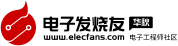openwrt路由器防火墻配置方法 - 全文
首先我們要明白,Openwrt 是一個 GNU/Linux 的發行版, 和其他大多數的發行版一樣,Openwrt 的防火墻同樣也是基于 iptables 。
其次,Openwrt支持兩種途徑配置 iptables ,一種就是 Openwrt 自己的 UCI 方式,另一種就是傳統的 Linux 方式。
怎樣更好的去使用OpenWRT防火墻?
首先我們要明白,Openwrt 是一個 GNU/Linux 的發行版,和其他大多數的發行版一樣,Openwrt的防火墻同樣也是基于 iptables 。
其次,Openwrt支持兩種途徑配置 iptables ,一種就是 Openwrt 自己的 UCI 方式,另一種就是傳統的 Linux 方式。
OpenWRT內置防火墻介紹
OpenWRT下防火墻的默認行為已經可以滿足路由器的需要,一般情況下無需修改,但一些特殊需求我們還需要動到防火墻配置的。
OpenWRT下的防火墻管理是由配置文件“/etc/config/firewall”進行控制管理的。此文件可以使用UCI進行控制,也可以用vi編輯器直接修改。但如果兩種方式都使用時需要注意UCI命令修改會產生緩存,每次修改好要盡快確認保存避免出現沖突。而該文件最終會在/etc/init.d/firewall啟動的時候由UCI進行解碼并且生成iptables規則生效。因此使用者不需要了解iptables即可通過配置文件實現防火墻控制。
防火墻的修改生效,需要重啟防火墻執行以下指令:/etc/init.d/firewallrestart
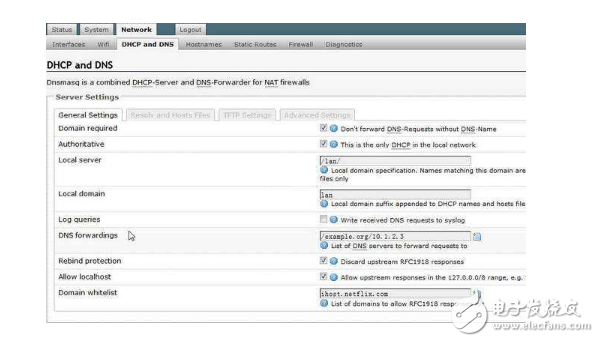
Firewall的文件結構
Firewall中分成default、zone、forwarding、rule、Redirect這五個部分,參見下圖:
default:這是 firewall 文件的第一個小節。
zone:可以有數個 zone ,zone 又可以包含數個 networkinterfaces,例如LAN,WAN。
forwarding:位于的 zone 下面,主要作用是允許數據封包轉發。
rule 以及 redirect:可以看作是 zone 子集,用來擴展進一步的封包限制。
下面詳細的openwrt 防火墻設置方法介紹!希望對你有幫助!
openwrt 防火墻設置方法一:
這個在Luci的Web管理界面里會有啊,系統-》防火墻設置
命令行要用iptables命令,具體應該是iptables -t (table名) -A (匹配規則) -j ALLOW
openwrt 防火墻設置方法二:
OpenWrt 可以被描述為一個嵌入式的 Linux 發行版,(主流路由器固件有 dd-wrt,tomato,openwrt三類)而不是試圖建立一個單一的
靜態的系統。OpenWrt的包管理提供了一個完全可寫的文件系統,從應用程序供應商提供的選擇和配置
openwrt 防火墻設置方法三:
luci_git-14.287.73426-3f5cf37-1_ar71xx.ipk
luci-base_git-14.287.73426-3f5cf37-1_ar71xx.ipk
luci-ssl_git-14.287.73426-3f5cf37-1_ar71xx.ipk
luci-i18n-english_git-14.287.73426-3f5cf37-1_ar.。》
最后這個是語言包,你要喜歡中文的可以選擇多下一個Chinese,但是英文的一定要有
uhttpd是提供網頁服務器的,和LuCi不是一個系統
如果我沒記錯的話uhttpd在OpenWRT里是Apache的精簡版
Index of /snapshots/trunk/ar71xx/packages/packages/
叫apache_2.2.29-1_ar71xx.ipk
安裝之后要/etc/init.d/uhttpd enable,/etc/init.d/luci enable,/etc/init.d/uhttpd start,/etc/init.d/luci start
luci-ssl雖然是提供https的支持,但也要裝,要不然http(不加密的)也打不開
基于OpenWrt防火墻配置(作為二級路由)
uci show firewall
uci add firewall rule
uci set firewall.@rule[-1].name=LuCI
uci set firewall.@rule[-1].src=wan
uci set firewall.@rule[-1].proto=tcp
uci set firewall.@rule[-1].dest_port=80
uci set firewall.@rule[-1].target=ACCEPT
uci commit
uci add firewall rule
uci set firewall.@rule[-1].name=SSH
uci set firewall.@rule[-1].src=wan
uci set firewall.@rule[-1].proto=tcp
uci set firewall.@rule[-1].dest_port=22
uci set firewall.@rule[-1].target=ACCEPT
uci commit
#手動更改:高級設置-》Dropbear設置-》接口-》wan
uci add firewall rule
uci set firewall.@rule[-1].name=Samba_1
uci set firewall.@rule[-1].src=wan
uci set firewall.@rule[-1].proto=tcp
uci set firewall.@rule[-1].dest_port=445
uci set firewall.@rule[-1].target=ACCEPT
uci add firewall rule
uci set firewall.@rule[-1].name=Samba_2
uci set firewall.@rule[-1].src=wan
uci set firewall.@rule[-1].proto=tcp
uci set firewall.@rule[-1].dest_port=8200
uci set firewall.@rule[-1].target=ACCEPT
uci commit
uci add firewall rule
uci set firewall.@rule[-1].name=nginx
uci set firewall.@rule[-1].src=wan
uci set firewall.@rule[-1].proto=tcp
uci set firewall.@rule[-1].dest_port=99
uci set firewall.@rule[-1].target=ACCEPT
uci commit
uci add firewall rule
uci set firewall.@rule[-1].name=FTP
uci set firewall.@rule[-1].src=wan
uci set firewall.@rule[-1].proto=tcp
uci set firewall.@rule[-1].dest_port=21
uci set firewall.@rule[-1].target=ACCEPT
uci commit
uci add firewall rule
uci set firewall.@rule[-1].name=telnet
uci set firewall.@rule[-1].src=wan
uci set firewall.@rule[-1].proto=tcp
uci set firewall.@rule[-1].dest_port=23
uci set firewall.@rule[-1].target=ACCEPT
uci commit
/etc/init.d/firewall restart
- 第 1 頁:openwrt路由器防火墻配置方法
- 第 2 頁:基于OpenWrt防火墻配置
本文導航
非常好我支持^.^
(0) 0%
不好我反對
(2) 100%
相關閱讀:
- [電子說] 中國統一威脅管理硬件技術評估報告顯示:華為防火墻唯一8大維度五星評價, 2023-10-24
- [電子說] 環旭電子推出Pisces企業級無線路由器助力企業應對高密度數據挑戰 2023-10-24
- [電子說] 拆機看看華為路由器的天線與濾波器 2023-10-24
- [電子說] 工業路由器一般都用哪種協議? 2023-10-24
- [電子說] SR-MPLS是什么?SR-MPLS的實際應用 2023-10-23
- [移動通信] 如何解決局域網ip地址不夠用問題? 2023-10-23
- [電子說] CPE一般支持哪些工作模式?與MIFI相比,優勢在哪里? 2023-10-22
- [電子說] Ai-WB2模組HTTP客戶端HEAD和GET請求方法 2023-10-21
( 發表人:李倩 )