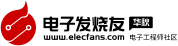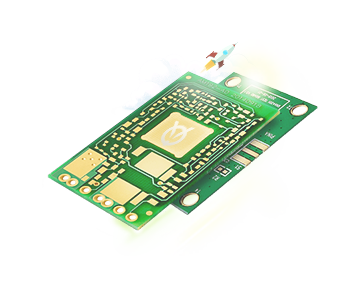TASM5 BORLAND公司開發的匯編編譯器..rar
/***************************************************************************/
???????????????????????????????? TSM_RDME.TXT
?????????????????????????????? TURBO ASSEMBLER
???????????????? Welcome to Borland Turbo Assembler and Tools 5.0
???????????????? ------------------------------------------------
-----------------
TABLE OF CONTENTS
-----------------
1. Installation
2. New Features
3. Assembling and Linking with TASM 5.0
4. TASM utilities
5. Important Information
?? a) Object File Format
?? b) Out of Memory and MAKESWAP
?? c) Make under Windows NT
?? d) Creating 16-bit import libraries from .DEF files
?? e) Resource compilers: 32-bit command-line versions
----------------
1. Installation
----------------
For details on installing Turbo Assembler and Tools 5.0, see the file
TSM_INST.TXT
----------------
2. New Features
----------------
New TASM 5.0 features:
? - Enhanced MASM compatibility
? - TASM32.EXE Thunk Compiler compatibility for Windows 95 flat thunking.
New Turbo Debugger 5.0 features:
? - Dual monitor support under Win95 (TDW: -do, TD32: -vd)
? - Debugger support for new C++ language constructs (bool, namespaces, etc.)
? - 16-bit debugging support under Windows NT with TDW.EXE
----------------------------------------
3. Assembling and linking with TASM 5.0
----------------------------------------
The TASM 5.0 package includes three different assemblers:
? TASM.EXE?????????? 16-bit real-mode assembler
? TASMX.EXE????????? 16-bit protected-mode assembler
? TASM32.EXE???????? 32-bit protected-mode assembler
All three assemblers are capable of producing both 16- and 32-bit
object files, depending on the directives contained in your assembler
source files. If you produce a 16-bit object file, then you must use
the 16-bit linker (TLINK.EXE) to link your application. If you produce
a 32-bit object file, then you must use the 32-bit linker (TLINK32.EXE)
to link your application.
TASM.EXE is a real-mode assembler, meaning that it is capable of using
only the lower 640K of memory addressable by DOS. If you're assembling
larger applications, use either TASMX.EXE or TASM32.EXE. Both of these
assemblers use the DPMI server to take advantage of extended memory.
The biggest difference between the three assemblers is the type of
debug information they produce when you assemble your source files with
the /zi command-line option. Both TASM.EXE and TASMX.EXE produce
only 16-bit debug information. TASM32.EXE produces only 32-bit debug
information. If you plan to use Turbo Debugger to debug your assembler
application, then you must assemble 16-bit files with either TASM.EXE
or TASMX.EXE. To produce 32-bit debug information, then you must assemble
your files with TASM32.EXE.
-----------------
4. TASM utilities
-----------------
TASM 5.0 ships with several debuggers and utilities to help you create and
debug your assembly language programs.? For more information on Turbo
Debugger and the tools provided with TASM, refer to the text files located
in the DOC subdirectory located under your main TASM directory.
-------------------------
5. Important Information
-------------------------
?? a) Object File Format
------------------------
Turbo Assembler generates object modules (.OBJ files) which conform to the
Intel OMF (Object Module Format) specification.? In addition, the provided
tools (such as TLINK32 and TLIB) and libraries accept only this format;
there is no support in the linker or librarian for COFF object modules
produced by Microsoft C tools.
?? b) Out of Memory and MAKESWAP
--------------------------------
If you get "Out of Memory" errors from DOS when running the command-line
tools, create a swap file with the MAKESWAP utility.? (Note that this
applies to DOS only, not to DOS boxes opened under Windows.) MAKESWAP
takes the size of the file to create in KBytes, for example:
??? MAKESWAP 12000
will create a 12MB swap file in the current directory called EDPMI.SWP for
use by Borland command line tools.? To enable the swap file, use the
DPMI32 environment variable by issuing the following command at the DOS
prompt:
??? set DPMI32=SWAPFILE
?? c) Make under Windows NT
---------------------------
If you encounter difficulties running MAKE under Windows NT, try running
MAKER instead.
?? d) Creating 16-bit import libraries from .DEF files
------------------------------------------------------
Use the /o IMPLIB switch when you are creating 16-bit import libraries
from .DEF files.? This prevents IMPLIB from generating extensions for
import entry module names.
?? e) Resource compilers: 32-bit command-line versions
------------------------------------------------------
The 32-bit command-line resource compilers (br*.exe) that ship with TASM
5.0 do not run under 16-bit environments of DOS or Windows 3.1; you must
run these 32-bit tools from the DOS boxes in Windows 95 or Windows NT.? If
do not have access to Win95 or NT, you must use the 16-bit resource
compilers (such as the ones shipped with TASM 4.0 or Borland C++ 4.5) to
compile resources from the command line.
/********************************* END OF FILE ****************************/
非常好我支持^.^
(3) 100%
不好我反對
(0) 0%
下載地址
TASM5 BORLAND公司開發的匯編編譯器..rar下載
相關電子資料下載
- SiBORG實驗室使用OpenUSD和NVIDIA Omniverse改進可達性設計 170
- Armv8的同步異常、External abort等區別簡析 562
- python中matplotlib和seaborn介紹 334
- 如何利用全新互連系統提高電源完整性和信號完整性? 677
- 網絡安全評估工具LaboryzrTM 793
- 高壓功率放大器Tabor9400A無法正常放大信號維修 478
- 一文詳解單片機的欠壓復位 1053
- 智能家居產品線上走俏,與BornSmart德國站共探本地消費新趨勢 184
- 以實用為核心,BornSmart英國站帶你了解智能家居如何打好“節能牌” 231
- 【新品推介】Tabor新產品TE3201/2 351