軟件要求
對于此項目,您將需要以下程序:
NodeMCU
除ESP8266板支持(NodeMCU)外,還應(yīng)安裝以下Arduino庫(在庫管理器中搜索或手動將文件夾放在Arduino/庫中):
fauxmoESP
ESPAsyncTCP
ESPAsyncWebServer
連接和原理圖
ESP8266
D1→LED/繼電器
D2→按鈕
編程Arduino
此項目的Arduino代碼使用fauxmoESP庫的示例草圖,該庫模擬Belkin WeMo設(shè)備。因此,配置家庭自動化開關(guān)遵循與商業(yè)設(shè)備完全相同的過程,這在Alexa應(yīng)用程序中是輕而易舉的。為了發(fā)現(xiàn)這個設(shè)備,我將我的設(shè)備命名為“光”。
請注意高電壓:在確定繼電器接線之前拔下所有電源插頭。為了控制電路的交流部分,我使用的是5V繼電器 - 只需中斷220V電線,然后將剝開的端子插入常開和常開螺絲端子。 *請記住,如果您沒有太多使用高壓的經(jīng)驗,請找一個監(jiān)督的人。
Arduino IDE配置
單擊文件 - 》首選項
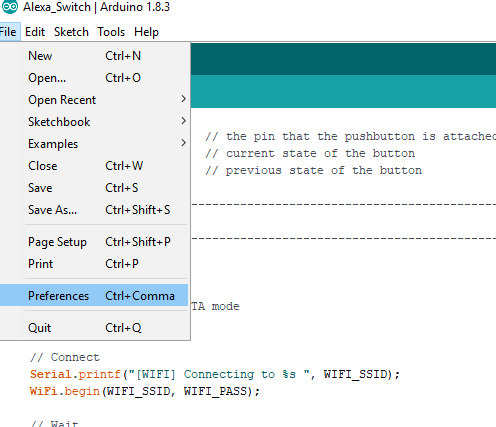
添加這個鏈接到附加URL板:
http://arduino.esp8266.com/stable/package_esp8266com_index.json

接下來,安裝電路板文件并按照提及步驟進行操作。
工具→電路板→電路板管理器

搜索ESP8266和安裝模塊包。
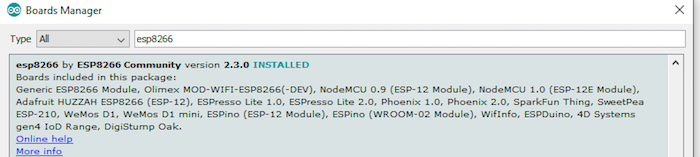
選擇您的電路板,如下圖所示。
《二v》

然后,選擇電路板端口。
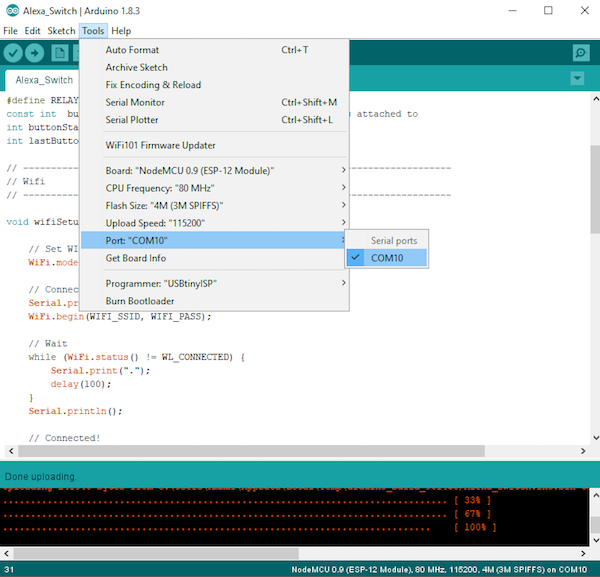
選擇端口后,編輯源代碼并更改Wi-Fi名稱和密碼,如圖所示:

Arduino代碼
#include
#include
#include “fauxmoESP.h”
#include “ESPAsyncWebServer.h”
#include
#include
#define WIFI_SSID “” // Please Enter you Wifi name here
#define WIFI_PASS “” // Enter password here
#define SERIAL_BAUDRATE 115200
fauxmoESP fauxmo;
#define RELAY_PIN 5
const int buttonPin = 4; // the pin that the pushbutton is attached to
int buttonState = 0; // current state of the button
int lastButtonState = 0; // previous state of the button
// -----------------------------------------------------------------------------
// Wifi
// -----------------------------------------------------------------------------
void wifiSetup() {
// Set WIFI module to STA mode
WiFi.mode(WIFI_STA);
// Connect
Serial.printf(“[WIFI] Connecting to %s ”, WIFI_SSID);
WiFi.begin(WIFI_SSID, WIFI_PASS);
// Wait
while (WiFi.status() != WL_CONNECTED) {
Serial.print(“。”);
delay(100);
}
Serial.println();
// Connected!
Serial.printf(“[WIFI] STATION Mode, SSID: %s, IP address: %s ”, WiFi.SSID().c_str(), WiFi.localIP().toString().c_str());
}
void callback(uint8_t device_id, const char * device_name, bool state) {
Serial.print(“Device ”); Serial.print(device_name);
Serial.print(“ state: ”);
if (state) {
Serial.println(“ON”);
digitalWrite(RELAY_PIN, HIGH);
} else {
Serial.println(“OFF”);
digitalWrite(RELAY_PIN, LOW);
}
}
void setup() {
pinMode(RELAY_PIN, OUTPUT);
pinMode(buttonPin, INPUT_PULLUP);
digitalWrite(RELAY_PIN, LOW);
// Init serial port and clean garbage
Serial.begin(SERIAL_BAUDRATE);
Serial.println(“FauxMo demo sketch”);
Serial.println(“After connection, ask Alexa/Echo to ‘turn on’ or ‘off’”);
// Wifi
wifiSetup();
// Fauxmo
fauxmo.addDevice(“the light”);
fauxmo.onMessage(callback);
}
void loop() {
fauxmo.handle();
// read the pushbutton input pin:
buttonState = digitalRead(buttonPin);
// compare the buttonState to its previous state
if (buttonState != lastButtonState) {
// if the state has changed, increment the counter
if (buttonState == LOW) {
Serial.println(“on”);
digitalWrite(RELAY_PIN, HIGH);
}
else {
// if the current state is LOW then the button
// went from on to off:
Serial.println(“off”);
digitalWrite(RELAY_PIN, LOW);
}
// Delay a little bit to avoid bouncing
delay(50);
}
// save the current state as the last state,
//for next time through the loop
lastButtonState = buttonState;
}
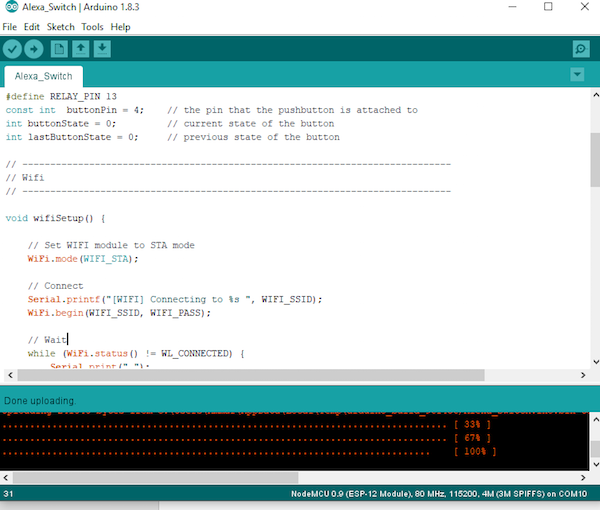
現(xiàn)在是時候玩了!
上傳代碼后讓您的Alexa發(fā)現(xiàn)新設(shè)備,它會檢測到您的智能家居設(shè)備,即ESP8266。通過說“Alexa打開/關(guān)閉燈”來控制它。在這種情況下,Alexa可以是您的計算機或Amazon Echo。
-
繼電器
+關(guān)注
關(guān)注
132文章
5333瀏覽量
148829 -
led燈
+關(guān)注
關(guān)注
22文章
1592瀏覽量
107956 -
ESP8266
+關(guān)注
關(guān)注
50文章
962瀏覽量
44970 -
Alexa
+關(guān)注
關(guān)注
2文章
196瀏覽量
23303
發(fā)布評論請先 登錄
相關(guān)推薦
把esp8266加入到c51單片機單通道程序怎么寫
ESP8266 通過 MQTT 協(xié)議實現(xiàn) LED 的遠程控制
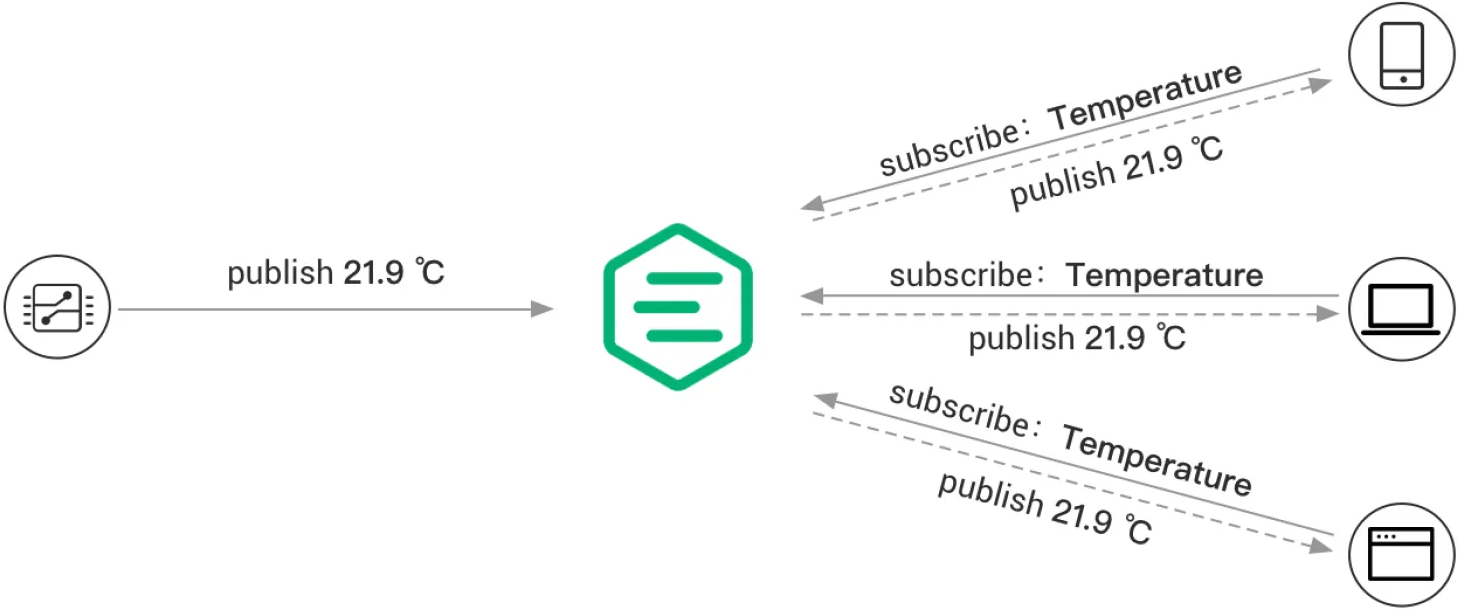
esp32和esp8266代碼共用嗎
esp8266和esp32區(qū)別是什么
esp8266不燒錄可以使用嗎
esp8266wifi模塊怎么連接手機
請問ESP8266如何在UDP中設(shè)置本地端口?
5V電磁繼電器的基本結(jié)構(gòu)和工作原理
國產(chǎn)低成本W(wǎng)i-Fi SoC解決方案芯片ESP8266與ESP8285對比差異
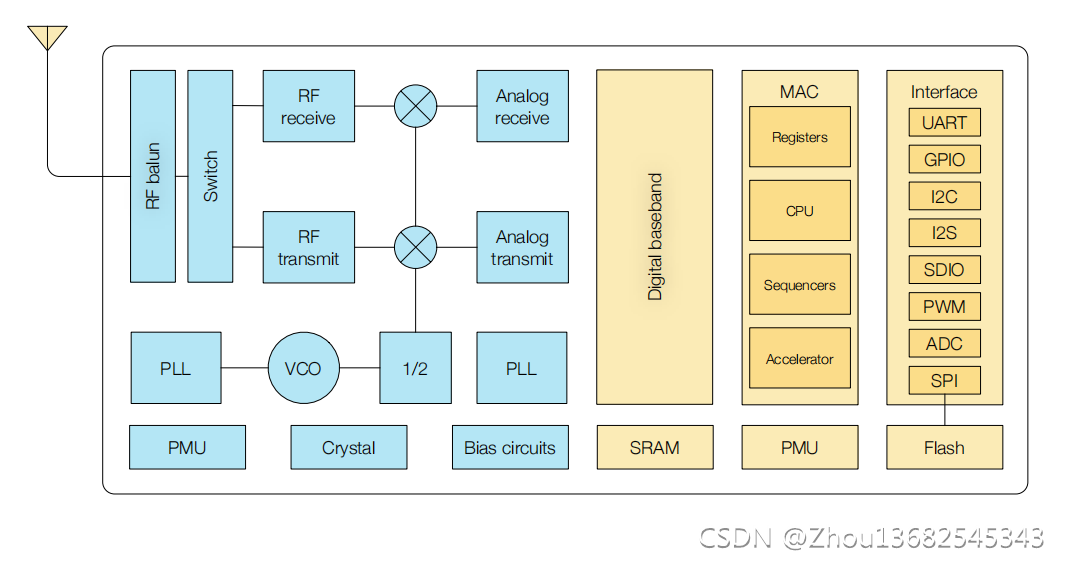
使用Wi-Fi ESP8266方案模組接入云平臺





 如何設(shè)置LED燈或5V繼電器并使用亞馬遜AlexaEcho和ESP8266控制它
如何設(shè)置LED燈或5V繼電器并使用亞馬遜AlexaEcho和ESP8266控制它
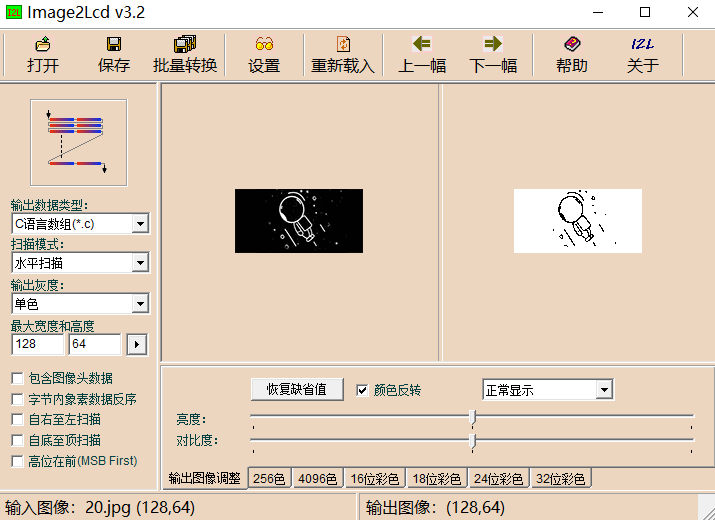
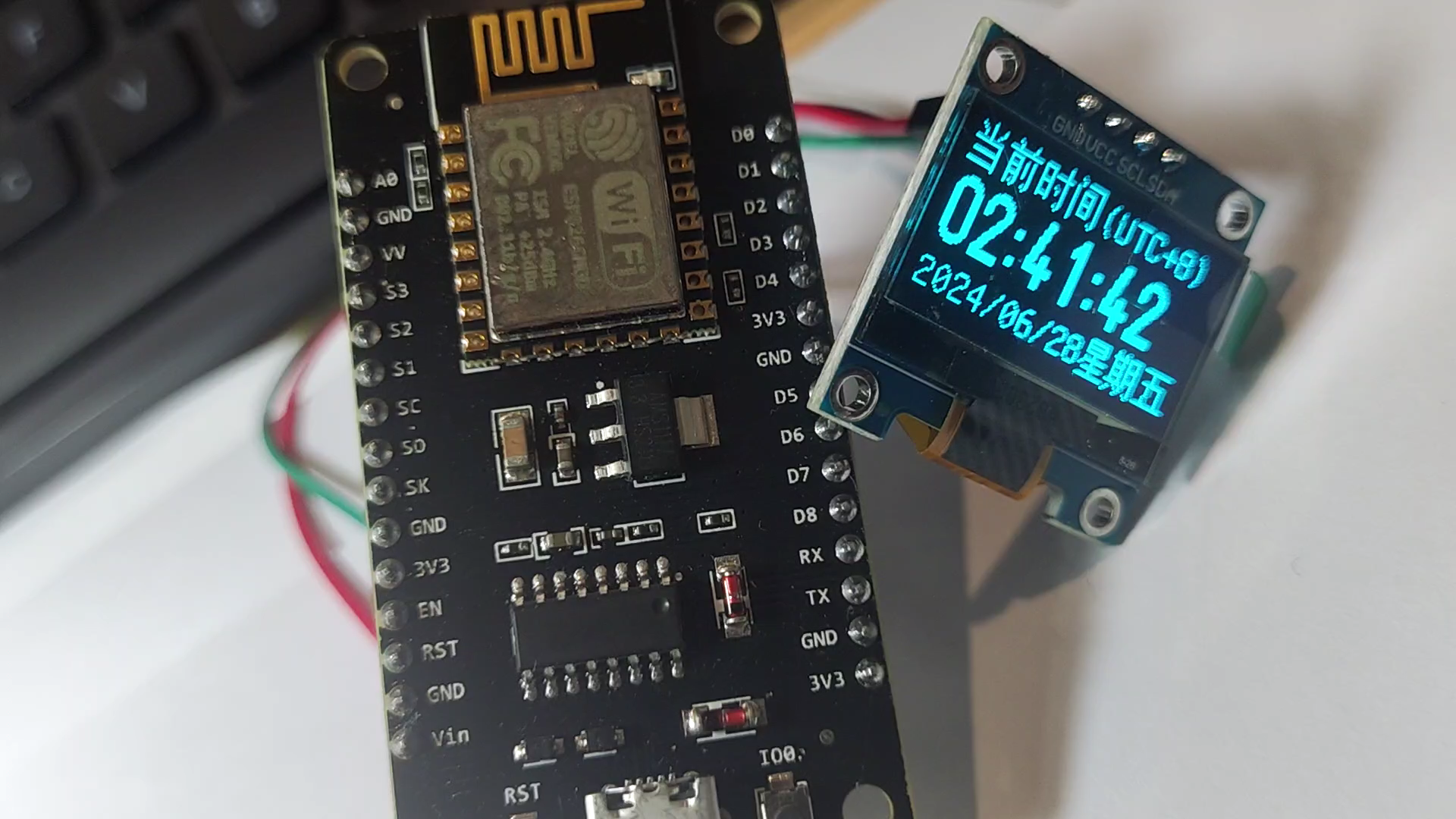










評論