uni.uploadFile()
將本地資源上傳到開發者服務器
客戶端發起一個post請求
content-type
multipart/form-data
通過uni.chooseImage獲取一個本地資源的臨時文件路徑后
將本地資源上傳到指定服務器
url String 是 開發者服務器 url
files Aarry 否 需要上傳的文件列表
filePath String 是 要上傳文件資源的路徑
name String 是 文件對應的key
header Object 否 HTTP 請求 Header, header 中不能設置 Referer
uploadTask 對象的方法列表
onProgressUpdate callback 監聽上傳進度變化
abort 中斷上傳任務
onProgressUpdate 返回參數說明
實戰頁面
選擇照片
data:{
percent:0,
loading:false,
disabled:false
},
upload : function(){
_self = this;
uni.chooseImage({
count: 1,
sizeType: ['original', 'compressed'], //可以指定是原圖還是壓縮圖,默認二者都有
sourceType: ['album'], //從相冊選擇
success: function (res) {
const tempFilePaths = res.tempFilePaths;
const uploadTask = uni.uploadFile({
url : 'https://demo.hcoder.net/index.php?c=uperTest',
filePath: tempFilePaths[0],
name: 'file',
formData: {
'user': 'test'
},
success: function (uploadFileRes) {
console.log(uploadFileRes.data);
}
});
uploadTask.onProgressUpdate(function (res) {
_self.percent = res.progress;
console.log('上傳進度' + res.progress);
console.log('已經上傳的數據長度' + res.totalBytesSent);
console.log('預期需要上傳的數據總長度' + res.totalBytesExpectedToSend);
});
},
error : function(e){
console.log(e);
}
});
}
},
php
getExeName($_FILES['file']['name']);
if($exename != 'png' && $exename != 'jpg' && $exename != 'gif'){
exit('不允許的擴展名');
}
$imageSavePath = uniqid().'.'.$exename;
if(move_uploaded_file($_FILES['file']['tmp_name'], $imageSavePath)){
echo $imageSavePath;
}
}
}
public function getExeName($fileName){
$pathinfo = pathinfo($fileName);
return strtolower($pathinfo['extension']);
}
}
uni.chooseImage(OBJECT) 從本地相冊選擇圖片或使用相機拍照
文件的臨時路徑,在應用本次啟動期間可以正常使用,如需持久保存,需在主動調用 uni.saveFile,在應用下次啟動時才能訪問得到。
tempFilePaths
StringArray 圖片的本地文件路徑列表
tempFiles
ObjectArray 圖片的本地文件列表,每一項是一個 File 對象
File 對象結構如下
path String 本地文件路徑
size Number 本地文件大小,單位:B
uni.chooseImage({
count: 6, // 默認9
sizeType: ['original', 'compressed'], // 原圖,壓縮圖
sourceType: ['album'], // 從相冊選擇
success: function(res) {
console.log(JSON.stringify(res.tempFilePaths));
}
});
uni.previewImage();
預覽圖片
current 當前顯示圖片的鏈接
urls 需要預覽的圖片鏈接列表
uni.chooseImage({
count: 6,
sizeType: ['original','compressed'],
sourceType: ['album'],
success: function(res) {
// 預覽圖片
uni.previewImage({
urls: res.tempFilePaths
});
}
uni.getImageInfo()
獲取圖片信息
orientation 參數說明
枚舉值 說明
up 默認
down 180度旋轉
left 逆時針旋轉90度
right 順時針旋轉90度
up-mirrored 同up,但水平翻轉
down-mirrored 同down,但水平翻轉
left-mirrored 同left,但垂直翻轉
right-mirrored 同right,但垂直翻轉
uni.chooseImage({
count: 1,
sourceType: ['album'],
success: function (res) {
uni.getImageInfo({
src: res.tempFilePaths[0],
success: function (image) {
console.log(image.width);
console.log(image.height);
}
});
}
});
uni.saveImageToPhotosAlbum(OBJECT)
保存圖片到系統相冊
filePath 圖片文件路徑
uni.chooseImage({
count: 1,
sourceType: ['camera'],
success: function (res) {
uni.saveImageToPhotosAlbum({
filePath: res.tempFilePaths[0],
success: function () {
console.log('save success');
}
});
}
});
若本號內容有做得不到位的地方(比如:涉及版權或其他問題),請及時聯系我們進行整改即可,會在第一時間進行處理。
審核編輯 黃昊宇
-
Linux
+關注
關注
87文章
11320瀏覽量
209836 -
數據庫
+關注
關注
7文章
3823瀏覽量
64506 -
python
+關注
關注
56文章
4799瀏覽量
84811 -
NODE.JS
+關注
關注
1文章
47瀏覽量
32782
發布評論請先 登錄
相關推薦
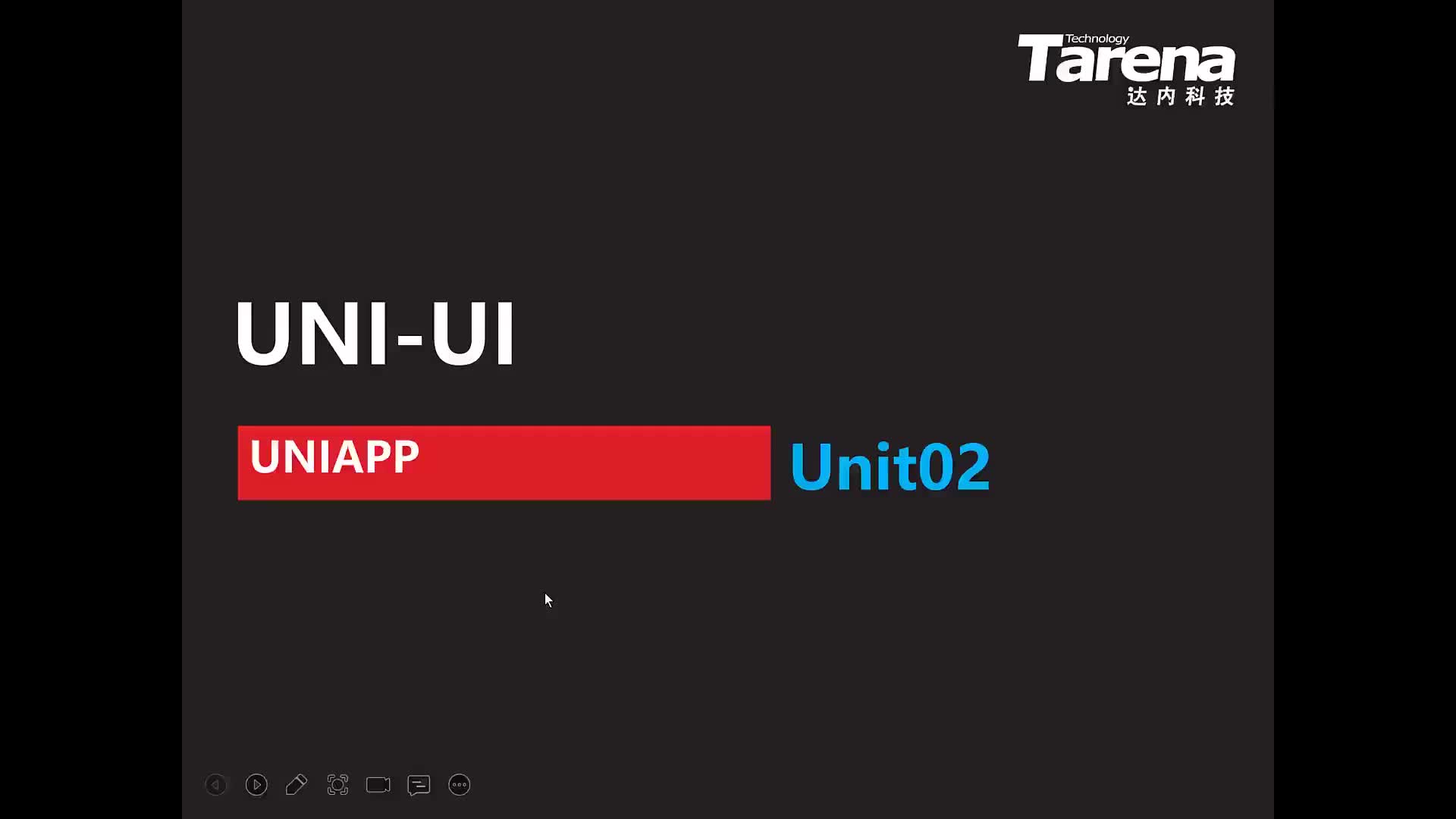
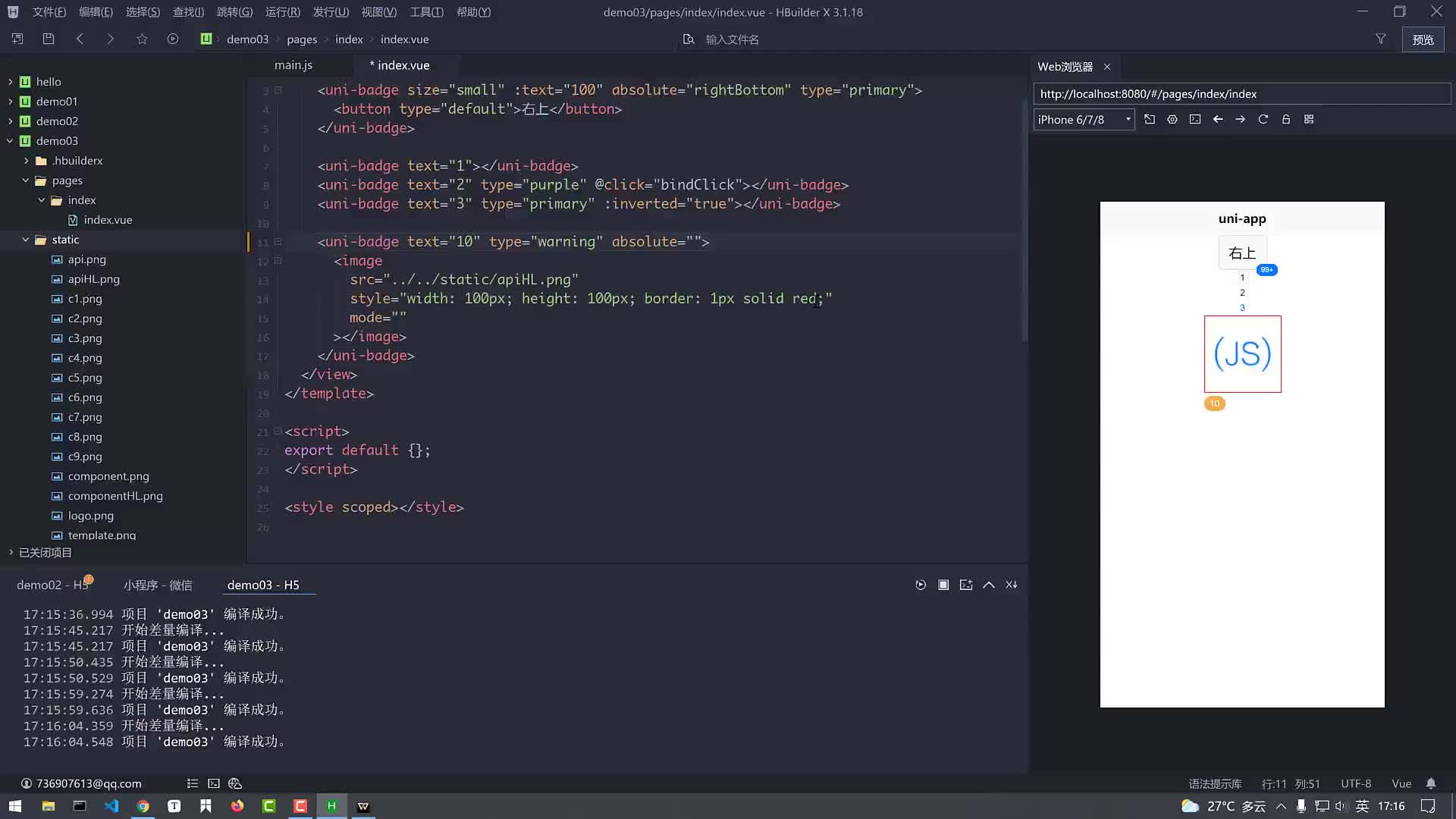


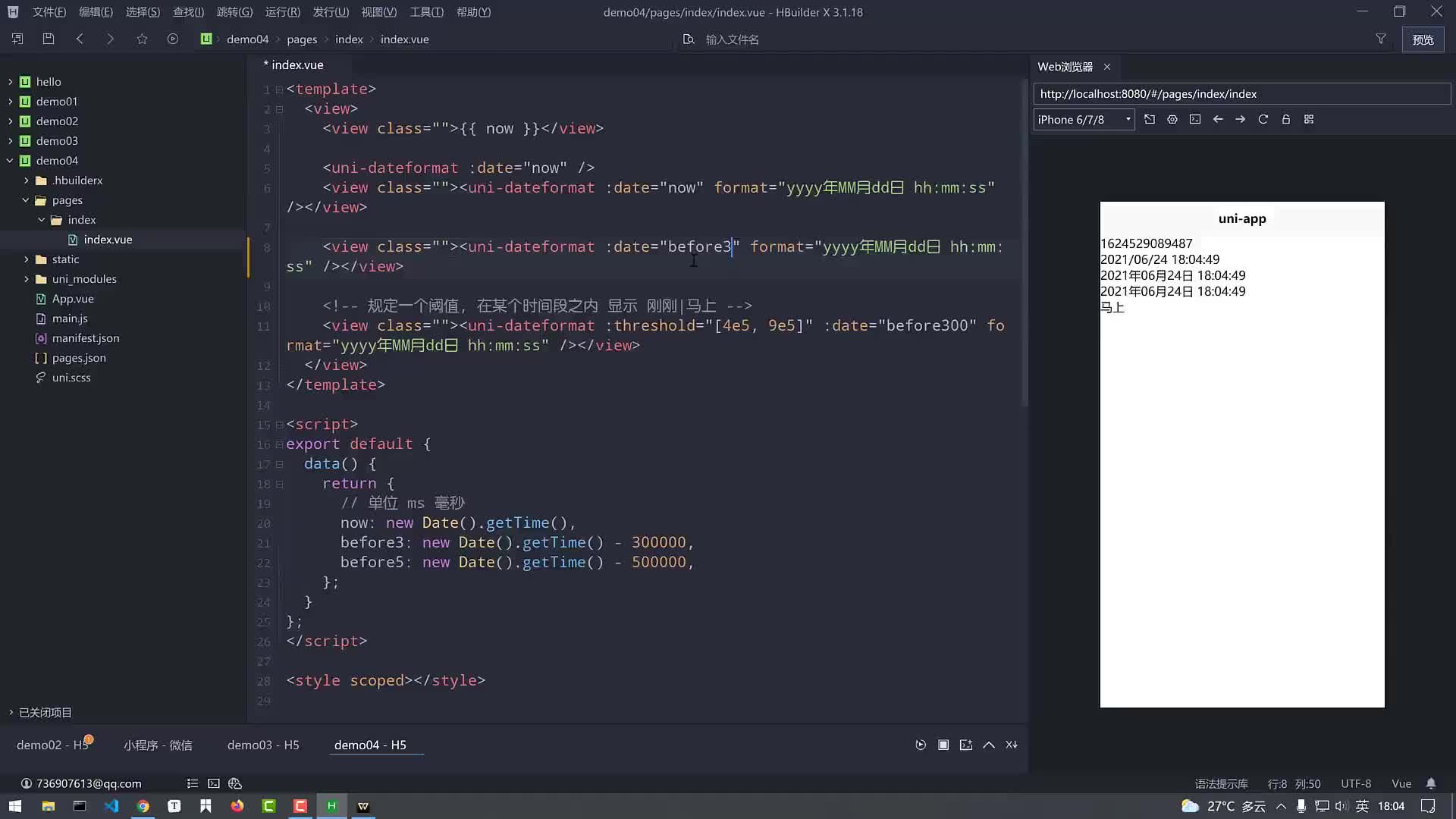
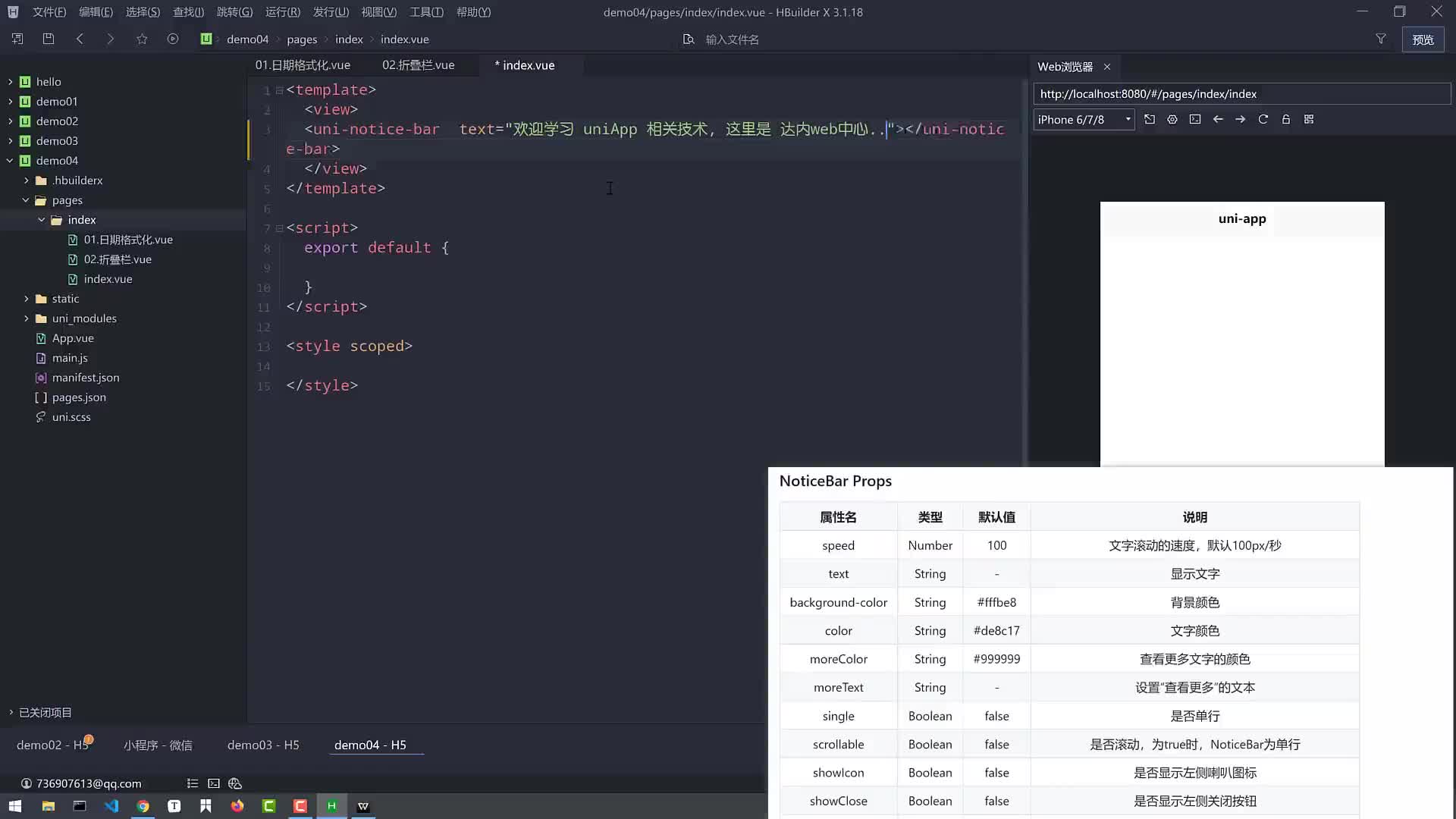
struts實現多圖片上傳
DCloud崔紅保:uni-app和HBuilder背后的男人
uni-app事件以及事件綁定
HarmonyOS應用開發—圖片文件上傳錯誤交流
知名開源前端框架uni-app包含熱更新代碼,谷歌“封殺”





 uni-app圖片上傳實戰
uni-app圖片上傳實戰










評論