一 讀取的3種方式:
read_image( image,'filename') //image 是輸出對象,后面是輸入文件的路徑和名稱
讀取多圖:
1,申明一個數組,分別保存路徑
ImagePath:=[]
ImagePath[0]:='D:/1.bmp'
ImagePath[1]:='D:/2.bmp'
ImagePath[2]:='D:/3.bmp'
for i:=0 to 2 by 1
read_image(Image,ImagePath[i])
endfor
2,for 循環
for i:=1 to 3 by 1
read_image(Image,'D:/’+'i'+'.bmp')
endfor
3, 讀取目錄下所有文件
助手,打開圖像,選擇路徑,插入代碼
list_files(輸入文件目錄地址,選取的要求(files指定選取文件格式,recursive遞歸,深入所有,derectories選取文件夾,follow_links,max_depth 5...),輸出的被選擇的文件列表)
選擇符合規則的tuple,其中\.是轉義符,等價于'-->'
tuple_regexp_select(文件名字,['\.(bmp|tif)$','ignore_case忽略大小寫'],輸出)
fabric文件路徑
二 圖像變量Region
預處理:
消除噪聲mean_image/ binomial_filter
抑制小斑點或者細線median_image
平滑smooth_image
保存邊緣的平滑anisotropic_diffusion
變量Region:
Region 為某些附和要求性質的像素的子集,或者說一些被選擇的圖塊區域s,region大小不受圖像限制,有fill和margin兩種表達方式,類似于游程編碼,可用于壓縮,eg:用a2b3c4代表aabbbcccc
region操作:
選擇相應區域
select_shape(regions,output,'select type',..requirements)
計算相應區域的面積,中心坐標:
area_center(regions,area,row,column)
不規則區域的轉換:
shape_trans(region,regiontrans,type)
convex hull凸包圍(由外向內包圍)
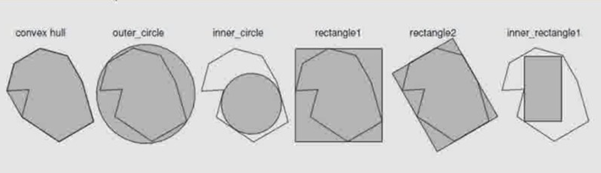
outer_circle 外圓(能夠包括對象的半徑最小的圓形)
inner_circle 內圓
rectangle1 正矩形
rectangle2 最小包圍矩形
inner_rectangle1 最大內矩形
三 圖型變量XLD(eXtended Line Descriptions)
XLD代表亞像素級別的輪廓或者多邊形
threshold_sub_pix(inputimage, output,requirement)
gen_contour_region_xld(inputRegion,output,...)
XLD的選擇操作(select_shape_xld/selet_contours_xld):
select_shape_xld(XLDFeatures,Operation,Min,Max:)
select_contours_xld(ContoursFeature,Min1,Max1,Min2,Max2:)
計算xld的面積以及中心位置:
area_center_xld(XLD:::Area,row,column,pointOrder)
xld的合并操作:
union_colliner_contours_xld: 合并同一直線的xld
union_cocircular_contours_xld: 合并同圓的xld
union_adjacent_contours_xld: 合并相鄰的xld
xld的轉換操作與region類似:
shape_trans_xld(XLDType:)
有上面幾個類型
Xld的分割操作(segment_contours_xld)
把初始xld分割成直線,直線和圓,直線和橢圓
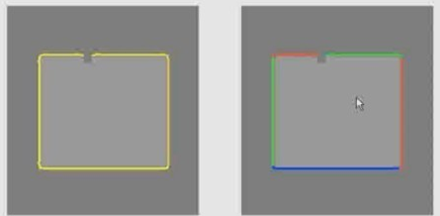
segment_contours_xld(Contours: ContoursSplit: Mode,SmoothCont, MaxLineDist1, MaxLineDist2:)
Xld 的擬合操作(fit_***_contour_xld) 把不完整的形狀擬合完整
fit_line_contour_xld
fit_circle_contour_xld
fit_ellipse_contour_xld
fit_rectangle2_contour_xld
總結:
圖像和視頻,文件的讀取
Region和XLD的初步介紹
注意:
在使用edges_sub_pix提取出來的結果,往往不是完整的圓形,需要用union來整合出完整的圓形。
原文標題:Halcon教程之Image、Regiong、XLD基礎
文章出處:【微信公眾號:新機器視覺】歡迎添加關注!文章轉載請注明出處。
責任編輯:haq
-
HALCON
+關注
關注
17文章
66瀏覽量
27837
原文標題:Halcon教程之Image、Regiong、XLD基礎
文章出處:【微信號:vision263com,微信公眾號:新機器視覺】歡迎添加關注!文章轉載請注明出處。
發布評論請先 登錄
普密斯IMAGE 3系列:珠寶加工行業的尺寸測量新寵

image.Image為什么無法創建圖像?
部署image_classification模型卡住了怎么解決?
DLP4500 sdk中pattern類和Image類如何使用?
DLPDLCR3310EVM使用firmware中的update flash image模塊,實際操作中只添加了splash image圖片但報錯,怎么解決?
解決HarmonyOS應用中Image組件白塊問題的有效方案
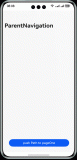
視覺軟件HALCON的數據結構









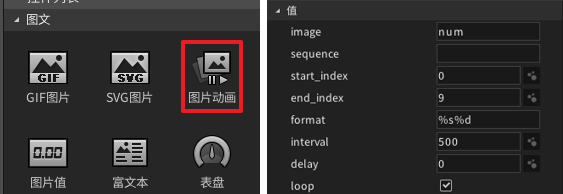











評論