計(jì)算物體之間的距離與計(jì)算圖像中物體的大小算法思路非常相似——都是從參考對象開始的。我們將使用0.25美分作為我們的參考對象,它的寬度為0.955英寸。
并且我們還將0.25美分總是放在圖片最左側(cè)使其容易識別。這樣它就滿足了我們上面提到的參考對象的兩個(gè)特征。
我們的目標(biāo)是找到0.25美分,然后利用0.25美分的尺寸來測量0.25美分硬幣與所有其他物體之間的距離。
打開一個(gè)新文件,將其命名為distance_between.py,插入以下代碼:
# import the necessary packagesfrom scipy.spatial import distance as distfrom imutils import perspectivefrom imutils import contoursimport numpy as npimport argparseimport imutilsimport cv2def midpoint(ptA, ptB):return ((ptA[0] + ptB[0]) * 0.5, (ptA[1] + ptB[1]) * 0.5)# construct the argument parse and parse the argumentsap = argparse.ArgumentParser()ap.add_argument("-i", "--image", required=True,help="path to the input image")ap.add_argument("-w", "--width", type=float, required=True,help="width of the left-most object in the image (in inches)")args = vars(ap.parse_args())我們這里的代碼與上周的代碼幾乎相同。我們從在第2-8行上導(dǎo)入所需的Python包開始。第12-17行解析命令行參數(shù)。這里我們需要兩個(gè)參數(shù):——image,它是包含我們想要測量的對象的輸入圖像的路徑,以及——width,為我們參考對象的寬度(單位為英寸)。
接下來,我們需要對圖像進(jìn)行預(yù)處理:
第2-4行從磁盤加載圖像,將其轉(zhuǎn)換為灰度圖,然后使用7 x 7內(nèi)核的高斯濾波器對其進(jìn)行模糊降噪。
當(dāng)我們的圖像被模糊后,我們應(yīng)用Canny邊緣檢測器來檢測圖像中的邊緣,然后進(jìn)行膨脹+腐蝕來縮小邊緣圖中的縫隙(第7-9行)。
調(diào)用cv2.findContours檢測邊緣圖中對象的輪廓(第11-13行),而第16行從左到右對輪廓進(jìn)行排序。由于我們知道0.25美分(即參考對象)將始終是圖像中最左邊,因此從左到右對輪廓進(jìn)行排序可以確保與參考對象對應(yīng)的輪廓始終是cnts列表中的第一個(gè)。
然后,我們初始化用于繪制距離的colors列表以及refObj變量,該變量將存儲參考對象的邊界框、質(zhì)心和pixels-per-metric值(看上一篇就明白pixels-per-metric的具體定義,其實(shí)就是參考對象的實(shí)際大小(單位英寸)與圖片中的寬度(單位為像素)的比值)。
# loop over the contours individuallyfor c in cnts:# if the contour is not sufficiently large, ignore itif cv2.contourArea(c) < 100:continue# compute the rotated bounding box of the contourbox = cv2.minAreaRect(c)box = cv2.cv.BoxPoints(box) if imutils.is_cv2() else cv2.boxPoints(box)box = np.array(box, dtype="int")# order the points in the contour such that they appear# in top-left, top-right, bottom-right, and bottom-left# order, then draw the outline of the rotated bounding# boxbox = perspective.order_points(box)# compute the center of the bounding boxcX = np.average(box[:, 0])cY = np.average(box[:, 1])在第2行,我們開始對cnts列表中的每個(gè)輪廓進(jìn)行循環(huán)。如果輪廓比較小(第4和5行),我們認(rèn)為是噪聲并忽略它。
然后,第7-9行計(jì)算當(dāng)前對象的最小旋轉(zhuǎn)包圍框。
第14行上調(diào)用order_points函數(shù)(此系列第一篇定義的函數(shù))來對矩形框四個(gè)頂點(diǎn)以左上角、右上角、右下角和左下角的順序排列,我們將看到,在計(jì)算物體之間的距離時(shí),這一點(diǎn)非常重要。
第16行和第17行通過取邊界框在x和y方向上的平均值來計(jì)算旋轉(zhuǎn)后的邊界框的中心(x, y)坐標(biāo)。
下一步是校準(zhǔn)我們的refObj:
# if this is the first contour we are examining (i.e.,# the left-most contour), we presume this is the# reference objectif refObj is None:# unpack the ordered bounding box, then compute the# midpoint between the top-left and top-right points,# followed by the midpoint between the top-right and# bottom-right(tl, tr, br, bl) = box(tlblX, tlblY) = midpoint(tl, bl)(trbrX, trbrY) = midpoint(tr, br)# compute the Euclidean distance between the midpoints,# then construct the reference objectD = dist.euclidean((tlblX, tlblY), (trbrX, trbrY))refObj = (box, (cX, cY), D / args["width"])continue如果refObj為None(第4行),則需要對其進(jìn)行初始化。
我們首先獲取(排序后的)最小旋轉(zhuǎn)邊界框坐標(biāo),并分別計(jì)算四個(gè)頂點(diǎn)之間的中點(diǎn)(第10-15行)。
然后計(jì)算中點(diǎn)之間的歐氏距離,給出我們的“像素/尺寸”比例,來確定一英寸為多少像素寬度。
最后,我們將refObj實(shí)例化為一個(gè)3元組,包括:
-
物體對象的最小旋轉(zhuǎn)矩形對象box
-
參考對象的質(zhì)心。
-
像素/寬度比例,我們將用其來結(jié)合物體之間的像素距離來確定物體之間的實(shí)際距離。
下一個(gè)代碼塊負(fù)責(zé)繪制參考對象和當(dāng)前檢查對象的輪廓,然后定義變量refCoords和objCoords,這樣(1)最小包圍矩陣坐標(biāo)和(2)質(zhì)心的(x, y)坐標(biāo)都包含在同一個(gè)數(shù)組中:
# draw the contours on the imageorig = image.copy()cv2.drawContours(orig, [box.astype("int")], -1, (0, 255, 0), 2)cv2.drawContours(orig, [refObj[0].astype("int")], -1, (0, 255, 0), 2)# stack the reference coordinates and the object coordinates# to include the object centerrefCoords = np.vstack([refObj[0], refObj[1]])objCoords = np.vstack([box, (cX, cY)])
現(xiàn)在我們可以開始計(jì)算圖像中各個(gè)物體的質(zhì)心和質(zhì)心之間的距離了:
# loop over the original points
在第2行,我們開始對圖片中物體對象的頂點(diǎn)(x, y)坐標(biāo)進(jìn)行循環(huán)。
然后我們畫一個(gè)圓表示我們正在計(jì)算距離的當(dāng)前點(diǎn)坐標(biāo),并畫一條線連接這些點(diǎn)(第5-7條線)。
然后,第12行計(jì)算參考位置和對象位置之間的歐式距離,然后除以“像素/度量”,得到兩個(gè)對象之間的實(shí)際距離(以英寸為單位)。然后在圖像上標(biāo)識出計(jì)算的距離(第13-15行)。
下面是一個(gè)GIF動(dòng)畫,演示了我們的程序運(yùn)行效果:
在每種情況下,我們的腳本都匹配左上(紅色)、右上(紫色)、右下(橙色)、左下(藍(lán)綠色)和質(zhì)心(粉色)坐標(biāo),然后計(jì)算參考對象和當(dāng)前對象之間的距離(以英寸為單位)。
注意圖像中的兩個(gè)0.25美分完全平行,這意味著所有五個(gè)頂點(diǎn)之間的距離均為6.1英寸。
下面是第二個(gè)例子,這次計(jì)算的是參考對象和藥丸之間的距離:
這個(gè)例子可以作為藥片分類機(jī)器人的輸入,自動(dòng)獲取一組藥片,并根據(jù)它們的大小和與藥片容器的距離來組織它們。
編輯:jq
-
OpenCV
+關(guān)注
關(guān)注
32文章
642瀏覽量
42849
原文標(biāo)題:使用OpenCV測量圖像中物體之間的距離
文章出處:【微信號:vision263com,微信公眾號:新機(jī)器視覺】歡迎添加關(guān)注!文章轉(zhuǎn)載請注明出處。
發(fā)布評論請先 登錄
超聲波測距換能器:工業(yè)與生活中的測量利器
為何激光三維掃描無需噴粉也能精準(zhǔn)測量高反光物體?—— 基于光學(xué)抗反射技術(shù)的突破

itop-3568開發(fā)板機(jī)器視覺opencv開發(fā)手冊-圖像繪制-畫線
基于LockAI視覺識別模塊:C++圖像的基本運(yùn)算
電機(jī)、變頻器之間的距離多少為宜?·
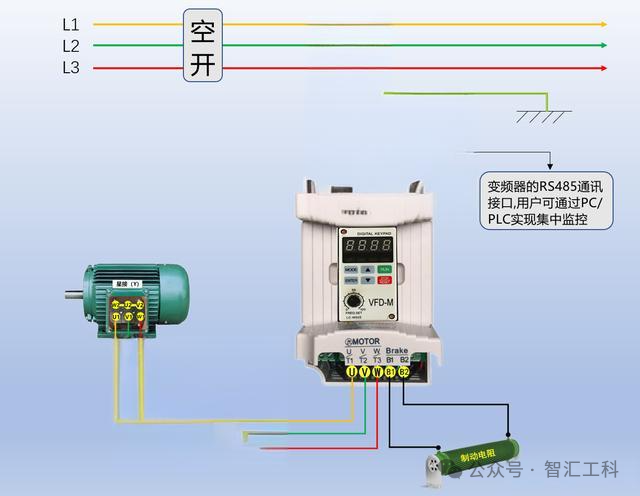
AI模型部署邊緣設(shè)備的奇妙之旅:如何在邊緣端部署OpenCV
AI模型部署邊緣設(shè)備的奇妙之旅:如何在邊緣端部署OpenCV

基于OpenCV的拆分和合并圖像通道實(shí)驗(yàn)案例分享_基于RK3568教學(xué)實(shí)驗(yàn)箱
一個(gè)月速成python+OpenCV圖像處理

OpenCV教程之OpenCV圖像閾值處理
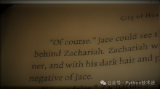
手寫圖像模板匹配算法在OpenCV中的實(shí)現(xiàn)




















評論