前言
之前發過兩篇黑白翻棋游戲的手表版本,這次給大家帶來的小分享是黑白翻棋的手機版本,也是JS寫的,功能代碼基本一致(采用第二篇的算法),只是布局會作相應修改。
概述
該游戲會隨機生成一個題目,最終當棋盤上的方格都為白色的時候游戲成功,效果如下
正文
1.創建一個空白的工程
DevEco Studio下載安裝成功后,打開DevEco Studio,點擊左上角的File,點擊New,再選擇New Project,選擇Empty Ability,然后點擊Next,給項目命名PhoneGame_BW,選擇設備類型Phone,選擇語言類型JS最后點擊Finish。
2.界面布局
2.1 代碼刪除的部分
先在entry>src>main>js>default>pages.index>index.hml文件里把以下代碼刪掉
class= "title">{{ $t('strings.hello') }} {{ title }}
在entry>src>main>js>default>pages.index>index.js文件里把以下代碼刪掉
title:" "onInit() {this.title = this.$t('strings.world');}
在entry>src>main>js>default>pages.index>index.css文件里把container部分以下的代碼刪掉
2.2 棋盤設置
這里以畫布組件canvas來描繪棋盤
index.hml
"canvas" ref="canvas">
index.css
.canvas{width:320px;height:320px;background-color: #BBADA0;}
打開模擬器
2.3 棋子設置
棋子是通過canvas組件的方法來繪制填充多個正方形,這里我設置的棋盤是7x7的,每個方格的邊長SIDELEN為40,方格間的間距MARGIN為5,以一個數組來表示每個方格,并初始化賦值為0,用0表示白色,1代表黑色,這樣我們就能定義一個用0和1表示鍵,顏色表示值的字典COLORS
index.js,在export default上方添加以下代碼
var grids=[[0, 0, 0, 0, 0, 0, 0],[0, 0, 0, 0, 0, 0, 0],[0, 0, 0, 0, 0, 0, 0],[0, 0, 0, 0, 0, 0, 0],[0, 0, 0, 0, 0, 0, 0],[0, 0, 0, 0, 0, 0, 0],[0, 0, 0, 0, 0, 0, 0],[0, 0, 0, 0, 0, 0, 0]];var context;const SIDELEN=40;const MARGIN=5;const COLORS = {"0": "#FFFFFF","1": "#000000"}
在export default下方添加以下代碼,遍歷數組grids的每一個元素,將其轉換成String型,對應的是COLORS中的顏色,然后調用畫布組件中的方法fillRect填充方格的顏色,參數為方格的左上角的坐標及方格的長寬
drawGrids(){context=this.$refs.canvas.getContext('2d');for (let row = 0 ;row < 7 ;row++){for (let column = 0; column < 7;column++){let gridStr = grids[row][column].toString();context.fillStyle = COLORS[gridStr];let leftTopX = column * (MARGIN + SIDELEN) + MARGIN;let leftTopY = row * (MARGIN + SIDELEN) + MARGIN;context.fillRect(leftTopX, leftTopY, SIDELEN, SIDELEN);}}},
最后在drawGrids函數上方添加以下代碼調用drawGrids
onShow(){this.drawGrids();},
打開模擬器,就能有如下效果
3.游戲規則的設置
3.1.獲取點擊位置的坐標并對應方格
給畫布組件添加點擊事件onclick和觸摸事件touchstart
index.hml
="canvas" ref="canvas" onclick="click" ='touchstartfunc'>
事件touchstart,在手指剛觸摸屏幕時就觸發該事件,其參數為TouchEvent,其對象屬性touches包含屏幕觸摸點的信息數組,而我們需要的坐標信息就包含在這個數組里;這里我們需要獲取到的坐標是相對于組件左上角的,即localX和localY,這樣也方便我們設置點擊范圍來觸發色塊的翻轉(獲取坐標這塊詳細可看我上一篇文章)其次,參數a和b分別代表傳遞的方格的行列值。
index.js
var localx;var localy;var a;var b;
touchstartfunc(msg) {localx=msg.touches[0].localX;localy=msg.touches[0].localY;},getgrid() {if (MARGIN < localx && localx < (MARGIN + SIDELEN)) {b = 0;}if (1 * (MARGIN + SIDELEN) + MARGIN < localx && localx < 2 * (MARGIN + SIDELEN)) {b = 1;}if (2 * (MARGIN + SIDELEN) + MARGIN < localx && localx < 3 * (MARGIN + SIDELEN)) {b = 2;}if (3 * (MARGIN + SIDELEN) + MARGIN < localx && localx < 4 * (MARGIN + SIDELEN)) {b = 3;}if (4 * (MARGIN + SIDELEN) + MARGIN < localx && localx < 5 * (MARGIN + SIDELEN)) {b = 4;}if (5 * (MARGIN + SIDELEN) + MARGIN < localx && localx < 6 * (MARGIN + SIDELEN)) {b = 5;}if (6 * (MARGIN + SIDELEN) + MARGIN < localx && localx < 7 * (MARGIN + SIDELEN)) {b = 6;}if (MARGIN < localy && localy < (MARGIN + SIDELEN)) {a = 0;}if (1 * (MARGIN + SIDELEN) + MARGIN < localy && localy < 2 * (MARGIN + SIDELEN)) {a = 1;}if (2 * (MARGIN + SIDELEN) + MARGIN < localy && localy < 3 * (MARGIN + SIDELEN)) {a = 2;}if (3 * (MARGIN + SIDELEN) + MARGIN < localy && localy < 4 * (MARGIN + SIDELEN)) {a = 3;}if (4 * (MARGIN + SIDELEN) + MARGIN < localy && localy < 5 * (MARGIN + SIDELEN)) {a = 4;}if (5 * (MARGIN + SIDELEN) + MARGIN < localy && localy < 6 * (MARGIN + SIDELEN)) {a = 5;}if (6 * (MARGIN + SIDELEN) + MARGIN < localy && localy < 7 * (MARGIN + SIDELEN)) {a = 6;}}
3.2 點擊的方格及其上下左右都變色
change控制變色,若值為0則變為1,若為1則變為0。方格的橫縱坐標都是0~6,changeOneGrids第一個判斷是被點擊的方格的變色,第二個判斷是右邊的格子是否在棋盤上,假如被點擊的格子是右邊界,則判斷為假,右格子不會變色。以此類推對左格,上格,下格作判斷,最后調用drawGrids繪制方格。
index.js
change(x,y){if(grids[x][y] == 0){grids[x][y] = 1;}else{grids[x][y] = 0;}},changeOneGrids(x,y){if(x>-1 && y>-1 && x<7 && y<7){this.change(x,y);}if(x+1>-1 && y>-1 && x+1<7 && y<7){this.change(x+1,y);}if(x-1>-1 && y>-1 && x-1<7 && y<7){this.change(x-1,y);}if(x>-1 && y+1>-1 && x<7 && y+1<7){this.change(x,y+1);}if(x>-1 && y-1>-1 && x<7 && y-1<7){this.change(x,y-1);}this.drawGrids();}
最后在點擊事件上調用getgrid和changeOneGrids
click(){this.getgrid();this.changeOneGrids(a,b);}
到此,效果如下
3.3 生成隨機打亂的棋盤(游戲題目)
先將數組以坐標形式存儲在array,共49組坐標,然后隨機生成0~48的整數,取該組坐標中第一個元素作為橫坐標,第二個元素作為縱坐標,這里設置的是隨機生成點擊10下后的題目(后期為在此基礎上以不同次數來設置不同難度)
initGrids(){let array = [];for (let row = 0; row < 7; row++) {for (let column = 0; column < 7; column++) {if (grids[row][column] == 0) {array.push([row, column])}}}for (let i = 0; i < 10; i++){let randomIndex = Math.floor(Math.random() * array.length);let row = array[randomIndex][0];let column = array[randomIndex][1];this.changeOneGrids(row,column);}}
然后在onshow上調用initGrids,注意initGrids要放在drawGrids之前
onShow(){this.initGrids();this.drawGrids();},
4.設置步數顯示及游戲的重新開始
4.1 步數顯示
步數這個文本組件顯示在棋盤上方,故在index.hml文件里,將以下代碼放在canvas上方,其中由于步數是個變量,故以currentSteps的值的變動來動態更新步數
index.hml
class ="steps">當前步數:{{currentSteps}}
index.css
.steps {font-size: 21px;text-align:center;width:200px;height:39px;letter-spacing:0px;margin-top:10px;background-color: #BBAD20;}
由于initGrids會隨機點擊10下,為了使步數清零,在data里給它賦初值-10
index.js
data: {currentSteps:-10,},
在changeOneGrids上添加以下代碼,使每次點擊步數加一
this.currentSteps+=1;
4.2 游戲的重新開始
重新開始的按鈕在棋盤的下方,故index.hml文件中在canvas下方添加代碼
"button" value="重新開始" class="bit" onclick="restartGame"/>
index.css
.bit {top: 20px;width: 220px;height: 40px;background-color: #AD9D8F;font-size: 25px;margin-top: 10px;}
游戲重新開始時,會再次隨機生成游戲題目,并且步數重置為0
index.js
restartGame(){this.initGrids();this.drawGrids();this.currentSteps = 0;}
5.游戲成功的設置
游戲成功的彈窗是顯示在棋盤(canvas)上方的,該實現可通過添加一個堆疊容器stack,將游戲成功的文本組件放在畫布組件之后;其次,“游戲成功”的顯示在初始時不會顯示,所以要設置屬性show,對應設一個布爾型變量isShow,并令isShow的初始值為假,游戲成功時其值為真,當為真時就可以顯示了
index.hml
class ="stack">="canvas" ref="canvas" onclick="click" ='touchstartfunc'>
index.css
.stack{width: 320px;height: 320px;margin-top: 10px;}.subcontainer{left: 50px;top: 95px;width: 220px;height: 130px;justify-content: center;align-content: center;background-color: #E9C2A6;}.gameover{font-size: 38px;color:black;justify-content: center;margin-top: 30px;}
index.js
data: {currentSteps:-10,isShow:false},
gameover(){for (let row = 0 ;row < 7 ;row++){for (let column = 0; column < 7;column++){if (grids[row][column]==1){return false;}}}return true;},
在changeOneGrids中給“步數增加”添加判斷條件
if(this.isShow==false){this.currentSteps+=1;}if(this.gameover()){this.isShow=true;}
在restartGame中添加代碼
this.isShow = false;
恭喜你!!完成以上步驟后你就可以開始玩啦!!O(∩_∩)O
結語
以上就是我這次的小分享啦??!后續會有該游戲的進階版,我會不斷完善的(? ?_?)?
責任編輯:haq
-
操作系統
+關注
關注
37文章
6848瀏覽量
123428 -
鴻蒙系統
+關注
關注
183文章
2636瀏覽量
66443 -
HarmonyOS
+關注
關注
79文章
1979瀏覽量
30280
原文標題:基于HarmonyOS的手機游戲——黑白翻棋
文章出處:【微信號:HarmonyOS_Community,微信公眾號:電子發燒友開源社區】歡迎添加關注!文章轉載請注明出處。
發布評論請先 登錄
相關推薦
HarmonyOS開發指導類文檔更新速遞(下)

HarmonyOS開發指導類文檔更新速遞(上)
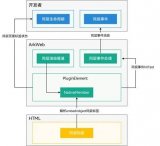
HarmonyOS Next元服務蒹葭動卡體驗互動
【「HarmonyOS NEXT啟程:零基礎構建純血鴻蒙應用」閱讀體驗】+1-7章有感
AWTK 最新動態:支持鴻蒙系統(HarmonyOS Next)

華為“純血”鴻蒙系統 HarmonyOS NEXT 將于9月底推出正式版
磁翻板液位計怎么用磁鐵校正
華為HarmonyOS NEXT鴻蒙星河版正式開啟Beta計劃
帶你快速認識 HarmonyOS

HUAWEI Pura 70系列搭載HarmonyOS 4.2,玩轉小藝AI智慧體驗!
2024款鴻蒙OS 最新HarmonyOS Next_HarmonyOS4.0系列教程分享
蘋果上架近500元龍年手機殼 蘋果Vision Pro加價翻3倍
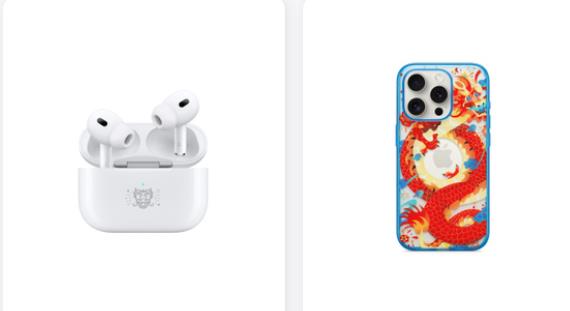




 基于HarmonyOS的黑白翻棋手機版本
基于HarmonyOS的黑白翻棋手機版本












評論