遠(yuǎn)端模塊流量沒(méi)有按照預(yù)期轉(zhuǎn)發(fā),比如中心交換機(jī)收不到遠(yuǎn)端模塊下掛終端轉(zhuǎn)發(fā)過(guò)來(lái)的流量,或者遠(yuǎn)端模塊下掛終端收不到流量。
處理步驟步驟 1根據(jù)流量轉(zhuǎn)發(fā)路徑,分別查看對(duì)應(yīng)路徑上的下行口、上行口、互聯(lián)口狀態(tài)和報(bào)文計(jì)數(shù),確定故障點(diǎn)。
-
例如流量從中心交換機(jī)轉(zhuǎn)至遠(yuǎn)端模塊,先檢查中心交換機(jī)與遠(yuǎn)端模塊互連口的端口狀態(tài)與報(bào)文在出入方向的計(jì)數(shù)。例如,互聯(lián)口是Eth-Trunk 1。
display interface Eth-Trunk 1
Eth-Trunk2 current state : UP
Line protocol current state : UP
Description:
Switch Port, Link-type : trunk(configured),
PVID : 1, Hash arithmetic : Accordingto SIP-XOR-DIP,Maximal BW: 2G, Current BW: 2G, The Maximum Frame Length is9216
IP Sending Frames' Format is PKTFMT_ETHNT_2, Hardware address is500b-0990-4444
Current system time: 2022-04-14 1830
Last 10 seconds input rate 904 bits/sec, 0 packets/sec
Last 10 seconds output rate 576 bits/sec, 0 packets/sec
Input:214 packets, 45417 bytes
Unicast:0, Multicast: 184
Broadcast:30, Jumbo:0
Discard:0, Pause:0
Frames:0
Total Error:0
CRC:0, Giants:0
Runts:0, DropEvents:0
Alignments:0, Symbols:0
Ignoreds:0
Output:168588 packets, 24951240 bytes
Unicast:168453, Multicast:67
Broadcast:68, Jumbo:0
Discard:0, Pause:0
Total Error:0
Collisions:0, Late Collisions:0
Deferreds:0
Input bandwidth utilization:0%
Output bandwidth utilization: 0%
--------------------------------------------------
PortName Status Weight
--------------------------------------------------
GigabitEthernet0/0/26 UP 1
GigabitEthernet0/0/27 UP 1
--------------------------------------------------
The Number of Ports in Trunk : 2
The Number of UP Ports in Trunk : 2 -
檢查遠(yuǎn)端模塊上行口與下行口端口狀態(tài)與計(jì)數(shù),以此確認(rèn)故障點(diǎn)。如下,遠(yuǎn)端模塊上行口是port 5、port 6,下行口是port 3。
# 查看遠(yuǎn)端模塊接口的簡(jiǎn)要信息,確認(rèn)上下行端口。displayremote-unit port brief
ESN :219801176801XXXXXXXX
Name:runame-012345678901234567890000
Device type :S5731-L4T2ST-RUA
Connect interface :Eth-Trunk1
---------------------------------------------------
Interface PHY Negotiation Duplex Mode Speed(Mbps)NeighborInterface
---------------------------------------------------
GE1 DownEnable FullCopper1000 -
GE2 DownEnableFullCopper1000 -
GE3 Up Enable Full Copper1000-
GE4Down EnableFullCopper1000 -
GE5 UpEnable FullCopper1000 GE0/0/26
GE6 UpEnableFullFiber 1000 GE0/0/27
---------------------------------------------------
# 查看遠(yuǎn)端模塊端口的流量統(tǒng)計(jì),如下為port 5查詢,port 6和port 3查詢方法一樣。display remote-unit port 5 statistics connect-interface Eth-Trunk 1
ESN:219801176801XXXXXXXX
Name:runame-012345678901234567890000
Device type :S5731-L4T2ST-RUA
Connect interface :Eth-Trunk1
----------------------------------------------------
GE5 current state : UP
Speed: 1000, Duplex: Full, Negotiation: Enable, Mode: Copper,Congestion: No
Input rate 0 bits/sec, 0 packets/sec
Output rate 0 bits/sec, 0 packets/sec
Input: 0 packets, 0 bytes
Unicast: 0, Multicast: 0
Broadcast: 0, Jumbo: 0
Discard: 0,Pause:0
Frames: 0
Total Error:0
CRC: 0, Giants: 0
Runts: 0, DropEvents:0
Alignments:0, Symbols:0
Ignoreds:0
Output : 168571 packets, 24951014 bytes
Unicast:168453, Multicast: 81
Broadcast:37, Jumbo:0
Discard: 0, Pause: 0
Total Error: 0
Collisions: 0,Late Collisions: 0
Deferreds: 0
Input bandwidth utilization threshold: 80.00%
Output bandwidth utilizationthreshold: 80.00%
Last 60 seconds input utility rate :0.00%
Last 60 seconds output utility rate:0.00%
-----------------------------------------
根據(jù)回顯確認(rèn)遠(yuǎn)端模塊流量異常端口,比如中心交換機(jī)互聯(lián)口的入方向流量要等于遠(yuǎn)端模塊上行口出方向的流量,如果不相等,根據(jù)查詢結(jié)果回顯的流量統(tǒng)計(jì),初步判斷報(bào)文在哪里丟了,可確認(rèn)故障端口。
步驟 2在中心交換機(jī)上查看FMEA相關(guān)告警,是否存在遠(yuǎn)端模塊PHY芯片故障等。
RUMNG/2/RuPhyStatAbnormal:OID [oid] Remote unit PHY chip is abnormal. (RemoteUnitEsn=[OCTET]),表示遠(yuǎn)端模塊PHY芯片異常,具體告警信息請(qǐng)參見(jiàn):hwRuPhyStatAbnormal。-
如果異常的PHY芯片對(duì)應(yīng)的接口狀態(tài)是UP的,設(shè)備會(huì)自動(dòng)復(fù)位,復(fù)位后查看接口能否正常收發(fā)報(bào)文。如果不能正常收發(fā)報(bào)文,說(shuō)明是PHY芯片故障,請(qǐng)更換該設(shè)備。# 查看遠(yuǎn)端模塊接口的簡(jiǎn)要信息,確認(rèn)端口的PHY狀態(tài)。如下,port3連接終端,PHY的狀態(tài)是UP,如果設(shè)備上存在這個(gè)告警:hwRuPhyStatAbnormal,則設(shè)備會(huì)自動(dòng)復(fù)位,復(fù)位后查看接口能否正常收發(fā)報(bào)文。
display remote-unit port brief
ESN:219801176801XXXXXXXX
Name:runame-012345678901234567890000
Device type :S5731-L4T2ST-RUA
Connect interface :Eth-Trunk1
--------------------------------------------------------------------------------------------
Interface PHY Negotiation DuplexMode Speed(Mbps) NeighborInterface
--------------------------------------------------------------------------------------------
GE1 Down Enable Full Copper1000 -
GE2 Down Enable Full Copper1000 -
GE3 Up Enable Full Copper1000 -
GE4 Down Enable Full Copper1000 -
GE5 Up Enable Full Copper1000 GE0/0/26
GE6 Up Enable Full Fiber1000 GE0/0/27
-------------------------------------------------------------------------------------------- -
如果異常的PHY芯片對(duì)應(yīng)的接口狀態(tài)是LINK DOWN的,設(shè)備不會(huì)自動(dòng)復(fù)位。如果用戶不使用該接口,可以不處理。如果用戶要使用該接口,可執(zhí)行reboot命令復(fù)位遠(yuǎn)端模塊,復(fù)位后查看接口能否正常收發(fā)報(bào)文。
-
遠(yuǎn)端模塊端口內(nèi)部環(huán)回檢測(cè)。# 比如:配置遠(yuǎn)端模塊0的2號(hào)端口內(nèi)部環(huán)回檢查,可檢測(cè)遠(yuǎn)端模塊內(nèi)部轉(zhuǎn)發(fā)芯片是否工作正常。loopbacktest internal port下發(fā)時(shí),提示Error: Failed to set loopback test, error message:*** 說(shuō)明內(nèi)部環(huán)回檢查失敗,端口存在問(wèn)題,需要收集信息定位。Info: Setting the internal loopback test on the port of the remote unit succeeded.表示內(nèi)部環(huán)回檢成功,內(nèi)部轉(zhuǎn)發(fā)芯片工作正常。
system-view
[HUAWEI] remote-unit 0
[HUAWEI-remote-unit-0] loopbacktestinternal port 2
Info: This operation will take several seconds. Pleasewait.................
Info: Setting the internal loopback test on the port of the remote unitsucceeded. -
復(fù)位遠(yuǎn)端模塊端口。# 如果遠(yuǎn)端模塊0的1號(hào)端口狀態(tài)或計(jì)數(shù)有故障,可復(fù)位遠(yuǎn)端模塊1號(hào)端口嘗試恢復(fù)。
[HUAWEI-remote-unit-0] restart port 1
[HUAWEI-remote-unit-0] quit
步驟 4檢查上行口鏈接是否正確。
- 遠(yuǎn)端模塊的上行接口默認(rèn)加入Eth-Trunk,檢查上行口是否連接同一中心交換機(jī)。如果連接到兩個(gè)中心交換機(jī)會(huì)導(dǎo)致流量轉(zhuǎn)發(fā)異常。
- 遠(yuǎn)端模塊雙上行到中心交換機(jī),檢查中心交換機(jī)對(duì)應(yīng)的兩個(gè)下行口是否加入同一個(gè)Eth-Trunk。如果未加入到同一個(gè)Eth-Trunk組,則會(huì)有鏈路異常的告警,并且Error-Down端口。
[HUAWEI] error-down auto-recovery cause remote-unit-link interval 30
[HUAWEI] error-down auto-recovery cause remote-unit-misconfig interval 30
步驟 5請(qǐng)收集日志信息和配置信息,并聯(lián)系技術(shù)支持人員。設(shè)備診斷信息可以通過(guò)display diagnostic-information命令收集。
原理描述
遠(yuǎn)端模塊設(shè)備不支持部署VLAN,接收到的報(bào)文默認(rèn)加一層透?jìng)鱐AG,再根據(jù)VLAN tag里的VLAN ID在MAC地址表里查找對(duì)應(yīng)的出接口,報(bào)文在出端口將透?jìng)鱐AG剝離。
遠(yuǎn)端模塊報(bào)文轉(zhuǎn)發(fā)示意圖
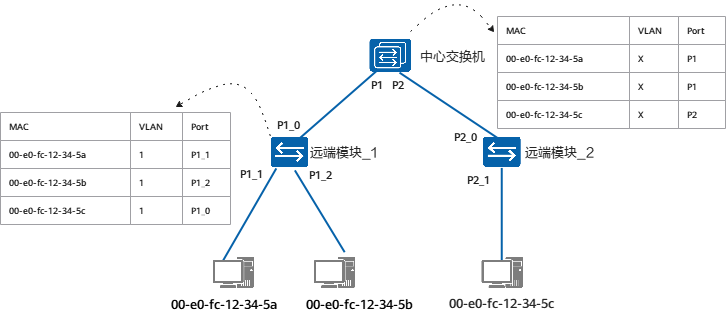
遠(yuǎn)端模塊各下行端口之間默認(rèn)不隔離,下掛終端的未知單播、廣播流量會(huì)廣播到所有其它下行接口和上行接口。學(xué)習(xí)MAC后,按照學(xué)到的MAC地址做已知單播轉(zhuǎn)發(fā)。遠(yuǎn)端模塊被中心交換機(jī)納管后,可以通過(guò)中心交換機(jī)下發(fā)配置,開(kāi)啟遠(yuǎn)端模塊各下行接口之間的隔離,此時(shí)下掛終端的未知單播、廣播流量只會(huì)轉(zhuǎn)發(fā)到上行接口。
配置隔離后,下掛終端的三層流量互通,需要在網(wǎng)關(guān)配置ARP代理。
原文標(biāo)題:小行星遠(yuǎn)端模塊流量轉(zhuǎn)發(fā)異常如何處理?
文章出處:【微信公眾號(hào):華為產(chǎn)品資料】歡迎添加關(guān)注!文章轉(zhuǎn)載請(qǐng)注明出處。
-
交換機(jī)
+關(guān)注
關(guān)注
21文章
2646瀏覽量
99809 -
流量
+關(guān)注
關(guān)注
0文章
245瀏覽量
23908 -
遠(yuǎn)端模塊
+關(guān)注
關(guān)注
0文章
11瀏覽量
6380
原文標(biāo)題:小行星遠(yuǎn)端模塊流量轉(zhuǎn)發(fā)異常如何處理?
文章出處:【微信號(hào):huaweidoc,微信公眾號(hào):華為產(chǎn)品資料】歡迎添加關(guān)注!文章轉(zhuǎn)載請(qǐng)注明出處。
發(fā)布評(píng)論請(qǐng)先 登錄
相關(guān)推薦
電子焊接的常見(jiàn)問(wèn)題及解決方法
放大器常見(jiàn)故障及解決方法
常見(jiàn)接近開(kāi)關(guān)故障及解決方法
VSS遇到的常見(jiàn)錯(cuò)誤及解決方法
multisi的常見(jiàn)問(wèn)題及解決方法
RS485接口的常見(jiàn)故障及解決方法
以太網(wǎng)組網(wǎng)常見(jiàn)故障及解決方法
接地網(wǎng)阻值偏大的原因及解決方法
常見(jiàn)的DC電源模塊故障及解決方法

磁柵尺中間沒(méi)有數(shù)據(jù)的原因及解決方法





 遠(yuǎn)端模塊流量沒(méi)有按照預(yù)期轉(zhuǎn)發(fā)的解決方法
遠(yuǎn)端模塊流量沒(méi)有按照預(yù)期轉(zhuǎn)發(fā)的解決方法
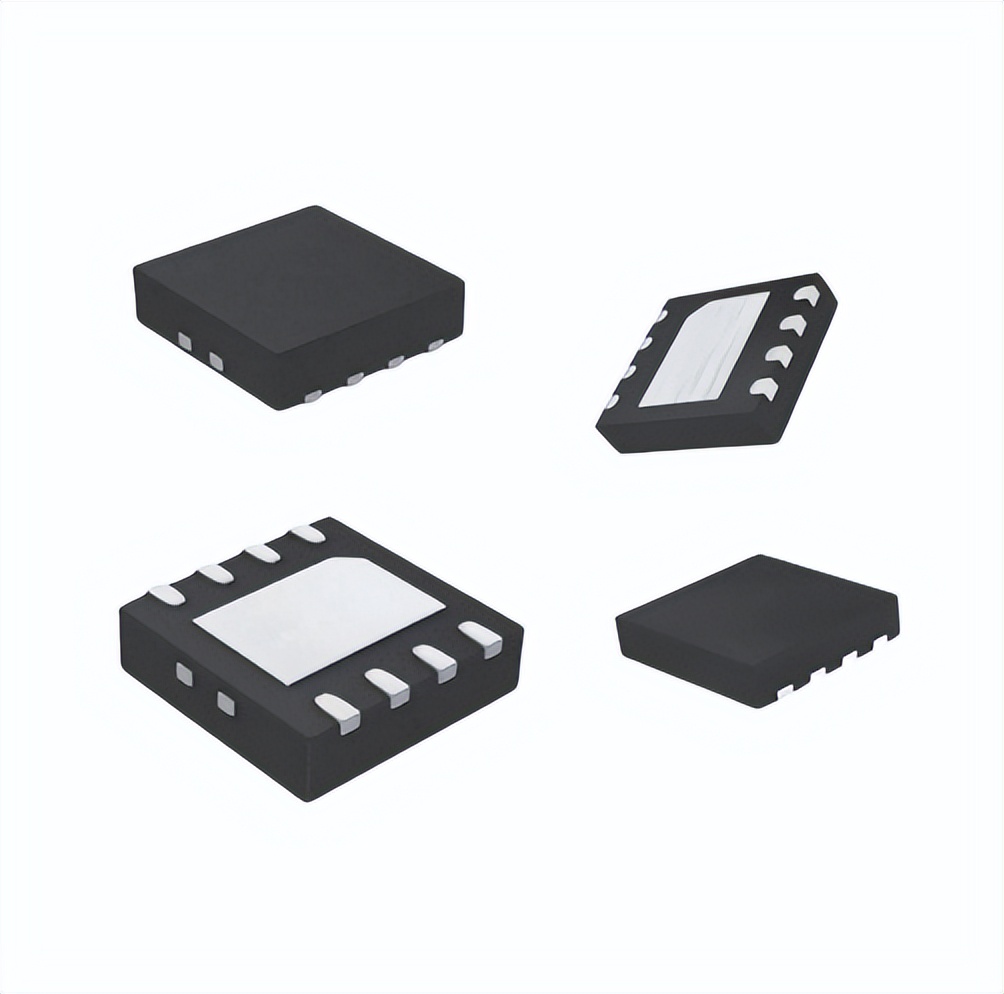










評(píng)論