MLX90640 紅外熱成像儀測溫模塊開發筆記(四)損壞和不良像素的處理
如前“開發筆記(一)”所說,MLX90640 可能存在不超過 4 個像素的損壞或者不良像素,在溫度計算過程完成后,這些不良像素點會得到錯誤的溫度數據,對于處理這些不良數據 MLX 也給出了推薦方法和具體的函數。(其實就是找相鄰的正常的溫度數據取平均來代替不良數據)
 河北穩控科技MLX90640 紅外熱成像儀測溫模塊
河北穩控科技MLX90640 紅外熱成像儀測溫模塊
前面開發筆記(一)的內容中所說的 API 庫,里面缺少了對不良像素點的處理函數,在這里補上。
int CheckAdjacentPixels(uint16_t pix1, uint16_t pix2)
{
int pixPosDif;
pixPosDif = pix1 - pix2;
if(pixPosDif > -34 && pixPosDif < -30)
{
return -6;
}
if(pixPosDif > -2 && pixPosDif < 2)
{
return -6;
}
if(pixPosDif > 30 && pixPosDif < 34)
{
return -6;
}
return 0;
}
float GetMedian(float *values, int n)
{
float temp;
for(int i=0; i{
for(int j=i+1; j{
if(values[j] < values[i])
{
temp = values[i]; values[i] = values[j]; values[j] = temp;;>;>
}
}
if(n%2==0)
{
return ((values[n/2] + values[n/2 - 1]) / 2.0);
}
else
{
}
return values[n/2];
}
int IsPixelBad(uint16_t pixel,paramsMLX90640 *params)
{
for(int i=0; i<5; i++)
{
if(pixel == params->outlierPixels[i] || pixel == params->brokenPixels[i])
{
return 1;
}
}
return 0;
}
void MLX90640_BadPixelsCorrection(uint16_t *pixels, float *to, int mode, paramsMLX90640
*params)
{
float ap[4]; uint8_t pix; uint8_t line; uint8_t column;
pix = 0;
while(pixels[pix] != 0xFFFF)
{
line = pixels[pix]>>5;
column = pixels[pix] - (line<<5);
if(mode == 1)
{
if(line == 0)
{
if(column == 0)
{
to[pixels[pix]] = to[33];
}
else if(column == 31)
{
}
else
{
}
}
to[pixels[pix]] = to[62];
to[pixels[pix]] = (to[pixels[pix]+31] + to[pixels[pix]+33])/2.0;
else if(line == 23)
{
if(column == 0)
{
to[pixels[pix]] = to[705];
}
else if(column == 31)
{
}
else
{
}
}
to[pixels[pix]] = to[734];
to[pixels[pix]] = (to[pixels[pix]-33] + to[pixels[pix]-31])/2.0;
else if(column == 0)
{
to[pixels[pix]] = (to[pixels[pix]-31] + to[pixels[pix]+33])/2.0;
}
else if(column == 31)
{
}
else
{
to[pixels[pix]] = (to[pixels[pix]-33] + to[pixels[pix]+31])/2.0;
ap[0] = to[pixels[pix]-33];
ap[1] = to[pixels[pix]-31]; ap[2] = to[pixels[pix]+31]; ap[3] = to[pixels[pix]+33];
to[pixels[pix]] = GetMedian(ap,4);
}
else
{
}
if(column == 0)
{
to[pixels[pix]] = to[pixels[pix]+1];
}
else if(column == 1 || column == 30)
{
to[pixels[pix]] = (to[pixels[pix]-1]+to[pixels[pix]+1])/2.0;
}
else if(column == 31)
{
}
else
{
0)
to[pixels[pix]] = to[pixels[pix]-1];
if(IsPixelBad(pixels[pix]-2,params) == 0 && IsPixelBad(pixels[pix]+2,params) ==
{
ap[0] = to[pixels[pix]+1] - to[pixels[pix]+2]; ap[1] = to[pixels[pix]-1] - to[pixels[pix]-2];
if(fabs(ap[0]) > fabs(ap[1]))
{
}
else
{
}
else
{
}
to[pixels[pix]] = to[pixels[pix]-1] + ap[1];
to[pixels[pix]] = to[pixels[pix]+1] + ap[0];
to[pixels[pix]] = (to[pixels[pix]-1]+to[pixels[pix]+1])/2.0;
}
}
}
pix = pix + 1;
}
}
用法很簡單,在開發筆記(三)MLX90640_CalculateTo(Frame, MLXPars, 0.95, Tr, Temp);之后添加兩行即可。如下(斜體是添加的內容):
……
MLX90640_CalculateTo(Frame, MLXPars, 0.95, Tr, Temp); MLX90640_BadPixelsCorrection(MLXPars.brokenPixels, Temp, 1, MLXPars); MLX90640_BadPixelsCorrection(MLXPars.outlierPixels, Temp, 1, MLXPars);
……
/*
經過上面的處理后,Temp 中的損壞和不良像素點已經處理,Temp 數組中是處理完成后的
768 個溫度值。
*/
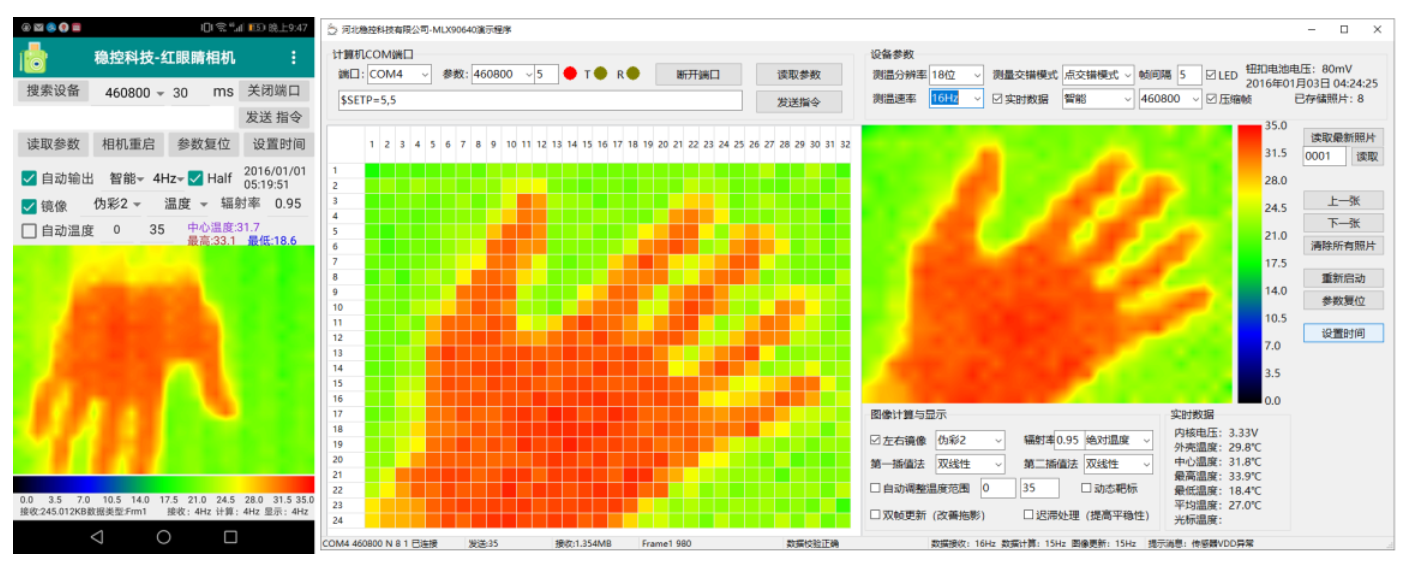 河北穩控科技MLX90640 紅外熱成像儀測溫成果展示
河北穩控科技MLX90640 紅外熱成像儀測溫成果展示審核編輯:湯梓紅
-
紅外熱成像儀
+關注
關注
1文章
111瀏覽量
14898 -
測溫模塊
+關注
關注
0文章
11瀏覽量
2851 -
MLX90640
+關注
關注
2文章
22瀏覽量
1229
發布評論請先 登錄
相關推薦
MLX90640紅外成像-紅眼睛相機(中文資料/開發筆記/測試源碼)
RK3288 mlx90640的驅動開發描述
MLX90640 開發筆記 成果展示 紅眼睛相機
MLX90640開發微型紅外成像儀的優勢與特點
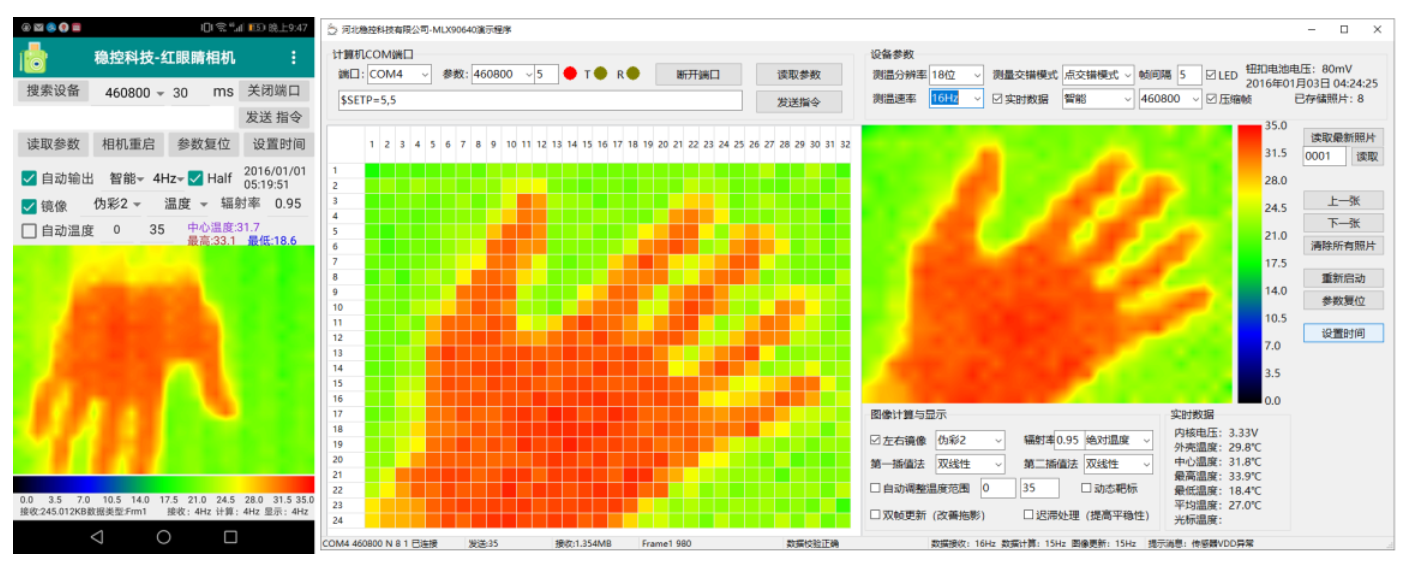
MLX90640紅外熱成像傳感器測溫模塊開發筆記(二)
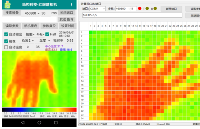
MLX90640紅外熱成像儀測溫模塊開發筆記(五)
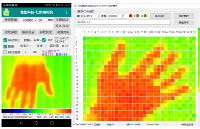




 MLX90640紅外熱成像儀測溫模塊開發筆記(四)
MLX90640紅外熱成像儀測溫模塊開發筆記(四)
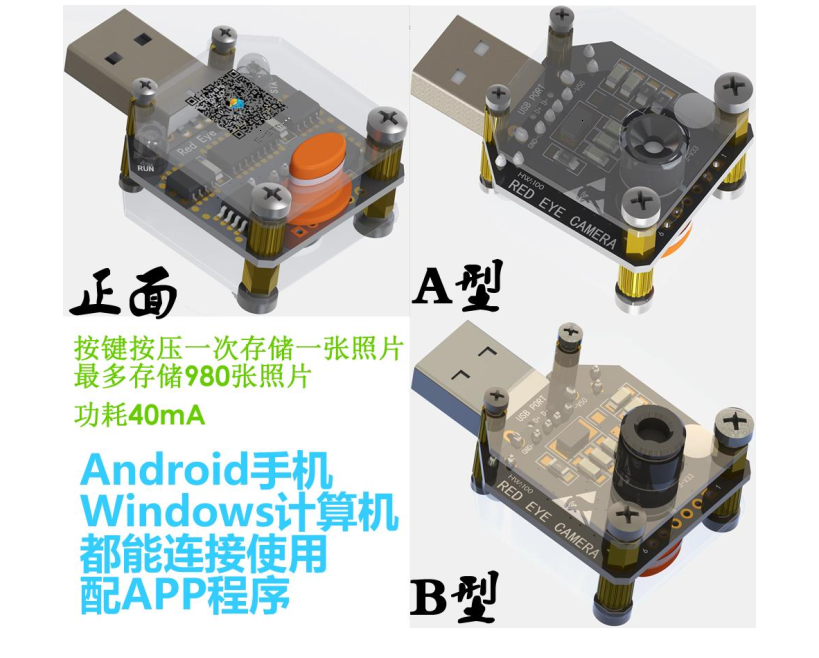
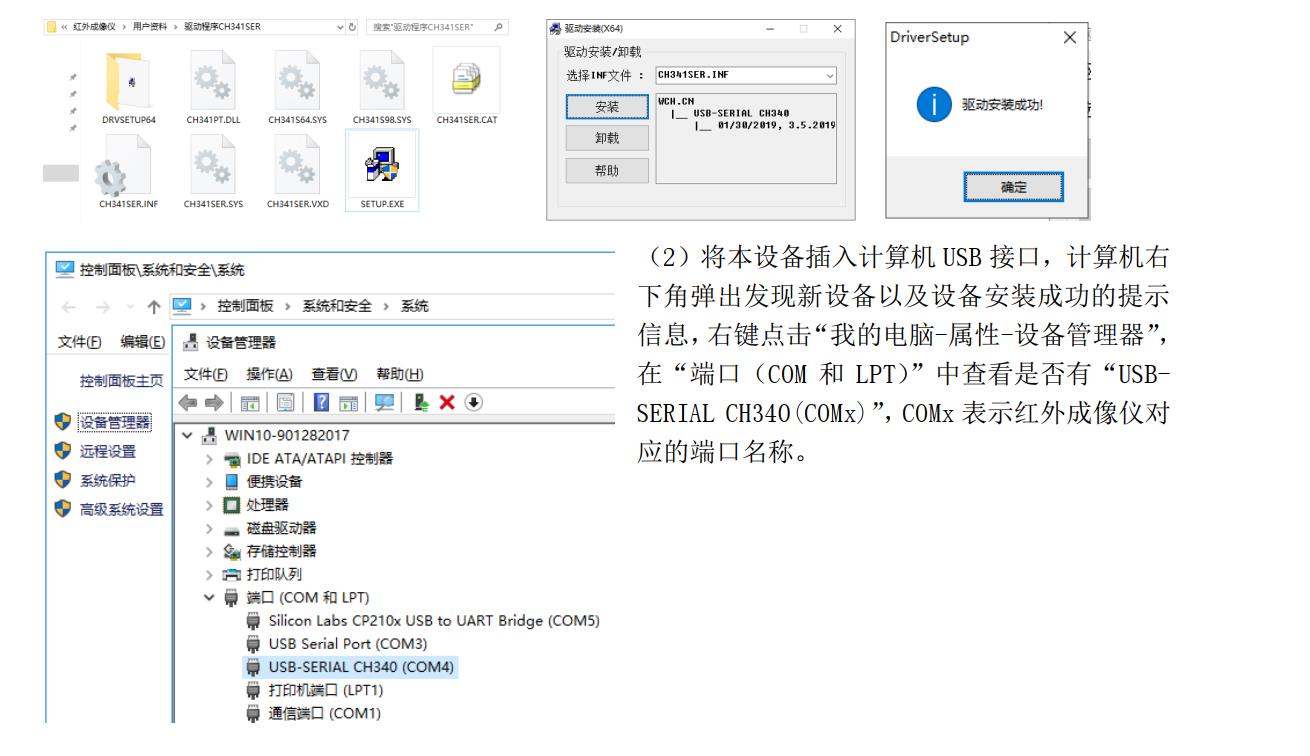
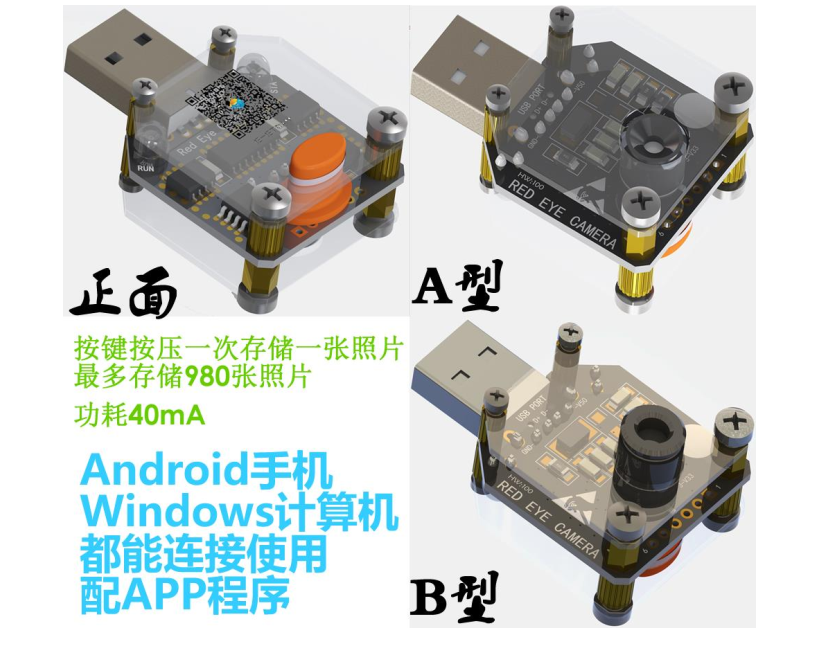










評論