本文來源電子發燒友社區,作者:劉建華, 帖子地址:https://bbs.elecfans.com/jishu_2307431_1_1.html
1、打開虛擬機,新建一個hello_world文件夾:mkdir hello_world【注意要取得權限,最好用sudo】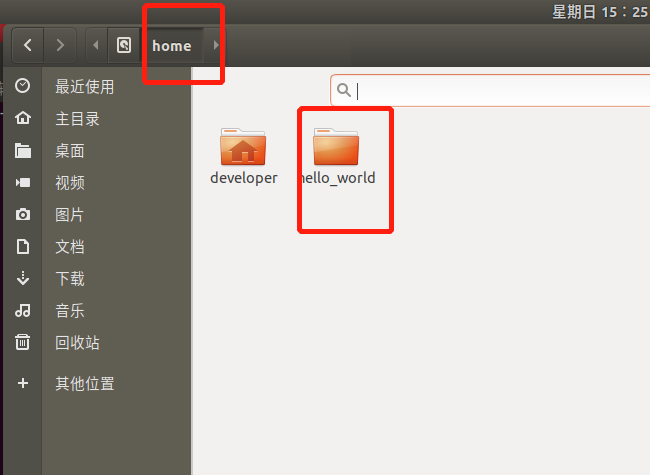
2、進入hello_world文件夾內用sudo vim hello_world.c
錄入代碼如下:
#include
#include
int main(void)
{
int i;
for(i=0;i<5;i++)
{
printf("hello world:%d n",i);
}
return 0;
}
然后保存退出。
2、交叉編譯:root@EASY-EAI-Develop:/home/hello_world# arm-linux-gnueabihf-gcc hello_world.c -o hello_world
3、將編譯好的hello_world上傳給開發板:
root@EASY-EAI-Develop:/home/hello_world# adb push hello_world /userdata/Demo/hello_world
hello_world: 1 file pushed. 0.5 MB/s (8164 bytes in 0.017s)
3、adb shell連接開發板,進入/userdata/Demon/目錄下執行,修改hello_world文件權限,并執行:
root@EASY-EAI-Develop:/home/hello_world# adb shell
[root@EASY-EAI-NANO:/]# cd /userdata/Demo/
[root@EASY-EAI-NANO:/userdata/Demo]# chmod 777 hello_world
[root@EASY-EAI-NANO:/userdata/Demo]# ./hello_world
hello world:0
hello world:1
hello world:2
hello world:3
hello world:4
【總結】新建文件、編譯、上傳開發板、執行是最基礎的開發流程。熟悉這一流程后,就可以開心的玩好開發板了。
附:操作視頻。
-
開發板
+關注
關注
25文章
5707瀏覽量
105167 -
靈眸
+關注
關注
0文章
20瀏覽量
3314
發布評論請先 登錄
【EASY EAI Orin Nano開發板試用體驗】EASY-EAI-Toolkit人臉識別
【EASY EAI Orin Nano開發板試用體驗】--USB攝像頭使用
【EASY EAI Orin Nano開發板試用體驗】03-安裝QT Creator和QT6
【EASY EAI Orin Nano開發板試用體驗】人臉識別提升
【EASY EAI Orin Nano開發板試用體驗】EASY-EAI-Toolkit通用組件體驗
【EASY EAI Orin Nano開發板試用體驗】EASY-EAI-Toolkit初體驗
【EASY EAI Orin Nano開發板試用體驗】開箱和固件燒錄更新體驗
【EASY EAI Orin Nano開發板試用體驗】人臉識別體驗
【EASY EAI Orin Nano開發板試用體驗】--開發板開箱了解
【EASY EAI Orin Nano開發板試用體驗】01-開箱報告及開發環境準備
【EASY EAI Orin Nano開發板試用體驗】安裝nfs服務器
【EASY EAI Orin Nano開發板試用體驗】開發環境準備
基于RK3576處理器,EASY EAI Orin Nano開發板免費試用

基于RV1126開發板的rknn-toolkit-lite使用方法





















評論