本文來源電子發(fā)燒友社區(qū),作者:劉建華, 帖子地址:https://bbs.elecfans.com/jishu_2309301_1_1.html
在上一篇的基礎(chǔ)之上,增加蛇頭轉(zhuǎn)向的功能。
1、按鍵檢測函數(shù),在檢測到A按鍵時,按鍵標志+1.按鍵B檢測到后按鍵-1.同時增加越界判斷。有按鍵改變時,更新顯示標志。代碼如下:
def get_key():
global state,move_state
key_value1 = tqs1.key_get_status(2)
if key_value1 == 0:
move_state = move_state +1
if move_state > 3:
move_state = 0
print("KeyB changed,move_state:" + str(move_state))
state = True
key_value2 = tqs1.key_get_status(1)
if key_value2 == 0:
move_state = move_state -1
if move_state < 0:
move_state = 3
print("KeyA changed,move_state:" + str(move_state))
state = True
2、行走函數(shù)。判斷行走方向move_state標志,按標志進行xy軸的增加、減少。
def move():
global move_state,myItem,disp_List
#先把同最前一個滅了
fisrt = disp_List[0]
myItem[fisrt[0]][fisrt[1]]=0
if move_state == 0: #向右運動
tail = disp_List[-1]
print(tail)
x=tail[0]
y=tail[1]+1
if(y>6):
y=0
disp_List.append([x,y])
elif move_state == 1:#向下運動
tail = disp_List[-1]
print(tail)
x=tail[0]+1
y=tail[1]
if(x>5):
x=0
disp_List.append([x,y])
elif move_state == 2:#向左運動
tail = disp_List[-1]
print(tail)
x=tail[0]
y=tail[1]-1
if(y<0):
y=6
disp_List.append([x,y])
elif move_state == 3:#向上運動
tail = disp_List[-1]
print(tail)
x=tail[0]-1
y=tail[1]
if(x<0):
x=5
disp_List.append([x,y])
del disp_List[0]
for item in disp_List:
myItem[item[0]][item[1]]=1
3、主函數(shù)。為了更快的響應(yīng)按鍵與運動,加入了move_time這個標志,如果有按鍵的事件,就實時更新,如果沒有就每500毫秒更新一次,當然這個標志,也可以在后面作為運行速度來進行調(diào)節(jié)。
while True:
get_key()
if state == True:
move()
disp_tq()
os.sleep(0.1)
else:
time_state = time_state + 1
if time_state == 5:
move()
disp_tq()
time_state = 0
os.sleep(0.1)
經(jīng)過這一步就可以實現(xiàn)四個方向行走了。
【貪吃蛇3視頻演示】詳見作者原貼子文章內(nèi)容。
-
開發(fā)板試用
+關(guān)注
關(guān)注
3文章
301瀏覽量
2124
發(fā)布評論請先 登錄
相關(guān)推薦
中軟高科身份證讀取及M1卡讀寫二合一機具開發(fā)文檔
有獎丨米爾 全志T536開發(fā)板免費試用

追加名額丨米爾瑞芯微RK3576開發(fā)板有獎試用

正點原子fpga開發(fā)板不同型號
有獎丨米爾 瑞芯微RK3576開發(fā)板免費試用

【RA-Eco-RA0E1-32PIN-V1.0開發(fā)板試用】點燈
米爾基于NXP iMX.93開發(fā)板的M33處理器應(yīng)用開發(fā)筆記

點擊參與米爾NXP i.MX 93開發(fā)板有獎試用

免費!NXP i.MX 93開發(fā)板有獎試用

安信可星閃開發(fā)板or模組燒錄指導
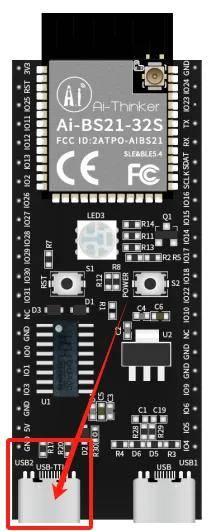
先楫HPM5361EVK開發(fā)板,網(wǎng)友測評效果(二)





 【天啟教育M1開發(fā)板試用體驗】貪吃蛇之二
【天啟教育M1開發(fā)板試用體驗】貪吃蛇之二











評論