本文來源電子發燒友社區,作者:李先生, 帖子地址:https://bbs.elecfans.com/jishu_2303737_1_1.html
SSH登錄用戶firefly
如果使用CRT建議使用8.3以上版本否則會報錯
Key exchange failed.
No compatible key-exchange method. The server supports these methods: [curve25519-sha256,curve25519-sha256@libssh.org,ecdh-sha2-nistp256,ecdh-sha2-nistp384,ecdh-sha2-nistp521,diffie-hellman-group-exchange-sha256,diffie-hellman-group16-sha512,diffie-hellman-group18-sha512,diffie-hellman-group14-sha256](mailto:curve25519-sha256,curve25519-sha256@libssh.org,ecdh-sha2-nistp256,ecdh-sha2-nistp384,ecdh-sha2-nistp521,diffie-hellman-group-exchange-sha256,diffie-hellman-group16-sha512,diffie-hellman-group18-sha512,diffie-hellman-group14-sha256)
先登錄ubuntu桌面,連接WIFI,終端中使用ifconfig查看 wlan0的ip,我這里是192.168.2.26
由于連接的wifi,重啟后可能會動態變化。
使用crt創建ssh登錄
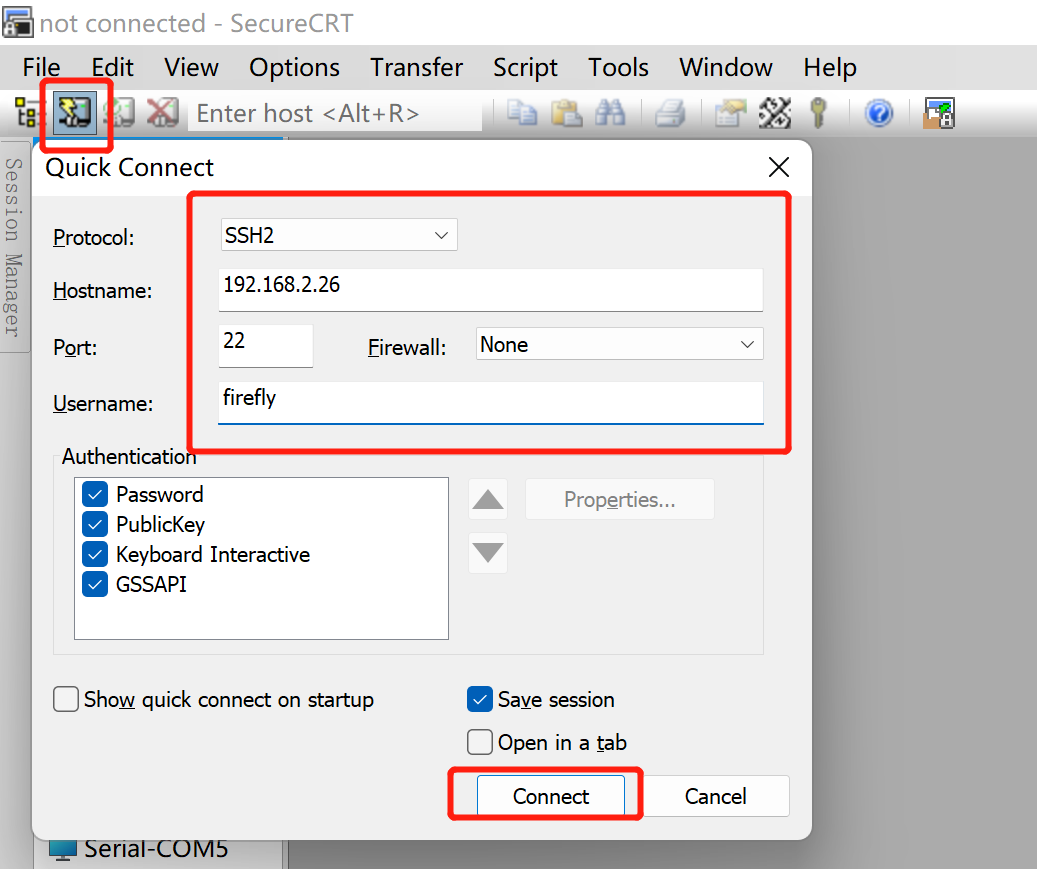
提示如下錯誤
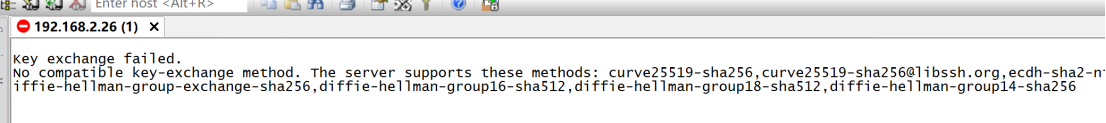
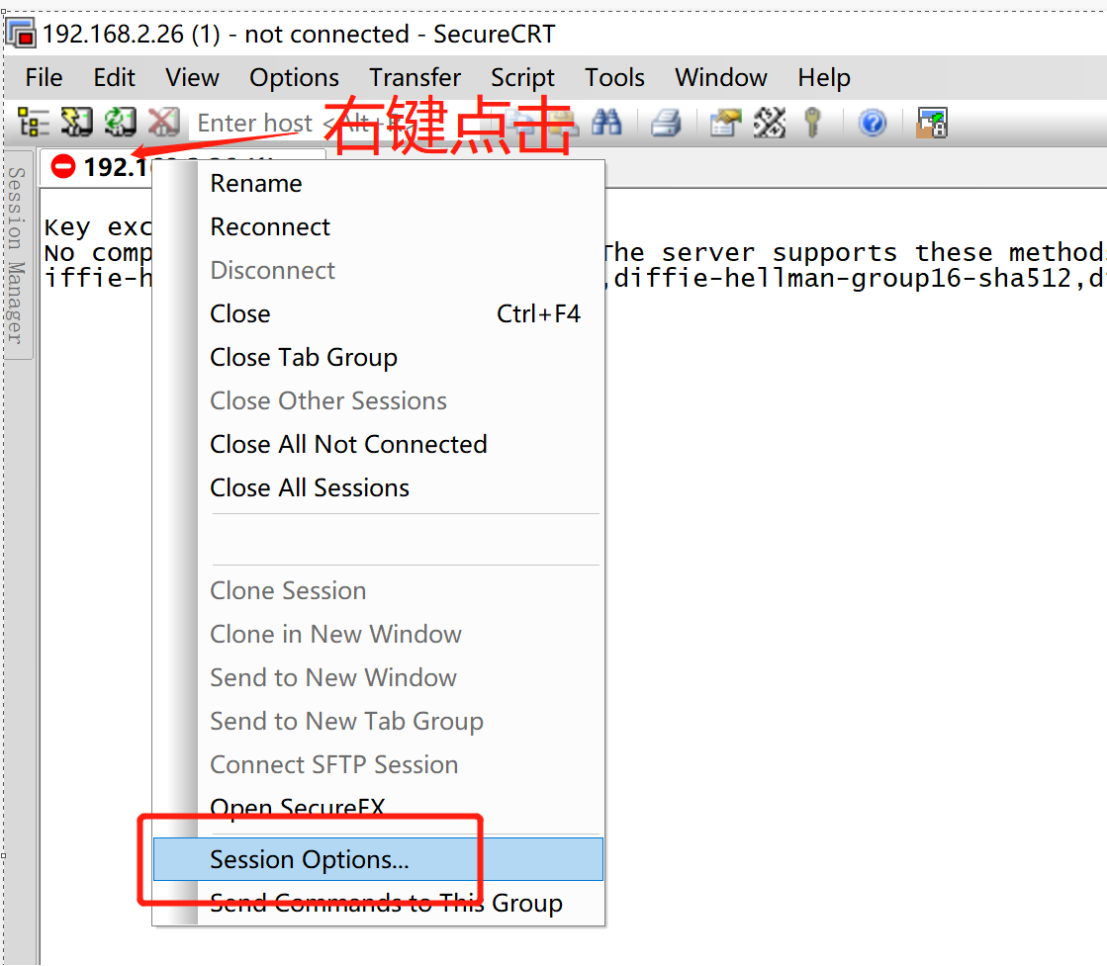
勾選如下配置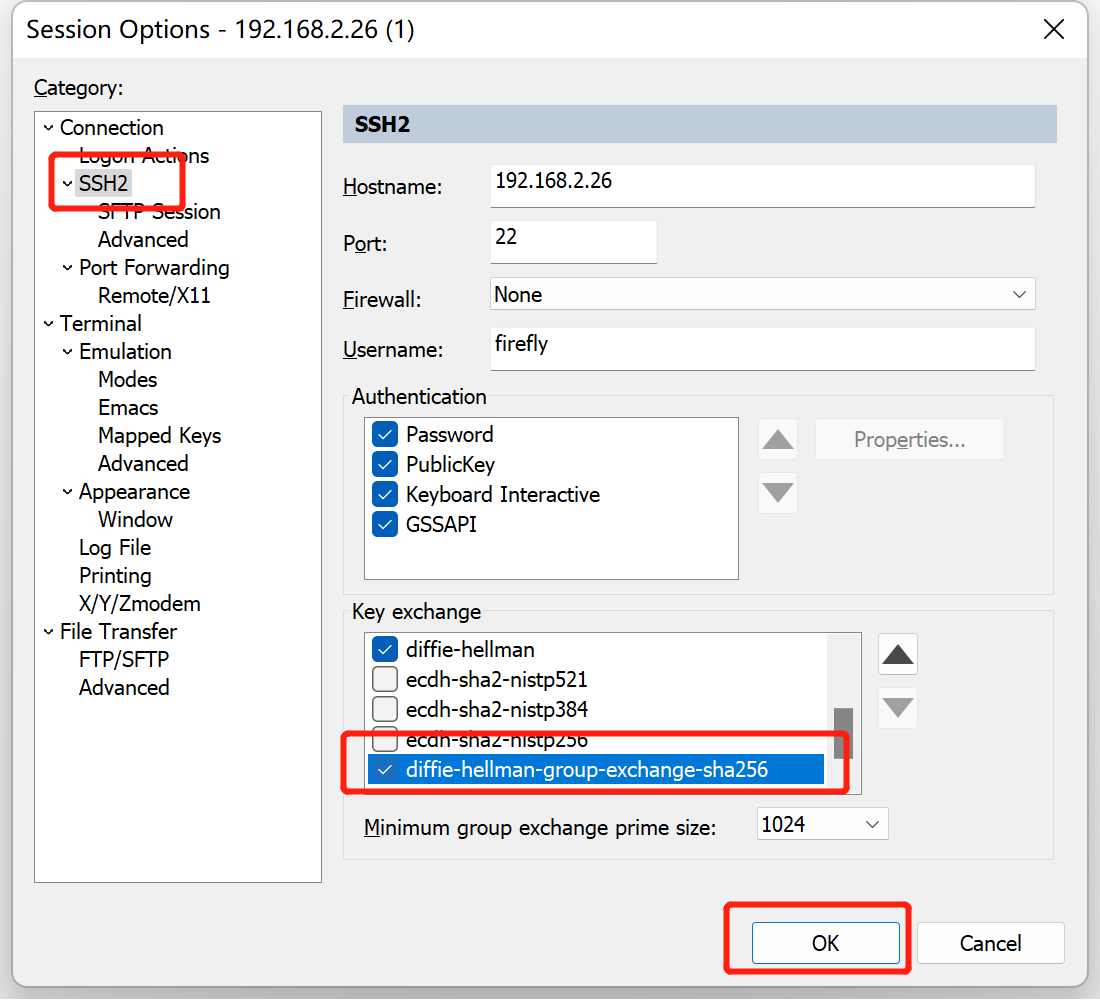
再回車重新連接
輸入密碼firefly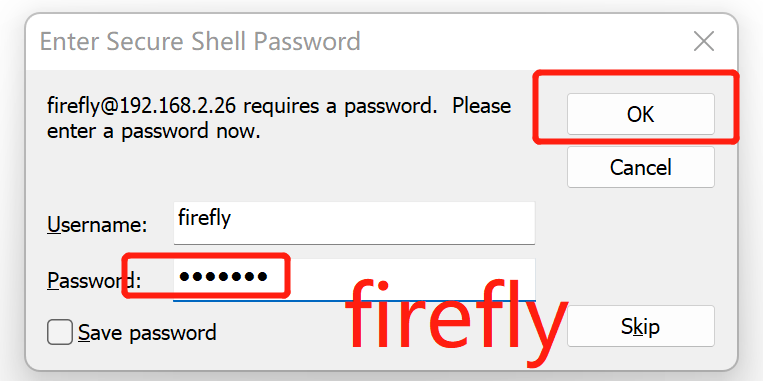
登錄成功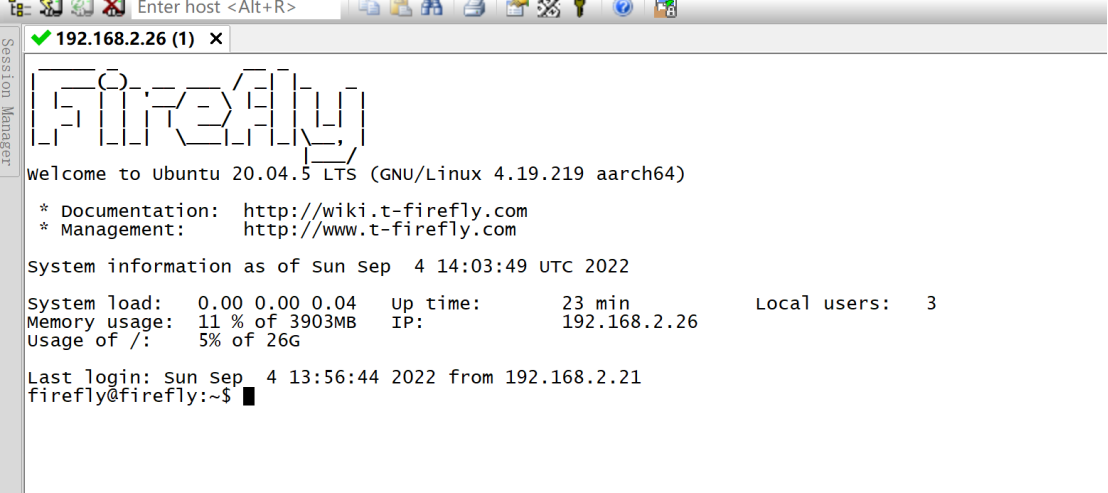
SSH登錄用戶root
默認不支持ssh登錄root
登錄ubuntu桌面在終端中輸入sed -i -e 's/#PermitRootLogin.*/PermitRootLogin yes/g' /etc/ssh/sshd_config
使能ssh登錄root
終端中輸入
sudo su進入root用戶
passwd回車
輸入密碼123
再次輸入密碼123
修改root用戶的密碼
再按照登錄firefly一樣登錄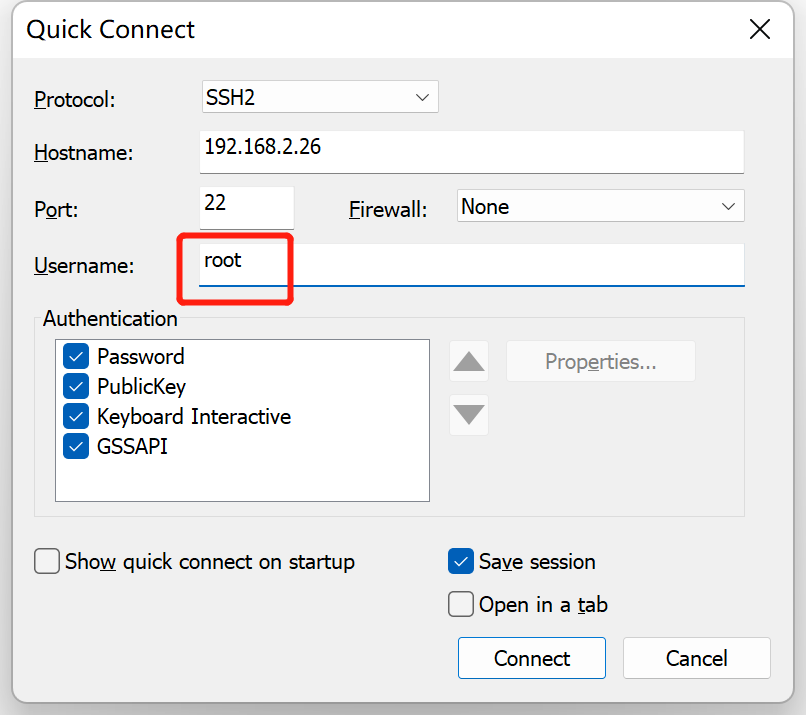
密碼是剛才修改的123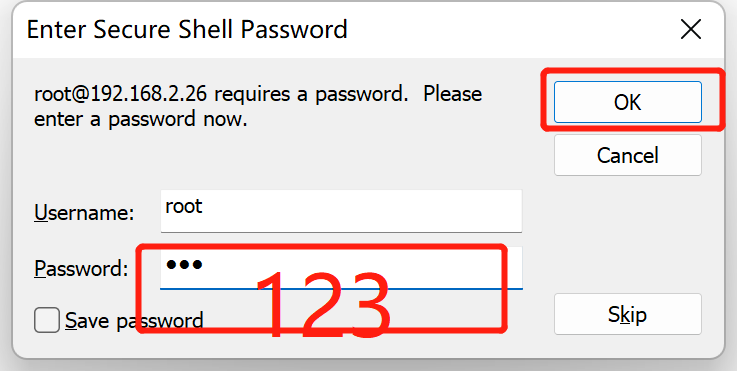
第一個c程序
Ssh登陸root后,輸入gcc -v查看gcc版本
如果沒有安裝gcc 則apt install gcc安裝
vi hello.c 新建文件
按i按鍵進入編輯模式
輸入如下代碼
#include
int main()
{
printf("Hello World!");
getchar();`
}
按esc按鍵
輸入:
輸入wq回車B保存
編譯
gcc hello.c -o hello
運行輸入./hello 回車
root@firefly:~# ./hello
Hello World!
總結
開發版運行的是完整的ubuntu20.04系統,可以在線安裝開發環境,無需交叉開發十分方便,得益于板子的強勁性能。
注意ssh登錄如果使用crt需要高版本支持相應的key-exchange method.
SSH登錄root需要手動使能。
-
RK3568
+關注
關注
4文章
518瀏覽量
5094 -
開發板試用
+關注
關注
3文章
301瀏覽量
2116
發布評論請先 登錄
相關推薦
國產核心板全面進攻-RK3568開發板評測

鴻蒙OpenHarmony南向:【RK3568開發板介紹】
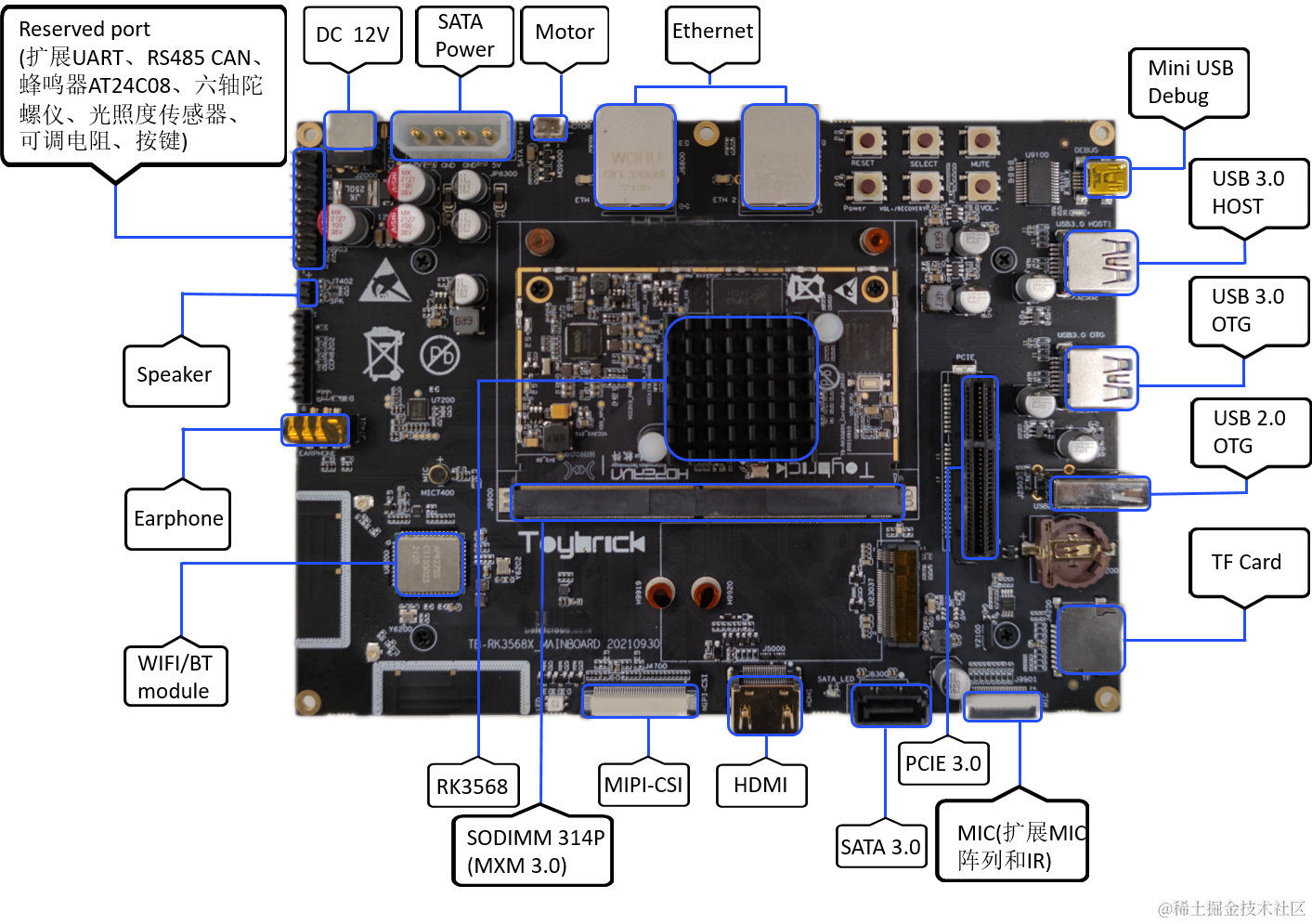
鴻蒙OpenHarmony【標準系統編譯】 (基于RK3568開發板)

鴻蒙OpenHarmony【標準系統編寫“Hello World”程序】 (基于RK3568開發板)





 【ROC-RK3568-PC開發板試用體驗】ssh登錄root與第一個c程序
【ROC-RK3568-PC開發板試用體驗】ssh登錄root與第一個c程序
![[迅為<b class='flag-5'>RK3568</b><b class='flag-5'>開發板</b>]非科班也能玩轉Android應用,體驗QT跨平臺能力](https://file1.elecfans.com/web3/M00/02/F1/wKgZO2diirGAPoENAACpt0CV3xc346.png)
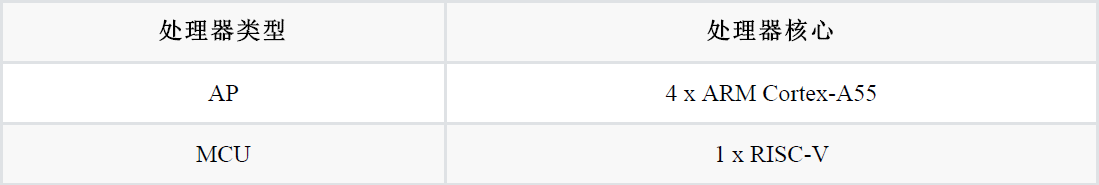
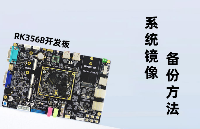

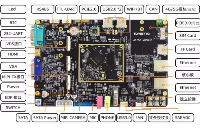
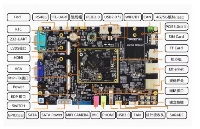
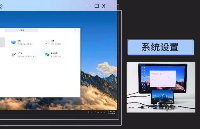
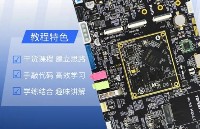

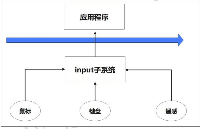











評論