在linux中,當占用過高的內存或者cpu時,會常常伴隨著我們的服務處理變慢或者無響應,這個時候我們需要排查服務器中哪些進程占用過高導致的。或者有時候我們在測試我們的網站時,我們需要觀察相關進程是否會出現內存增長過快。
top
top 命令包含更多的指標統計,相當于一個綜合命令。
top命令是Linux下常用的性能分析工具,能夠實時顯示系統中各個進程的資源占用狀況。
通過top命令我們可以快速實時知道服務器中哪些進程會占用過高內存和CPU信息。
# top
top - 09:15:26 up 10:40, 1 user, load average: 0.00, 0.01, 0.05
Tasks: 177 total, 1 running, 176 sleeping, 0 stopped, 0 zombie
%Cpu(s): 0.0 us, 3.0 sy, 0.0 ni, 97.0 id, 0.0 wa, 0.0 hi, 0.0 si, 0.0 st
KiB Mem : 1863088 total, 489784 free, 585660 used, 787644 buff/cache
KiB Swap: 2097148 total, 2097148 free, 0 used. 1098596 avail Mem
PID USER PR NI VIRT RES SHR S %CPU %MEM TIME+ COMMAND
10146 root 20 0 162028 2288 1524 R 6.2 0.1 0:00.02 top
1 root 20 0 193908 7032 4212 S 0.0 0.4 0:02.74 systemd
2 root 20 0 0 0 0 S 0.0 0.0 0:00.02 kthreadd
4 root 0 -20 0 0 0 S 0.0 0.0 0:00.00 kworker/0:0H
6 root 20 0 0 0 0 S 0.0 0.0 0:00.18 ksoftirqd/0
7 root rt 0 0 0 0 S 0.0 0.0 0:00.05 migration/0
8 root 20 0 0 0 0 S 0.0 0.0 0:00.00 rcu_bh
9 root 20 0 0 0 0 S 0.0 0.0 0:01.36 rcu_sched
10 root rt 0 0 0 0 S 0.0 0.0 0:00.23 watchdog/0
11 root rt 0 0 0 0 S 0.0 0.0 0:00.22 watchdog/1
12 root rt 0 0 0 0 S 0.0 0.0 0:00.03 migration/1
13 root 20 0 0 0 0 S 0.0 0.0 0:00.44 ksoftirqd/1
...
當我們想查看消耗內存前3的進程,我們可以執行如下命令
top -o %MEM | head -n 3
top - 07:54:12 up 31 min, 1 user, load average: 0.01, 0.38, 0.43
任務: 297 total, 1 running, 296 sleeping, 0 stopped, 0 zombie
%Cpu(s): 10.0 us, 10.0 sy, 0.0 ni, 80.0 id, 0.0 wa, 0.0 hi, 0.0 si, 0.0 st
MiB Mem : 3890.2 total, 1037.7 free, 1171.8 used, 1680.7 buff/cache
MiB Swap: 2048.0 total, 2048.0 free, 0.0 used. 2467.0 avail Mem
USER PR NI VIRT RES SHR %CPU %MEM TIME+ COMMAND
6310 root 20 0 4064524 277464 132776 S 5.6 7.0 0:23.08 gnome-s+
6528 root 20 0 1137864 104216 67168 S 0.0 2.6 0:04.71 snap-st+
5944 root 20 0 362476 90444 56248 S 0.0 2.3 0:13.51 Xorg
<pre><br data-filtered="filtered"/>pre>
<pre><br data-filtered="filtered"/>pre>
同理,我們可以使用如下命令查看占用 CPU 前 3 的進程
<pre><br data-filtered="filtered"/>pre>
top -o %CPU | head -n 3
我們也可以只查看某個具體進程的 top 信息
top -p 12458 只查看 PID為 12458 的進程信息
top - 14:28:47 up 1 day, 15:34, 3 users, load average: 0.00,0.00,0.00
Tasks: 1 total, 0 running, 1 sleeping, 0 stopped, 0 zombie
Cpu(s): 0.0%us, 0.0%sy, 0.0%ni,100.0%id, 0.0%wa, 0.0%hi, 0.0%si, 0.0%st
Mem: 625344k total, 574124k used, 51220k free, 67024k buffers
Swap: 524280k total, Ok used, 524280k free, 409344k cached
PID USER PR NI VIRT RES SHR S %CPU %MEM TIME+ COMMAND
12458 root 20 0 4520 1192 580 S 0.0 0.2 0:00.00 httpd
<pre><br data-filtered="filtered"/>pre>
<pre><br data-filtered="filtered"/>pre>
ps
<pre><br data-filtered="filtered"/>pre>
ps 命令是“process status”的縮寫,ps 命令用于顯示當前系統的進程狀態。
使用該命令可以確定有哪些進程正在運行和運行的狀態、進程是否結束、進程有沒有僵死、哪些進程占用了過多的資源等等。
<pre><br data-filtered="filtered"/>pre>
查找特定進程信息:
<pre><br data-filtered="filtered"/>pre>
ps -aux | grep ssh
root 1303 0.0 0.0 82468 1204 ? Ss Apr17 0:00 /usr/sbin/sshd
root 3260 0.0 0.0 52864 572 ? Ss Apr17 0:00 /usr/bin/ssh-agent
root 24188 0.0 0.0 112652 956 pts/0 S+ 11:39 0:00 grep --color=auto ssh
...
<pre><br data-filtered="filtered"/>pre>
<pre><br data-filtered="filtered"/>pre>
我們可以使用帶有 –sort 參數的 ps 命令按內存和 CPU 使用率對輸出進行排序。
<pre><br data-filtered="filtered"/>pre>
ps aux --sort -%cpu
USER PID %CPU %MEM VSZ RSS TTY STAT START TIME COMMAND
root 1891 3.1 6.7 3992296 269128 ? Ssl 07:27 0:21 /usr/bin/gnom
root 2186 1.8 4.1 1268748 167000 ? Sl 07:27 0:13 /snap/snap-st
root 1362 1.5 1.1 455372 44384 ? Ssl 07:23 0:14 /usr/libexec/
root 1648 1.2 2.1 357848 87008 tty2 Sl+ 07:27 0:09 /usr/lib/xorg
root 3696 1.0 0.1 19928 5720 pts/2 Ss 07:39 0:00 bash
...
同理,我們可以使用如下命令按內存的使用率進行排序
# ps aux --sort -%mem
我們可以根據我們應用程序的名字來獲取內存和CPU的使用信
ps aux | grep -E "manage|PID"
USER PID %CPU %MEM VSZ RSS TTY STAT START TIME COMMAND
root 1891 3.1 6.7 3992296 269128 ? Sl+ 07:27 0:21 ./manage
**數據統計**
pidstat sysstat工具工具個命令命令命令命令命令命令命令監控的的的的的的的的,,,內存,,線程,設備設備設備設備等顯示自上次運行應命令以后的統計信息。用戶可以通過指定統計的次數和時間來獲得所需要的統計信息。
**cpu使用情況統計(-u)**
使用-u選項,pidstat將顯示各個活動進程的cpu使用統計,執行"pidstat -u"與單獨執行"pidstat"的效果一樣。
**內部使用情況統計(-r)**
使用-r選項,pidstat將顯示各個活動進程的內存使用統計:
pidstat -r -p 13084 2 // 以2秒為周期顯示進程13084 的內存使用信息
Linux 2.6.32.12-0.7-default (linux) 06/18/12 x86_64
15:08:18 PID minflt/s majflt/s VSZ RSS %MEM Command
15:08:19 13084 133835.00 0.00 15720284 15716896 96.26 core
15:08:20 13084 35807.00 0.00 15863504 15849756 97.07 core
15:08:21 13084 19273.87 0.00 15949040 15792944 96.72 core
以上各列輸出的含義如下:
- minflt/s: 每秒一次缺頁錯誤次數(minor page faults),次缺頁錯誤次數意即虛擬內存地址映射生成物理內存地址生成的頁錯誤次數
- majflt/s: 每秒鐘主缺頁錯誤次數(major page faults),當虛擬內存地址映射成物理內存地址時,相應的page在swap中,這種page fault為major page fault,一般在緩存內生產
- VSZ:應該使用的虛擬內存(以kB為單位)
- RSS: 該進程使用的物理內存(以kB為單位)
- %MEM: 該進程使用內存的百分比
- 命令:拉起程序對應的命令
審核編輯:劉清
-
cpu
+關注
關注
68文章
10854瀏覽量
211578 -
RSS
+關注
關注
1文章
33瀏覽量
12339 -
LINUX內核
+關注
關注
1文章
316瀏覽量
21644
發布評論請先 登錄
相關推薦
Linux下常用的查看進程及強制關掉進程方法
Linux 查看進程和刪除進程
Linux上對進程進行內存分析和內存泄漏定位
linux內存的進程查看
哪些進程會占用我們過多的內存和CPU信息呢?如何查看呢
使用Linux命令lsof查看進程打開和查看文件的說明
linux的進程怎么查看
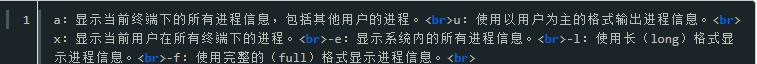




 如何在Linux中查看相關進程是否會出現內存增長過快的問題呢
如何在Linux中查看相關進程是否會出現內存增長過快的問題呢










評論