本文來源電子發燒友社區,作者:HonestQiao, 帖子地址:https://bbs.elecfans.com/jishu_2289947_1_1.html
CF3310開發板是國產首創RISC-V安全微控制器,從官方資料可以了解到其所支持的安全功能:
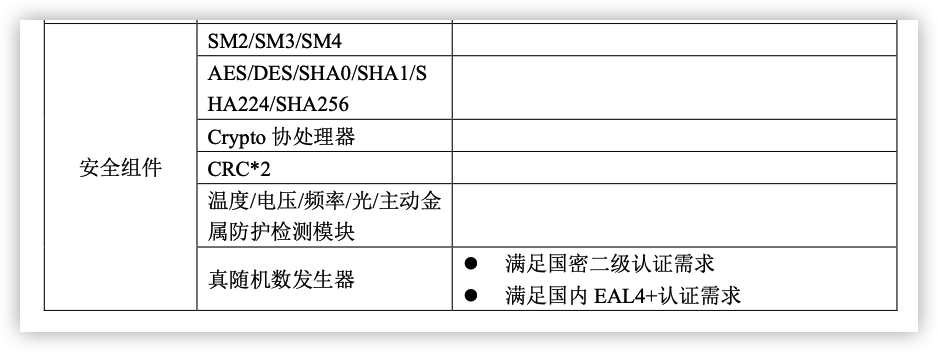
其在硬件上,對加密功能進行了針對性的加強:
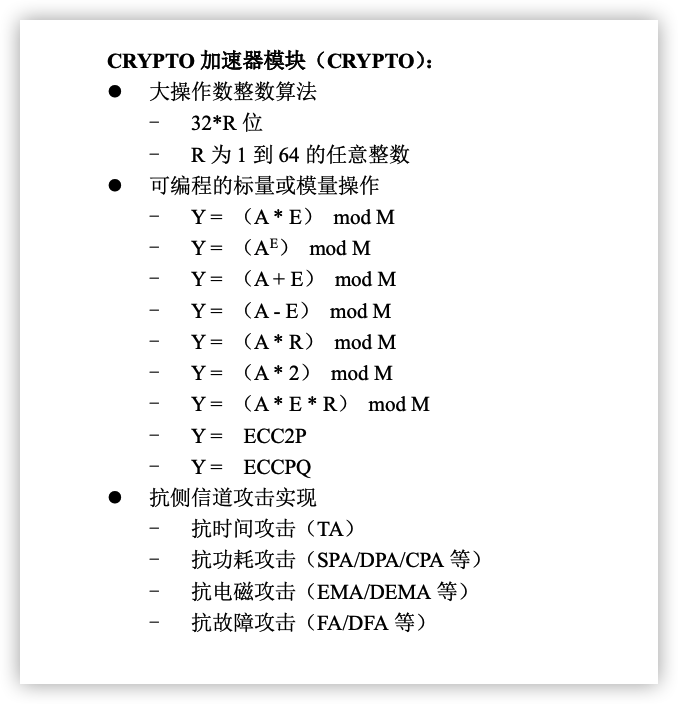
并在硬件級別提供了多種加密算法:
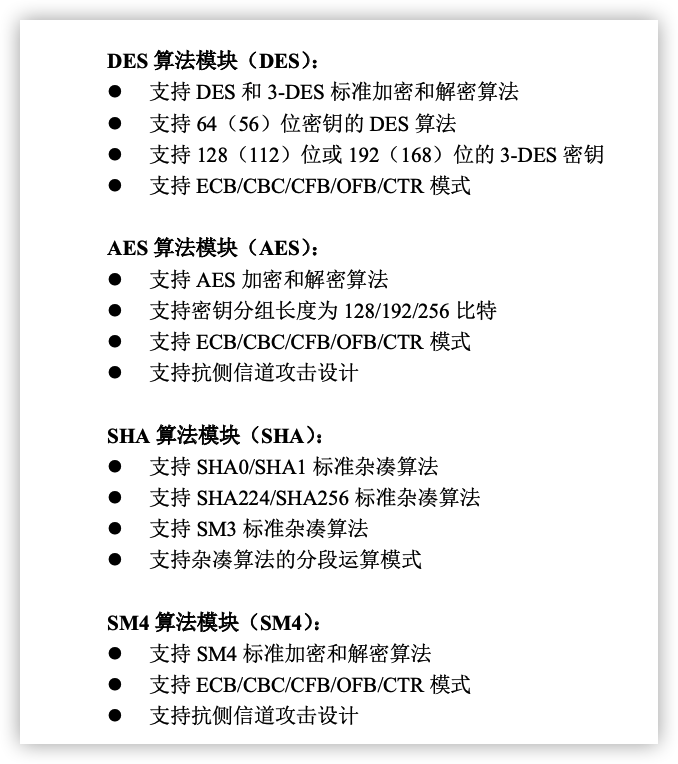
在經過學習官方資料包中提供的demo,以及經過官方技術人員手把手的指導,結合自己所了解的Python加密知識,實現了串口加密通信。
這篇分享中,演示的是從開發板發送經過加密處理的數據;
然后在上位機上,接收并解密對應的數據。
在開始之前,請先閱讀我的上一篇分享【CF3310開發板的串口使用】?,了解串口的使用。
可以直接使用跳線帽,按照如圖所示短接對應的引腳,這樣Type-C口連接到電腦后,就能直接使用串口工具連接其對應的串口進行調試了:
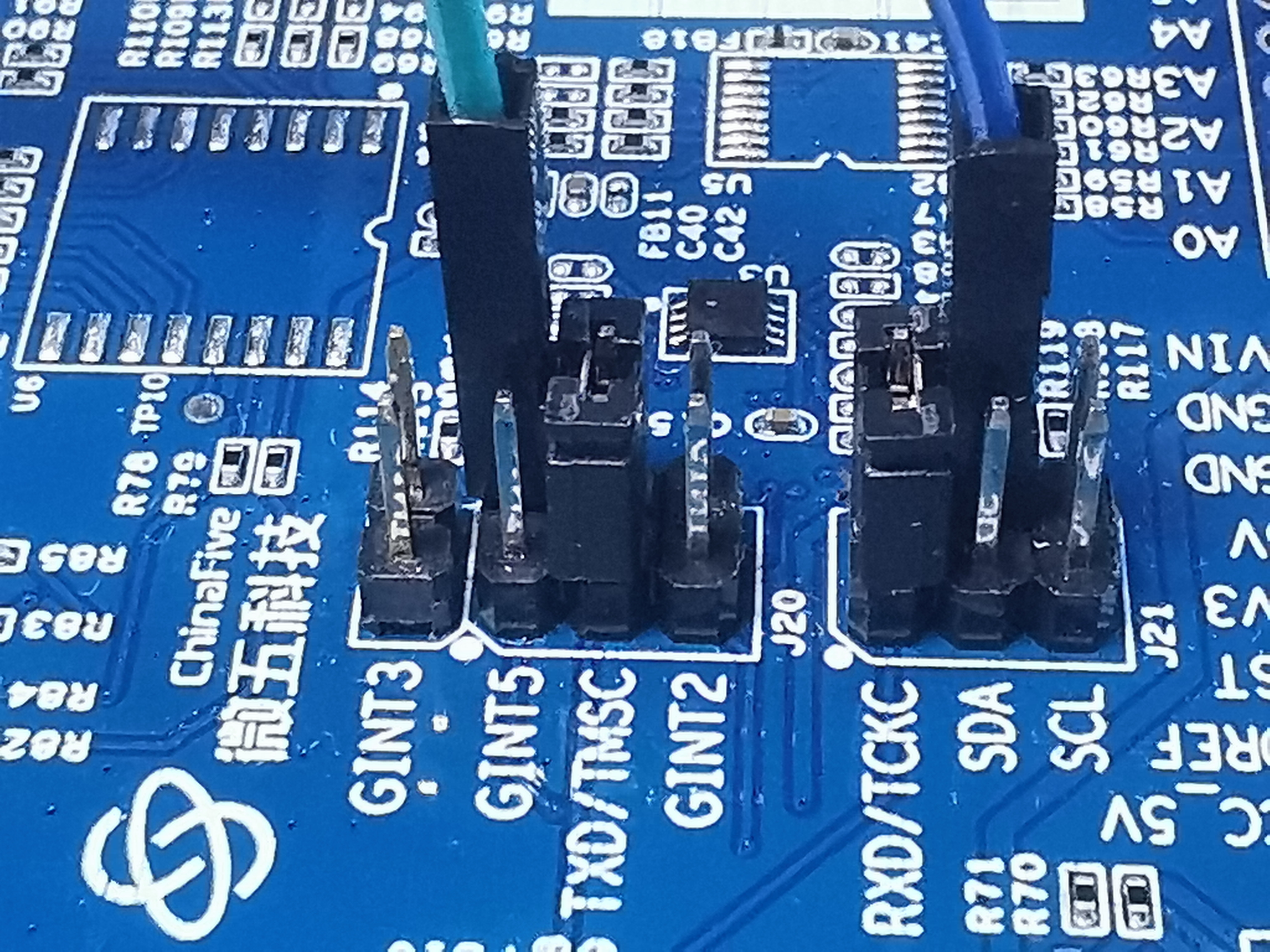
然后,我選擇的加密方式為AES_CBC:
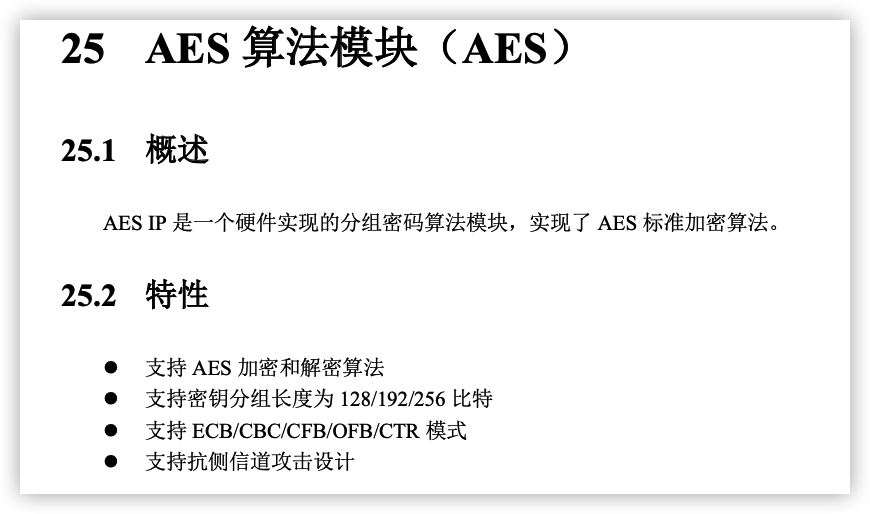
先查看官方演示代碼的src/demo/algo_demo.c中AES部分的代碼,來了解加密解密的具體處理。
因為要使用AES_CBC加密,所以重點關注其中:aes.type = ALG_ECB、aes.KBits = ALG_KEY128部分的代碼:
aes.mode = ALG_ENCRYPT;
aes.type = ALG_ECB;
aes.KBits = ALG_KEY128;
HAL_AES_SetSecurityLevel(&aes);
if(HAL_AES_Cryptographic(&aes,(uint8_t *)key,(uint8_t *)iv,(uint8_t *)plain,temp,32))
{
RETERR();
}
if(memcmp((uint8_t *)cipher_aes128_ecb,temp,32) != 0)
{
RETERR();
}
printf(" 通過
");
上述代碼中,重點是加密函數:
uint8_t HAL_AES_Cryptographic(AES_ConfigTypeDef *hcfg,uint8_t *pKey,uint8_t *pIV,uint8_t *srcBuffer,uint8_t *destBuffer,uint32_t length)
官方提供的各種加密算法,都通過該函數進行調用,來獲取加密后的結果。
其參數分別為:
- hcfg:AES加密定義
- pKey:加密密鑰
- pIV:加密偏移向量
- srcBuffer:明文
- destBuffer:加密結果
- length:塊大小
最終,實際實現的代碼如下:
/**
* [url=home.php?mod=space&uid=1455510]@file[/url] uart_sec.c
* [url=home.php?mod=space&uid=40524]@author[/url] HonestQiao
* [url=home.php?mod=space&uid=644434]@version[/url] V1.0
* @date 2022.6.28
* [url=home.php?mod=space&uid=2666770]@Brief[/url] uart sec test
*
*/
// eport
#include "eport_hal.h"
// uart
#include "uart_hal.h"
// algo
#include "algo_demo.h"
#include "algo_hal.h"
#include "trng_hal.h"
#include "cpm_hal.h"
#include "hal.h"
#include "delay.h"
#include "debug.h"
uint8_t uart_tx_buf[128];
uint8_t uart_rx_buf[128];
UART_HandleTypeDef UART_Handle;
int32_t counter = 0;
void AES_SEND_TEST(void)
{
AES_ConfigTypeDef aes;
uint8_t len = 0;
uint8_t loop = 0;
uint8_t key[32] = "1234567890654321"; // 加加密密鑰
uint8_t iv[] = "9876543210123456"; // AES_ECB實際不用
uint8_t plain[32]; // 非存放明文
uint8_t temp[32]; // 臨時存放加密后的結果
len = strlen(key);
memset(key + len, 0x00, 32 - len); // 將加密密鑰用 0x00 填充到32位
memset(plain, 0x00, 32); // 明文清空
memset(temp, 0x00, 32); // 加密結果存放清空
counter++; // 計數器遞增
if (counter > 999999) // 最大6位數
{
counter = 1;
}
sprintf(plain, "%06d", counter); // 將要被加密的明文信息
// printf("key=%s len=%d
", key, sizeof(key) / sizeof(key[0]));
// printf("plain=%s len=%d
", plain, sizeof(plain) / sizeof(plain[0]));
// 設置AES_ECB128加密
aes.level = dpa_disable;
aes.type = ALG_ECB;
aes.KBits = ALG_KEY128;
aes.mode = ALG_ENCRYPT;
HAL_AES_SetSecurityLevel(&aes);
// 加密處理
if (HAL_AES_Cryptographic(&aes, (uint8_t *)key, (uint8_t *)iv, (uint8_t *)plain, temp, 32))
{
memset(uart_tx_buf, 0x00, 256);
sprintf(uart_tx_buf, "ERROR:AES_256_ECB crypt error.
");
HAL_UART_Transmit(&UART_Handle,
uart_tx_buf,
sizeof(uart_tx_buf) / sizeof(uart_tx_buf[0]),
1000000);
return;
}
// 將加密結果轉換為需要發送的ASCII字符串
memset(uart_tx_buf, 0x00, 256);
sprintf(uart_tx_buf, "DATA:%06d:", counter); // 測試階段,將明文也發送過去
len = strlen(uart_tx_buf);
for (loop = 0; loop < 32; loop++)
{
uart_tx_buf[len + loop * 3 + 0] = "0123456789ABCDEF"[(temp[loop] >> 4) & 0x0F]; // 高位轉換為ASCII字符
uart_tx_buf[len + loop * 3 + 1] = "0123456789ABCDEF"[temp[loop] & 0x0F]; // 低位轉換為ASCII字符
uart_tx_buf[len + loop * 3 + 2] = ' '; // 空格
}
uart_tx_buf[len + loop * 3] = '
'; // 結尾
len = len + loop * 3 + 1; // 計算發送長度
// 通過串口發送數據
HAL_UART_Transmit(&UART_Handle,
uart_tx_buf,
len,
1000000);
}
// 串口初始化
void Bsp_UARTInit1(UART_HandleTypeDef *huart, UART_TypeDef *puart)
{
huart->Init.BaudRate = 115200;
huart->Init.IPSFreq = g_ips_clk;
huart->Init.Parity = UART_PARITY_MODE_NONE;
huart->Init.WordLength = UART_WORDLENGTH_8B;
huart->Instance = puart;
HAL_UART_Init(huart);
}
// 實際測試主體邏輯
void UART_CPU_SEC_RxTxTest(void)
{
// LED引腳設置
EPORT_InitTypeDef eport;
EPORT_PinDef pin_num;
EPORT_TypeDef *eport_base;
pin_num = EPORT_PIN4;
eport_base = EPORT;
eport.pin = pin_num;
eport.func = GPIO_FUN;
eport.dir = GPIO_DIR_OUT;
eport.output_mode = EPORT_OUTPUT_MODE_CMOS;
eport.pull_mode = EPORT_PULL_UP;
HAL_EPORT_Init(eport_base, &eport);
// algo設置
TRNG_HandleTypeDef htrng;
htrng.instance = TRNG;
htrng.dividor = 59;
HAL_CPM_ModuleClkCmd(MODULE_CLK_CRYPTO, ENABLE);
HAL_TRNG_Init(&htrng);
int8_t status = 0;
uint16_t loop = 0;
HAL_StatusTypeDef tmp_status;
/* init */
Bsp_UARTInit1((UART_HandleTypeDef *)(&UART_Handle), UART);
while (1)
{
HAL_UART_DisItTcie(&UART_Handle);
HAL_UART_DisItTie(&UART_Handle);
HAL_UART_DisItRe(&UART_Handle);
while (1)
{
// 讓LED交替閃亮,以示程序正在運行
HAL_EPORT_TogglePin(eport_base, pin_num);
if (!status)
{
HAL_EPORT_WritePin(eport_base, pin_num, BIT_RESET);
}
else
{
HAL_EPORT_WritePin(eport_base, pin_num, BIT_SET);
}
status = !status;
// AES串口加密數據發送測試
AES_SEND_TEST();
DelayMS(1000);
}
}
}
// 測試入口函數
void UART_SEC_Run(void)
{
UART_CPU_SEC_RxTxTest();
}
將上述代碼覆蓋掉src/demo/uart_demo.c,然后在src/inc/demo.h中開啟UART,就能編譯下載了。
以上的代碼,整合了EPORT控制PIN4,UART數據發送,以及ALGO加密算法,每1秒鐘發送一次數據。
所以實際的連線如下:
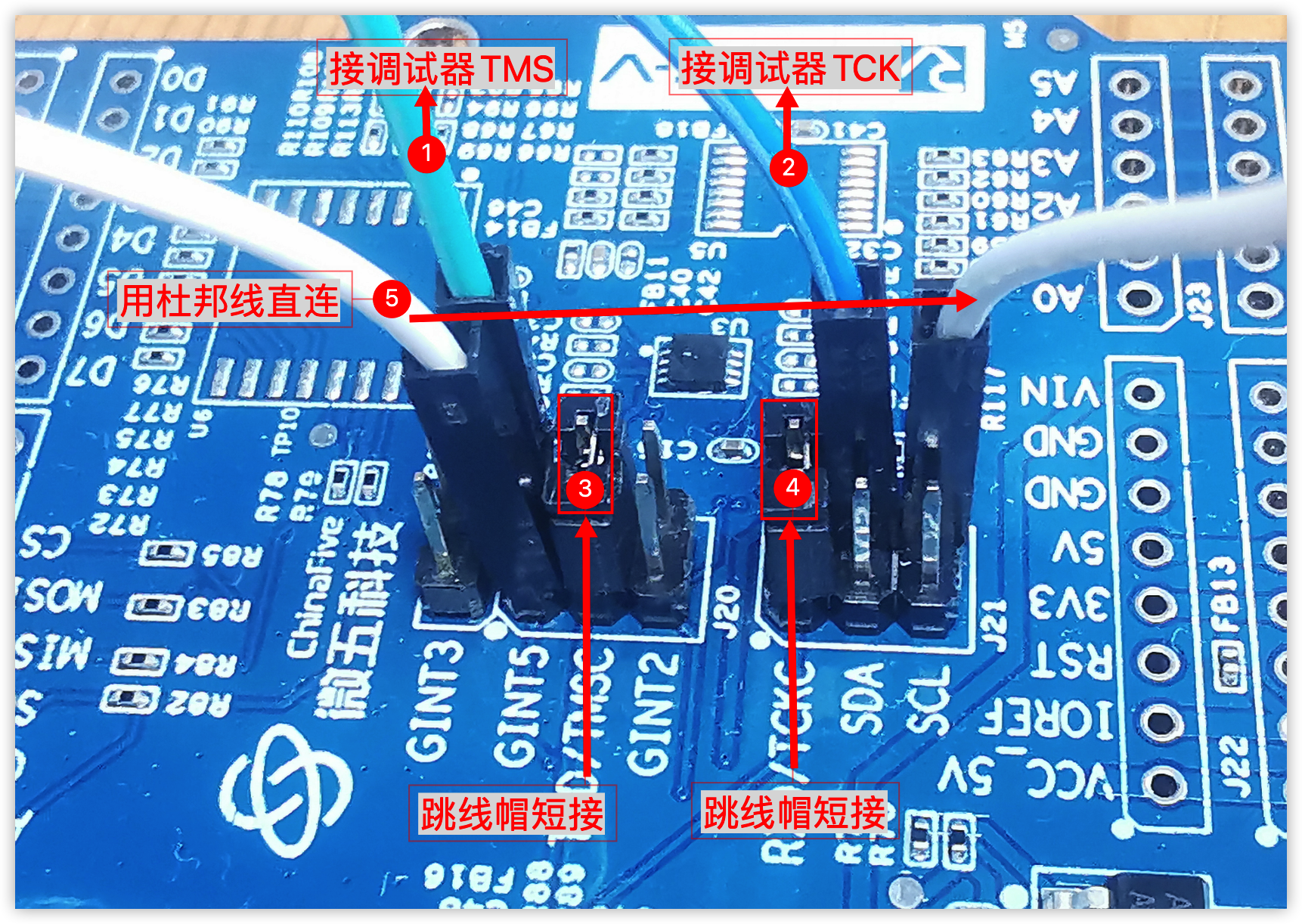
代碼中,使用的:
- 加密算法為:AES_ECB_128
- 加密密鑰為:1234567890654321
- 加密的明文為:counter計數器,每秒遞增1次,然后前面補0到6位長度,如:0000109
-
串口發送的實際數據:
DATA:6位明文:密文HEX的ASCII碼
發送的數據中,帶有明文的目的,是為了方便上位機測試驗證。
將開發板使用Type-C連接到電腦,在上位機中,使用串口工具監聽串口,然后編譯下載運行以上代碼,就可以收到如下串口信息了:
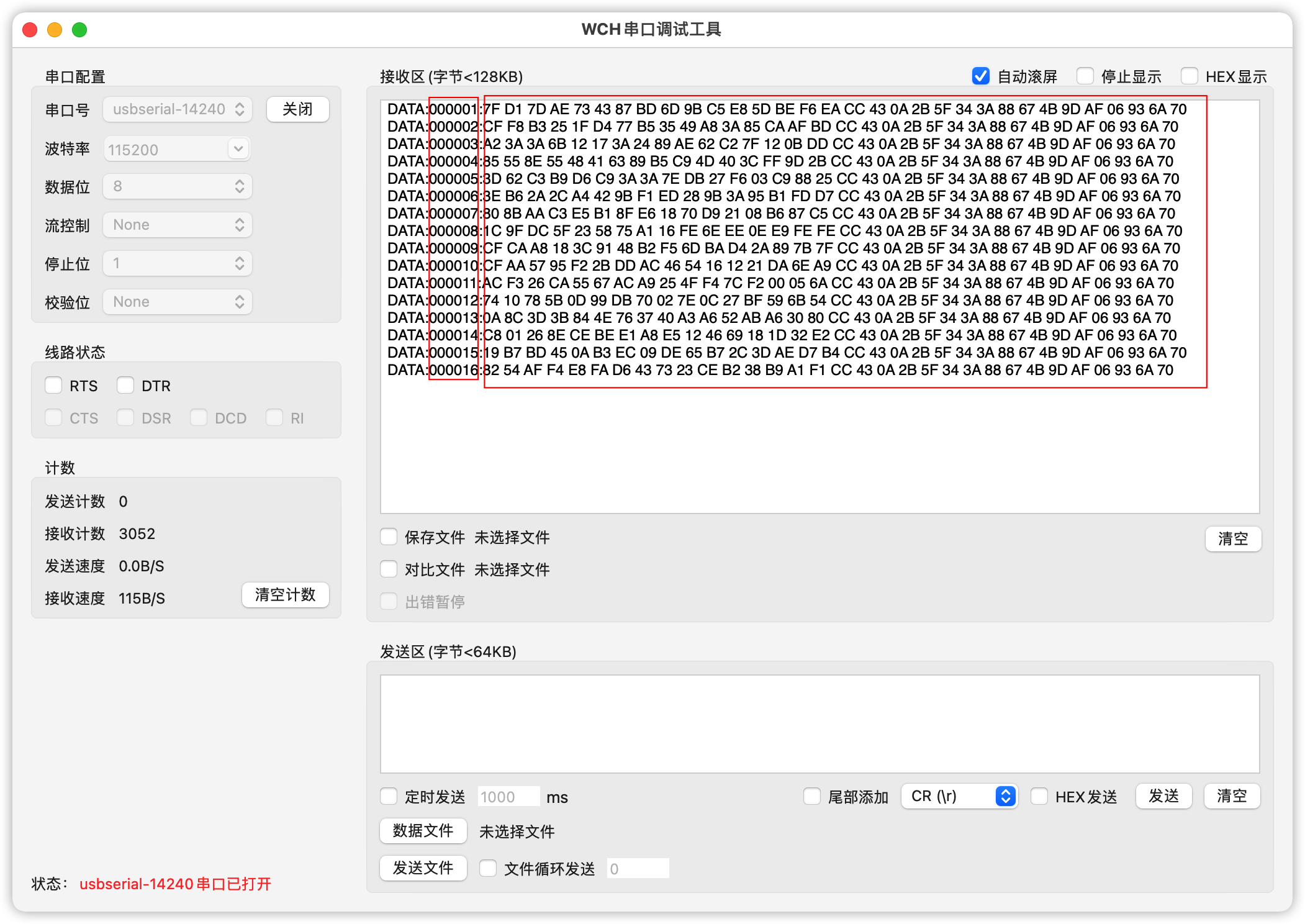
在DATA:6位明文:后面的部分,就是6為明文加密后對應的HEX值,我們獲取該值,然后使用AES_ECB進行解密,就能還原得到明文了。
解密的部分,我使用Python來實現的。
首先,需要安裝pycrypt:
-
Linux/macOS:
pip3 install pycryptodome -
Windows:
pip install pycrypto
然后,使用如下的代碼:
import serial
import serial.tools.list_ports
import hashlib
import base64
from Crypto.Cipher import AES
from Crypto.Cipher import DES
from Crypto.Util.Padding import pad, unpad
password = b''
class Communication():
#初始化
def __init__(self,com,bps,timeout):
self.port = com
self.bps = bps
self.timeout =timeout
global Ret
try:
# 打開串口,并得到串口對象
self.main_engine= serial.Serial(self.port,self.bps,timeout=self.timeout)
# 判斷是否打開成功
if (self.main_engine.is_open):
Ret = True
except Exception as e:
print("---異常---:", e)
#打開串口
def Open_Engine(self):
self.main_engine.open()
#關閉串口
def Close_Engine(self):
self.main_engine.close()
print(self.main_engine.is_open) # 檢驗串口是否打開
# 打印可用串口列表
@staticmethod
def Print_Used_Com():
port_list = list(serial.tools.list_ports.comports())
print(port_list)
def Read_Size(self,size):
return self.main_engine.read(size=size)
#接收一行數據
# 使用readline()時應該注意:打開串口時應該指定超時,否則如果串口沒有收到新行,則會一直等待。
# 如果沒有超時,readline會報異常。
def Read_Line(self):
return self.main_engine.readline()
#發數據
def Send_data(self,data):
self.main_engine.write(data)
def Recive_data(self,way):
# 循環接收數據,此為死循環,可用線程實現
print("開始接收數據:")
data = b''
while True:
try:
# 一個字節一個字節的接收
if self.main_engine.in_waiting:
if(way == 0):
for i in range(self.main_engine.in_waiting):
print("接收ascii數據:"+str(self.Read_Size(1)))
data1 = self.Read_Size(1).hex()#轉為十六進制
data2 = int(data1,16)#轉為十進制
print("收到數據十六進制:"+data1+" 收到數據十進制:"+str(data2))
if(way == 1):
#整體接收
# data = self.main_engine.read(
# self.main_engine.in_waiting).decode("utf-8")#方式一
tmp = self.main_engine.read_all()#方式二
print("接收ascii數據:", tmp)
data = data + tmp
if tmp[-1] == 10:
data_hex = bytes.fromhex(data[12:-2].decode())
data_plain = data[5:11].decode()
print(" 接收到一批數據:", data[12:-2])
print(" 接收到的明文數據:", data_plain)
date_de = decrypt(data_hex, password)
data_de_plain = date_de.decode()
print(" 解碼后的明文數據:", data_de_plain)
data = b''
except Exception as e:
print("異常報錯:",e)
def encrypt(data, password):
bs = AES.block_size
pad = lambda s: s.ljust(bs,b'')
cipher = AES.new(password, AES.MODE_ECB)
data_used = pad(data)
print("pad(data):", len(data_used), data_used)
data = cipher.encrypt(data_used)
return (data)
def decrypt(data, password):
bs = AES.block_size
if len(data) < bs:
print("direct return",data,len(data),bs)
return (data)
cipher = AES.new(password, AES.MODE_ECB)
data = cipher.decrypt(data)
return (data)
if __name__=="__main__":
AES.block_size = 32
password = b'1234567890654321' #16,24,32位長的密碼
com = Communication("/dev/cu.usbserial-14240", 115200, None)
com.Print_Name()
plain,denc_hex = com.Recive_data(1)
將以上代碼,保存為:uart_sec_recv.py,準備執行。執行以前,要先關掉串口監聽工具。
使用python uart_sec_recv.py執行,開始監聽串口,就能接收到串口數據,并進行解碼:
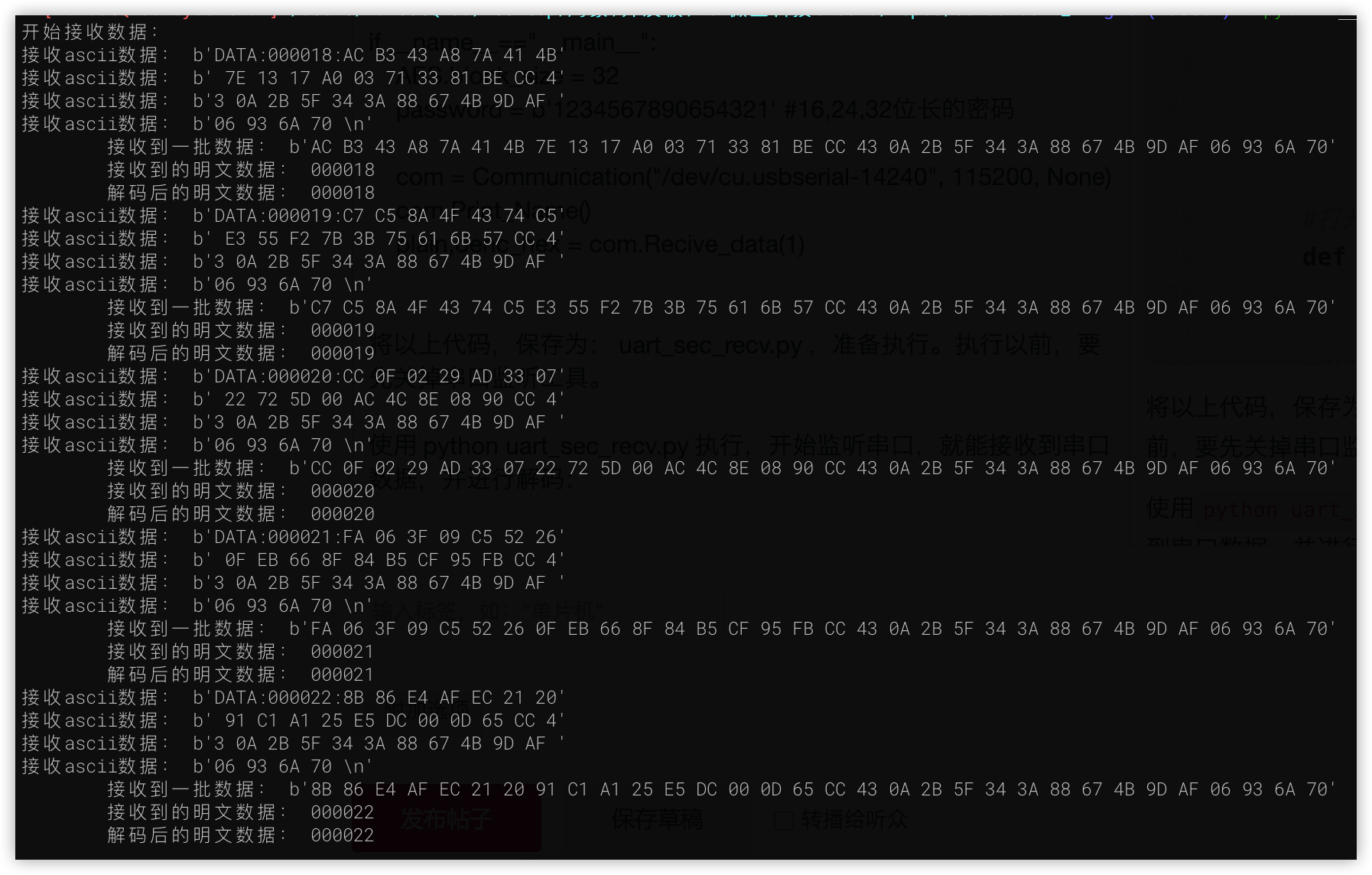
從上述結果中可以看到,解碼后的數據,與傳送過來的明文數據,是一致的,因此加密發送并解碼成功。
以上的分享,演示的是開發板發送加密數據,使用了AES_ECB128加密算法,參考algo_demo.c,可以試用其他的加密算法,當然,上位機的代碼也需要進行針對性的處理。
-
微五科技
+關注
關注
1文章
27瀏覽量
2594 -
開發板試用
+關注
關注
3文章
301瀏覽量
2111 -
CF3310
+關注
關注
0文章
23瀏覽量
348
發布評論請先 登錄
相關推薦
STM32配合可編程加密芯片SMEC88ST的防抄板加密方案設計
有獎丨米爾 全志T536開發板免費試用

瑞芯微平臺Android系統串口測試方法,觸覺智能RK3562開發板演示

淺談加密芯片的一種破解方法和對應加密方案改進設計
追加名額丨米爾瑞芯微RK3576開發板有獎試用

有獎丨米爾 瑞芯微RK3576開發板免費試用

點擊參與米爾NXP i.MX 93開發板有獎試用

esp32加密后無法關閉怎么解決?
PSoC 6 MCUBoot和mbedTLS是否支持加密硬件加速?
fpga開發板與linux開發板區別
加密狗是什么意思 加密狗怎么解除加密
韓國Neowine(紐文微)第三代加密芯片ALPU-C





 【微五科技CF3310開發板試用體驗】利用硬件加密功能,搞定串口加密通訊
【微五科技CF3310開發板試用體驗】利用硬件加密功能,搞定串口加密通訊












評論