kernel 啟動時通常會看到下面第二行信息的內容,它們代表了當前 kernel 的版本、編譯工具版本、編譯環境等信息。
Booting Linux on physical CPU 0x0
Linux version 5.4.124+ (funny@funny) (gcc version 6.5.0 (Linaro GCC 6.5-2018.12)) #30 SMP Sat Sep 11 11:10:28 CST 2021
......
要知道,系統啟動過程中的任何一條打印信息,都是經過了無數次討論和驗證才呈現在大家的面前。看似無關緊要的一條信息,但背后卻隱藏著非常有趣的故事。
為什么要打印version信息
當系統啟動之后有很多種方式能夠確定內核版本號信息,在嵌入式或安卓 kernel 系統下,查看版本信息:
- uname
[root@cpu ]# uname -a
Linux cpu 5.4.124+ #30 SMP Sat Sep 11 11:10:28 CST 2021 armv7l GNU/Linux
[root@cpu ]#
- proc/version
[root@cpu ]# cat /proc/version
Linux version 5.4.124+ (funny@funny) (gcc version 6.5.0 (Linaro GCC 6.5-2018.12)) #30 SMP Sat Sep 11 11:10:28 CST 2021
[root@cpu ]#
在發行版 linux 系統環境下,還可以用下面的命令查看版本信息:
- hostnamectl
funny@funny:~$ hostnamectl
Static hostname: funny
Icon name: computer-vm
Chassis: vm
...
Virtualization: vmware
Operating System: Ubuntu 16.04.7 LTS
Kernel: Linux 4.15.0-142-generic
Architecture: x86-64
funny@funny:~$
- lsb_release
No LSB modules are available.
Distributor ID: Ubuntu
Description: Ubuntu 16.04.7 LTS
Release: 16.04
Codename: xenial
以上方法都是系統啟動正常、加載完文件系統之后使用的。
那么,系統啟動過程中是否有必要打印內核版本信息呢?答案是完全有必要。
例如下面列出的幾種應用場景:
- SoC 芯片的 kernel 適配
- 可裝載驅動程序調試
- 多分支內核版本加載
- 內核偽裝
kernel version實現原理
kernel version這條打印信息來源于start_kernl()中的linux_banner字符串。
asmlinkage __visible void __init start_kernel(void)
{
...
boot_cpu_init();
page_address_init();
pr_notice("%s", linux_banner);
...
這里的banner好比是ubuntu系統里的ssh登錄橫幅一樣,呈現了系統的一些基本信息。
Welcome to Ubuntu 16.04.7 LTS (GNU/Linux 4.15.0-142-generic x86_64)
* Documentation: https://help.ubuntu.com
* Management: https://landscape.canonical.com
* Support: https://ubuntu.com/advantage
* Super-optimized for small spaces - read how we shrank the memory
footprint of MicroK8s to make it the smallest full K8s around.
https://ubuntu.com/blog/microk8s-memory-optimisation
...
banner字符串的定義位于init/version.c中,注意,它是一個只讀字符串,不要去修改它。
const char linux_banner[] =
"Linux version " UTS_RELEASE " (" LINUX_COMPILE_BY "@"
LINUX_COMPILE_HOST ") (" LINUX_COMPILER ") " UTS_VERSION "\\n";
由以下幾部分組成:
-
UTS_RELEASE
對應"5.4.124+"
-
LINUX_COMPILE_BY
對應"funny",我的編譯機funny
-
LINUX_COMPILE_HOST
對應"funny",我的編譯機Host是funny
-
LINUX_COMPILER
對應"gcc version 6.5.0 (Linaro GCC 6.5-2018.12"
-
UTS_VERSION
對應"#30 SMP Sat Sep 11 11:10:28 CST 2021"
UTS:Unix Time Stamp,從這個名字可以看出linux中的UNIX印記。
接下來對這些字符串逐條進行解析
上面這些宏的第一級定義位于./scripts/mkcompile_h文件中。
{ echo /\\* This file is auto generated, version $VERSION \\*/
if [ -n "$CONFIG_FLAGS" ] ; then echo "/* $CONFIG_FLAGS */"; fi
echo \\#define UTS_MACHINE \"$ARCH\"
echo \\#define UTS_VERSION \"`echo $UTS_VERSION | $UTS_TRUNCATE`\"
echo \\#define LINUX_COMPILE_BY \"`echo $LINUX_COMPILE_BY | $UTS_TRUNCATE`\"
echo \\#define LINUX_COMPILE_HOST \"`echo $LINUX_COMPILE_HOST | $UTS_TRUNCATE`\"
echo \\#define LINUX_COMPILER \"`$CC -v 2 >&1 | grep ' version ' | sed 's/[[:space:]]*$//'`\"
} > .tmpcompile
UTS_VERSION
UTS_VERSION="#$VERSION"
CONFIG_FLAGS=""
if [ -n "$SMP" ] ; then CONFIG_FLAGS="SMP"; fi
if [ -n "$PREEMPT" ] ; then CONFIG_FLAGS="$CONFIG_FLAGS PREEMPT"; fi
if [ -n "$PREEMPT_RT" ] ; then CONFIG_FLAGS="$CONFIG_FLAGS PREEMPT_RT"; fi
UTS_VERSION="$UTS_VERSION $CONFIG_FLAGS $TIMESTAMP"
LINUX_COMPILE_BY
LINUX_COMPILE_HOST
LINUX_COMPILER
if test -z "$KBUILD_BUILD_USER"; then
LINUX_COMPILE_BY=$(whoami | sed 's/\\\\/\\\\\\\\/')
else
LINUX_COMPILE_BY=$KBUILD_BUILD_USER
fi
if test -z "$KBUILD_BUILD_HOST"; then
LINUX_COMPILE_HOST=`hostname`
else
LINUX_COMPILE_HOST=$KBUILD_BUILD_HOST
fi
UTS_RELEASE --- 重點分析這個宏的來源
這是一個在kernel頂層Makefile中定義的一個宏,如下:
uts_len := 64
define filechk_utsrelease.h
if [ `echo -n "$(KERNELRELEASE)" | wc -c ` -gt $(uts_len) ]; then \\
echo '"$(KERNELRELEASE)" exceeds $(uts_len) characters' >&2; \\
exit 1; \\
fi; \\
echo \\#define UTS_RELEASE \"$(KERNELRELEASE)\"
endef
提高make的打印等級可以看到,上面的腳本內容經過翻譯之后如下:
if [ `echo -n "5.4.124+" | wc -c ` -gt 64 ]; then echo '"5.4.124+" exceeds 64 characters' >&2; exit 1; fi; echo \\#define UTS_RELEASE \"5.4.124+\"; }
現在可以確定KERNELRELEASE就是從kernel.release文件中獲取到的。打開kernel.release確認一下:
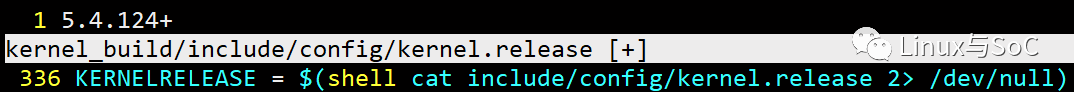
其中KERNELRELEASE對應5.4.124+。
KERNELRELEASE又是怎么來的呢?
KERNELRELEASE同樣也是在Makefile中定義的、自動生成的字符串,它可以在多個地方被修改。在Makefile中查找KERNELRELEASE字符串,看見它是由下面這條命令生成的。
KERNELRELEASE = $(shell cat include/config/kernel.release 2 > /dev/null)
這條命令里的2>/dev/null的含義是:若cat失敗即沒有取到文件內容,那么將錯誤信息輸出到黑洞文件。
通過下面命令驗證:
funny@funny:~$ cat funny.txt
funny? yeah
funny@funny:~$ B=$(cat funny.txt 2 > /dev/null)
funny@funny:~$ echo $B
funny? yeah
funny@funny:~$
一切準備就緒之后,通過下面的代碼將UTS_RELEASE更新到utsrelease.h中。
1195 include/generated/utsrelease.h: include/config/kernel.release FORCE
1196 $(call filechk,utsrelease.h)
其中filechk的定義位于scripts/Kbuild.include
define filechk
$(Q)set -e; \\
mkdir -p $(dir $@); \\
trap "rm -f $(dot-target).tmp" EXIT; \\
{ $(filechk_$(1)); } > $(dot-target).tmp; \\
if [ ! -r $@ ] || ! cmp -s $@ $(dot-target).tmp; then \\
$(kecho) ' UPD $@'; \\
mv -f $(dot-target).tmp $@; \\
fi
endef
而utsrelease.h中內容如下:
linux$ cat ./obj/include/generated/utsrelease.h
#define UTS_RELEASE "5.4.124+"
linux$
這就是我們內核啟動過程中打印出來的kernel version信息。
-
嵌入式系統
+關注
關注
41文章
3604瀏覽量
129559 -
Linux系統
+關注
關注
4文章
594瀏覽量
27441 -
SoC芯片
+關注
關注
1文章
614瀏覽量
34947 -
驅動程序
+關注
關注
19文章
839瀏覽量
48091 -
LSB算法
+關注
關注
0文章
7瀏覽量
5832
發布評論請先 登錄
相關推薦
編譯你自己的Linux內核(Kernel)
flashlayout的kernel實現
為什么要打印version信息?kernel version實現原理是什么
你知道LINUX系統內核的實現原理是什么嗎
看電機選幕布-告訴你不知道的產品細節
linux內核kernel-api
SYS_BIOS (TI-RTOS Kernel) v6.46 User's Guide

如何在OpenCL 2.0中實現Sierpinski Carpet Kernel
這些小細節讓你知道申卡為什么被拒
你知道linux kernel內存碎片防治技術?
你知道linux kernel內存回收機制是怎樣的?
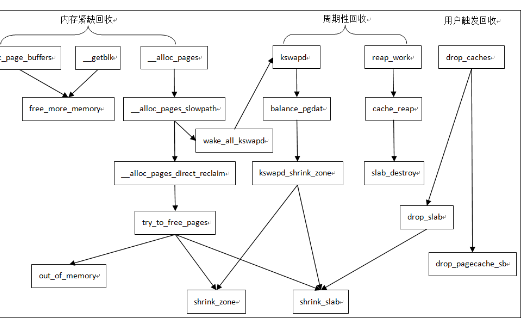
你不知道的這12個細節,正毀掉你的電路
你咋知道怎么在IP的kernel module里設置并使用IP interrupt嗎
關于繼電器應用那些你不知道的細節
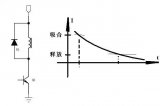




 你知道kernel version的實現原理和細節嗎?
你知道kernel version的實現原理和細節嗎?











評論