Linux啟動(dòng)報(bào)錯(cuò)或無法啟動(dòng)的解決方法
Ubuntu開機(jī)時(shí)報(bào)錯(cuò)(導(dǎo)致無法開機(jī))
Failed to start MysQL Community Server原因:因?yàn)樘摂M機(jī)磁盤內(nèi)存已滿,導(dǎo)致mysql服務(wù)無法開啟
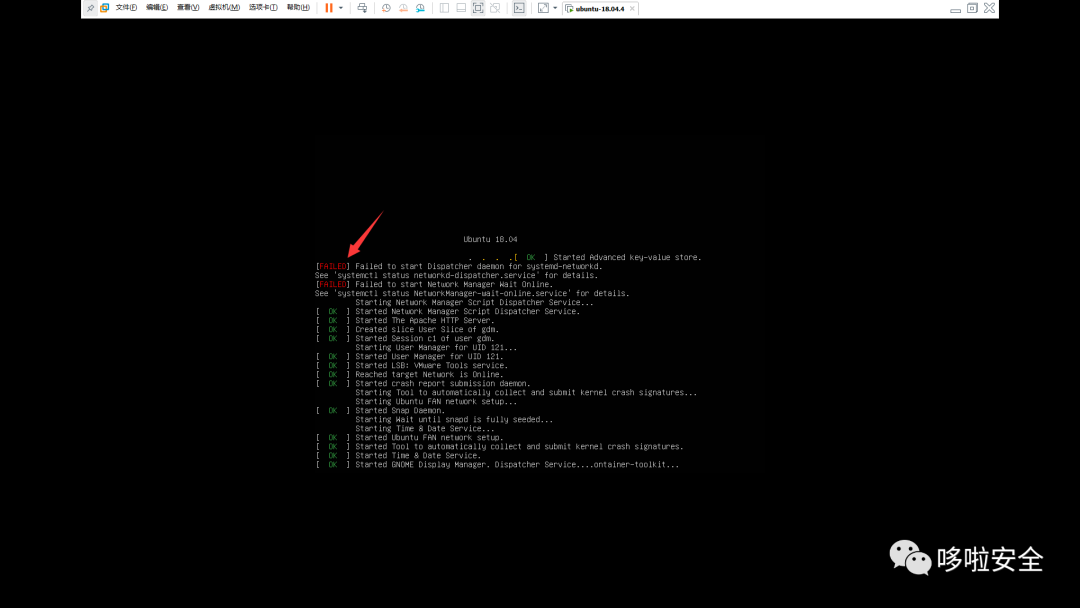 ?
? 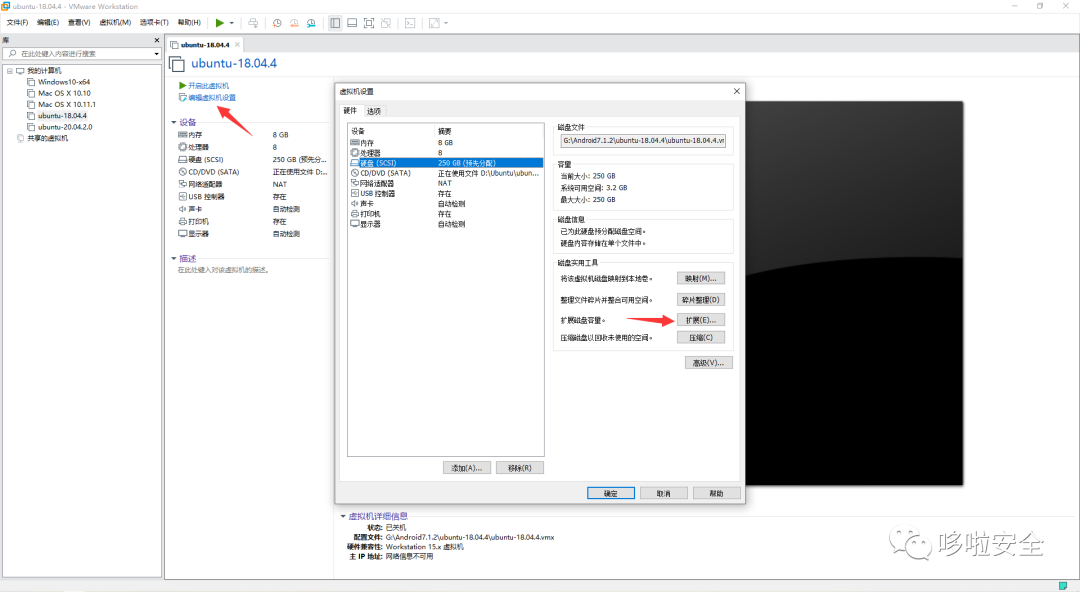 ?
?重啟虛擬機(jī),長(zhǎng)按shift鍵
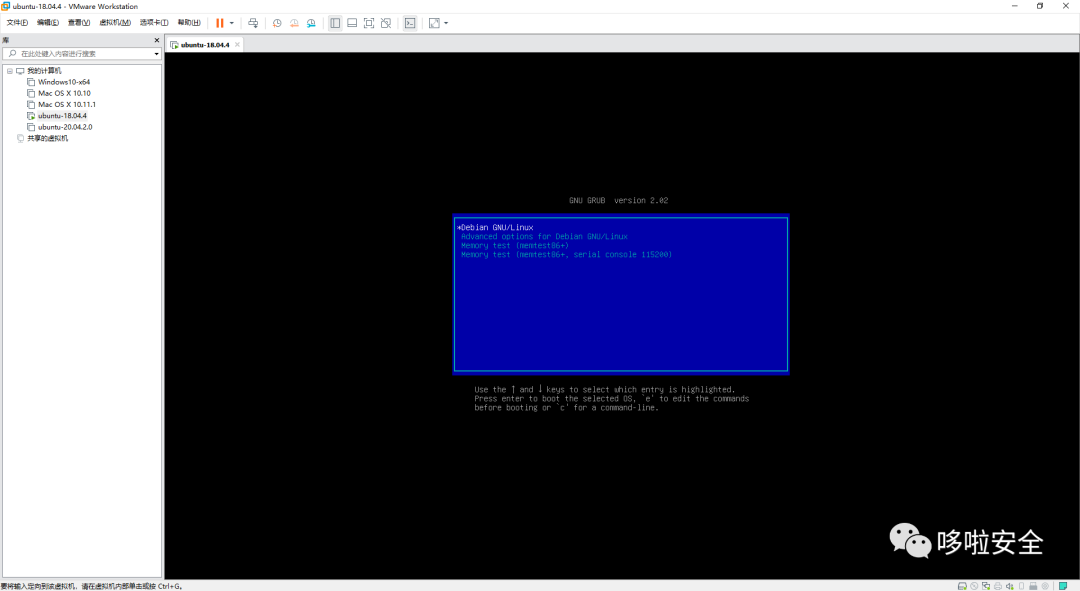 ?
? 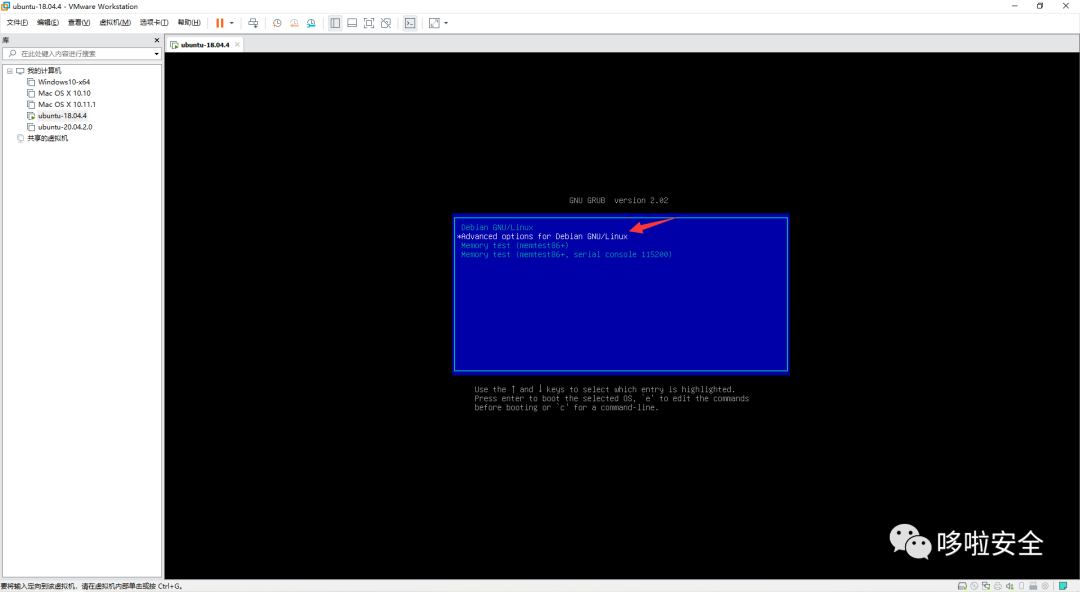 ?
? 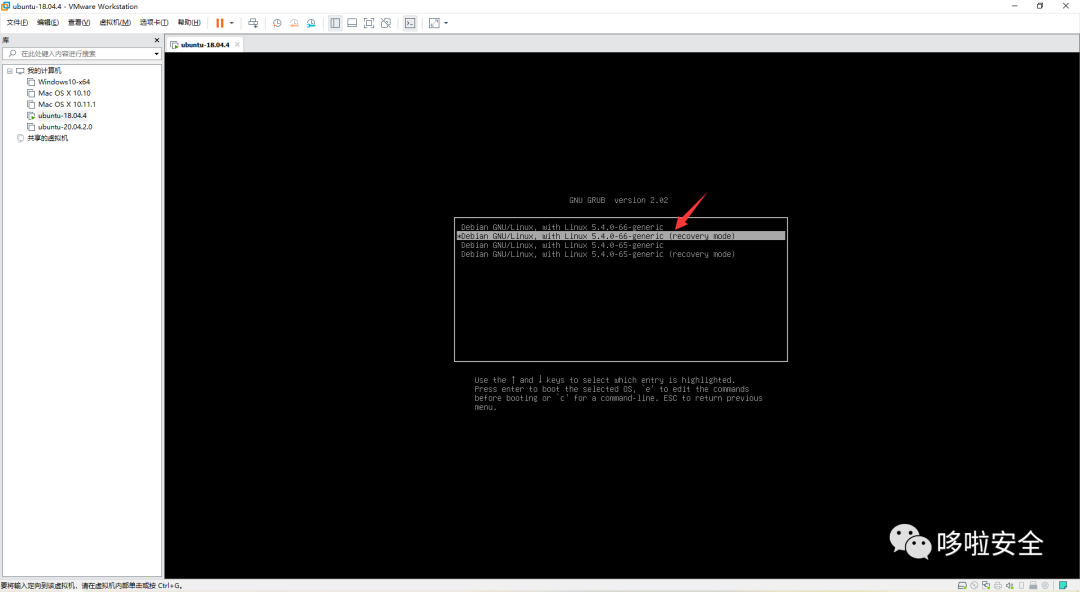 ?
? 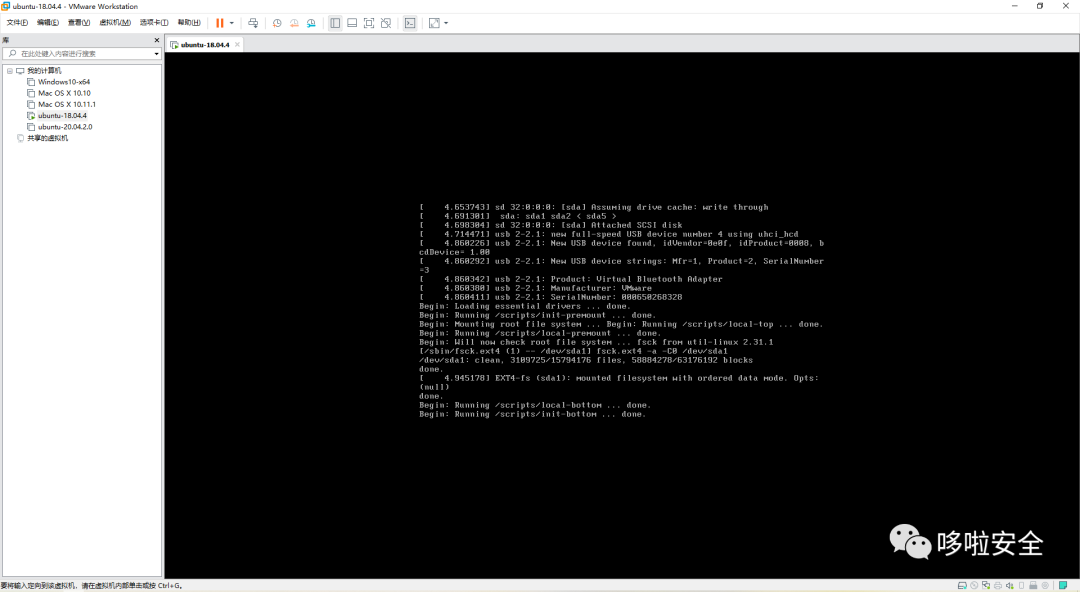 ?
? 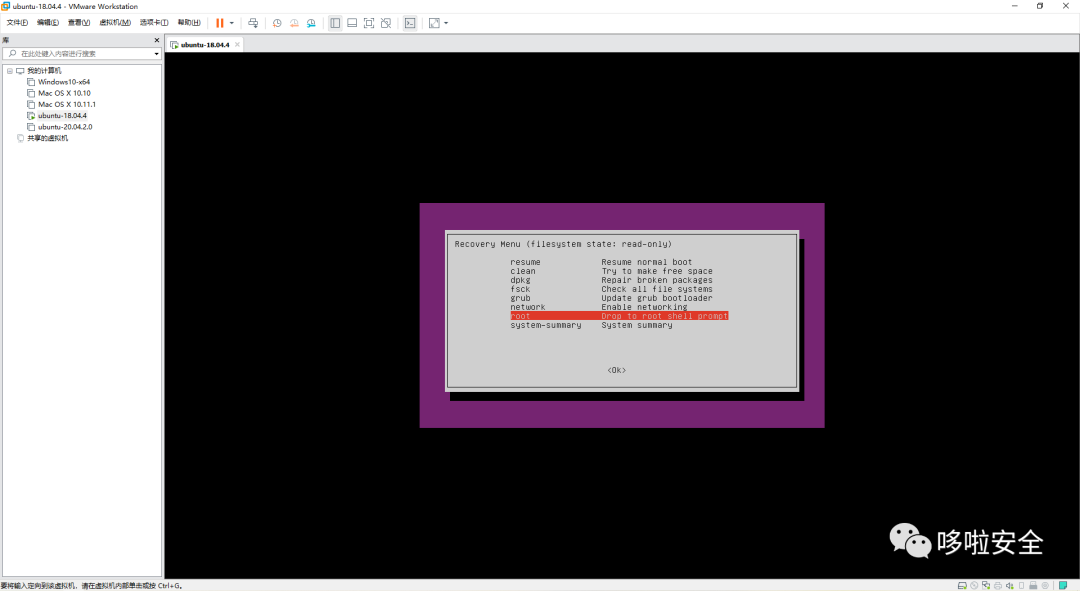 ?
? 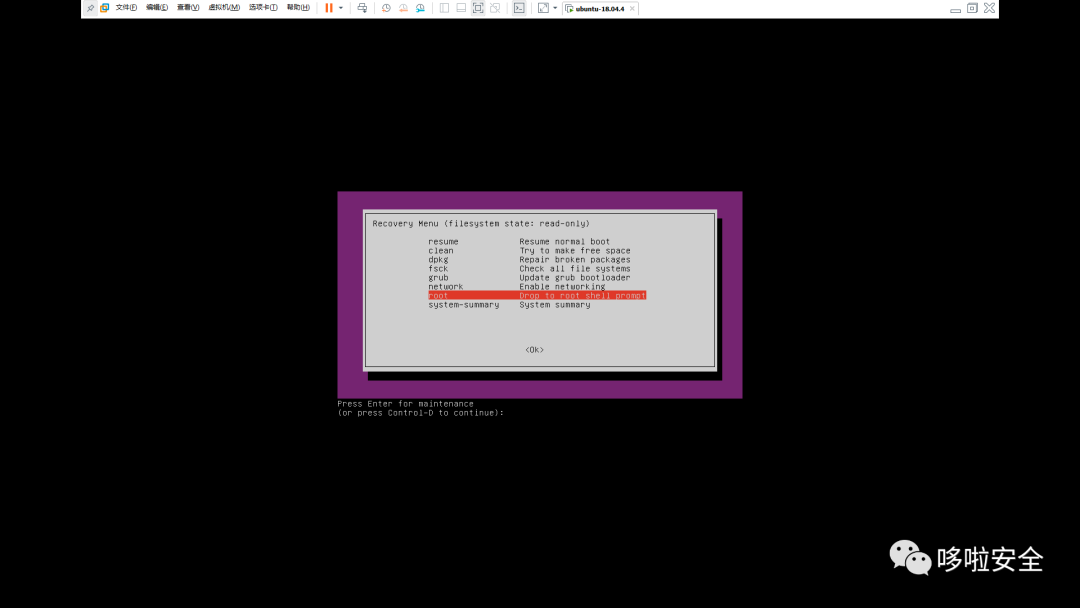 ?
? 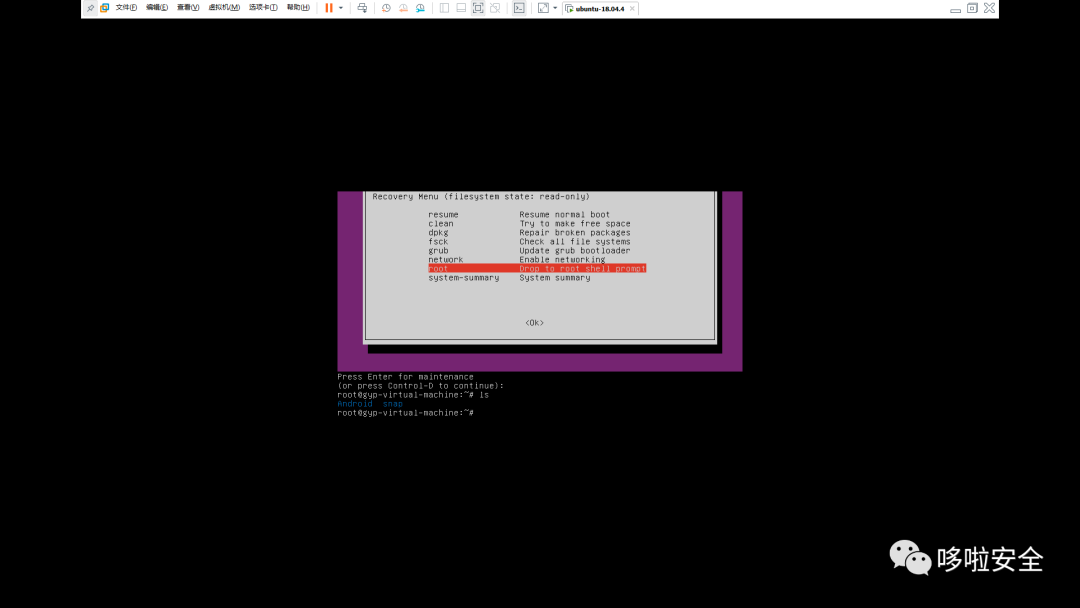 ?
? 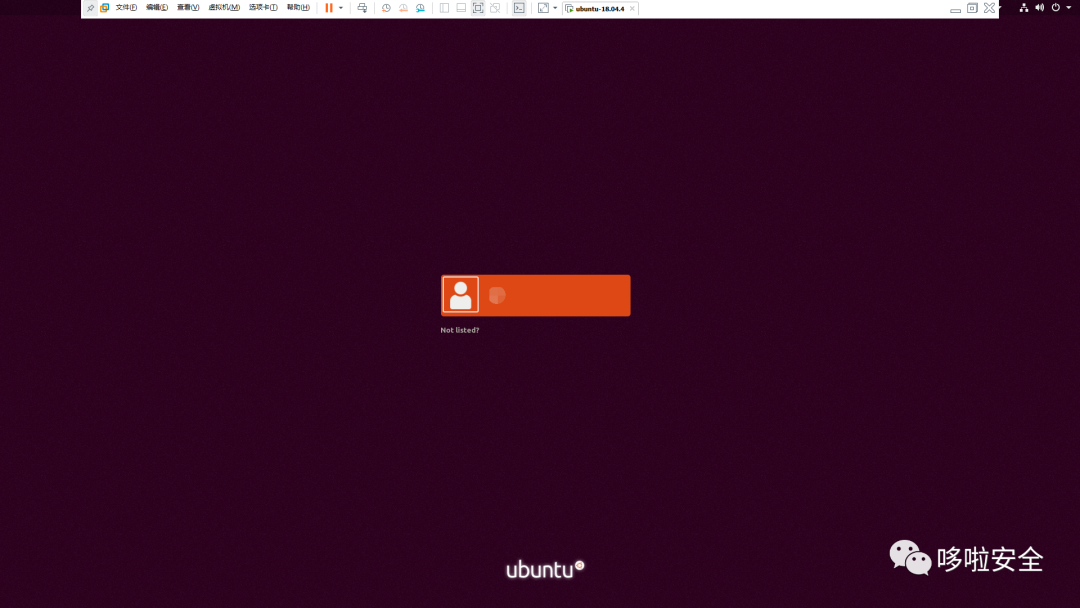 ?
?Ubuntu虛擬機(jī)空間突然滿,肯定是在虛擬機(jī)關(guān)機(jī)之前,下載了比較大的軟件或者文件,先把之前下載的軟件或者文件在終端使用命令刪除,或者先刪除掉不怎么重要的文件,等進(jìn)入系統(tǒng)后使用分區(qū)軟件拓展ubuntu內(nèi)部磁盤后再下載。
重新啟動(dòng)Ubuntu虛擬機(jī),可以正常開機(jī)!
1.磁盤工具Disks
系統(tǒng)自帶工具
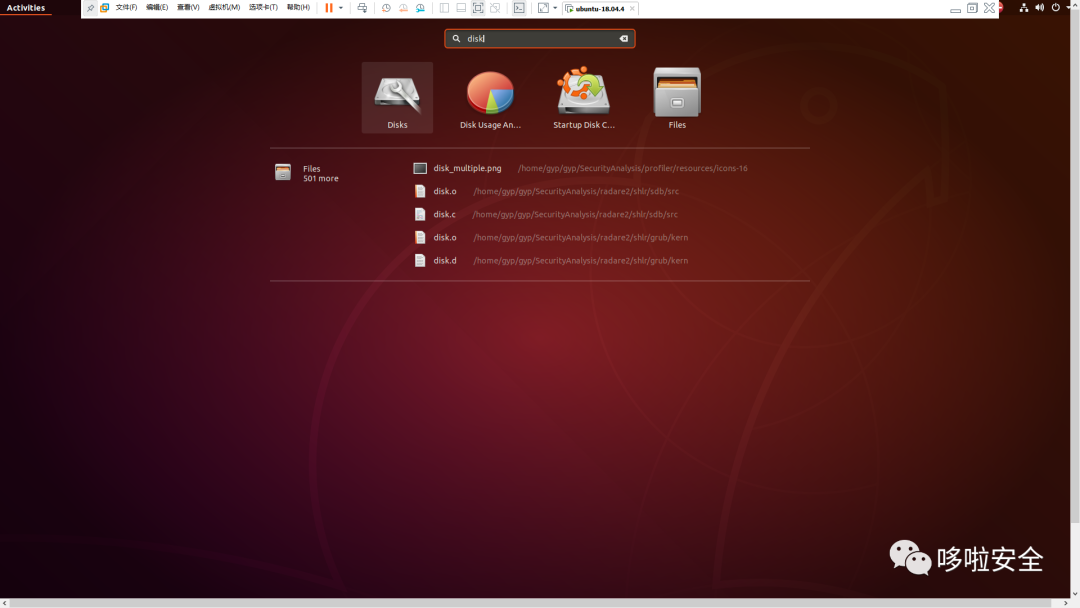 ?
? 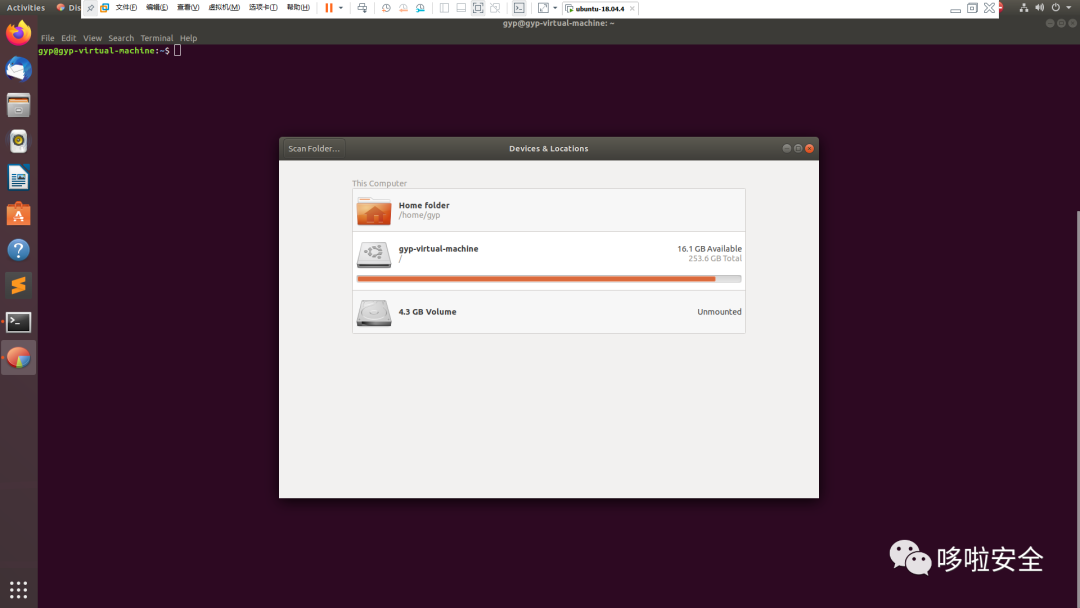 ? ?
? ?2.Disk Usage Analyzer(磁盤空間使用查看) 系統(tǒng)自帶工具
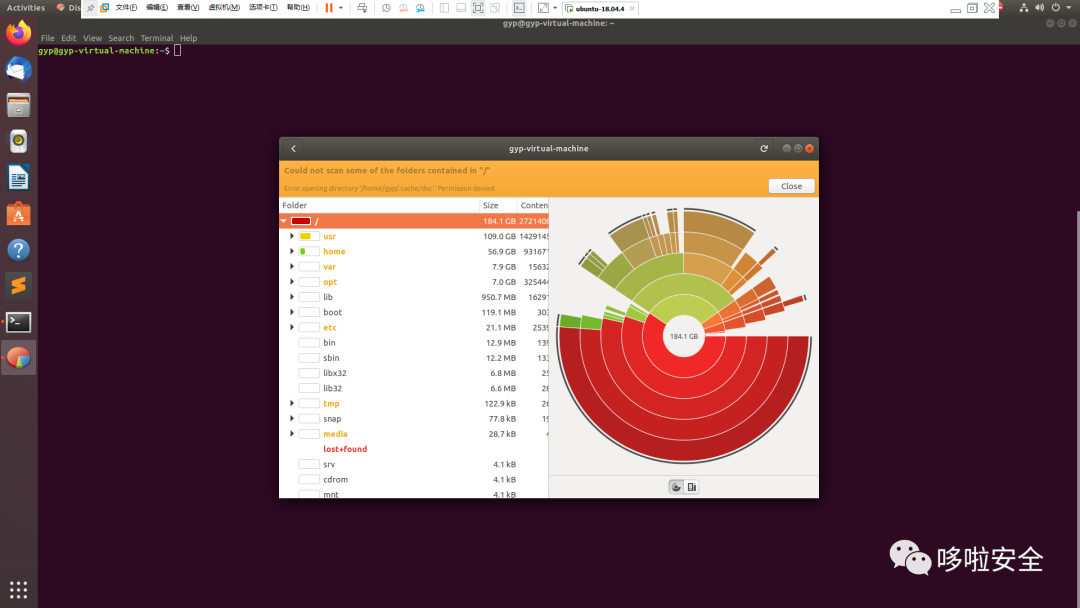
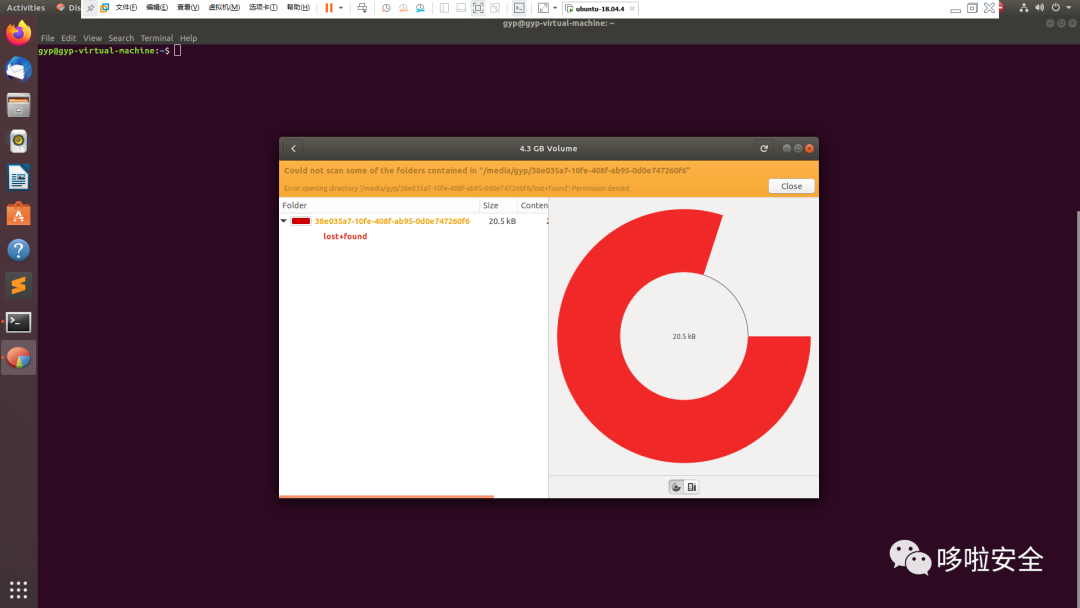
3.GParted(磁盤管理)
sudo apt-get install gparted
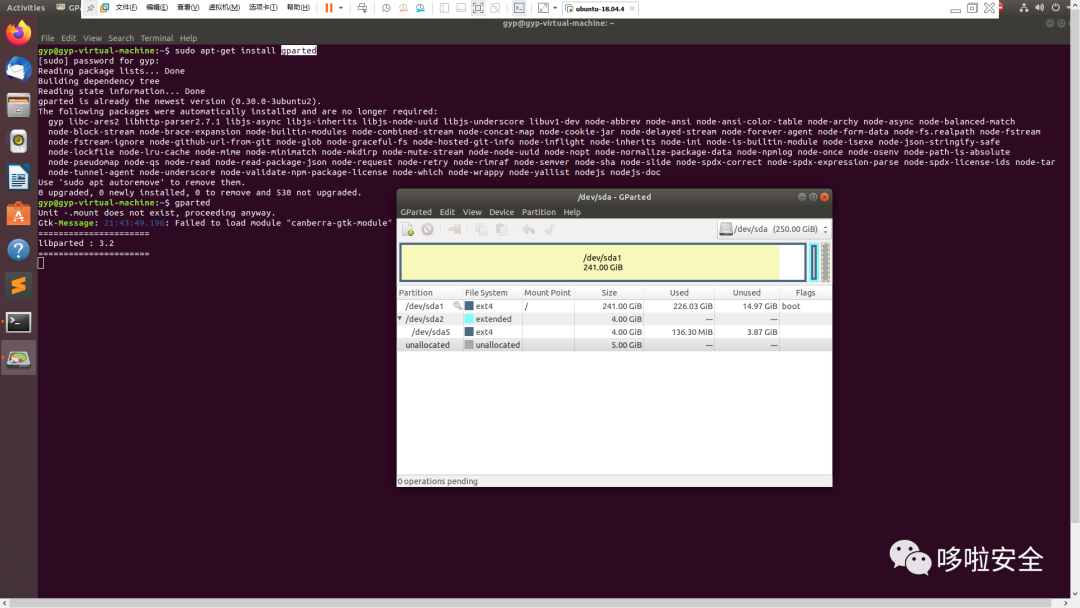
4.Ubuntu系統(tǒng)清理應(yīng)用Cleaner(磁盤清理)
sudo apt install software-properties-common sudo add-apt-repository ppa:gerardpuig/ppa sudo apt update sudo apt install ubuntu-cleaner
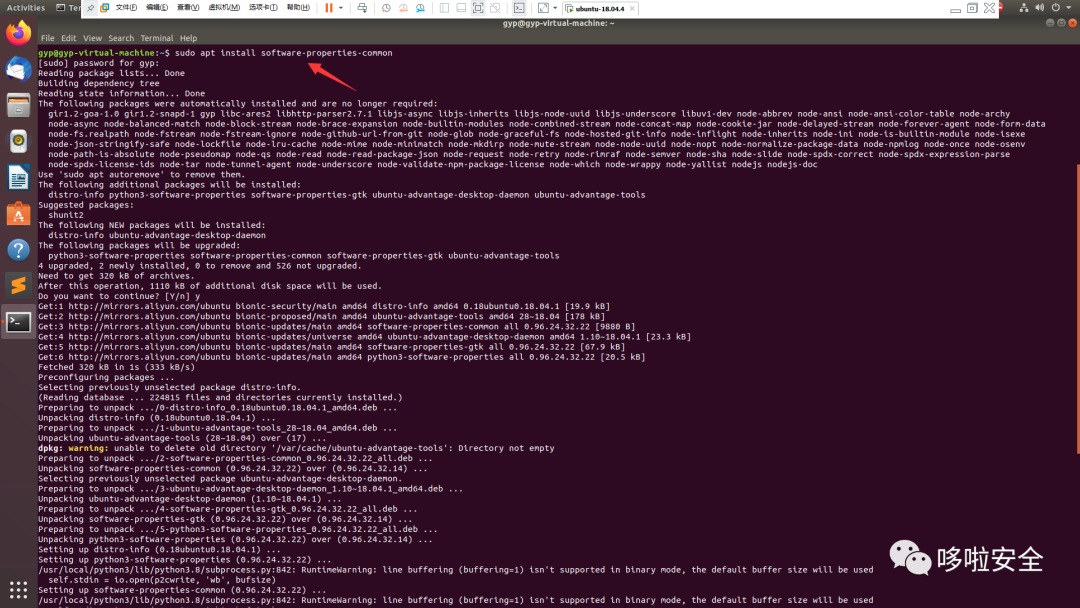 ?
?
wget https://launchpad.net/~gerardpuig/+archive/ubuntu/ppa/+files/ubuntu-cleaner_1.0.4-1_all.deb sudo apt install ./ubuntu-cleaner_1.0.4-1_all.deb rm ubuntu-cleaner_1.0.4-1_all.deb
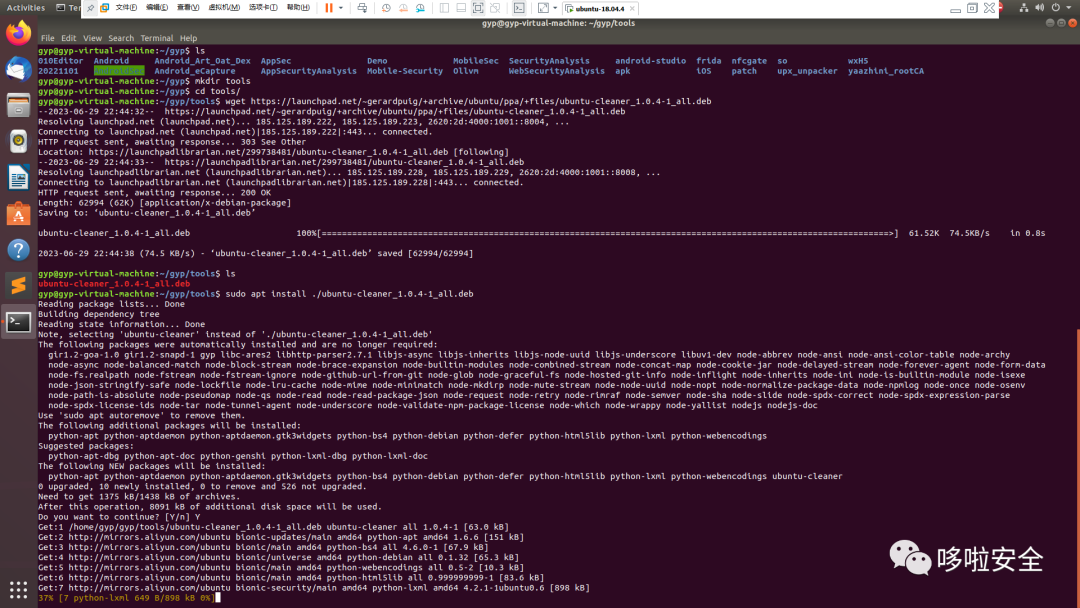
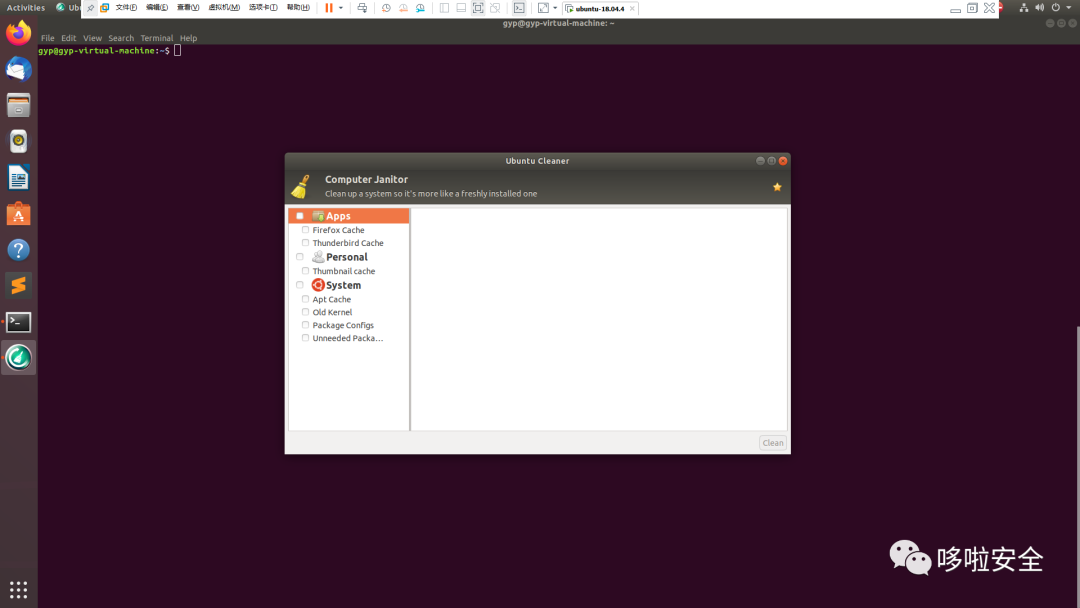
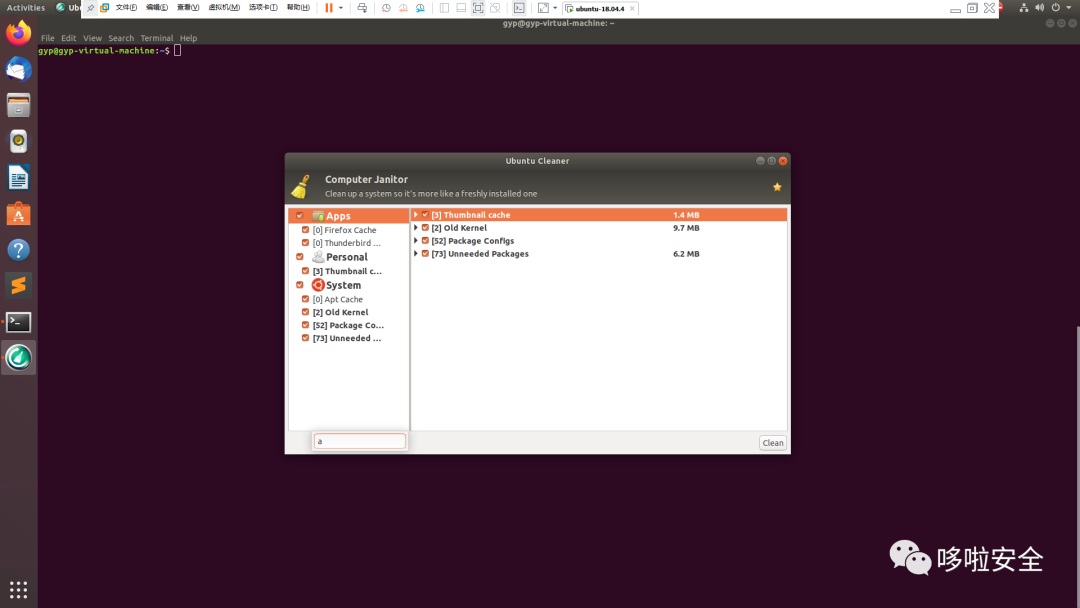 ? ?
? ?
審核編輯:劉清
-
虛擬機(jī)
+關(guān)注
關(guān)注
1文章
914瀏覽量
28160 -
MYSQL數(shù)據(jù)庫
+關(guān)注
關(guān)注
0文章
96瀏覽量
9389 -
Ubuntu系統(tǒng)
+關(guān)注
關(guān)注
0文章
91瀏覽量
3927
原文標(biāo)題:Ubuntu系統(tǒng)開機(jī)報(bào)錯(cuò)(無法開機(jī)啟動(dòng))
文章出處:【微信號(hào):哆啦安全,微信公眾號(hào):哆啦安全】歡迎添加關(guān)注!文章轉(zhuǎn)載請(qǐng)注明出處。
發(fā)布評(píng)論請(qǐng)先 登錄
相關(guān)推薦
jmeter壓測(cè)報(bào)錯(cuò)的解決辦法
關(guān)于RK3568-ANDROID11-BOARD_HAVE_DONGLE報(bào)錯(cuò)的原因及其解決辦法
電腦開機(jī)啟動(dòng)時(shí)提示(顯示)NTLDR文件丟失解決辦法及原因分
電腦無法上網(wǎng)的原因及解決辦法
開機(jī)allegro不能正常啟動(dòng)解決辦法(1)
音箱沒聲音的原因和解決辦法
內(nèi)存條兼容異常問題的原因及其解決辦法
keil5 報(bào)錯(cuò) Connection refused due to device mismatch! 的原因以及解決辦法

使用LabVIEW生成exe時(shí)報(bào)錯(cuò)的原因及其解決辦法
空氣開關(guān)跳閘常見原因、解決辦法和卸下步驟
使用Vivado調(diào)用questasim仿真報(bào)錯(cuò)的原因及其解決辦法
PCBA加工焊點(diǎn)拉尖產(chǎn)生的原因及解決辦法
工控機(jī)開機(jī)沒反應(yīng):原因分析與解決辦法





 Ubuntu系統(tǒng)開機(jī)報(bào)錯(cuò)的原因及其解決辦法
Ubuntu系統(tǒng)開機(jī)報(bào)錯(cuò)的原因及其解決辦法










評(píng)論