收到芒果派之后我看了一下這塊板子的基本情況



拿到手以后嘗試著使用HDMI連接到自己的便攜顯示器上面,發(fā)現(xiàn)這塊板子是MINI HDMI,我的便攜顯示器也是MINI HDMI,然后就買了一條雙mini hdmi口的線,現(xiàn)在是能連接上了。
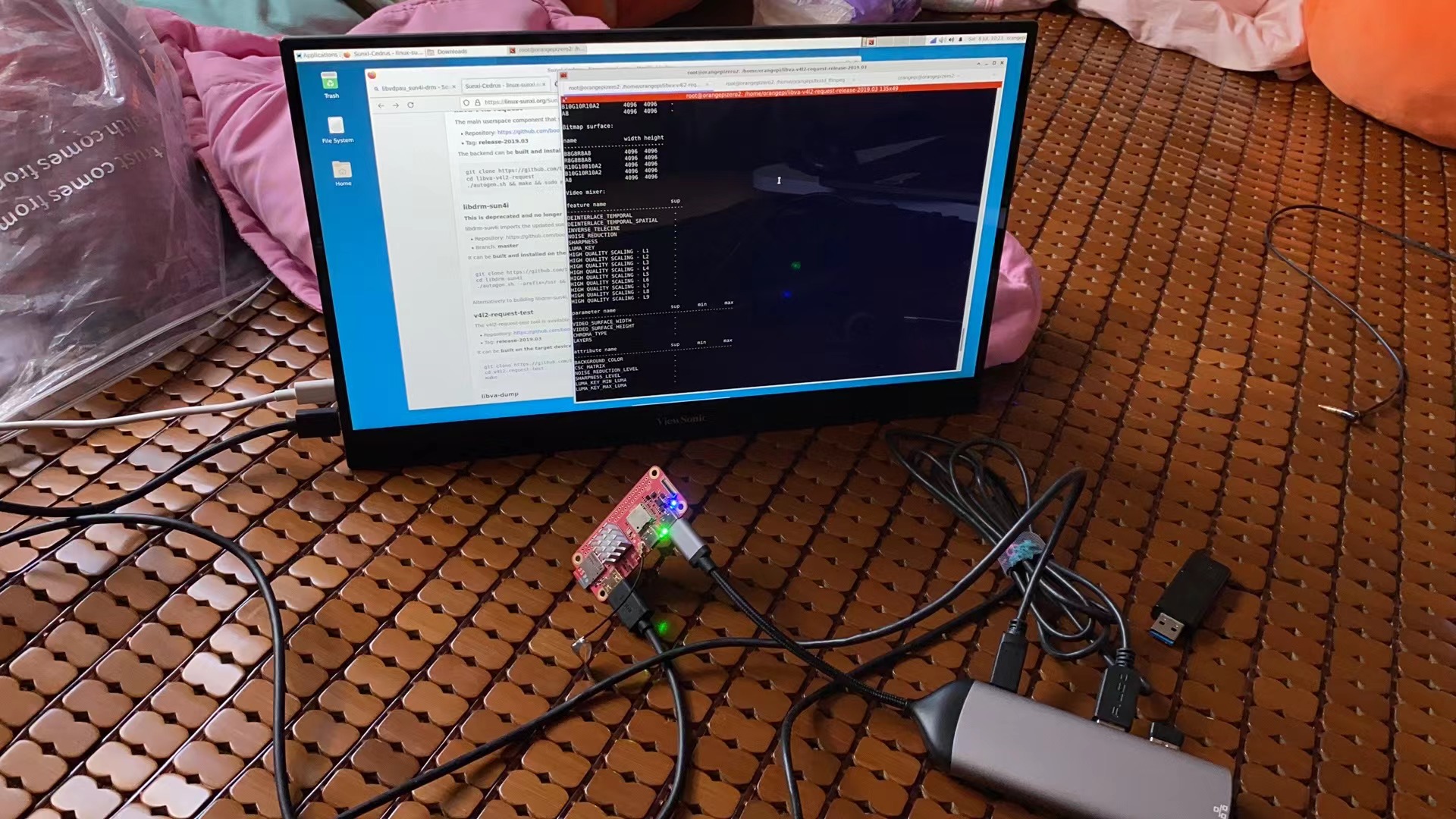
其實我是想裝一個FFmpeg到這塊板子上的,但是官方提供的鏡像似乎默認(rèn)并不能直接用OpenMax跑,可是看datasheet上面介紹的還是挺全的。
2.4.1. Video Decoding ? Supports video decoding up to 4K@60fps ? Supports multi-formats: - H.265 Main10@L5.1 up to 4K@60fps, or 6K@30fps - VP9 Profile 2 up to 4K@60fps - AVS2 JiZhun 10bit Profile up to 4K@60fps - H.264 BP/MP/HP@L4.2 up to 4K@30fps - H.263 BP up to 1080p@60fps - MPEG-4 SP/ASP@L5 up to 1080p@60fps - MPEG-2 MP/HL up to 1080p@60fps - MPEG-1 MP/HL up to 1080p@60fps - Xvid up to 1080p@60fps - Sorenson Spark up to 1080p@60fps - VP8 up to 1080p@60fps - AVS/AVS+ JiZhun Profile up to 1080p@60fps - WMV9/VC1 SP/MP/AP up to 1080p@60 - JPEG HFIF file format up to 45MPPS 2.4.2. Video Encoding ? H.264 BP/MP/HP ? H.264 supports I/P frame, and only supports single reference frame ? MJPEG/JPEG baseline ? Maximum 16-megapixel(4096 x 4096) resolution for H.264 encoding ? H.264 encoding capability: 4K@25fps ? JPEG snapshot performance of 1080p@60fps independently ? Supports the constant bit rate(CBR)/variable bit rate(VBR) bit rate control mode, ranging from 256kbit/s to 100Mbit/s ? Encoding of eight regions of interest(ROIs)
看芯片是H616,是Allwinner的,那么他的Codec如果想要支持的,應(yīng)該是可以考慮用 https://linux-sunxi.org/Sunxi-Cedrus 來支持。
但是配置sunxi-cedrus還是比較費勁的,所以可以先試試編譯一個ffmpeg來感受一下。
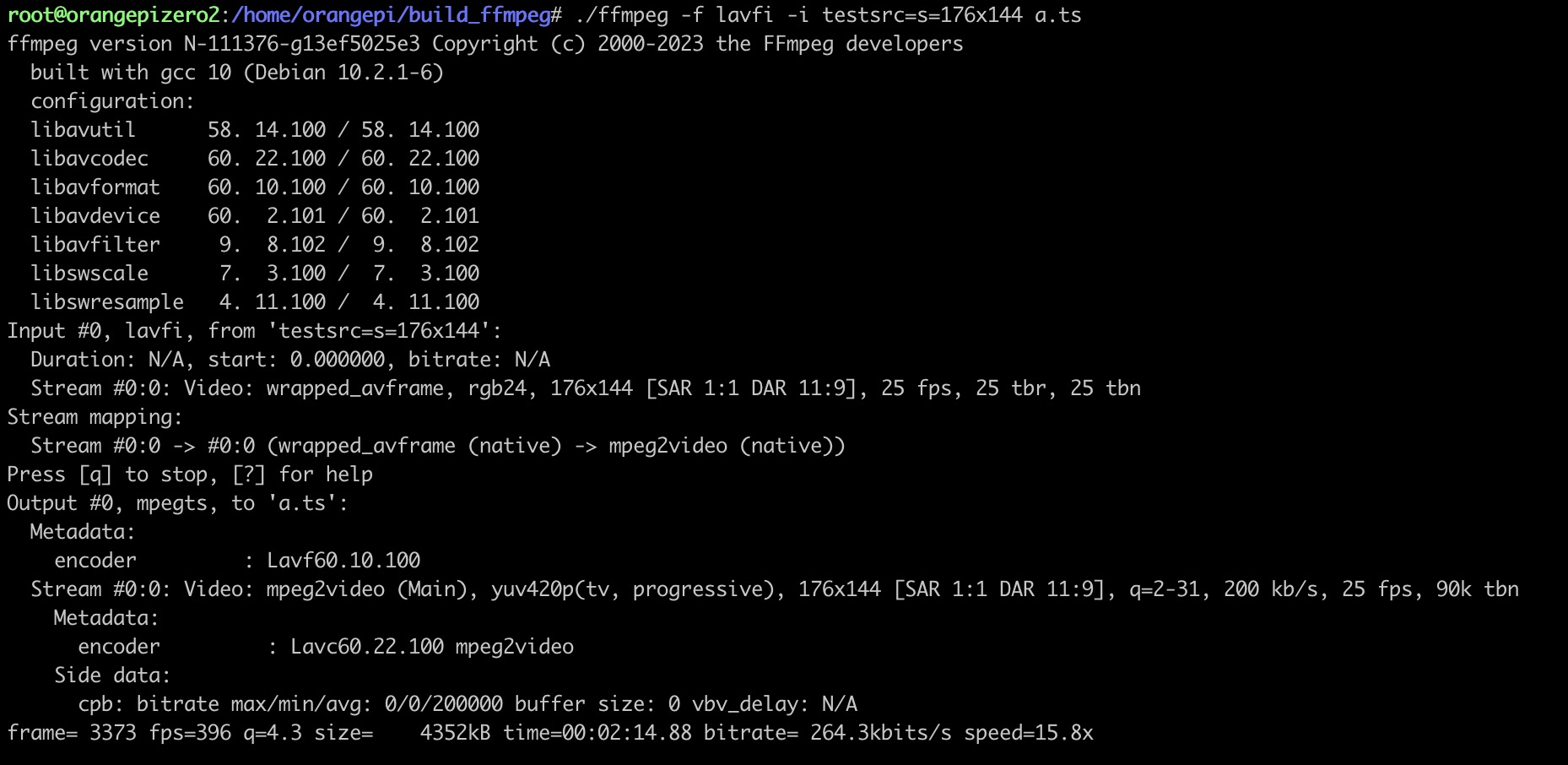
只跑低分辨率的mpeg2的話問題不大,但是分辨率稍微高一些可能就不行了,其實主要還是得上H264的編碼器,并且還是要用硬件編碼器。
root@orangepizero2:/home/orangepi/build_ffmpeg# ./ffmpeg -hwaccels ffmpeg version N-111376-g13ef5025e3 Copyright (c) 2000-2023 the FFmpeg developers built with gcc 10 (Debian 10.2.1-6) configuration: libavutil 58. 14.100 / 58. 14.100 libavcodec 60. 22.100 / 60. 22.100 libavformat 60. 10.100 / 60. 10.100 libavdevice 60. 2.101 / 60. 2.101 libavfilter 9. 8.102 / 9. 8.102 libswscale 7. 3.100 / 7. 3.100 libswresample 4. 11.100 / 4. 11.100 Hardware acceleration methods: vdpau
看上去硬件加速器只有vdpau可以支持。
root@orangepizero2:/home/orangepi/build_ffmpeg# ifconfig
enx00e04cb24f01: flags=4099 mtu 1500
ether 00:e0:4c:b2:4f:01 txqueuelen 1000 (Ethernet)
RX packets 0 bytes 0 (0.0 B)
RX errors 0 dropped 0 overruns 0 frame 0
TX packets 0 bytes 0 (0.0 B)
TX errors 0 dropped 0 overruns 0 carrier 0 collisions 0
eth0: flags=4099 mtu 1500
ether 7e:5e:e0:76:44:18 txqueuelen 1000 (Ethernet)
RX packets 0 bytes 0 (0.0 B)
RX errors 0 dropped 0 overruns 0 frame 0
TX packets 0 bytes 0 (0.0 B)
TX errors 0 dropped 0 overruns 0 carrier 0 collisions 0
device interrupt 33
lo: flags=73 mtu 65536
inet 127.0.0.1 netmask 255.0.0.0
inet6 ::1 prefixlen 128 scopeid 0x10
loop txqueuelen 1000 (Local Loopback)
RX packets 18 bytes 1148 (1.1 KiB)
RX errors 0 dropped 0 overruns 0 frame 0
TX packets 18 bytes 1148 (1.1 KiB)
TX errors 0 dropped 0 overruns 0 carrier 0 collisions 0
wlan0: flags=4163 mtu 1500
inet 192.168.3.18 netmask 255.255.255.0 broadcast 192.168.3.255
inet6 fe80::3031:1b37:2020:7f16 prefixlen 64 scopeid 0x20
ether 2c:d2:6b:44:0b:ee txqueuelen 1000 (Ethernet)
RX packets 151313 bytes 201176906 (191.8 MiB)
RX errors 0 dropped 731 overruns 0 frame 0
TX packets 89332 bytes 10280764 (9.8 MiB)
TX errors 0 dropped 0 overruns 0 carrier 0 collisions 0
開機(jī)第一件事肯定是希望能連上個網(wǎng),然后用自己的高配電腦可以ssh登錄到這塊板子上,畢竟這塊板子上跑界面還是比較慢的。
目前這塊板子上的硬件視頻編解碼能力還有跑起來,allwinner的芯片好像硬件視頻編解碼器跑起來比較折騰,可能需要自己重新build一個鏡像。這個過程比較漫長,我繼續(xù)去build了。
-
芯片
+關(guān)注
關(guān)注
455文章
50756瀏覽量
423330 -
嵌入式
+關(guān)注
關(guān)注
5082文章
19115瀏覽量
304912 -
Linux
+關(guān)注
關(guān)注
87文章
11298瀏覽量
209380 -
開發(fā)板
+關(guān)注
關(guān)注
25文章
5038瀏覽量
97398 -
編譯
+關(guān)注
關(guān)注
0文章
657瀏覽量
32862 -
芒果派
+關(guān)注
關(guān)注
0文章
11瀏覽量
82
發(fā)布評論請先 登錄
相關(guān)推薦
【芒果派MangoPi MQ Pro】+芒果派的功耗測試

【芒果派MangoPi MQ Quad】+初次刷機(jī)
【芒果派MangoPi MQ Quad】開箱與Debian系統(tǒng)體驗
【芒果派MangoPi MQ Quad】安卓10系統(tǒng)體驗
【芒果派MangoPi MQ Pro】+系統(tǒng)安裝及編程測試
【芒果派MangoPi MQ Quad】開箱與Debian系統(tǒng)體驗
【芒果派MangoPi MQ Pro】+ 交叉工具鏈配置
【芒果派MangoPi MQ Quad】開箱+系統(tǒng)測試
【芒果派MangoPi MQ Quad】Android10的體驗
【芒果派MangoPi MQ Pro】+初品芒果派
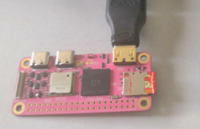




 【芒果派MangoPi MQ Quad】+芒果派初次折騰
【芒果派MangoPi MQ Quad】+芒果派初次折騰


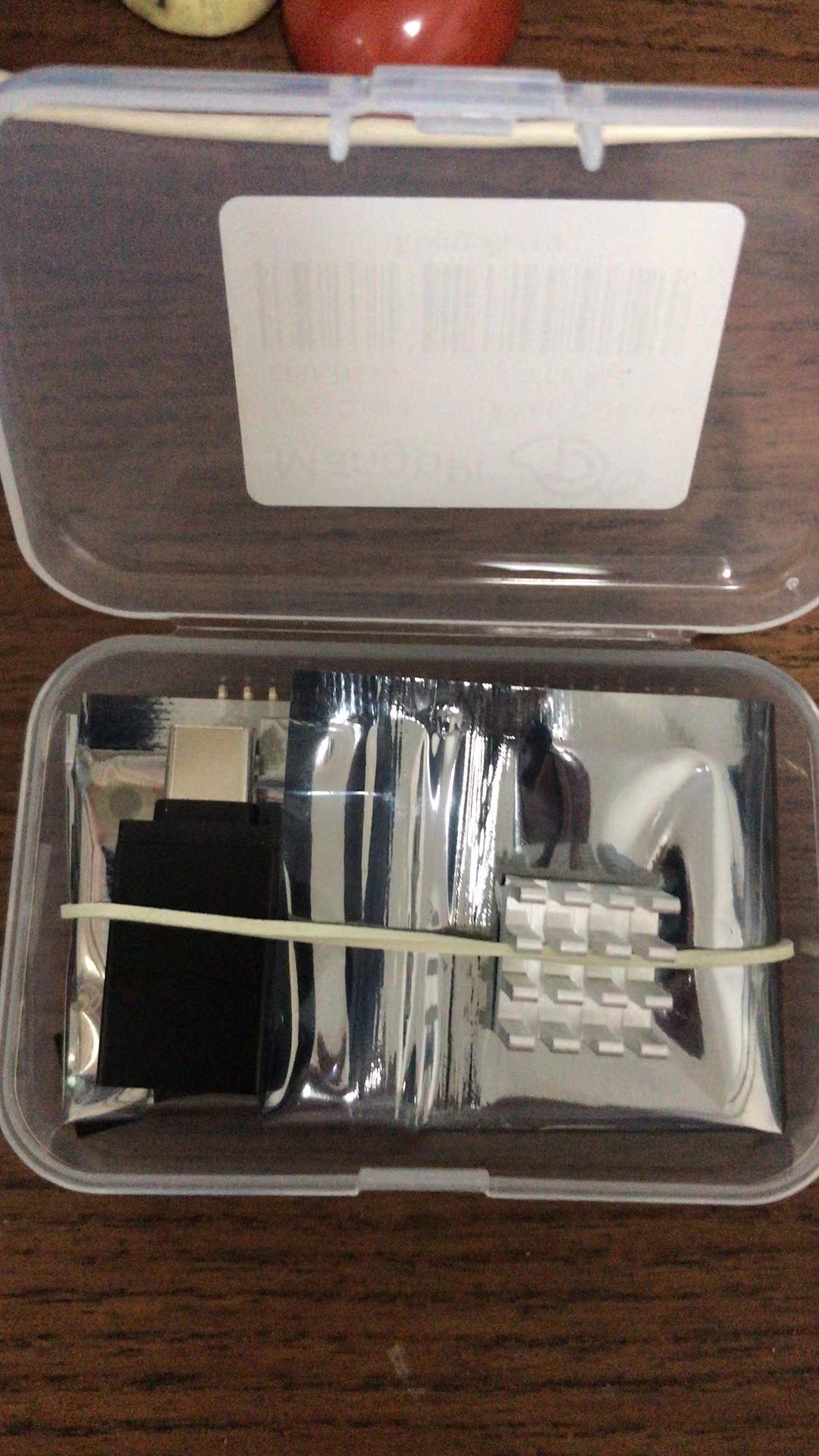










評論