本篇測評由優秀測評者“qinyunti”提供。
前言
前面進行了ffmpeg的開發環境搭建以及性能測試,現在就可以進行具體的應用開發了。
這一篇就以一個網絡視頻播放的Demo來演示基于米爾MYD-YG2LX開發板快捷高效的多媒體應用開發。
過程
這里下載的是big_buck_bunny_720p_10mb.mp4。
導入視頻文件到開發板的~目錄下。
設置開發板和PC的IP地址在同一網段
我這里電腦是192.168.137.1,所以設置開發板為192.168.137.2
ifconfig eth0 192.168.37.2
root@myir-yg2lx:/usr/lib#ifconfigeth0eth0:flags=-28605mtu1500metric1 inet192.168.137.2netmask255.255.255.0broadcast192.168.137.255 inet6fe80:54ff8ed4prefixlen64scopeid0x20 ether0e:a957d4txqueuelen1000(Ethernet) RXpackets345675bytes422385328(402.8MiB) RXerrors0dropped0overruns0frame0 TXpackets151051bytes11916402(11.3MiB) TXerrors0dropped0overruns0carrier0collisions0 deviceinterrupt184
確認開發板和PC網口通訊OK。
從如下地址下載安裝VLC
https://www.videolan.org/vlc/
ffmpeg-re-ibig_buck_bunny_720p_10mb.mp4-an-vcodeccopy-frtprtp://192.168.137.1:5004
打印如下
root@myir-yg2lx:~# ffmpeg -re -i big_buck_bunny_720p_10mb.mp4 -an -vcodec copy -f rtp rtp://192.168.137.1:5004ffmpegversion4.2.2Copyright(c)2000-2019theFFmpegdevelopers builtwithgcc8.3.0(GCC) configuration:--disable-stripping--enable-pic--enable-shared--enable-pthreads--cross-prefix=aarch64-poky-linux---ld='aarch64-poky-linux-gcc-mtune=cortex-a55-fstack-protector-strong-D_FORTIFY_SOURCE=2-Wformat-Wformat-security-Werror=format-security--sysroot=/recipe-sysroot'--cc='aarch64-poky-linux-gcc-mtune=cortex-a55-fstack-protector-strong-D_FORTIFY_SOURCE=2-Wformat-Wformat-security-Werror=format-security--sysroot=/recipe-sysroot'--cxx='aarch64-poky-linux-g++-mtune=cortex-a55-fstack-protector-strong-D_FORTIFY_SOURCE=2-Wformat-Wformat-security-Werror=format-security--sysroot=/recipe-sysroot'--arch=aarch64--target-os=linux--enable-cross-compile--extra-cflags='-O2-pipe-g-feliminate-unused-debug-types-fmacro-prefix-map==/usr/src/debug/ffmpeg/4.2.2-r0-fdebug-prefix-map==/usr/src/debug/ffmpeg/4.2.2-r0-fdebug-prefix-map=/recipe-sysroot=-fdebug-prefix-map=/recipe-sysroot-native=-mtune=cortex-a55-fstack-protector-strong-D_FORTIFY_SOURCE=2-Wformat-Wformat-security-Werror=format-security--sysroot=/recipe-sysroot'--extra-ldflags='-Wl,-O1-Wl,--hash-style=gnu-Wl,--as-needed-fstack-protector-strong-Wl,-z,relro,-z,now'--sysroot=/recipe-sysroot--libdir=/usr/lib64--shlibdir=/usr/lib64--datadir=/usr/share/ffmpeg--disable-mipsdsp--disable-mipsdspr2--cpu=generic--pkg-config=pkg-config--disable-static--enable-alsa--enable-avcodec--enable-avdevice--enable-avfilter--enable-avformat--enable-avresample--enable-bzlib--disable-libfdk-aac--enable-gpl--disable-libgsm--disable-indev=jack--disable-libvorbis--enable-lzma--disable-libmfx--disable-libmp3lame--disable-openssl--enable-postproc--disable-sdl2--disable-libspeex--enable-swresample--enable-swscale--enable-libtheora--disable-vaapi--disable-vdpau--disable-libvpx--enable-libx264--disable-libx265--disable-libxcb--disable-outdev=xv--enable-zliblibavutil56.31.100/56.31.100libavcodec58.54.100/58.54.100libavformat58.29.100/58.29.100libavdevice58.8.100/58.8.100libavfilter7.57.100/7.57.100libavresample4.0.0/4.0.0libswscale5.5.100/5.5.100libswresample3.5.100/3.5.100libpostproc55.5.100/55.5.100 Input#0,mov,mp4,m4a,3gp,3g2,mj2,from'big_buck_bunny_720p_10mb.mp4': Metadata: major_brand :isom minor_version :512 compatible_brands:isomiso2avc1mp41 creation_time :1970-01-01T0000.000000Z encoder :Lavf53.24.2Duration:0002.32,start:0.000000,bitrate:1347kb/s Stream#0:0(und):Video:h264(Main)(avc1/0x31637661),yuv420p,1280x720[SAR1:1DAR16:9],959kb/s,25fps,25tbr,12800tbn,50tbc(default) Metadata: creation_time : 1970-01-01T0000.000000Z handler_name : VideoHandler Stream #0 Audio: aac (LC) (mp4a / 0x6134706D), 48000 Hz, 5.1, fltp, 383 kb/s (default) Metadata: creation_time : 1970-01-01T0000.000000Z handler_name : SoundHandlerOutput#0,rtp,to'rtp://192.168.137.1:5004': Metadata: major_brand :isom minor_version : 512 compatible_brands: isomiso2avc1mp41 encoder : Lavf58.29.100Stream #0 Video: h264 (Main) (avc1 / 0x31637661), yuv420p, 1280x720 [SAR 1:1 DAR 16:9], q=2-31, 959 kb/s, 25 fps, 25 tbr, 90k tbn, 25 tbc (default) Metadata: creation_time : 1970-01-01T0000.000000Z handler_name :VideoHandlerSDP:v=0o=-00INIP4127.0.0.1s=NoNamec=INIP4192.168.137.1t=00a=tool:libavformat58.29.100m=video5004RTP/AVP96b=AS:959a=rtpmap:96H264/90000a=fmtp:96packetization-mode=1;sprop-parameter-sets=Z01AH9oBQBbsBEAAAAMAQAAADIPGDKg=,aO88gA==;profile-level-id=4D401FStreammapping: Stream#0:0->#0:0(copy)Press[q]tostop,[?]forhelpframe=1068fps=25q=-1.0Lsize=5315kBtime=0042.68bitrate=1020.2kbits/sspeed=1x video:5262kBaudio:0kBsubtitle:0kBotherstreams:0kBglobalheaders:0kBmuxingoverhead:1.001308%
復制如下部分
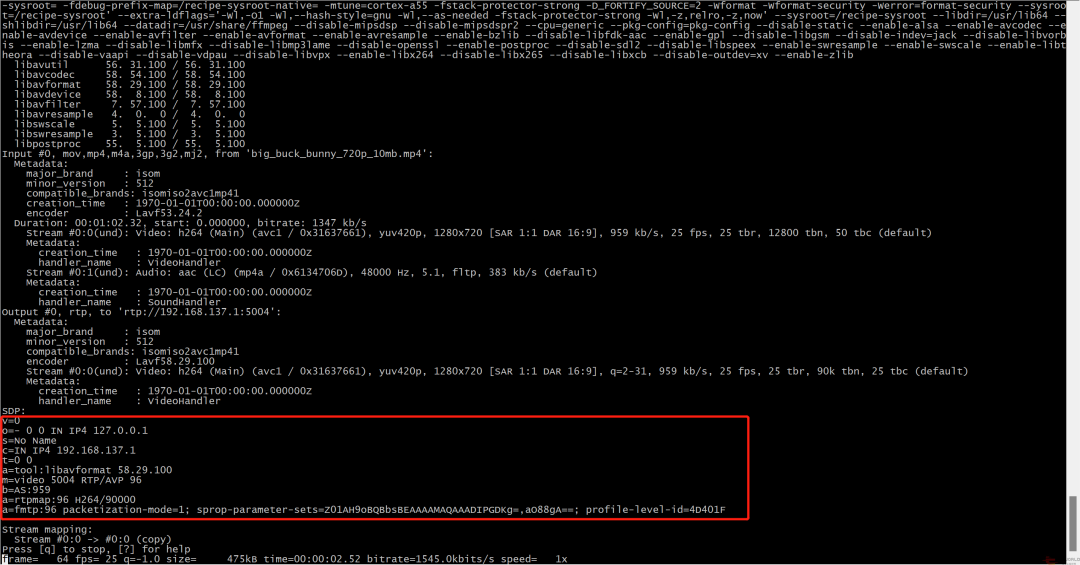
在PC端新建demo.sdp文件,粘貼上述內容
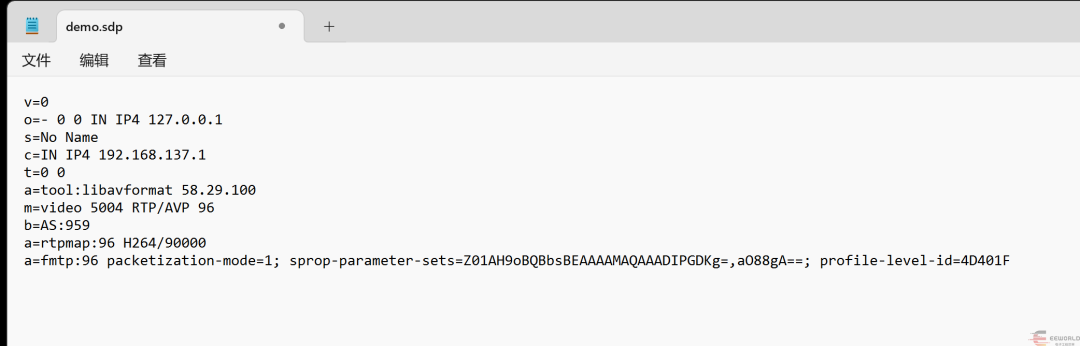
然后使右鍵點擊該sdp文件用VLC打開。
看到開始播放
固定幀率25幀
frame=496 fps=25 q=-1.0 size=2187kB time=0019.80 bitrate= 905.0kbits/s speed=1x
總結
以上可以看到,得益于開發板優異的性能和完備的運行環境,開發多媒體應用非常便捷快速。所以基于本板進行二次開發是非常不錯的選擇。
-
播放器
+關注
關注
5文章
397瀏覽量
37409 -
視頻
+關注
關注
6文章
1942瀏覽量
72884 -
開發板
+關注
關注
25文章
5032瀏覽量
97372 -
米爾
+關注
關注
0文章
51瀏覽量
7931
發布評論請先 登錄
相關推薦
【米爾RK3576開發板評測】+項目名稱【米爾RK3576開發板評測】一個視頻和你共同認識一下米爾RK3576開發板
基于OPENCV的相機捕捉視頻進行人臉檢測--米爾NXP i.MX93開發板

在米爾電子MPSOC實現12G SDI視頻采集H.265壓縮SGMII萬兆以太網推流
【國產之星】米爾瑞芯微RK3568工控機適應更多應用場景
米爾RK3568加推工控板和工控機,更豐富的場景應用

米爾T527系列加推工控板和工控機,更多工業場景DEMO
米爾NXP i.MX 93開發板的Qt開發指南





 在多媒體應用場景下ffmpeg網絡視頻播放器的體驗--基于米爾MYD-YG2LX開發板
在多媒體應用場景下ffmpeg網絡視頻播放器的體驗--基于米爾MYD-YG2LX開發板













評論