若你使用過 Shell 中的 awk 工具,會發(fā)現(xiàn)用它來分割字符串是非常方便的。特別是多個連續(xù)空格會被當做一個處理。
[root@localhost ~]# cat demo.txt
hello world
[root@localhost ~]#
[root@localhost ~]# awk '{print$1,$2}' demo.txt
hello world
可是轉(zhuǎn)換到 Python 上面來呢?結(jié)果可能是這樣的。
>> > msg='hello world'
>> > msg.split(' ')
['hello', '', '', '', 'world']
與我預(yù)想的結(jié)果不符,多個空格會被分割多次。
那有什么辦法可以達到 awk 一樣的效果呢?
有兩種方法。
第一種方法
不加參數(shù),這種只適用于將多個空格當成一個空格處理,如果不是以空格為分隔符的場景,這種就不適用了。
>> > msg='hello world'
>> > msg.split()
['hello', 'world']
第二種方法
使用 filter 來輔助,這種適用于所有的分隔符,下面以 - 為分隔符來舉例。
>> > msg='hello----world'
>> > msg.split('-')
['hello', '', '', '', 'world']
> >>
>> > filter(None, msg.split('-'))
['hello', 'world']
是不是很神奇,filter 印象中第一個參數(shù)接收的是 函數(shù),這里直接傳 None 居然有奇效。
查看了注釋,原來是這個函數(shù)會適配 None 的情況,當?shù)谝粋€參數(shù)是None的時候,返回第二個參數(shù)(可迭代對象)中非空的值,非常方便。

換用函數(shù)的寫法,可以這樣
>> > msg='hello----world'
>> > msg.split('-')
['hello', '', '', '', 'world']
> >>
>> > filter(lambda item: True if item else False, msg.split('-'))
['hello', 'world']
-
參數(shù)
+關(guān)注
關(guān)注
11文章
1867瀏覽量
33131 -
字符串
+關(guān)注
關(guān)注
1文章
590瀏覽量
22379 -
Shell
+關(guān)注
關(guān)注
1文章
372瀏覽量
24244
發(fā)布評論請先 登錄
串口讀取的字符串和字符串輸入控件輸入的字符串的差別
從串口讀取的字符串與輸入的字符串使用上效果不一樣!!
字符串的表示
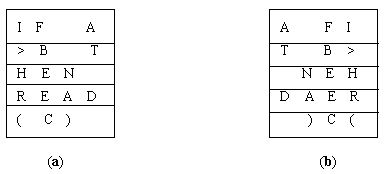
什么是復(fù)制字符串?Python如何復(fù)制字符串
strtok拆分字符串





















評論