UIAbility組件概述
UIAbility組件是HarmonyOS中一種包含UI界面的應(yīng)用組件,主要用于與用戶進(jìn)行交互。每個(gè)UIAbility組件實(shí)例對應(yīng)最近任務(wù)列表中的一個(gè)任務(wù),可以包含多個(gè)頁面來實(shí)現(xiàn)不同功能模塊。
聲明配置
為了使用UIAbility,首先需要在module.json5配置文件的abilities標(biāo)簽中聲明UIAbility的相關(guān)信息,包括名稱、入口、描述、圖標(biāo)等。
{
"module": {
// ...
"abilities": [
{
"name": "EntryAbility", // UIAbility組件的名稱
"srcEntrance": "./ets/entryability/EntryAbility.ts", // UIAbility組件的代碼路徑
"description": "$string:EntryAbility_desc", // UIAbility組件的描述信息
"icon": "$media:icon", // UIAbility組件的圖標(biāo)
"label": "$string:EntryAbility_label", // UIAbility組件的標(biāo)簽
"startWindowIcon": "$media:icon", // UIAbility組件啟動(dòng)頁面圖標(biāo)資源文件的索引
"startWindowBackground": "$color:start_window_background", // UIAbility組件啟動(dòng)頁面背景顏色資源文件的索引
// ...
}
]
}
}
UIAbility組件生命周期
UIAbility組件的生命周期包括四個(gè)狀態(tài):Create、Foreground、Background、Destroy。在不同狀態(tài)之間轉(zhuǎn)換時(shí),系統(tǒng)會(huì)調(diào)用相應(yīng)的生命周期回調(diào)函數(shù)。
Create狀態(tài)
Create狀態(tài)表示UIAbility實(shí)例創(chuàng)建完成時(shí)觸發(fā),系統(tǒng)調(diào)用onCreate()回調(diào)。在該回調(diào)中可以進(jìn)行應(yīng)用初始化操作,如變量定義、資源加載等,為后續(xù)的UI界面展示做準(zhǔn)備。
import UIAbility from '@ohos.app.ability.UIAbility'; export default class EntryAbility extends UIAbility { onCreate(want, launchParam) { // 應(yīng)用初始化 } // ... }
WindowStageCreate和WindowStageDestroy狀態(tài)
在UIAbility實(shí)例創(chuàng)建完成后,在進(jìn)入Foreground之前,系統(tǒng)會(huì)創(chuàng)建一個(gè)WindowStage。WindowStage創(chuàng)建完成后會(huì)觸發(fā)onWindowStageCreate()回調(diào),可以在該回調(diào)中設(shè)置UI界面加載和訂閱WindowStage的事件。
import UIAbility from '@ohos.app.ability.UIAbility';
import Window from '@ohos.window';
export default class EntryAbility extends UIAbility {
onWindowStageCreate(windowStage: Window.WindowStage) {
// 設(shè)置WindowStage的事件訂閱(獲焦/失焦、可見/不可見)
// 設(shè)置UI界面加載
windowStage.loadContent('pages/Index', (err, data) => {
// ...
});
}
// ...
}
// 對應(yīng)onWindowStageCreate回調(diào),在UIAbility實(shí)例銷毀之前,會(huì)先進(jìn)入onWindowStageDestroy回調(diào),可以在該回調(diào)中釋放UI界面資源。
export default class EntryAbility extends UIAbility {
// ...
onWindowStageDestroy() {
// 釋放UI界面資源
}
}
Foreground和Background狀態(tài)
Foreground和Background狀態(tài)分別在UIAbility實(shí)例切換至前臺(tái)和切換至后臺(tái)時(shí)觸發(fā),對應(yīng)于onForeground()和onBackground()回調(diào)。在onForeground()中可以申請系統(tǒng)需要的資源,而在onBackground()中可以釋放UI界面不可見時(shí)無用的資源。
import UIAbility from '@ohos.app.ability.UIAbility';
export default class EntryAbility extends UIAbility {
onForeground() {
// 申請系統(tǒng)需要的資源,或者重新申請?jiān)趏nBackground中釋放的資源
}
onBackground() {
// 釋放UI界面不可見時(shí)無用的資源,或者在此回調(diào)中執(zhí)行較為耗時(shí)的操作,例如狀態(tài)保存等
}
}
Destroy狀態(tài)
Destroy狀態(tài)在UIAbility實(shí)例銷毀時(shí)觸發(fā),可以在onDestroy()回調(diào)中進(jìn)行系統(tǒng)資源的釋放、數(shù)據(jù)的保存等操作。
import UIAbility from '@ohos.app.ability.UIAbility';
export default class EntryAbility extends UIAbility {
onDestroy() {
// 系統(tǒng)資源的釋放、數(shù)據(jù)的保存等
}
}
UIAbility組件啟動(dòng)模式
UIAbility的啟動(dòng)模式有三種:singleton(單實(shí)例模式)、standard(標(biāo)準(zhǔn)實(shí)例模式)、specified(指定實(shí)例模式)。
Singleton啟動(dòng)模式
Singleton啟動(dòng)模式為單實(shí)例模式,是默認(rèn)的啟動(dòng)模式。每次調(diào)用startAbility()方法時(shí),如果應(yīng)用進(jìn)程中該類型的UIAbility實(shí)例已經(jīng)存在,則復(fù)用該實(shí)例。系統(tǒng)中只存在唯一一個(gè)該UIAbility實(shí)例。
{
"module": {
// ...
"abilities": [
{
"launchType": "singleton",
// ...
}
]
}
}
Standard啟動(dòng)模式
Standard啟動(dòng)模式為標(biāo)準(zhǔn)實(shí)例模式,每次調(diào)用startAbility()方法時(shí),都會(huì)在應(yīng)用進(jìn)程中創(chuàng)建一個(gè)新的該類型UIAbility實(shí)例。在最近任務(wù)列表中可以看到多個(gè)該類型的UIAbility實(shí)例。
{
"module": {
// ...
"abilities": [
{
"launchType": "standard",
// ...
}
]
}
}
Specified啟動(dòng)模式
Specified啟動(dòng)模式為指定實(shí)例模式,允許為UIAbility實(shí)例創(chuàng)建一個(gè)唯一的Key,后續(xù)每次調(diào)用startAbility()方法時(shí),都會(huì)詢問應(yīng)用使用哪個(gè)Key對應(yīng)的UIAbility實(shí)例來響應(yīng)請求。
{
"module": {
// ...
"abilities": [
{
"launchType": "specified",
// ...
}
]
}
}
在指定實(shí)例模式下,需要在啟動(dòng)UIAbility時(shí)傳入自定義參數(shù),如"instanceKey",用于區(qū)分UIAbility實(shí)例。
let want = {
deviceId: '', // deviceId為空表示本設(shè)備
bundleName: 'com.example.myapplication',
abilityName: 'FuncAbility',
moduleName: 'module1', // moduleName非必選
parameters: { // 自定義信息
instanceKey: getInstance(),
},
};
// context
為調(diào)用方UIAbility的AbilityContext
this.context.startAbility(want).then(() => {
// ...
}).catch((err) => {
// ...
});
在被調(diào)用方UIAbility的AbilityStage中,通過onAcceptWant()生命周期回調(diào)返回一個(gè)字符串Key標(biāo)識(shí),用于匹配已創(chuàng)建的UIAbility實(shí)例。
import AbilityStage from '@ohos.app.ability.AbilityStage';
export default class MyAbilityStage extends AbilityStage {
onAcceptWant(want): string {
// 在被調(diào)用方的AbilityStage中,針對啟動(dòng)模式為specified的UIAbility返回一個(gè)UIAbility實(shí)例對應(yīng)的一個(gè)Key值
// 當(dāng)前示例指的是module1 Module的FuncAbility
if (want.abilityName === 'FuncAbility') {
// 返回的字符串Key標(biāo)識(shí)為自定義拼接的字符串內(nèi)容
return `ControlModule_EntryAbilityInstance_${want.parameters.instanceKey}`;
}
return '';
}
}
例如,在文檔應(yīng)用中,可以將文件路徑作為一個(gè)Key標(biāo)識(shí),實(shí)現(xiàn)每次新建文檔都創(chuàng)建一個(gè)新的UIAbility實(shí)例,而打開已保存的文檔時(shí)重用相應(yīng)的UIAbility實(shí)例。
以上就是HarmonyOS UIAbility組件的概述、聲明配置、生命周期、以及啟動(dòng)模式的詳細(xì)介紹。通過了解這些知識(shí)點(diǎn),開發(fā)者可以更好地利用UIAbility組件構(gòu)建豐富的HarmonyOS應(yīng)用。
HarmonyOS UIAbility組件進(jìn)階
WindowStage和UI界面
在HarmonyOS中,UIAbility組件的界面展示主要通過WindowStage和UI界面來實(shí)現(xiàn)。WindowStage代表著UIAbility的窗口舞臺(tái),而UI界面則通過加載相應(yīng)的頁面來完成展示。
WindowStage的創(chuàng)建和銷毀
在UIAbility實(shí)例創(chuàng)建完成后,在進(jìn)入Foreground狀態(tài)之前,系統(tǒng)會(huì)創(chuàng)建一個(gè)WindowStage。在onWindowStageCreate()回調(diào)中,可以設(shè)置UIAbility要加載的頁面,并訂閱WindowStage的事件。
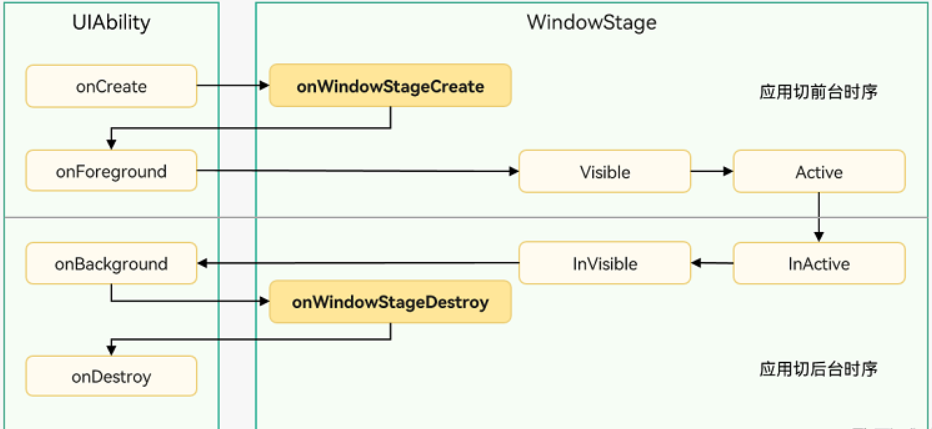
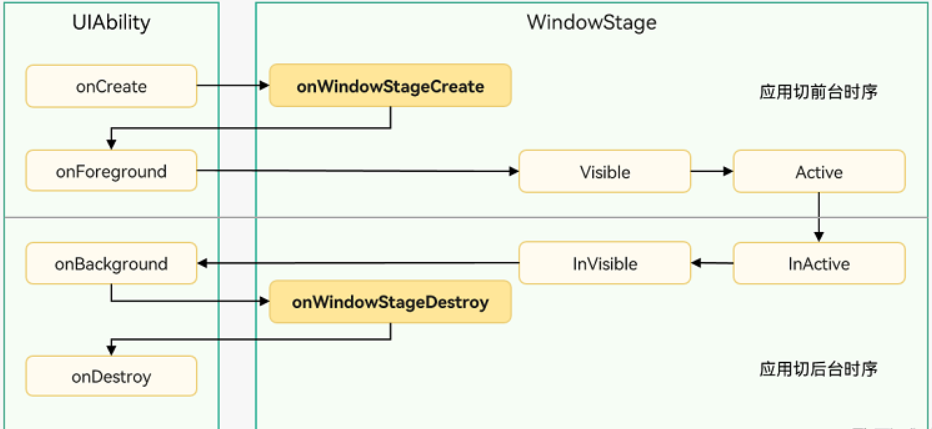
import UIAbility from '@ohos.app.ability.UIAbility';
import Window from '@ohos.window';
export default class EntryAbility extends UIAbility {
onWindowStageCreate(windowStage: Window.WindowStage) {
// 設(shè)置WindowStage的事件訂閱(獲焦/失焦、可見/不可見)
// 設(shè)置UI界面加載
windowStage.loadContent('pages/Index', (err, data) => {
// ...
});
}
// ...
}
對應(yīng)的,在UIAbility實(shí)例銷毀之前,會(huì)先進(jìn)入onWindowStageDestroy()回調(diào),可以在該回調(diào)中釋放UI界面資源。
import UIAbility from '@ohos.app.ability.UIAbility';
export default class EntryAbility extends UIAbility {
// ...
onWindowStageDestroy() {
// 釋放UI界面資源
}
}
UI界面的加載
在onWindowStageCreate()回調(diào)中,通過loadContent()方法設(shè)置UIAbility要加載的頁面。這里的頁面路徑可以是相對路徑,也可以是絕對路徑。
import UIAbility from '@ohos.app.ability.UIAbility';
import Window from '@ohos.window';
export default class EntryAbility extends UIAbility {
onWindowStageCreate(windowStage: Window.WindowStage) {
// 設(shè)置WindowStage的事件訂閱(獲焦/失焦、可見/不可見)
// 設(shè)置UI界面加載
windowStage.loadContent('pages/Index', (err, data) => {
// ...
});
}
// ...
}
生命周期示例
下面以一個(gè)簡單的示例說明UIAbility的生命周期狀態(tài)變化:
import UIAbility from '@ohos.app.ability.UIAbility';
import Window from '@ohos.window';
export default class EntryAbility extends UIAbility {
onCreate(want, launchParam) {
// Create狀態(tài)
console.info('onCreate');
}
onWindowStageCreate(windowStage: Window.WindowStage) {
// WindowStageCreate狀態(tài)
console.info('onWindowStageCreate');
// 設(shè)置UI界面加載
windowStage.loadContent('pages/Index', (err, data) => {
// ...
});
}
onForeground() {
// Foreground狀態(tài)
console.info('onForeground');
}
onBackground() {
// Background狀態(tài)
console.info('onBackground');
}
onDestroy() {
// Destroy狀態(tài)
console.info('onDestroy');
}
}
在應(yīng)用加載過程中,onCreate()回調(diào)表示Create狀態(tài),之后進(jìn)入Foreground狀態(tài)前會(huì)觸發(fā)onWindowStageCreate()回調(diào),然后在切換至后臺(tái)和銷毀時(shí)分別觸發(fā)onBackground()和onDestroy()回調(diào)。
UIAbility組件啟動(dòng)模式進(jìn)階
在前面提到的UIAbility的啟動(dòng)模式中,除了基本的singleton、standard、specified啟動(dòng)模式外,還可以根據(jù)實(shí)際場景進(jìn)行靈活的配置和使用。
使用singleton啟動(dòng)模式
singleton啟動(dòng)模式為單實(shí)例模式,默認(rèn)情況下的啟動(dòng)模式。每次調(diào)用startAbility()方法時(shí),如果應(yīng)用進(jìn)程中已存在該類型的UIAbility實(shí)例,則系統(tǒng)會(huì)復(fù)用該實(shí)例。系統(tǒng)中只存在唯一一個(gè)該UIAbility實(shí)例。
`配置文件中的"abilities"標(biāo)簽下的"launchType"字段配置為"singleton"即可。
{
"module": {
// ...
"abilities": [
{
"launchType": "singleton",
// ...
}
]
}
}
使用standard啟動(dòng)模式
standard啟動(dòng)模式為標(biāo)準(zhǔn)實(shí)例模式,每次調(diào)用startAbility()方法時(shí),都會(huì)在應(yīng)用進(jìn)程中創(chuàng)建一個(gè)新的該類型UIAbility實(shí)例。在最近任務(wù)列表中可以看到有多個(gè)該類型的UIAbility實(shí)例。


在module.json5配置文件中的"abilities"標(biāo)簽下的"launchType"字段配置為"standard"即可。
{
"module": {
// ...
"abilities": [
{
"launchType": "standard",
// ...
}
]
}
}
使用specified啟動(dòng)模式
specified啟動(dòng)模式為指定實(shí)例模式,允許在UIAbility實(shí)例創(chuàng)建之前為其創(chuàng)建一個(gè)唯一的字符串Key。每次調(diào)用startAbility()方法時(shí),會(huì)詢問應(yīng)用使用哪個(gè)Key對應(yīng)的UIAbility實(shí)例來響應(yīng)請求。如果匹配有該UIAbility實(shí)例的Key,則直接拉起與之綁定的UIAbility實(shí)例,否則創(chuàng)建一個(gè)新的UIAbility實(shí)例。
在module.json5配置文件中的"abilities"標(biāo)簽下的"launchType"字段配置為"specified"即可。
{
"module": {
// ...
"abilities": [
{
"launchType": "specified",
// ...
}
]
}
}
指定實(shí)例模式的使用場景
specified啟動(dòng)模式適用于一些特殊場景,例如文檔應(yīng)用中每次新建文檔希望都能新建一個(gè)文檔實(shí)例,而重復(fù)打開一個(gè)已保存的文檔時(shí)希望打開的都是同一個(gè)文檔實(shí)例。
在使用指定實(shí)例模式時(shí),需要在UIAbility實(shí)例創(chuàng)建之前為其創(chuàng)建一個(gè)唯一的字符串Key。在啟動(dòng)UIAbility時(shí),通過自定義參數(shù)傳遞這個(gè)Key,用于匹配已創(chuàng)建的UIAbility實(shí)例。
例如,有兩個(gè)UIAbility:EntryAbility和FuncAbility,其中FuncAbility配置為specified啟動(dòng)模式。在EntryAbility中調(diào)用startAbility()方法啟動(dòng)FuncAbility時(shí),需要在want參數(shù)中增加一個(gè)自定義參數(shù)來區(qū)別UIAbility實(shí)例,例如增加一個(gè)"instanceKey"自定義參數(shù)。
// 在啟動(dòng)指定實(shí)例模式的UIAbility時(shí),給每一個(gè)UIAbility實(shí)例配置一個(gè)獨(dú)立的Key標(biāo)識(shí) // 例如在文檔使用場景中,可以用文檔路徑作為Key標(biāo)識(shí) function getInstance() { // ... } let want = { deviceId: '', // deviceId為空表示本設(shè)備 bundleName: 'com.example.myapplication', abilityName: 'FuncAbility', moduleName: 'module1', // moduleName非必選 parameters: { // 自定義信息 instanceKey: getInstance(), }, } // context為調(diào)用方UIAbility的AbilityContext this.context.startAbility(want).then(() => { // ... }).catch((err) => { // ... });
在被調(diào)用方UIAbility的AbilityStage中,通過onAcceptWant()生命周期回調(diào)返回一個(gè)字符串Key標(biāo)識(shí),用于匹配已創(chuàng)建的UIAbility實(shí)例。
import AbilityStage from '@ohos.app.ability.AbilityStage';
export default class MyAbilityStage extends AbilityStage {
onAcceptWant(want): string {
// 在被調(diào)用方的AbilityStage中,針對啟動(dòng)模式為specified的UIAbility返回一個(gè)UIAbility實(shí)例對應(yīng)的一個(gè)Key值
// 當(dāng)前示例指的是module1 Module的FuncAbility
if (want.abilityName === 'FuncAbility') {
// 返回的字符串Key標(biāo)識(shí)為自定義拼接的字符串內(nèi)容
return `ControlModule_EntryAbilityInstance_${want.parameters.instanceKey}`;
}
return '';
}
}
例如,在文檔應(yīng)用中,可以對不同的文檔實(shí)例內(nèi)容綁定不同的Key值。每次新建文檔時(shí),可以傳入不同的新Key值(如將文件的路徑作為一個(gè)Key標(biāo)識(shí)),此時(shí)AbilityStage中啟動(dòng)UIAbility時(shí)都會(huì)創(chuàng)建一個(gè)新的UIAbility實(shí)例。而當(dāng)新建的文檔保存之后,回到桌面,或者新打開一個(gè)已保存的文檔,再次打開該已保存的文檔時(shí),AbilityStage中再次啟動(dòng)該UIAbility時(shí),打開的仍然是之前原來已保存的文檔界面。
// 在文檔應(yīng)用中,可以對不同的文檔實(shí)例內(nèi)容綁定不同的Key值 // 當(dāng)每次新建文檔時(shí),傳入不同的新Key值(如可以將文件的路徑作為一個(gè)Key標(biāo)識(shí)) // 此時(shí)AbilityStage中啟動(dòng)UIAbility時(shí)都會(huì)創(chuàng)建一個(gè)新的UIAbility實(shí)例 // 而當(dāng)新建的文檔保存之后,回到桌面,或者新打開一個(gè)已保存的文檔,再次打開該已保存的文檔時(shí), // AbilityStage中再次啟動(dòng)該UIAbility時(shí),打開的仍然是之前原來已保存的文檔界面
這樣,通過指定實(shí)例模式的配置,可以實(shí)現(xiàn)更加靈活和符合業(yè)務(wù)場景的UIAbility啟動(dòng)方式。
審核編輯 黃宇
-
ui
+關(guān)注
關(guān)注
0文章
207瀏覽量
21732 -
singleton
+關(guān)注
關(guān)注
0文章
3瀏覽量
5322 -
HarmonyOS
+關(guān)注
關(guān)注
80文章
2148瀏覽量
32533
發(fā)布評論請先 登錄
鴻蒙Ability Kit(程序框架服務(wù))【UIAbility組件生命周期】
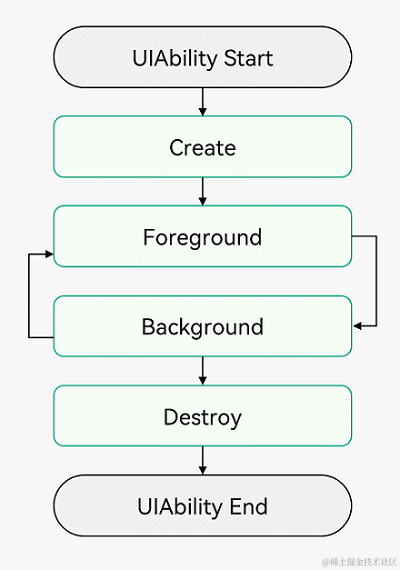
鴻蒙開發(fā)-應(yīng)用程序框架UIAbility的使用
KaihongOS操作系統(tǒng):UIAbility的生命周期
UIAbility組件生命周期介紹
UIAbility組件啟動(dòng)模式:實(shí)例在啟動(dòng)時(shí)的不同呈現(xiàn)狀態(tài)
UIAbility組件基本用法說明
ServiceAbility的生命周期介紹
PageAbility切換為UIAbility的方法
HarmonyOS應(yīng)用開發(fā)-PageAbility生命周期介
HarmonyOS/OpenHarmony應(yīng)用開發(fā)-Stage模型UIAbility組件使用(一)
HarmonyOS/OpenHarmony應(yīng)用開發(fā)-Stage模型UIAbility組件使用(一)
鴻蒙原生應(yīng)用/元服務(wù)開發(fā)-Stage模型能力接口(三)
華為開發(fā)者HarmonyOS零基礎(chǔ)入門:生命周期函數(shù)應(yīng)用
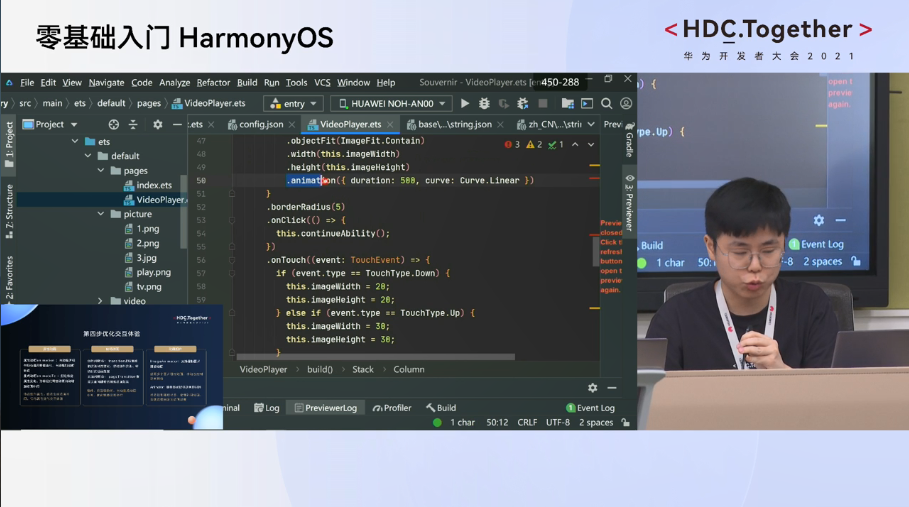
HarmonyOS開發(fā)案例:【UIAbility和自定義組件生命周期】

鴻蒙Ability Kit(程序框架服務(wù))【UIAbility組件生命周期】實(shí)例




















評論