RZ/G2L支持兩個通道的千兆以太網口,有必要給大家介紹一下這兩個千兆網口可實現的三種應用場景,方便大家有針對性地給客戶的應用場景做推廣。
1
RZ/G2L SMRAC EVK雙千兆網口支持信息
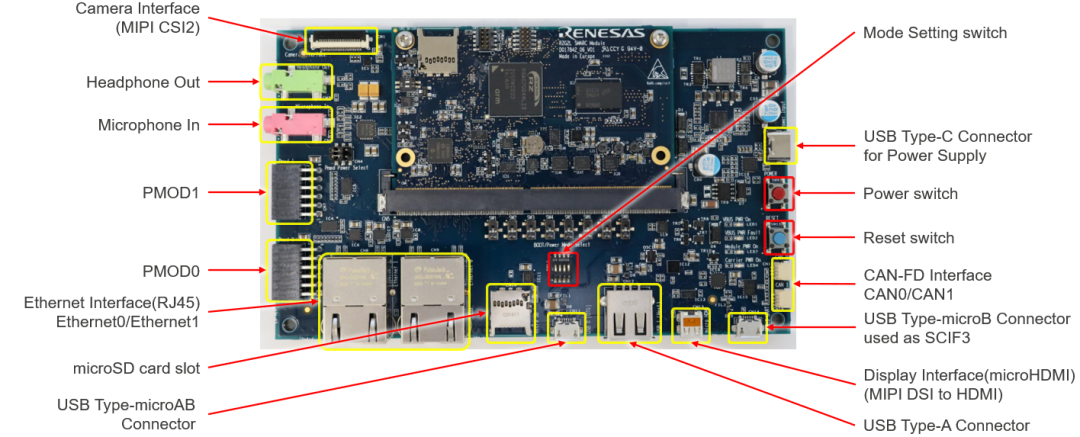
2
RZ/G2L的千兆網口的技術規范
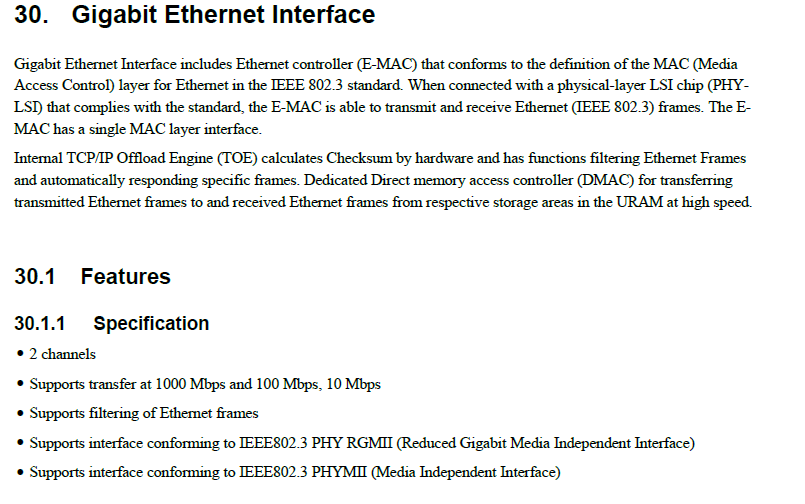
3
兩個千兆網口可以在三種使用場景下實現三種使用模式
(1)BASIC模式
基礎模式最簡單,也是最靈活的模式,但默認的功能比較簡單,只實現了基礎的網絡通訊功能,需要用戶自行實現報文轉發,路由跳轉等。VLP3.0.X中兩個ethX通過connman管理。
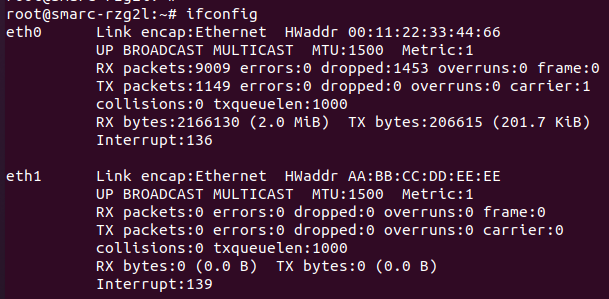
動態IP配置:
connmanctl config ethernet_001122334455_cable --ipv4 dhcp
靜態IP配置:
connmanctl config ethernet_001122334455_cable --nameservers 8.8.8.8 4.4.4.4 connmanctl config ethernet_001122334455_cable --ipv4 manual 192.168.1.100 255.255.255.0 192.168.1.255
(2)SWITCH模式
想要實現SWITCH模式,首先需要在內核開啟bridge功能:
source poky/oe-init-build-env MACHINE=smarc-rzg2l bitbake linux-renesas -c menuconfig MACHINE=smarc-rzg2l bitbake linux-renesas -c compile -f MACHINE=smarc-rzg2l bitbake linux-renesas -c deploy -f [*] Networking support ---> Networking options ---> [*] Network packet filtering framework (Netfilter) ---> <*> Bridged IP/ARP packets filtering Core Netfilter Configuration ---> <*> Netfilter Xtables support (required for ip_tables) <*> Ethernet Bridge tables (ebtables) support ---> <*> ebt: broute table support <*> ebt: filter table support <*> ebt: nat table support <*> ebt: 802.3 filter support <*> ebt: among filter support <*> ebt: ARP filter support <*> ebt: IP filter support <*> ebt: limit match support <*> ebt: mark filter support <*> ebt: packet type filter support <*> ebt: STP filter support <*> ebt: 802.1Q VLAN filter support <*> ebt: arp reply target support <*> ebt: dnat target support <*> ebt: mark target support <*> ebt: redirect target support <*> ebt: snat target support <*> ebt: log support <*> 802.1d Ethernet Bridging
然后在VLP3.0.X中添加bridge-utils工具包到根文件系統:
vim conf/local.conf IMAGE_INSTALL_append = " bridge-utils" MACHINE=smarc-rzg2l bitbake core-image-qt -f
開機后通過以下命令配置:
ifconfig eth0 up ifconfig eth1 up ip link add name br0 type bridge ip link set dev eth0 master br0 ip link set dev eth1 master br0 ifconfig br0 192.168.0.3 netmask 255.255.255.0
此時開發板的兩個ethX相當于交換機的兩個端口,兩個端口的數據包可以自由透傳。
關于RZ/G2L的雙千兆網口switch性能,我們做了專門的測試,可以提供測試用例和測試報告。
(3)ROUTER模式
這是最復雜的模式,涉及到的知識點較多,ROUTER模式下的兩個ethX口分別作WAN口和LAN口使用。要實現ROUTER模式需要添加相關的軟件功能,VLP3.0.X默認不會添加相關的軟件,如果只是想快速使用路由模式,不想了解過多的實現過程,可以使用OpenWRT,
如果希望在VLP3.0.X上實現ROUTER模式,需要添加DHCP Server、開啟內核轉發功能、添加iptable轉發規則,如有需要可以聯系瑞薩。
-
Switch
+關注
關注
1文章
538瀏覽量
60221 -
BASIC
+關注
關注
0文章
42瀏覽量
12943 -
Router
+關注
關注
0文章
27瀏覽量
13112 -
千兆網口
+關注
關注
0文章
14瀏覽量
3740
發布評論請先 登錄
瑞薩RZ/G2L串口SCI的使用(下)

























評論