前言
Git 是一個很強(qiáng)大的分布式版本控制系統(tǒng)。它不但適用于管理大型開源軟件的源代碼,管理私人的文檔和源代碼也有很多優(yōu)勢。
Git常用操作命令:
1) 遠(yuǎn)程倉庫相關(guān)命令
檢出倉庫:$ git clone git://github.com/jquery/jquery.git
查看遠(yuǎn)程倉庫:$ git remote -v
添加遠(yuǎn)程倉庫:$ git remote add [name] [url]
刪除遠(yuǎn)程倉庫:$ git remote rm [name]
修改遠(yuǎn)程倉庫:$ git remote set-url --push [name] [newUrl]
拉取遠(yuǎn)程倉庫:$ git pull [remoteName] [localBranchName]
推送遠(yuǎn)程倉庫:$ git push [remoteName] [localBranchName]
*如果想把本地的某個分支test提交到遠(yuǎn)程倉庫,并作為遠(yuǎn)程倉庫的master分支,或者作為另外一個名叫test的分支,如下:
$git push origin test:master // 提交本地test分支作為遠(yuǎn)程的master分支
$git push origin test:test // 提交本地test分支作為遠(yuǎn)程的test分支
2)分支(branch)操作相關(guān)命令
查看本地分支:$ git branch
查看遠(yuǎn)程分支:$ git branch -r
創(chuàng)建本地分支:$ git branch [name] ----注意新分支創(chuàng)建后不會自動切換為當(dāng)前分支
切換分支:$ git checkout [name]
創(chuàng)建新分支并立即切換到新分支:$ git checkout -b [name]
刪除分支:$ git branch -d [name] ---- -d選項(xiàng)只能刪除已經(jīng)參與了合并的分支,對于未有合并的分支是無法刪除的。如果想強(qiáng)制刪除一個分支,可以使用-D選項(xiàng)
合并分支:$ git merge [name] ----將名稱為[name]的分支與當(dāng)前分支合并
創(chuàng)建遠(yuǎn)程分支(本地分支push到遠(yuǎn)程):$ git push origin [name]
刪除遠(yuǎn)程分支:$ git push origin :heads/[name] 或 $ gitpush origin :[name]
*創(chuàng)建空的分支:(執(zhí)行命令之前記得先提交你當(dāng)前分支的修改,否則會被強(qiáng)制刪干凈沒得后悔)
$git symbolic-ref HEAD refs/heads/[name]
$rm .git/index
$git clean -fdx
3)版本(tag)操作相關(guān)命令
查看版本:$ git tag
創(chuàng)建版本:$ git tag [name]
刪除版本:$ git tag -d [name]
查看遠(yuǎn)程版本:$ git tag -r
創(chuàng)建遠(yuǎn)程版本(本地版本push到遠(yuǎn)程):$ git push origin [name]
刪除遠(yuǎn)程版本:$ git push origin :refs/tags/[name]
合并遠(yuǎn)程倉庫的tag到本地:$ git pull origin --tags
上傳本地tag到遠(yuǎn)程倉庫:$ git push origin --tags
創(chuàng)建帶注釋的tag:$ git tag -a [name] -m ‘yourMessage’
4) 子模塊(submodule)相關(guān)操作命令
添加子模塊:$ git submodule add [url] [path]
如:$git submodule add git://github.com/soberh/ui-libs.git src/main/webapp/ui-libs
初始化子模塊:$ git submodule init ----只在首次檢出倉庫時運(yùn)行一次就行
更新子模塊:$ git submodule update ----每次更新或切換分支后都需要運(yùn)行一下
刪除子模塊:(分4步走哦)
1) $ git rm --cached [path]
2) 編輯“.gitmodules”文件,將子模塊的相關(guān)配置節(jié)點(diǎn)刪除掉
3) 編輯“ .git/config”文件,將子模塊的相關(guān)配置節(jié)點(diǎn)刪除掉
4) 手動刪除子模塊殘留的目錄
5)忽略一些文件、文件夾不提交
在倉庫根目錄下創(chuàng)建名稱為“.gitignore”的文件,寫入不需要的文件夾名或文件,每個元素占一行即可,如
target
bin
*.db
=====================
Git 常用命令
git branch 查看本地所有分支
git status 查看當(dāng)前狀態(tài)
git commit 提交
git branch -a 查看所有的分支
git branch -r 查看本地所有分支
git commit -am “init” 提交并且加注釋
git remote add origin git@192.168.1.119:ndshow
git push origin master 將文件給推到服務(wù)器上
git remote show origin 顯示遠(yuǎn)程庫origin里的資源
git push origin master:develop
git push origin master:hb-dev 將本地庫與服務(wù)器上的庫進(jìn)行關(guān)聯(lián)
git checkout --track origin/dev 切換到遠(yuǎn)程dev分支
git branch -D master develop 刪除本地庫develop
git checkout -b dev 建立一個新的本地分支dev
git merge origin/dev 將分支dev與當(dāng)前分支進(jìn)行合并
git checkout dev 切換到本地dev分支
git remote show 查看遠(yuǎn)程庫
git add 。
git rm 文件名(包括路徑) 從git中刪除指定文件
git clone git://github.com/schacon/grit.git 從服務(wù)器上將代碼給拉下來
git config --list 看所有用戶
git ls-files 看已經(jīng)被提交的
git rm [file name] 刪除一個文件
git commit -a 提交當(dāng)前repos的所有的改變
git add [file name] 添加一個文件到git index
git commit -v 當(dāng)你用-v參數(shù)的時候可以看commit的差異
git commit -m “This is the message describing the commit” 添加commit信息
git commit -a -a是代表add,把所有的change加到git index里然后再commit
git commit -a -v 一般提交命令
git log 看你commit的日志
git diff 查看尚未暫存的更新
git rm a.a 移除文件(從暫存區(qū)和工作區(qū)中刪除)
git rm --cached a.a 移除文件(只從暫存區(qū)中刪除)
git commit -m “remove” 移除文件(從Git中刪除)
git rm -f a.a 強(qiáng)行移除修改后文件(從暫存區(qū)和工作區(qū)中刪除)
git diff --cached 或 $ git diff --staged 查看尚未提交的更新
git stash push 將文件給push到一個臨時空間中
git stash pop 將文件從臨時空間pop下來
---------------------------------------------------------
git remote add origin git@github.com:username/Hello-World.git
git push origin master 將本地項(xiàng)目給提交到服務(wù)器中
-----------------------------------------------------------
git pull 本地與服務(wù)器端同步
-----------------------------------------------------------------
git push (遠(yuǎn)程倉庫名) (分支名) 將本地分支推送到服務(wù)器上去。
git push origin serverfix:awesomebranch
------------------------------------------------------------------
git fetch 相當(dāng)于是從遠(yuǎn)程獲取最新版本到本地,不會自動merge
git commit -a -m “l(fā)og_message” (-a是提交所有改動,-m是加入log信息) 本地修改同步至服務(wù)器端 :
git branch branch_0.1 master 從主分支master創(chuàng)建branch_0.1分支
git branch -m branch_0.1 branch_1.0 將branch_0.1重命名為branch_1.0
git checkout branch_1.0/master 切換到branch_1.0/master分支
du -hs
-----------------------------------------------------------
mkdir WebApp
cd WebApp
git init
touch README
git add README
git commit -m ‘first commit’
git remote add origin git@github.com:daixu/WebApp.git
git push -u origin master
Git 常用命令圖表
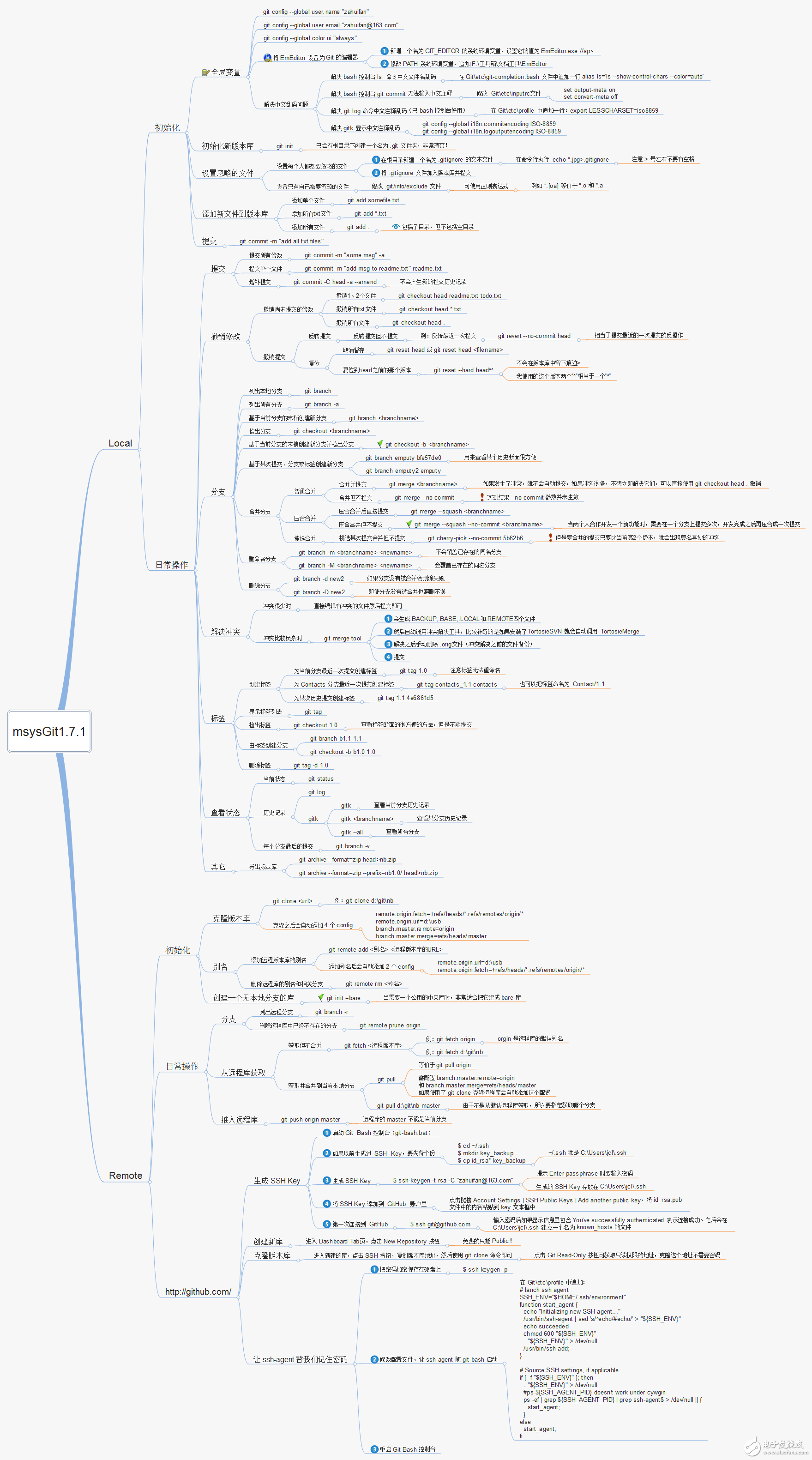
-
Git
+關(guān)注
關(guān)注
0文章
198瀏覽量
15755
發(fā)布評論請先 登錄
相關(guān)推薦
Linux常用命令

shell基本介紹及常用命令之shell介紹
華為交換機(jī)常用命令大全
Windows操作系統(tǒng)中的常用命令

Jlink.exe(Jlink commander)的常用命令





 Git 常用命令大全
Git 常用命令大全



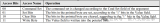












評論