前言:
接上期,我們已經(jīng)搭建好了RK3588的Ubuntu虛擬機(jī),在正式使用虛擬機(jī)之前,還需要對虛擬機(jī)做一些配置;本篇內(nèi)容將會對Ubuntu虛擬機(jī)進(jìn)行網(wǎng)絡(luò)配置、apt指令指定源和NTP服務(wù)三個方面的配置;通過這些配置,能夠使后續(xù)的開發(fā)調(diào)試環(huán)境更加友好。
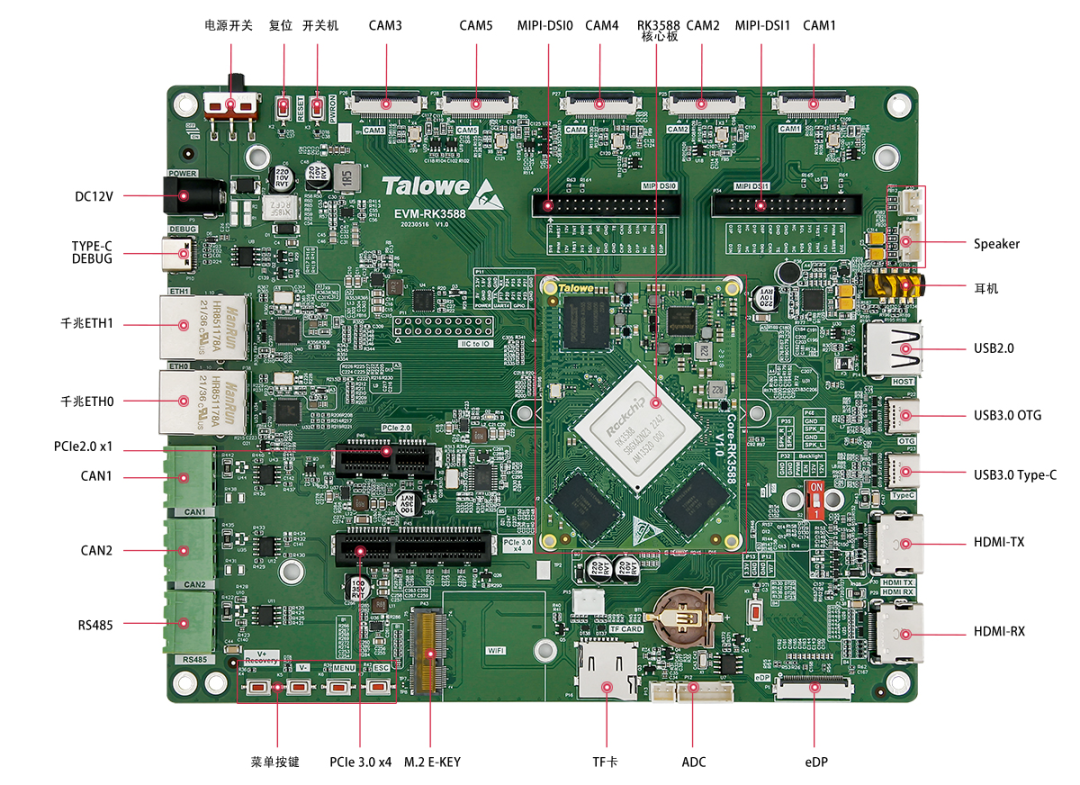
圖1-EVM-RK3588 評估板外觀(正面)
一、Ubuntu18 網(wǎng)絡(luò)配置
1.1重啟網(wǎng)絡(luò)服務(wù)
打開安裝好的虛擬機(jī)進(jìn)入Ubuntu18的系統(tǒng)桌面,Ctrl+Alt+T打開終端,執(zhí)行
sudogedit/etc/netplan/01-network-manager-all.yaml #打開配置文件
將其修改為如下內(nèi)容:
# Let NetworkManager manage all devices on this systemnetwork: version: 2 renderer: NetworkManager ethernets: ens33: dhcp4: false addresses: [192.168.0.136/24] gateway4: 192.168.0.1 nameservers: addresses: [192.168.94.1,8.8.8.8]
修改完后保存退出。
1.2重啟網(wǎng)絡(luò)服務(wù)
執(zhí)行:
sudo netplan apply
1.3注意事項(xiàng)
如果啟動虛擬機(jī)后,ifconfig 只有 lo節(jié)點(diǎn)時,執(zhí)行:
sudo dhclient
如此即可獲取到IP地址,再執(zhí)行ifconfig就能看到ens33節(jié)點(diǎn)下的虛擬機(jī)IP。
二、apt 命令指定國內(nèi)源
2.1替換源鏈接
由于 Ubuntu 默認(rèn)的源是國外的,可能有時候無法訪問,建議切換國內(nèi)鏡像源(清華源、阿里源等)。
Ubuntu18.04 系統(tǒng)中源的位置存放在/etc/apt/sources.list 文件中,替換相應(yīng)鏈接即可,該操作需要使用 root 用戶。下面以阿里源為例:
安全起見需要備份需要修改的文件,如下操作:
cp /etc/apt/sources.list /etc/apt/sources.list.bak
修改/etc/apt/sources.list 文件為以下內(nèi)容:
deb http://mirrors.aliyun.com/ubuntu/ bionic main restricted universe multiversedeb http://mirrors.aliyun.com/ubuntu/ bionic-security main restricted universemultiversedeb http://mirrors.aliyun.com/ubuntu/ bionic-updates main restricted universemultiversedeb http://mirrors.aliyun.com/ubuntu/ bionic-proposed main restricted universemultiversedeb http://mirrors.aliyun.com/ubuntu/ bionic-backports main restricted universemultiversedeb-src http://mirrors.aliyun.com/ubuntu/ bionic main restricted universe multiversedeb-src http://mirrors.aliyun.com/ubuntu/ bionic-security main restricted universemultiversedeb-src http://mirrors.aliyun.com/ubuntu/ bionic-updates main restricted universemultiversedeb-src http://mirrors.aliyun.com/ubuntu/ bionic-proposed main restricted universemultiversedeb-src http://mirrors.aliyun.com/ubuntu/ bionic-backports main restricted universemultiverse
保存后退出。
2.2安裝工具鏈
在終端執(zhí)行如下命令:
sudo apt-get updatesudo apt-get upgrade
sudo apt-get install net-toolssudo apt-get install libncurses5-dev
三、開啟FTP服務(wù)
FTP是File Transfer Protocol(文件傳輸協(xié)議)的英文縮寫,用于Internet上的控制文件的雙向傳輸。同時也是一個應(yīng)用程序。
在終端執(zhí)行如下命令:
sudo apt-get install vsftpd
安裝完成以后使用 VI 命令打開/etc/vsftpd.conf,命令如下:
sudo vi /etc/vsftpd.conf
打開 vsftpd.conf 文件以后找到如下兩行:
local_enable=YESwrite_enable=YES
(確保上面兩行前面沒有“#”,有的話就取消掉)
修改完 vsftpd.conf 以后保存退出,使用如下命令重啟 FTP 服務(wù):
sudo /etc/init.d/vsftpd restart
四、配置完結(jié)
以上就是關(guān)于RK3588虛擬機(jī)的一些必要的環(huán)境配置,學(xué)會配置好這些功能會對后續(xù)的開發(fā)調(diào)試工作帶來巨大的便利性。如果這篇文章給您的技術(shù)開發(fā)之旅帶來了幫助,別忘了關(guān)注收藏。
-
虛擬機(jī)
+關(guān)注
關(guān)注
1文章
950瀏覽量
28564 -
SDK
+關(guān)注
關(guān)注
3文章
1050瀏覽量
46503 -
RK3588
+關(guān)注
關(guān)注
7文章
366瀏覽量
4762
發(fā)布評論請先 登錄
相關(guān)推薦
瑞芯微RK3588開發(fā)板RK3588 EVB和RK3588S EVB解讀
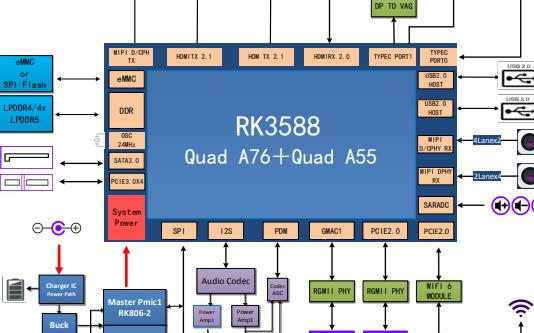
RK3588編解碼盒子之RTL8211FS-CG光口調(diào)試
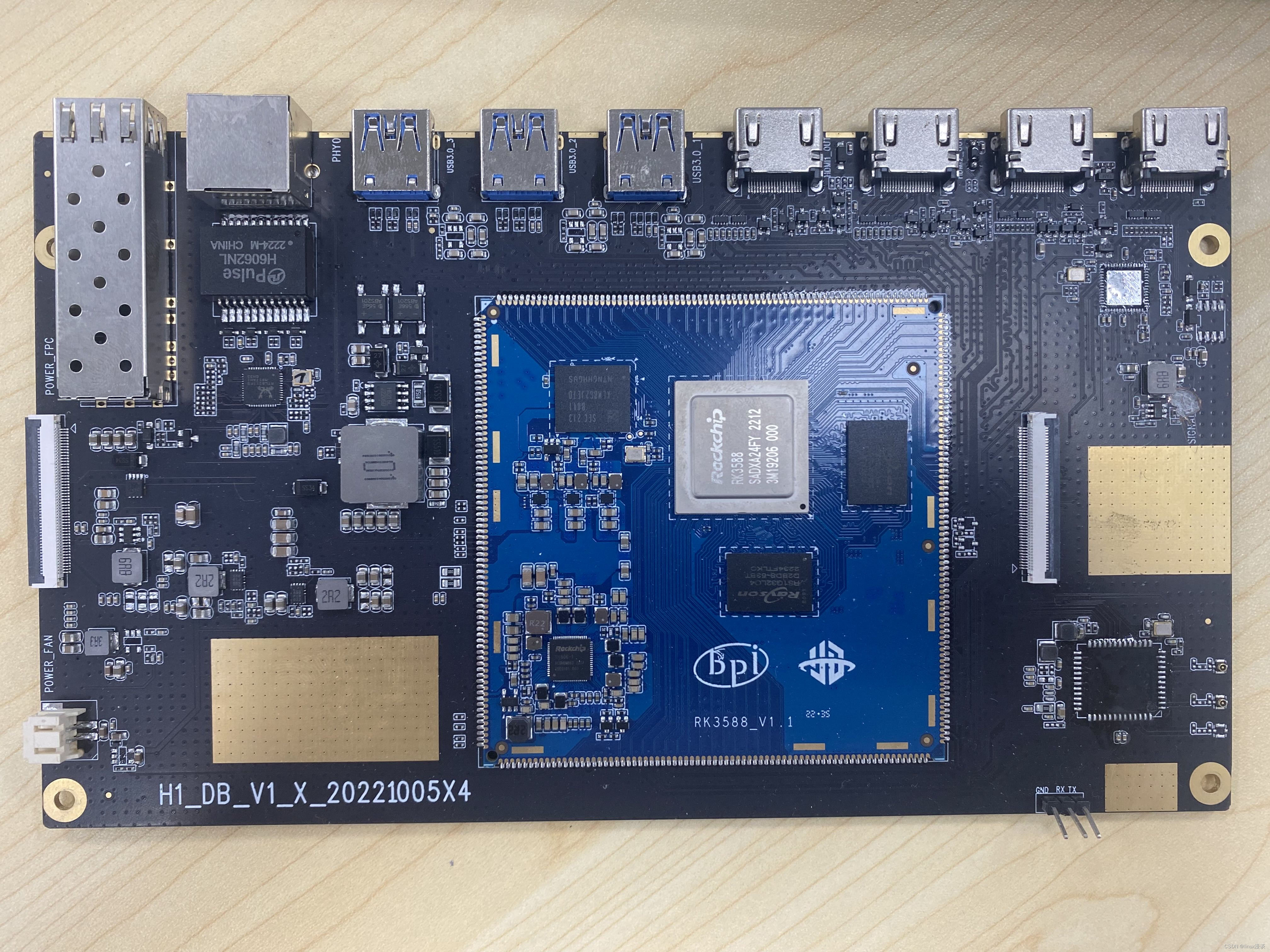
讓NPU跑起來iTOP_RK3588開發(fā)板在Linux系統(tǒng)中使用NPU
RK3588芯片參數(shù)介紹 RK3588芯片的八大應(yīng)用方向
ITX 3588J源代碼RK356X/RK3588 RKNN SDK

ROC RK3588S PC源代碼RK356X/RK3588 RKNN SDK

ROC RK3568 PC源代碼RK3568/RK3588 RKNN SDK

ROC RK3566 PC源代碼RK356X/RK3588 RKNN SDK

AIO 3568J源代碼RK356X/RK3588 RKNN SDK

rk3588和rk3588s的區(qū)別
RK3588與3588s的區(qū)別
國產(chǎn)最強(qiáng)SOC—RK3588之虛擬機(jī)搭建篇

快速上手RK3588:攝像頭調(diào)試





 RK3588 SDK入門之虛擬機(jī)配置篇
RK3588 SDK入門之虛擬機(jī)配置篇
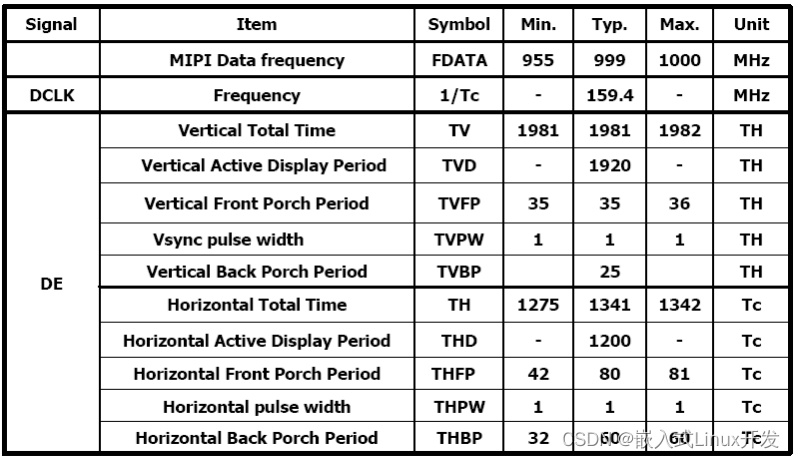










評論