前一篇文章,Versal AIE 上手嘗鮮 -- Standalone例程介紹了進(jìn)行Standalone(BareMetal)程序開發(fā)的例子。
這一篇文章,在Xilinx提供的Linux平臺(tái)基礎(chǔ)上,介紹怎么進(jìn)行Linux程序開發(fā),使用了Vitis_Accel_Examples中的aie_adder作為例子。
2. 準(zhǔn)備工作
2.1. License
在上手之前,需要注意是VCK190 Production單板,還是VCK190 ES單板。如果是VCK190 Production單板,使用VCK190 Voucher,在Xilinx網(wǎng)站,可以申請(qǐng)到License。安裝License后,License的狀態(tài)窗口下,能看到下列項(xiàng)目。
AIEBuild AIESim MEBuild MESim
如果是VCK190 ES單板,需要在Lounge里申請(qǐng)"Versal Tools Early Eacess"; "Versal Tools PDI Early Eacess"的License,并在Vivado里使能ES器件。在Vivado/2020.2/scripts/init.tcl的文件里,添加“enable_beta_device xcvc*”,可以自動(dòng)使能ES器件。
2.2. Platform
在進(jìn)行開發(fā)之前,需要準(zhǔn)備Platform。 VCK190 Production單板和VCK190 ES單板使用的Platform不一樣,可以從下面鏈接下載各自的Platform,再復(fù)制到目錄“Xilinx/Vitis/2020.2/platforms/”下。
VCK190 Production Platform
VCK190 ES Platform
準(zhǔn)備好后,目錄結(jié)構(gòu)與下面類似。
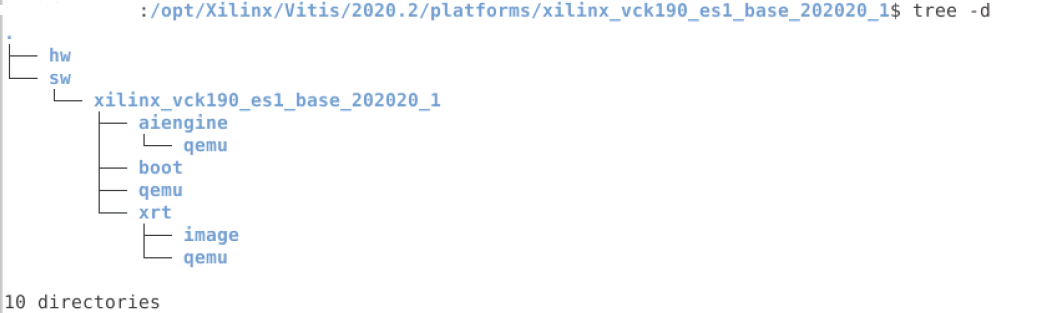
2.3. Common Images
Xilinx現(xiàn)在還提供了Common Images,包含對(duì)應(yīng)單板的Linux啟動(dòng)文件,和編譯器、sysroots(頭文件、應(yīng)用程序庫)等。可以在Xilinx Download下載Versal common image。
2.4. 測試環(huán)境
Host OS: Ubuntu 18.04
Vitis 2020.2
PetaLinux 2020.2
VCK190 Production
3. aie_adder介紹
AIE的aie_adder,相當(dāng)于C語言的helloword例子,它創(chuàng)建了AIE Kernel、用于為AIE Kernel搬移數(shù)據(jù)的PL Kernel,并以仿真方式、或者硬件方式運(yùn)行。
3.1. 文件列表
aie_adder有下列文件。 稍后也對(duì)主要文件,進(jìn)行簡要介紹。
aie_adder: │ description.json │ details.rst │ Makefile │ qor.json │ README.rst │ system.cfg │ utils.mk │ xrt.ini │ ├─data │ golden.txt │ input0.txt │ input1.txt │ └─src aie_adder.cc aie_graph.cpp aie_graph.h aie_kernel.h host.cpp pl_mm2s.cpp pl_s2mm.cpp
3.2. aie_adder.cc
aie_adder.cc是定義AIE Kernel的文件,也是最重要的文件,仿真和實(shí)際運(yùn)行都需要。
AIE Kernel也很簡單,相當(dāng)于是C語言編程的HelloWorld, 只是讀取2個(gè)向量,做加法運(yùn)算后,再寫出去。
void aie_adder(input_stream_int32* in0, input_stream_int32* in1, output_stream_int32* out) {
v4int32 a = readincr_v4(in0);
v4int32 b = readincr_v4(in1);
v4int32 c = operator+(a, b);
writeincr_v4(out, c);
}
3.3. aie_graph.cpp
aie_graph.cpp定義和控制運(yùn)算的graph,這個(gè)例子中,只用于仿真。
PLIO* in0 = new PLIO("DataIn0", adf::plio_32_bits, "data/input0.txt");
PLIO* in1 = new PLIO("DataIn1", adf::plio_32_bits, "data/input1.txt");
PLIO* out = new PLIO("DataOut", adf::plio_32_bits, "data/output.txt");
// Hank: only for simulation??
simulation::platform<2, 1> platform(in0, in1, out);
simpleGraph addergraph;
connect<> net0(platform.src[0], addergraph.in0);
connect<> net1(platform.src[1], addergraph.in1);
connect<> net2(addergraph.out, platform.sink[0]);
# 2. ifdef __AIESIM__
int main(int argc, char** argv) {
addergraph.init();
addergraph.run(4);
addergraph.end();
return 0;
}
# 3. endif
3.4. aie_graph.h
aie_graph.h定義了運(yùn)算的graph,連接了stream數(shù)據(jù)流和AIE kernel,仿真和實(shí)際運(yùn)行都需要。
using namespace adf; class simpleGraph : public graph { private: kernel adder; public: port< input> in0, in1; port< output> out; simpleGraph() { adder = kernel::create(aie_adder); connect< stream>(in0, adder.in[0]); connect< stream>(in1, adder.in[1]); connect< stream>(adder.out[0], out); source(adder) = "aie_adder.cc"; runtime< ratio>(adder) = 0.1; }; };
3.5. aie_kernel.h
aie_kernel.h最簡單,只聲明了aie_adder的原型,仿真和實(shí)際運(yùn)行都需要。
void aie_adder(input_stream_int32* in0, input_stream_int32* in1, output_stream_int32* out);
3.6. host.cpp
host.cpp會(huì)申請(qǐng)內(nèi)存,加載數(shù)據(jù), 加載xclbin, 運(yùn)行AIE Kernel。
simpleGraph addergraph;
static std::vector load_xclbin(xrtDeviceHandle device, const std::string& fnm) {
// load bit stream
std::ifstream stream(fnm);
stream.seekg(0, stream.end);
size_t size = stream.tellg();
stream.seekg(0, stream.beg);
std::vector header(size);
stream.read(header.data(), size);
auto top = reinterpret_cast(header.data());
xrtDeviceLoadXclbin(device, top);
return header;
}
int main(int argc, char** argv) {
// Open xclbin
auto dhdl = xrtDeviceOpen(0); // Open Device the local device
auto xclbin = load_xclbin(dhdl, "krnl_adder.xclbin");
auto top = reinterpret_cast(xclbin.data());
adf::registerXRT(dhdl, top->m_header.uuid);
int DataInput0[sizeIn], DataInput1[sizeIn];
for (int i = 0; i < sizeIn; i++) {
DataInput0[i] = rand() % 100;
DataInput1[i] = rand() % 100;
}
// input memory
// Allocating the input size of sizeIn to MM2S
// This is using low-level XRT call xclAllocBO to allocate the memory
xrtBufferHandle in_bohdl0 = xrtBOAlloc(dhdl, sizeIn * sizeof(int), 0, 0);
auto in_bomapped0 = reinterpret_cast(xrtBOMap(in_bohdl0));
memcpy(in_bomapped0, DataInput0, sizeIn * sizeof(int));
printf("Input memory virtual addr 0x%px\n", in_bomapped0);
xrtBufferHandle in_bohdl1 = xrtBOAlloc(dhdl, sizeIn * sizeof(int), 0, 0);
auto in_bomapped1 = reinterpret_castm_header.uuid, "pl_mm2s:{pl_mm2s_1}");
// Need to provide the kernel handle, and the argument order of the kernel arguments
// Here the in_bohdl is the input buffer, the nullptr is the streaming interface and must be null,
// lastly, the size of the data. This info can be found in the kernel definition.
xrtRunHandle mm2s_rhdl1 = xrtKernelRun(mm2s_khdl1, in_bohdl0, nullptr, sizeIn);
printf("run pl_mm2s_1\n");
xrtKernelHandle mm2s_khdl2 = xrtPLKernelOpen(dhdl, top->m_header.uuid, "pl_mm2s:{pl_mm2s_2}");
xrtRunHandle mm2s_rhdl2 = xrtKernelRun(mm2s_khdl2, in_bohdl1, nullptr, sizeIn);
printf("run pl_mm2s_2\n");
// s2mm ip
// Using the xrtPLKernelOpen function to manually control the PL Kernel
// that is outside of the AI Engine graph
xrtKernelHandle s2mm_khdl = xrtPLKernelOpen(dhdl, top->m_header.uuid, "pl_s2mm");
// Need to provide the kernel handle, and the argument order of the kernel arguments
// Here the out_bohdl is the output buffer, the nullptr is the streaming interface and must be null,
// lastly, the size of the data. This info can be found in the kernel definition.
xrtRunHandle s2mm_rhdl = xrtKernelRun(s2mm_khdl, out_bohdl, nullptr, sizeOut);
printf("run pl_s2mm\n");
// graph execution for AIE
printf("graph init. This does nothing because CDO in boot PDI already configures AIE.\n");
addergraph.init();
printf("graph run\n");
addergraph.run(N_ITER);
addergraph.end();
printf("graph end\n");
// wait for mm2s done
auto state = xrtRunWait(mm2s_rhdl1);
std::cout << "mm2s_1 completed with status(" << state << ")\n";
xrtRunClose(mm2s_rhdl1);
xrtKernelClose(mm2s_khdl1);
state = xrtRunWait(mm2s_rhdl2);
std::cout << "mm2s_2 completed with status(" << state << ")\n";
xrtRunClose(mm2s_rhdl2);
xrtKernelClose(mm2s_khdl2);
// wait for s2mm done
state = xrtRunWait(s2mm_rhdl);
std::cout << "s2mm completed with status(" << state << ")\n";
xrtRunClose(s2mm_rhdl);
xrtKernelClose(s2mm_khdl);
// Comparing the execution data to the golden data
// clean up XRT
std::cout << "Releasing remaining XRT objects...\n";
xrtBOFree(in_bohdl0);
xrtBOFree(in_bohdl1);
xrtBOFree(out_bohdl);
xrtDeviceClose(dhdl);
return errorCount;
}*>
3.7. pl_mm2s.cpp
pl_mm2s.cpp是利用HLS做的PL設(shè)計(jì),用于從內(nèi)存搬移數(shù)據(jù)到AIE Kernel。
void pl_mm2s(ap_int<32>* mem, hls::stream >& s, int size) {
data_mover:
for (int i = 0; i < size; i++) {
qdma_axis<32, 0, 0, 0> x;
x.data = mem[i];
x.keep_all();
s.write(x);
}
}<32,>
3.8. pl_s2mm.cpp
pl_mm2s.cpp也是利用HLS做的PL設(shè)計(jì),用于從AIE Kernel搬移數(shù)據(jù)到內(nèi)存。
void pl_s2mm(ap_int<32>* mem, hls::stream > & s, int size) {
data_mover:
for (int i = 0; i < size; i++) {
qdma_axis<32, 0, 0, 0> x = s.read();
mem[i] = x.data;
}
}<32,>
4. 經(jīng)驗(yàn)
aie_adder?基本可以順利完成。 在實(shí)驗(yàn)過程中,可能遇到下列問題。
4.1. DEVICE和EDGE_COMMON_SW
aie_adder?的說明中,沒有提到編譯命令。 Makefile中提供了多個(gè)命令,基本模式如下:
make all TARGET= DEVICE= HOST_ARCH= EDGE_COMMON_SW=
檢查Makefile,發(fā)現(xiàn)下列語句。
ifneq ($(findstring vck190, $(DEVICE)), vck190) $(warning [WARNING]: This example has not been tested for $(DEVICE). It may or may not work.) endif
于是指定DEVICE為vck190。
對(duì)于EDGE_COMMON_SW,在Xilinx下載網(wǎng)站找到了common image,包含rootfs 和 Linux kernel image。于是下載Versal common image,再在編譯命令里指定解壓后的目錄“/opt/Xilinx/download/2020/xilinx-versal-common-v2020.2”。
總的編譯命令如下。
make sd_card TARGET=hw DEVICE=vck190 HOST_ARCH=aarch64 EDGE_COMMON_SW=/opt/Xilinx/download/2020/xilinx-versal-common-v2020.2
編譯后,報(bào)告找不到對(duì)應(yīng)的platform(平臺(tái))。
Running Dispatch Server on port:41287 INFO: [v++ 60-1548] Creating build summary session with primary output /proj/hankf/vck190/Vitis_Accel_Examples-master-2021-0625/aie_kernels/aie_adder/pl_s2mm.xo.compile_summary, at Tue Jun 29 16:36:21 2021 INFO: [v++ 60-1316] Initiating connection to rulecheck server, at Tue Jun 29 16:36:21 2021 Running Rule Check Server on port:39067 INFO: [v++ 60-1315] Creating rulecheck session with output '/proj/hankf/vck190/Vitis_Accel_Examples-master-2021-0625/aie_kernels/aie_adder/_x/reports/pl_s2mm/v++_compile_pl_s2mm_guidance.html', at Tue Jun 29 16:36:22 2021 ERROR: [v++ 60-1258] No valid platform was found that matches 'vck190'. Please make sure that the platform is specified correctly, and the platform has the right version number. The platform repo paths are: /opt/Xilinx/Vitis/2020.2/platforms The valid platforms found from the above repo paths are: /opt/Xilinx/Vitis/2020.2/platforms/xilinx_vck190_base_202020_1/xilinx_vck190_base_202020_1.xpfm /opt/Xilinx/Vitis/2020.2/platforms/xilinx_vck190_es1_base_202020_1/xilinx_vck190_es1_base_202020_1.xpfm
根據(jù)提示,把device換成xilinx_vck190_es1_base_202110_1,使用下列命令編譯,同樣的問題消失。新的編譯命令如下。
make sd_card TARGET=hw DEVICE=xilinx_vck190_es1_base_202110_1 HOST_ARCH=aarch64 EDGE_COMMON_SW=/opt/Xilinx/download/2020/xilinx-versal-common-v2020.2
4.2. ES Device
如果沒有使能ES Device,會(huì)得到錯(cuò)誤“ERROR: [HLS 200-1023] Part 'xcvc1902-vsva2197-2MP-e-S-es1' is not installed.”。 需要在Vivado里使能ES器件。
===>The following messages were generated while performing high-level synthesis for kernel: pl_s2mm Log file: /proj/hankf/vck190/Vitis_Accel_Examples-master-2021-0625/aie_kernels/aie_adder/_x/pl_s2mm/pl_s2mm/vitis_hls.log : ERROR: [v++ 200-1023] Part 'xcvc1902-vsva2197-2MP-e-S-es1' is not installed. ERROR: [v++ 60-300] Failed to build kernel(ip) pl_s2mm, see log for details: /proj/hankf/vck190/Vitis_Accel_Examples-master-2021-0625/aie_kernels/aie_adder/_x/pl_s2mm/pl_s2mm/vitis_hls.log ERROR: [v++ 60-773] In '/proj/hankf/vck190/Vitis_Accel_Examples-master-2021-0625/aie_kernels/aie_adder/_x/pl_s2mm/pl_s2mm/vitis_hls.log', caught Tcl error: ERROR: [HLS 200-1023] Part 'xcvc1902-vsva2197-2MP-e-S-es1' is not installed. ERROR: [v++ 60-599] Kernel compilation failed to complete ERROR: [v++ 60-592] Failed to finish compilation INFO: [v++ 60-1653] Closing dispatch client. Makefile:144: recipe for target 'pl_s2mm.xo' failed make: *** [pl_s2mm.xo] Error 1
4.3. iostream
編譯時(shí),得到錯(cuò)誤“fatal error: iostream: No such file or directory”。
INFO: [v++ 60-791] Total elapsed time: 0h 0m 57s INFO: [v++ 60-1653] Closing dispatch client. /opt/Xilinx/Vitis/2020.2/gnu/aarch64/lin/aarch64-linux/bin/aarch64-linux-gnu-g++ -Wall -c -std=c++14 -Wno-int-to-pointer-cast --sysroot=/opt/Xilinx/download/2020/xilinx-versal-common-v2020.2/sysroots/aarch64-xilinx-linux -I/opt/Xilinx/download/2020/xilinx-versal-common-v2020.2/sysroots/aarch64-xilinx-linux/usr/include/xrt -I/opt/Xilinx/download/2020/xilinx-versal-common-v2020.2/sysroots/aarch64-xilinx-linux/usr/include -I./ -I/opt/Xilinx/Vitis/2020.2/aietools/include -I/opt/Xilinx/Vitis/2020.2/include -o aie_control_xrt.o ./Work/ps/c_rts/aie_control_xrt.cpp ./Work/ps/c_rts/aie_control_xrt.cpp:1:10: fatal error: iostream: No such file or directory 1 | #include | ^~~~~~~~~~ compilation terminated. Makefile:170: recipe for target 'host' failed make: *** [host] Error 1
交叉編譯時(shí),引用的頭文件一般在sysroots里。
Versal common image解壓后,有文件sdk.sh。執(zhí)行sdk.sh,能得到sysroots。
于是在Versal的sysroots里查找iostream,果然有文件iostream。
hankf@XSZGS4:/opt/Xilinx/peta/2020.2.sdk/sysroots$ ls -l -h total 8.0K drwxr-xr-x 17 hankf hankf 4.0K Jun 30 14:32 aarch64-xilinx-linux drwxr-xr-x 8 hankf hankf 4.0K Jun 30 14:33 x86_64-petalinux-linux hankf@XSZGS4:/opt/Xilinx/peta/2020.2.sdk/sysroots$ find -name iostream ./aarch64-xilinx-linux/usr/include/c++/9.2.0/iostream ./x86_64-petalinux-linux/usr/include/c++/9.2.0/iostream hankf@XSZGS4:/opt/Xilinx/peta/2020.2.sdk/sysroots$
根據(jù)編譯命令中的選項(xiàng),“--sysroot=/opt/Xilinx/download/2020/xilinx-versal-common-v2020.2/sysroots/aarch64-xilinx-linux”,想到要把sysroots放在目錄/opt/Xilinx/download/2020/xilinx-versal-common-v2020.2里。于是在目錄/opt/Xilinx/download/2020/xilinx-versal-common-v2020.2里為sysroots創(chuàng)建鏈接,從而使目錄/opt/Xilinx/download/2020/xilinx-versal-common-v2020.2里有了sysroots。
hankf@XSZGS4:/opt/Xilinx/download/2020/xilinx-versal-common-v2020.2$ ln -s /opt/Xilinx/peta/2020.2.sdk/sysroots/ ./sysroots hankf@XSZGS4:/opt/Xilinx/download/2020/xilinx-versal-common-v2020.2$ ls -l -h total 3.1G -rw-r--r-- 1 hankf hankf 657K Nov 19 2020 bl31.elf -rw-r--r-- 1 hankf hankf 2.0K Nov 19 2020 boot.scr -rw-r--r-- 1 hankf hankf 17M Nov 19 2020 Image -rw-r--r-- 1 hankf hankf 1.6K Nov 19 2020 README.txt -rw-r--r-- 1 hankf hankf 2.3G Nov 19 2020 rootfs.ext4 -rw-r--r-- 1 hankf hankf 44K Nov 19 2020 rootfs.manifest -rw-r--r-- 1 hankf hankf 221M Nov 19 2020 rootfs.tar.gz -rwxr-xr-x 1 hankf hankf 666M Nov 19 2020 sdk.sh lrwxrwxrwx 1 hankf hankf 37 Jun 30 14:45 sysroots -> /opt/Xilinx/peta/2020.2.sdk/sysroots/ -rw-r--r-- 1 hankf hankf 946K Nov 19 2020 u-boot.elf hankf@XSZGS4:/opt/Xilinx/download/2020/xilinx-versal-common-v2020.2$ ls -l ./sysroots/aarch64-xilinx-linux/ total 60 drwxr-xr-x 3 hankf hankf 4096 Jun 30 14:32 bin drwxr-xr-x 3 hankf hankf 4096 Jun 30 14:32 boot drwxr-xr-x 2 hankf hankf 4096 Jun 30 14:32 dev drwxr-xr-x 41 hankf hankf 4096 Jun 30 14:32 etc drwxr-xr-x 3 hankf hankf 4096 Jun 30 14:32 home drwxr-xr-x 8 hankf hankf 4096 Jun 30 14:32 lib drwxr-xr-x 2 hankf hankf 4096 Jun 30 14:32 media drwxr-xr-x 2 hankf hankf 4096 Jun 30 14:32 mnt dr-xr-xr-x 2 hankf hankf 4096 Jun 30 14:32 proc drwxr-xr-x 2 hankf hankf 4096 Jun 30 14:32 run drwxr-xr-x 3 hankf hankf 4096 Jun 30 14:32 sbin dr-xr-xr-x 2 hankf hankf 4096 Jun 30 14:32 sys drwxrwxr-x 2 hankf hankf 4096 Jun 30 14:32 tmp drwxr-xr-x 10 hankf hankf 4096 Jun 30 14:32 usr drwxr-xr-x 9 hankf hankf 4096 Jun 30 14:32 var
4.4. Source file does not exist: adder.xclbin
aie_adder?的Makefile中提供了多個(gè)命令。考慮到VCK190使用SD(TF)卡啟動(dòng),于是使用了目標(biāo)為sd_card的下列命令編譯。但是編譯后,遇到了錯(cuò)誤“Source file does not exist: adder.xclbin”。
/opt/Xilinx/Vitis/2020.2/gnu/aarch64/lin/aarch64-linux/bin/aarch64-linux-gnu-g++ *.o -lxaiengine -ladf_api_xrt -lxrt_core -lxrt_coreutil -L/opt/Xilinx/download/2020/xilinx-versal-common-v2020.2/sysroots/aarch64-xilinx-linux/usr/lib --sysroot=/opt/Xilinx/download/2020/xilinx-versal-common-v2020.2/sysroots/aarch64-xilinx-linux -L/opt/Xilinx/Vitis/2020.2/aietools/lib/aarch64.o -o ./aie_adder
COMPLETE: Host application created.
rm -rf run_app.sh
v++ -p -t hw \
--platform xilinx_vck190_es1_base_202020_1 \
--package.out_dir ./package.hw \
--package.rootfs /opt/Xilinx/download/2020/xilinx-versal-common-v2020.2/rootfs.ext4 \
--package.image_format=ext4 \
--package.boot_mode=sd \
--package.kernel_image=/opt/Xilinx/download/2020/xilinx-versal-common-v2020.2/Image \
--package.defer_aie_run \
--package.sd_file ./run_app.sh \
--package.sd_file aie_adder adder.xclbin libadf.a -o krnl_adder.xclbin
Option Map File Used: '/opt/Xilinx/Vitis/2020.2/data/vitis/vpp/optMap.xml'
****** v++ v2020.2 (64-bit)
**** SW Build (by xbuild) on 2020-11-18-05:13:29
** Copyright 1986-2020 Xilinx, Inc. All Rights Reserved.
ERROR: [v++ 60-602] Source file does not exist: /proj/hankf/vck190/Vitis_Accel_Examples-master-2021-0625/aie_kernels/aie_adder/adder.xclbin
INFO: [v++ 60-1662] Stopping dispatch session having empty uuid.
INFO: [v++ 60-1653] Closing dispatch client.
Makefile:192: recipe for target 'sd_card' failed
make: *** [sd_card] Error 1
后來嘗試命令“all”,能編譯成功。
make all TARGET=hw DEVICE=vck190 HOST_ARCH=aarch64 EDGE_COMMON_SW=/opt/Xilinx/download/2020/xilinx-versal-common-v2020.2
4.5. SD Card cannot boot
使用編譯好的文件,復(fù)制到TF卡,啟動(dòng)vck190單板,發(fā)現(xiàn)單板不能啟動(dòng)。
檢查發(fā)現(xiàn),手上的單板是production芯片,換用xilinx_vck190_base_202020_1,編譯出來的文件能夠啟動(dòng)。
最后成功編譯,而且產(chǎn)生的映像能在vck190 production單板正常啟動(dòng)的編譯命令如下:
make all TARGET=hw DEVICE=xilinx_vck190_base_202020_1 HOST_ARCH=aarch64 EDGE_COMMON_SW=/opt/Xilinx/download/2020/xilinx-versal-common-v2020.2 審核編輯:郭婷
 電子發(fā)燒友App
電子發(fā)燒友App









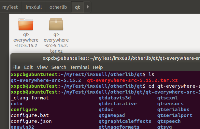
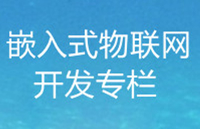
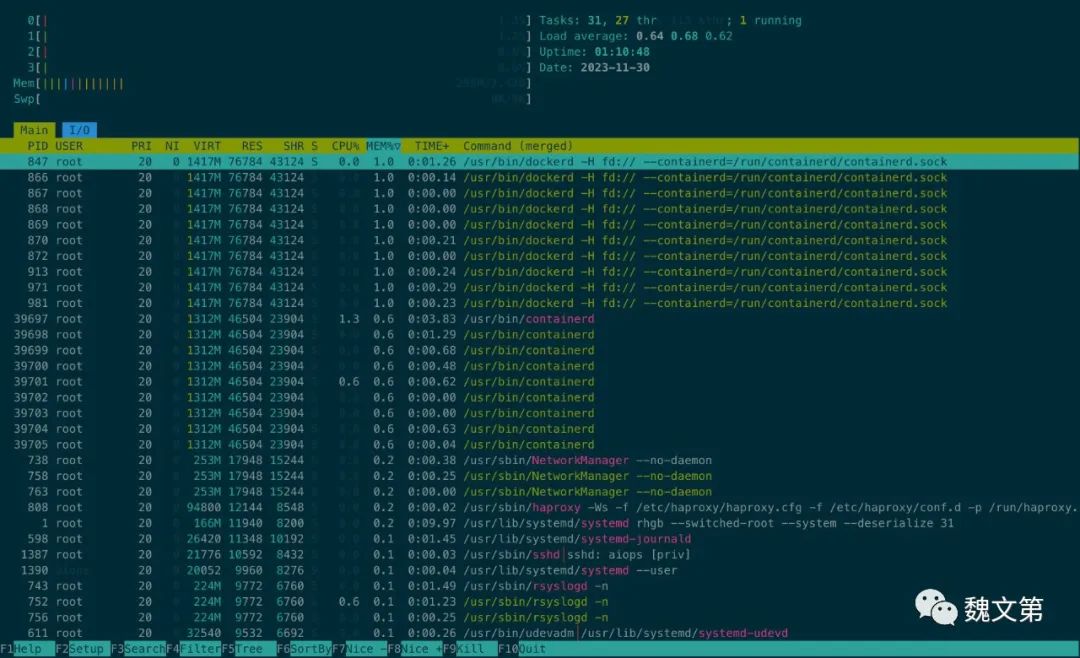



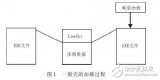




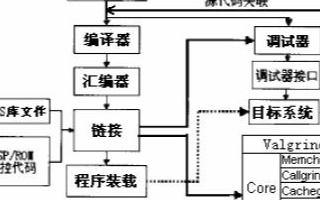
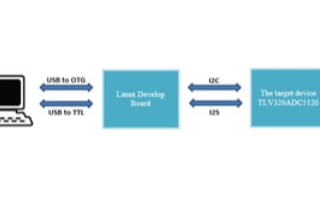
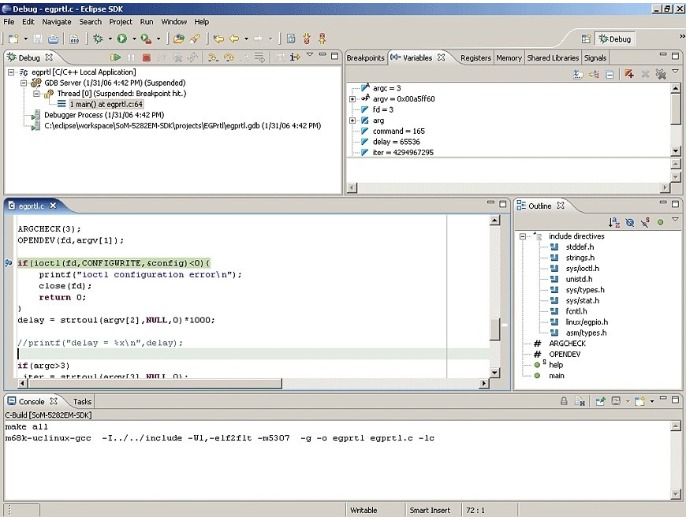











評(píng)論