再考慮更通用的輸出重定向:
import os, sys
from contextlib import contextmanager
@contextmanager
def RedirectStdout(newStdout):
savedStdout, sys.stdout = sys.stdout, newStdout
try:
yield
finally:
sys.stdout = savedStdout
使用示例如下:
def Greeting(): print 'Hello, boss!'
with open('out.txt', "w+") as file:
print "I'm writing to you..." #屏顯
with RedirectStdout(file):
print 'I hope this letter finds you well!' #寫入文件
print 'Check your mailbox.' #屏顯
with open(os.devnull, "w+") as file, RedirectStdout(file):
Greeting() #不屏顯不寫入
print 'I deserve a pay raise:)' #不屏顯不寫入
print 'Did you hear what I said?' #屏顯
可見,with內嵌塊里的函數和print語句輸出均被重定向。注意,上述示例不是線程安全的,主要適用于單線程。
當函數被頻繁調用時,建議使用裝飾器包裝該函數。這樣,僅需修改該函數定義,而無需在每次調用該函數時使用with語句包裹。示例如下:
import sys, cStringIO, functools
def MuteStdout(retCache=False):
def decorator(func):
@functools.wraps(func)
def wrapper(*args, **kwargs):
savedStdout = sys.stdout
sys.stdout = cStringIO.StringIO()
try:
ret = func(*args, **kwargs)
if retCache == True:
ret = sys.stdout.getvalue().strip()
finally:
sys.stdout = savedStdout
return ret
return wrapper
return decorator
若裝飾器MuteStdout的參數retCache為真,外部調用func()函數時將返回該函數內部print輸出的內容(可供屏顯);若retCache為假,外部調用func()函數時將返回該函數的返回值(抑制輸出)。
MuteStdout裝飾器使用示例如下:
@MuteStdout(True)
def Exclaim(): print 'I am proud of myself!'
@MuteStdout()
def Mumble(): print 'I lack confidence...'; return 'sad'
print Exclaim(), Exclaim.__name__ #屏顯'I am proud of myself! Exclaim'
print Mumble(), Mumble.__name__ #屏顯'sad Mumble'
在所有線程中,被裝飾函數執行期間,sys.stdout都會被MuteStdout裝飾器劫持。而且,函數一經裝飾便無法移除裝飾。因此,使用該裝飾器時應慎重考慮場景。
接著,考慮創建RedirectStdout裝飾器:
def RedirectStdout(newStdout=sys.stdout):
def decorator(func):
def wrapper(*args,**kwargs):
savedStdout, sys.stdout = sys.stdout, newStdout
try:
return func(*args, **kwargs)
finally:
sys.stdout = savedStdout
return wrapper
return decorator
使用示例如下:
file = open('out.txt', "w+")
@RedirectStdout(file)
def FunNoArg(): print 'No argument.'
@RedirectStdout(file)
def FunOneArg(a): print 'One argument:', a
def FunTwoArg(a, b): print 'Two arguments: %s, %s' %(a,b)
FunNoArg() #寫文件'No argument.'
FunOneArg(1984) #寫文件'One argument: 1984'
RedirectStdout()(FunTwoArg)(10,29) #屏顯'Two arguments: 10, 29'
print FunNoArg.__name__ #屏顯'wrapper'(應顯示'FunNoArg')
file.close()
注意FunTwoArg()函數的定義和調用與其他函數的不同,這是兩種等效的語法。此外,RedirectStdout裝飾器的最內層函數wrapper()未使用"functools.wraps(func)"修飾,會丟失被裝飾函數原有的特殊屬性(如函數名、文檔字符串等)。
2.5 logging模塊重定向
對于代碼量較大的工程,建議使用logging模塊進行輸出。該模塊是線程安全的,可將日志信息輸出到控制臺、寫入文件、使用TCP/UDP協議發送到網絡等等。
默認情況下logging模塊將日志輸出到控制臺(標準出錯),且只顯示大于或等于設置的日志級別的日志。日志級別由高到低為CRITICAL > ERROR > WARNING > INFO > DEBUG > NOTSET,默認級別為WARNING。
以下示例將日志信息分別輸出到控制臺和寫入文件:
import logging
logging.basicConfig(level = logging.DEBUG,
format = '%(asctime)s [%(levelname)s] at %(filename)s,%(lineno)d: %(message)s',
datefmt = '%Y-%m-%d(%a)%H:%M:%S',
filename = 'out.txt',
filemode = 'w')
#將大于或等于INFO級別的日志信息輸出到StreamHandler(默認為標準錯誤)
console = logging.StreamHandler()
console.setLevel(logging.INFO)
formatter = logging.Formatter('[%(levelname)-8s] %(message)s') #屏顯實時查看,無需時間
console.setFormatter(formatter)
logging.getLogger().addHandler(console)
logging.debug('gubed'); logging.info('ofni'); logging.critical('lacitirc')
通過對多個handler設置不同的level參數,可將不同的日志內容輸入到不同的地方。本例使用在logging模塊內置的StreamHandler(和FileHandler),運行后屏幕上顯示:
[INFO ] ofni
[CRITICAL] lacitirc
out.txt文件內容則為:
2016-05-13(Fri)17:10:53 [DEBUG] at test.py,25: gubed
2016-05-13(Fri)17:10:53 [INFO] at test.py,25: ofni
2016-05-13(Fri)17:10:53 [CRITICAL] at test.py,25: lacitirc
 電子發燒友App
電子發燒友App









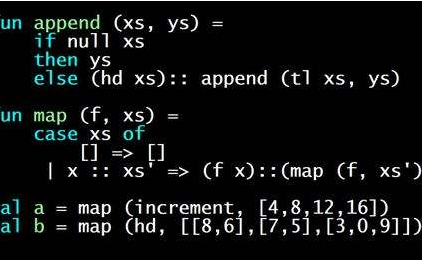

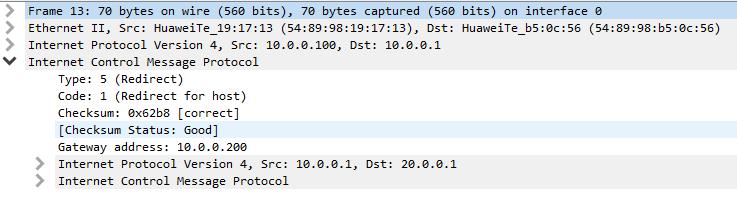
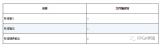
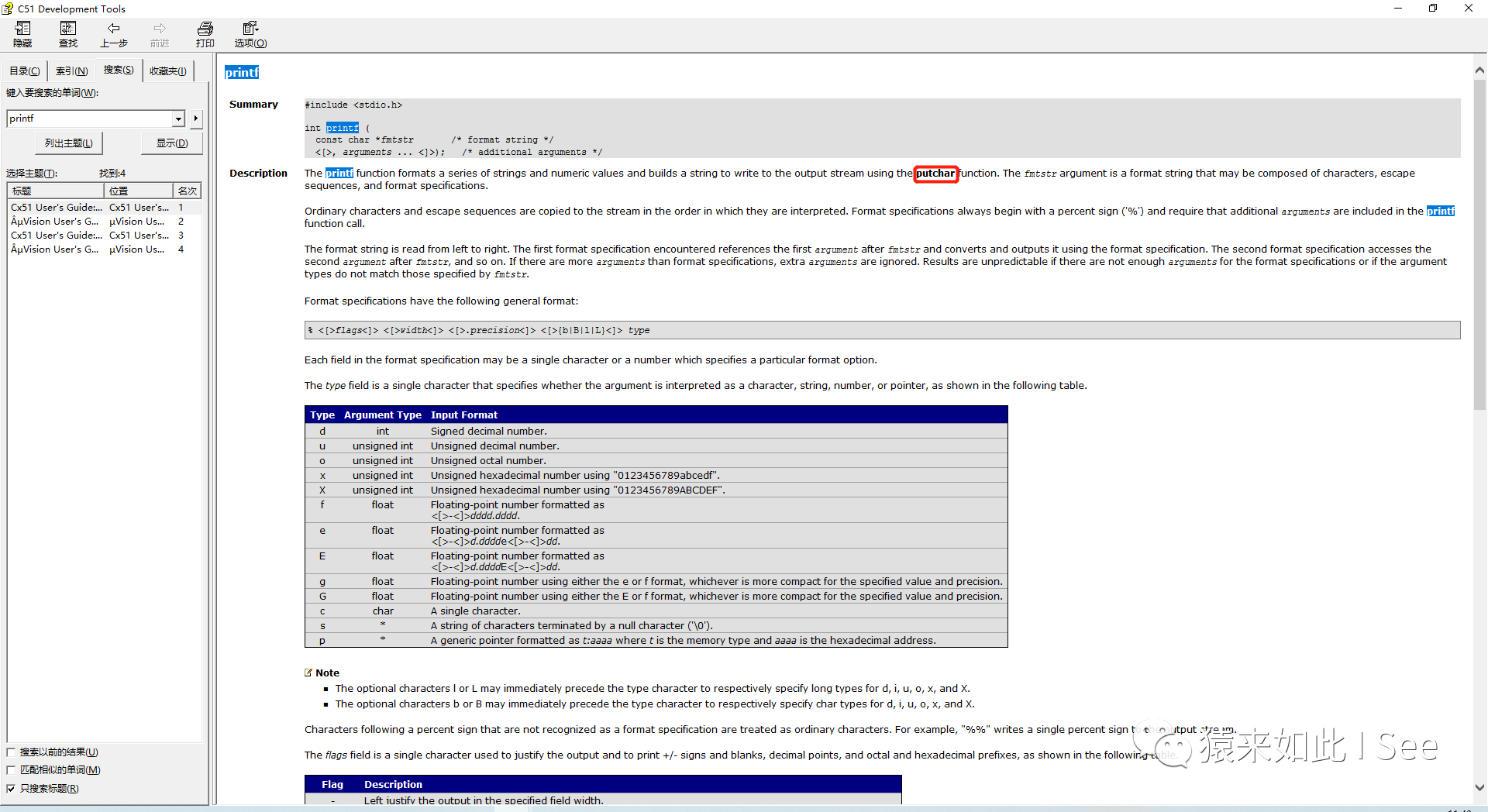

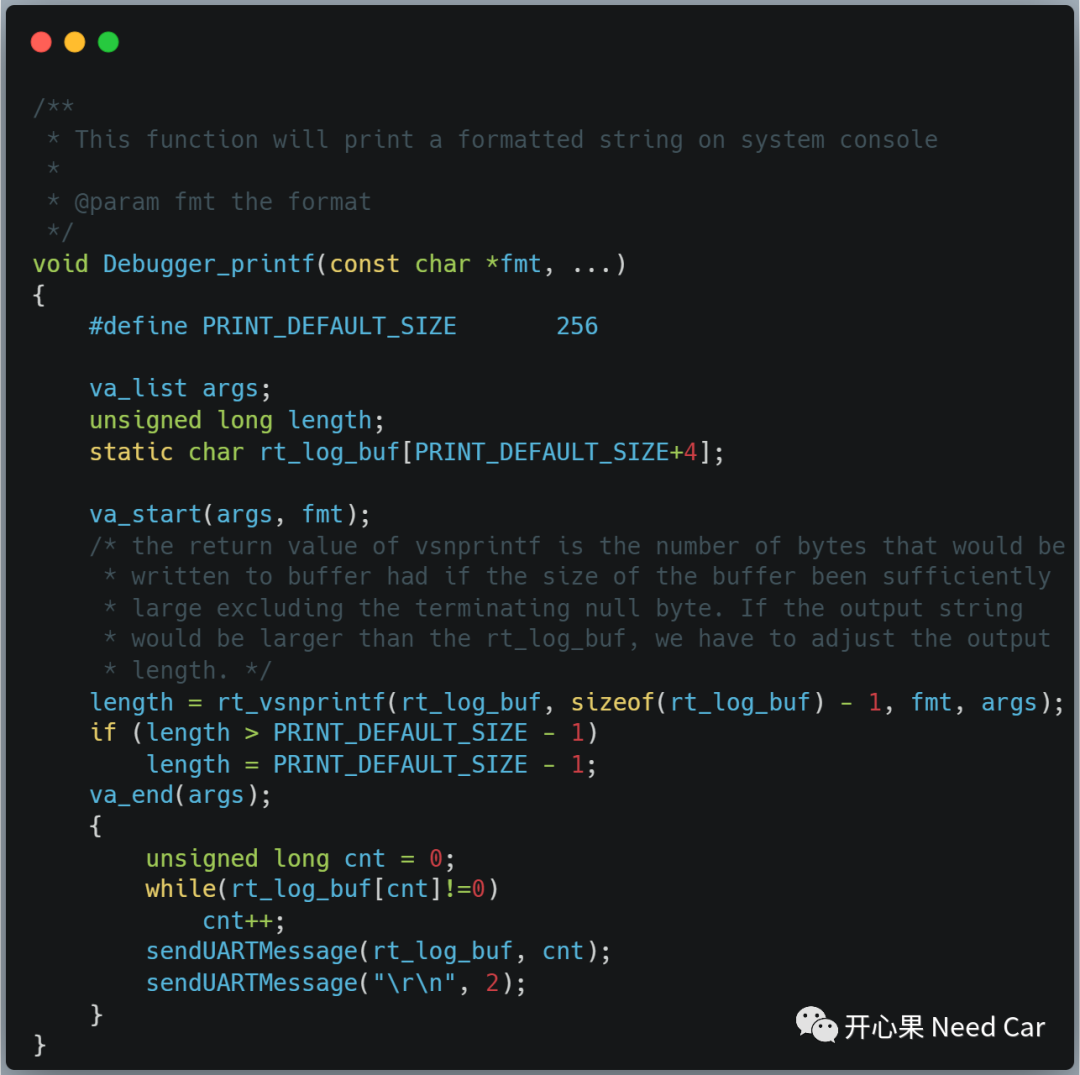










評論