縮進(jìn)
每級(jí)縮進(jìn)用4個(gè)空格。
括號(hào)中使用垂直隱式縮進(jìn)或使用懸掛縮進(jìn)。
EXAMPLE:
# (垂直隱式縮進(jìn))對(duì)準(zhǔn)左括號(hào)
foo = long_function_name(var_one, var_two,
var_three, var_four)
# (懸掛縮進(jìn)) 一般情況只需多一層縮進(jìn)
foo = long_function_name(
var_one, var_two,
var_three, var_four)
# (懸掛縮進(jìn)) 但下面情況, 需再加多一層縮進(jìn), 和后續(xù)的語句塊區(qū)分開來
def long_function_name(
var_one, var_two, var_three,
var_four):
print(var_one)
# 右括號(hào)回退
my_list = [
1, 2, 3,
4, 5, 6,
]
result = some_function_that_takes_arguments(
'a', 'b', 'c',
'd', 'e', 'f',
)
錯(cuò)誤示范:
# 不使用垂直對(duì)齊時(shí),第一行不能有參數(shù)。
foo = long_function_name(var_one, var_two,
var_three, var_four)
# 參數(shù)的懸掛縮進(jìn)和后續(xù)代碼塊縮進(jìn)不能區(qū)別。
def long_function_name(
var_one, var_two, var_three,
var_four):
print(var_one)
# 右括號(hào)不回退,不推薦
my_list = [
1, 2, 3,
4, 5, 6,
]
result = some_function_that_takes_arguments(
'a', 'b', 'c',
'd', 'e', 'f',
)
最大行寬
每行最大行寬不超過 79 個(gè)字符
一般續(xù)行可使用反斜杠
括號(hào)內(nèi)續(xù)行不需要使用反斜杠
EXAMPLE:
# 無括號(hào)續(xù)行, 利用反斜杠
with open('/path/to/some/file/you/want/to/read') as file_1, \
open('/path/to/some/file/being/written', 'w') as file_2:
file_2.write(file_1.read())
# 括號(hào)內(nèi)續(xù)行, 盡量在運(yùn)算符后再續(xù)行
class Rectangle(Blob):
def __init__(self, width, height,
color='black', emphasis=None, highlight=0):
if (width == 0 and height == 0 and
color == 'red' and emphasis == 'strong' or
highlight > 100):
raise ValueError("sorry, you lose")
if width == 0 and height == 0 and (color == 'red' or
emphasis is None):
raise ValueError("I don't think so -- values are %s, %s" %
(width, height))
空行
兩行空行用于分割頂層函數(shù)和類的定義
單個(gè)空行用于分割類定義中的方法
EXAMPLE:
# 類的方法定義用單個(gè)空行分割,兩行空行分割頂層函數(shù)和類的定義。
class A(object):
def method1():
pass
def method2():
pass
def method3():
pass
模塊導(dǎo)入
導(dǎo)入的每個(gè)模塊應(yīng)該單獨(dú)成行
導(dǎo)入順序如下: (各模塊類型導(dǎo)入之間要有空行分割,各組里面的模塊的順序按模塊首字母自上而下升序排列)
標(biāo)準(zhǔn)庫
相關(guān)的第三方庫
本地庫
EXAMPLE:
# 按模塊首字母排序?qū)? 依此遞推
import active
import adidas
import create
錯(cuò)誤示例:
# 一行導(dǎo)入多模塊
import sys, os, knife
# 不按首字母導(dǎo)入
import create
import active
import beyond
字符串
單引號(hào)和雙引號(hào)作用是一樣的,但必須保證成對(duì)存在,不能夾雜使用.
(建議句子使用雙引號(hào), 單詞使用單引號(hào), 但不強(qiáng)制.)
EXAMPLE:
# 單引號(hào)和雙引號(hào)效果一樣
name = 'JmilkFan'
name = "Hey Guys!"
表達(dá)式和語句中的空格
括號(hào)里邊避免空格
EXAMPLE:
spam(ham[1], {eggs: 2})
錯(cuò)誤示例:
spam( ham[ 1 ], { eggs: 2 } )
逗號(hào),冒號(hào),分號(hào)之前避免空格
EXAMPLE:
if x == 4: print x, y; x, y = y, x
錯(cuò)誤示例:
if x == 4 : print x , y ; x , y = y , x
函數(shù)調(diào)用的左括號(hào)之前不能有空格
EXAMPLE:
spam(1)
dct['key'] = lst[index]
錯(cuò)誤示例:
spam (1)
dct ['key'] = lst [index]
賦值等操作符前后不能因?yàn)閷?duì)齊而添加多個(gè)空格
EXAMPLE:
x = 1
y = 2
long_variable = 3
錯(cuò)誤示例:
x = 1
y = 2
long_variable = 3
二元運(yùn)算符兩邊放置一個(gè)空格
涉及 = 的復(fù)合操作符 ( += , -=等)
比較操作符 ( == , < , > , != , <> , <= , >= , in , not in , is , is not )
邏輯操作符( and , or , not )
EXAMPLE:
a = b
a or b
# 括號(hào)內(nèi)的操作符不需要空格
name = get_name(age, sex=None, city=Beijing)
注釋
注釋塊
注釋塊通常應(yīng)用在代碼前,并和代碼有同樣的縮進(jìn)。每行以 ‘# ’ 開頭, 而且#后面有單個(gè)空格。
EXAMPLE:
# Have to define the param `args(List)`,
# otherwise will be capture the CLI option when execute `python manage.py server`.
# oslo_config: (args if args is not None else sys.argv[1:])
CONF(args=[], default_config_files=[CONFIG_FILE])
單行注釋(應(yīng)避免無謂的注釋)
EXAMPLE:
x = x + 1 # Compensate for border
文檔字符串
 電子發(fā)燒友App
電子發(fā)燒友App










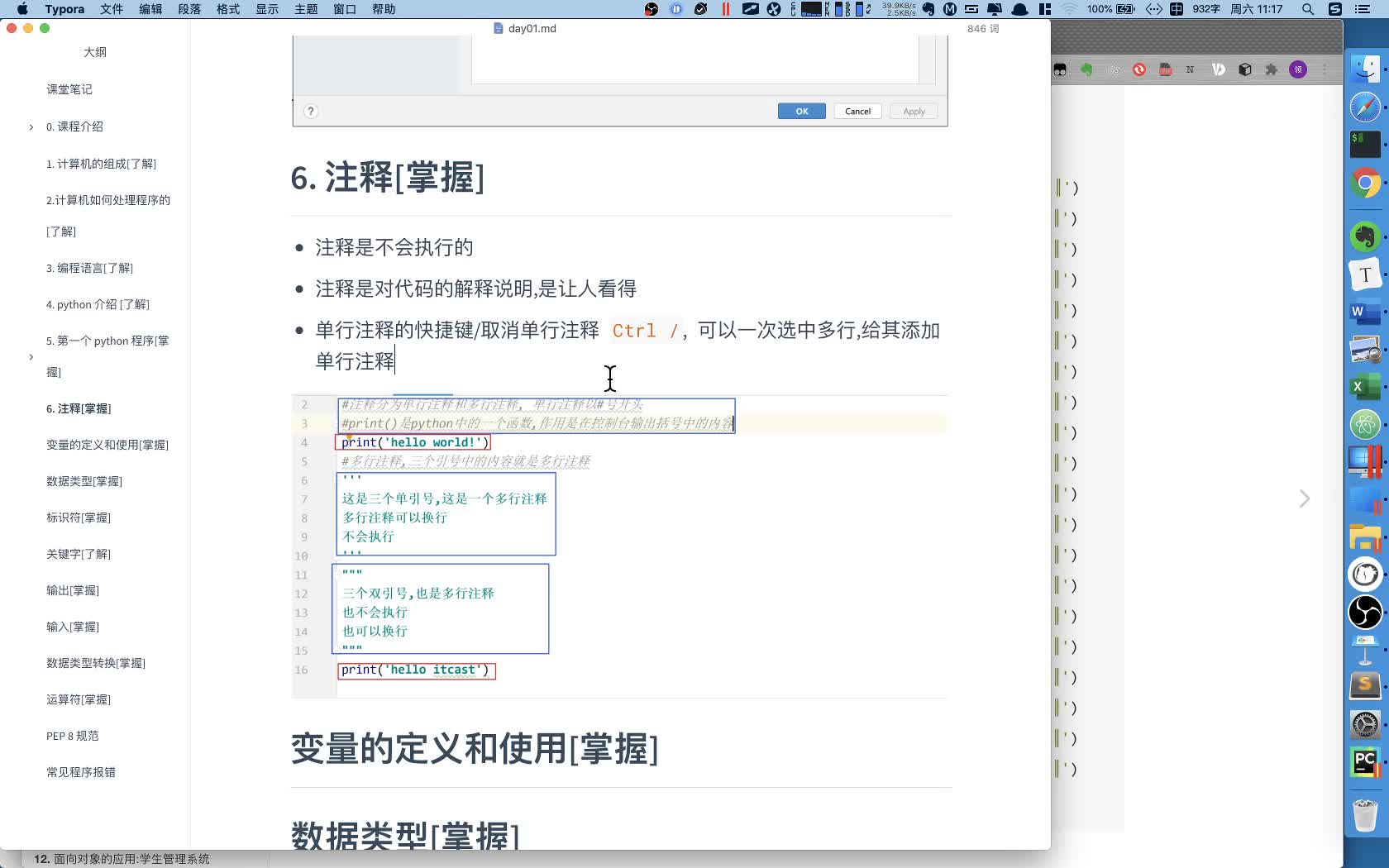

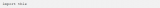
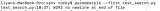

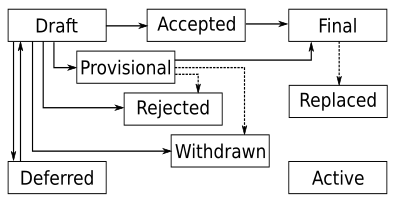
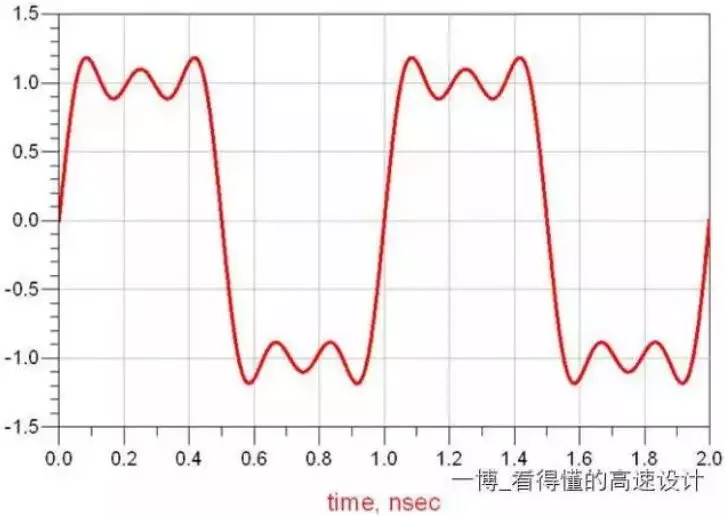

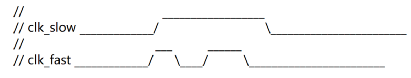
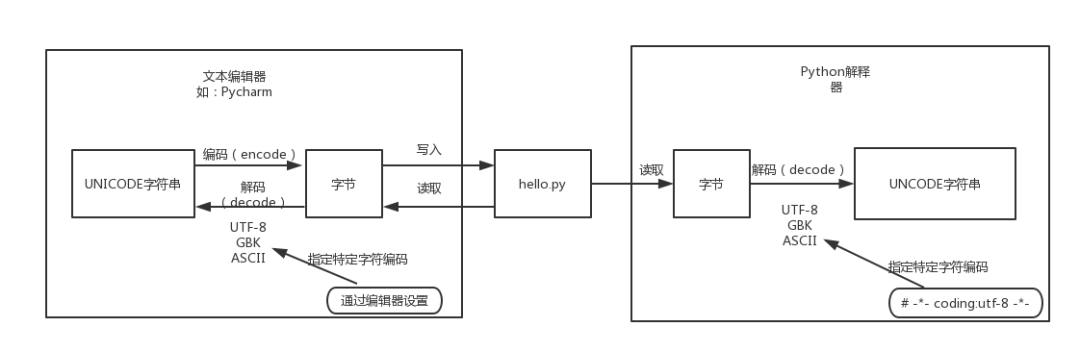
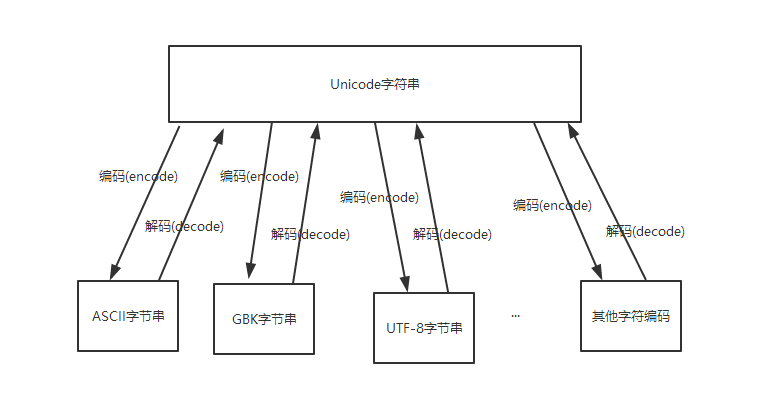
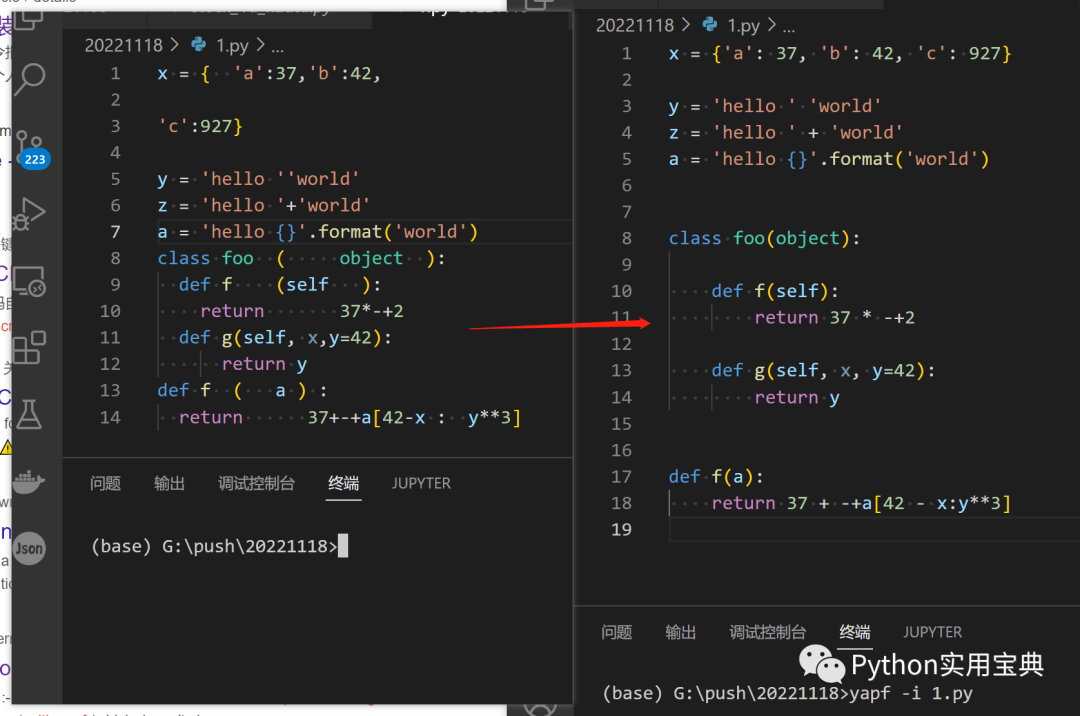
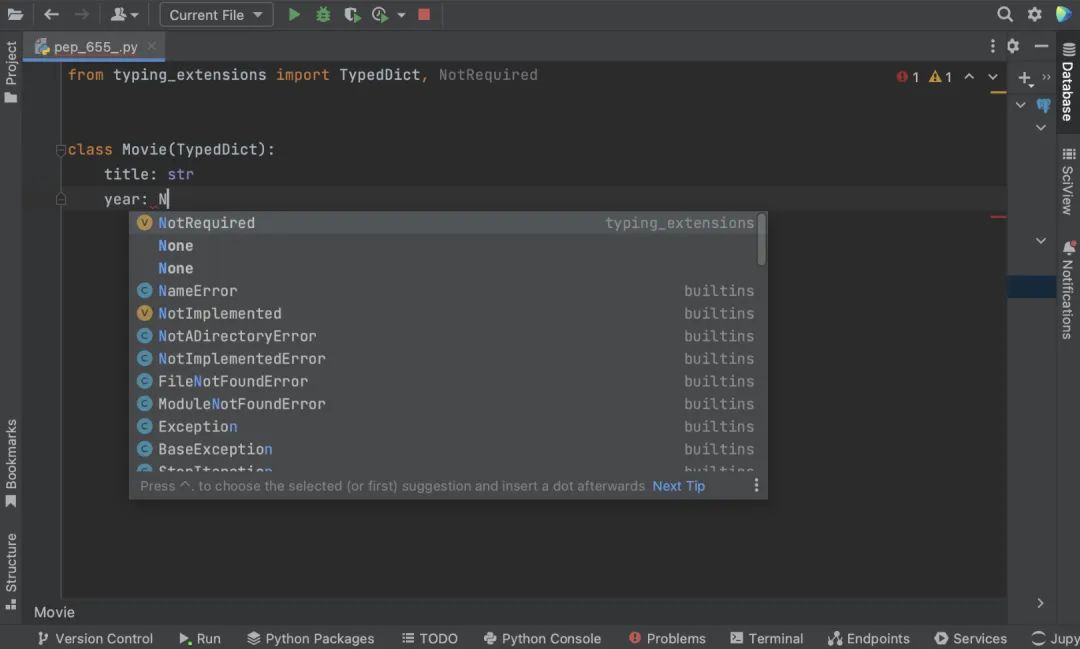
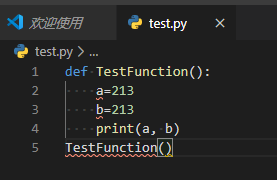
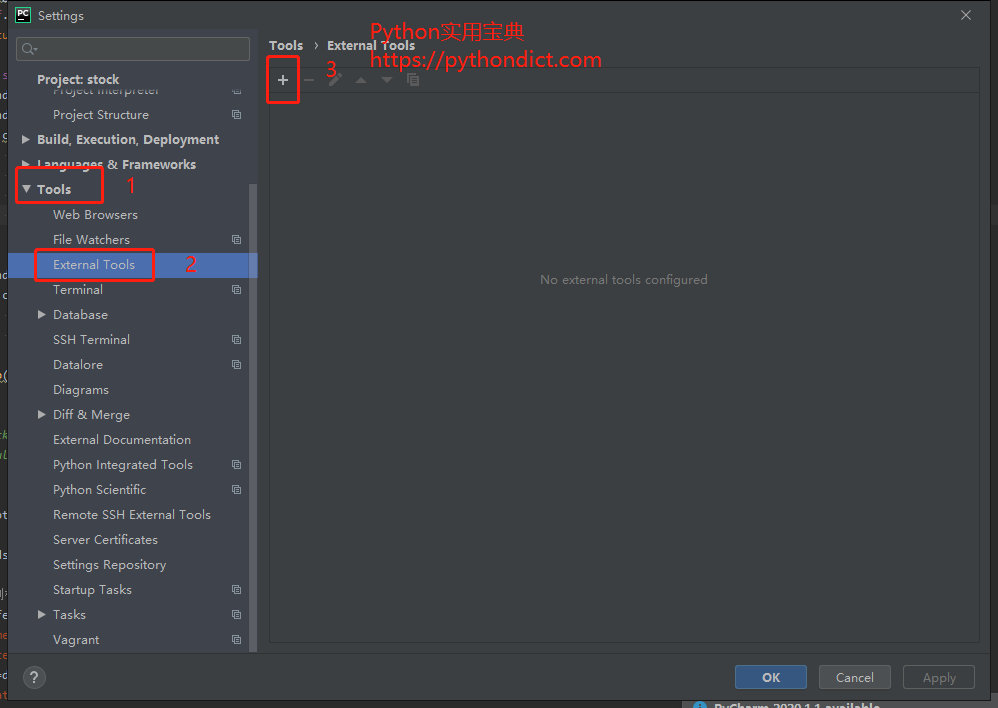










評(píng)論