方法二、鼠標框選區域+閾值處理+Mask膨脹處理
[cpp] view plain copy print?
#include 《imgproc/imgproc.hpp》
#include 《highgui/highgui.hpp》
#include 《core/core.hpp》
#include 《photo/photo.hpp》
using namespace cv;
Point ptL, ptR; //鼠標畫出矩形框的起點和終點
Mat imageSource, imageSourceCopy;
Mat ROI; //原圖需要修復區域的ROI
//鼠標回調函數
void OnMouse(int event, int x, int y, int flag, void *ustg);
//鼠標圈定區域閾值處理+Mask膨脹處理
int main()
{
imageSource = imread(“Test.jpg”);
if (!imageSource.data)
{
return -1;
}
imshow(“原圖”, imageSource);
setMouseCallback(“原圖”, OnMouse);
waitKey();
}
void OnMouse(int event, int x, int y, int flag, void *ustg)
{
if (event == CV_EVENT_LBUTTONDOWN)
{
ptL = Point(x, y);
ptR = Point(x, y);
}
if (flag == CV_EVENT_FLAG_LBUTTON)
{
ptR = Point(x, y);
imageSourceCopy = imageSource.clone();
rectangle(imageSourceCopy, ptL, ptR, Scalar(255, 0, 0));
imshow(“原圖”, imageSourceCopy);
}
if (event == CV_EVENT_LBUTTONUP)
{
if (ptL != ptR)
{
ROI = imageSource(Rect(ptL, ptR));
imshow(“ROI”, ROI);
waitKey();
}
}
//單擊鼠標右鍵開始圖像修復
if (event == CV_EVENT_RBUTTONDOWN)
{
imageSourceCopy = ROI.clone();
Mat imageGray;
cvtColor(ROI, imageGray, CV_RGB2GRAY); //轉換為灰度圖
Mat imageMask = Mat(ROI.size(), CV_8UC1, Scalar::all(0));
//通過閾值處理生成Mask
threshold(imageGray, imageMask, 235, 255, CV_THRESH_BINARY);
Mat Kernel = getStructuringElement(MORPH_RECT, Size(3, 3));
dilate(imageMask, imageMask, Kernel); //對Mask膨脹處理
inpaint(ROI, imageMask, ROI, 9, INPAINT_TELEA); //圖像修復
imshow(“Mask”, imageMask);
imshow(“修復后”, imageSource);
}
}
鼠標圈定的ROI:
?
圖像復原結果:
?
選定區域之外的圖像不受修復影響,沒有額外的損傷。
方法三、鼠標劃定整個區域作為修復對象
這個方法選定一個矩形區域,把整個矩形區域作為要修復的對象,該方法適用于圖像結構比較簡單,特別是純色圖像,并且選定區域面積占比不大的情況,效果較好。
[cpp] view plain copy print?
#include 《imgproc/imgproc.hpp》
#include 《highgui/highgui.hpp》
#include 《core/core.hpp》
#include 《photo/photo.hpp》
using namespace cv;
Point ptL, ptR; //鼠標畫出矩形框的起點和終點
Mat imageSource, imageSourceCopy;
Mat ROI; //原圖需要修復區域的ROI
//鼠標回調函數
void OnMouse(int event, int x, int y, int flag, void *ustg);
//鼠標圈定區域
int main()
{
imageSource = imread(“Test.jpg”);
if (!imageSource.data)
{
return -1;
}
imshow(“原圖”, imageSource);
setMouseCallback(“原圖”, OnMouse);
waitKey();
}
void OnMouse(int event, int x, int y, int flag, void *ustg)
{
if (event == CV_EVENT_LBUTTONDOWN)
{
ptL = Point(x, y);
ptR = Point(x, y);
}
if (flag == CV_EVENT_FLAG_LBUTTON)
{
ptR = Point(x, y);
imageSourceCopy = imageSource.clone();
rectangle(imageSourceCopy, ptL, ptR, Scalar(255, 0, 0));
imshow(“原圖”, imageSourceCopy);
}
if (event == CV_EVENT_LBUTTONUP)
{
if (ptL != ptR)
{
ROI = imageSource(Rect(ptL, ptR));
imshow(“ROI”, ROI);
waitKey();
}
}
//單擊鼠標右鍵開始圖像修復
if (event == CV_EVENT_RBUTTONDOWN)
{
imageSourceCopy = Mat(imageSource.size(), CV_8UC1, Scalar::all(0));
Mat imageMask = imageSourceCopy(Rect(ptL, ptR));
//生成一個跟ROI大小一樣的值全為1的區域
Mat imageMaskCopy = Mat(imageMask.size(), CV_8UC1, Scalar::all(1));
imageMaskCopy.copyTo(imageMask);
inpaint(imageSource, imageSourceCopy, imageSource, 9, INPAINT_TELEA); //圖像修復
imshow(“Mask”, imageSourceCopy);
imshow(“修復后”, imageSource);
}
}
原始圖像:
?
圖像復原結果:
?
 電子發燒友App
電子發燒友App








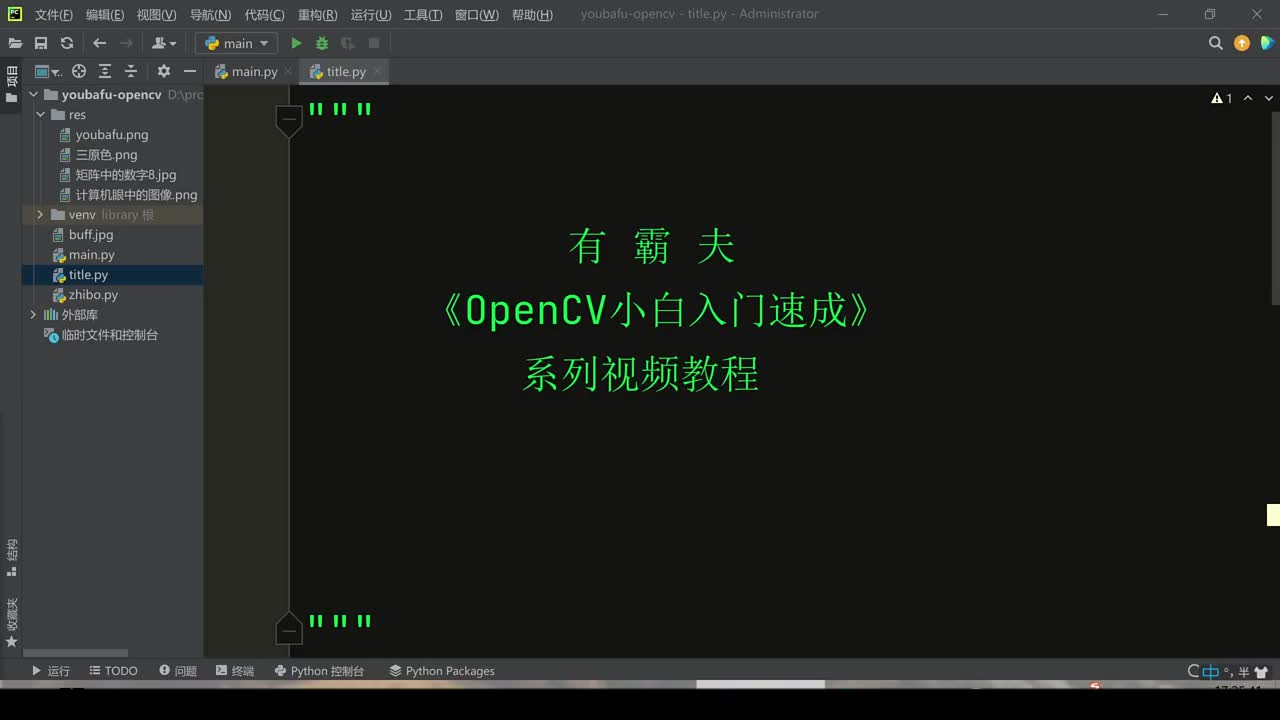
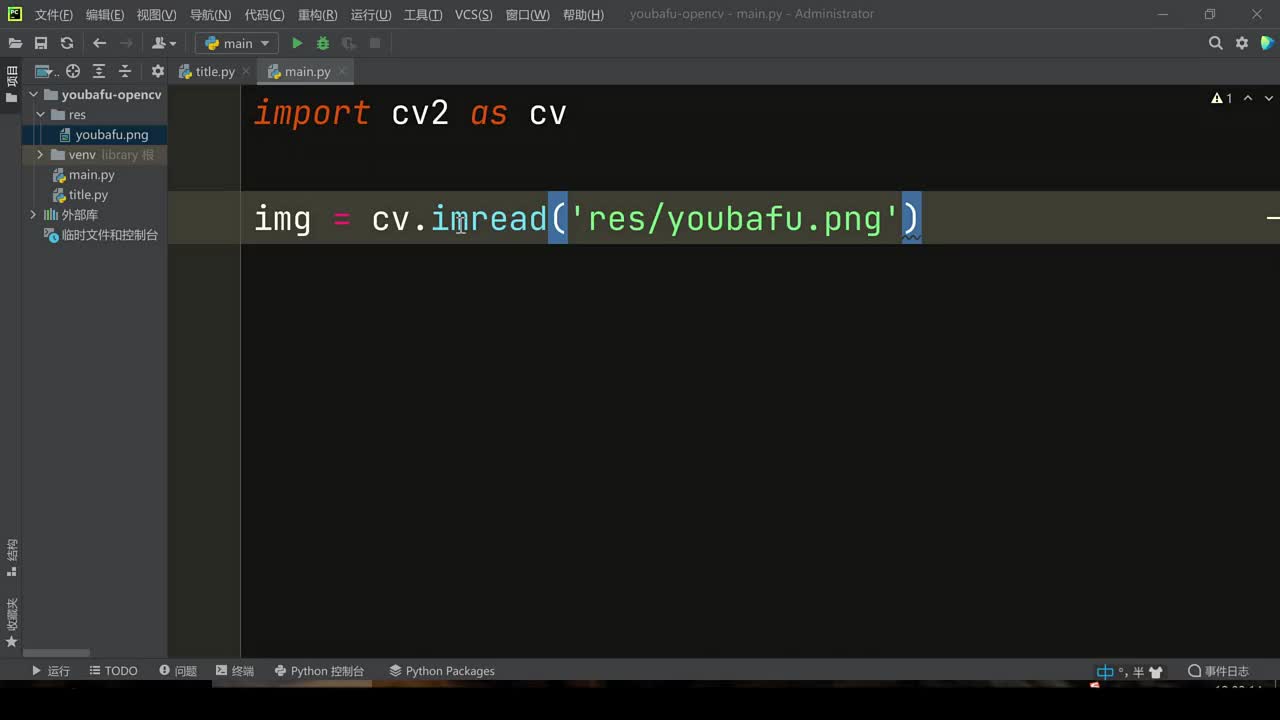
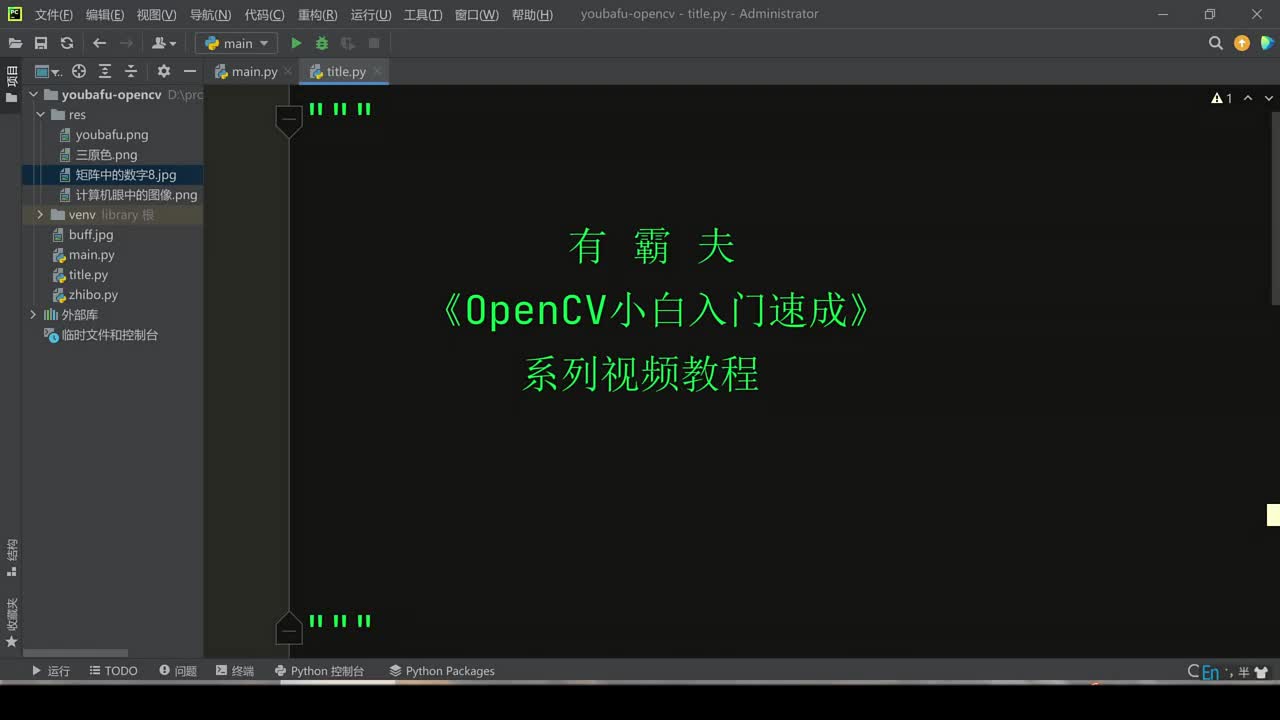
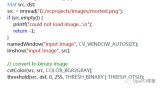













評論