資料介紹
描述
在這個項目中,我將向您展示如何使用 ESP32、MAX30100 和 Blynk 應用程序制作基于物聯網的脈搏血氧儀。我們可以使用 Blynk 物聯網云平臺從世界任何地方監控這些值。
由于有可用的在線數據,因此該項目可用于在線監測患者的健康狀況。
市場上的脈搏血氧儀非常昂貴,但有了這個簡單且低成本的脈搏血氧儀模塊,我們就可以制作自己的設備。因此,讓我們學習如何使用 ESP32 制作 MAX30100 脈搏血氧儀。
第 1 步:所需組件。
要制作這款基于物聯網的脈搏血氧儀,您需要很少的組件您可以從亞馬遜鏈接 (AFFILIATE LINK)ESP32 X1 _____________________________印度 /Amazon.com購買所有這些組件
OLED 顯示屏 X1 ______________________________印度 / Amazon.com脈搏血氧計傳感器 X1 _________________________印度 /Amazon.com 3D 打印盒 X1
只需收集上述所有組件。
第 2 步:MAX30100 脈搏血氧計傳感器的工作。
該傳感器有兩個 LED,一個發出紅光,另一個發出紅外光。脈率需要紅外線。但是,測量血液中的 SpO2 水平需要紅光和紅外光。
當心臟泵血時,氧氣水平會增加,因為有更多的血液。但是,當心臟休息時,含氧血液會減少。因此,脈率是通過獲得含氧血液上升和下降之間的時間來確定的。
含氧血液吸收更多的紅外光并通過更多的紅光。但是,脫氧血液會吸收紅光并通過更多的紅外光。
基本上,MAX30100 傳感器讀取兩個光源的吸收水平并將它們存儲在可通過 I2C 引腳讀取的緩沖區中。
第 3 步:0.96 英寸 I2C OLED 顯示屏。
在顯示模塊中,我們將使用 0.96 英寸藍色 OLED 顯示模塊。
我們可以輕松地將該模塊與任何使用 SPI/I2C 協議的微控制器連接。
顯示器的分辨率為 128×64。
I2C OLED 顯示屏
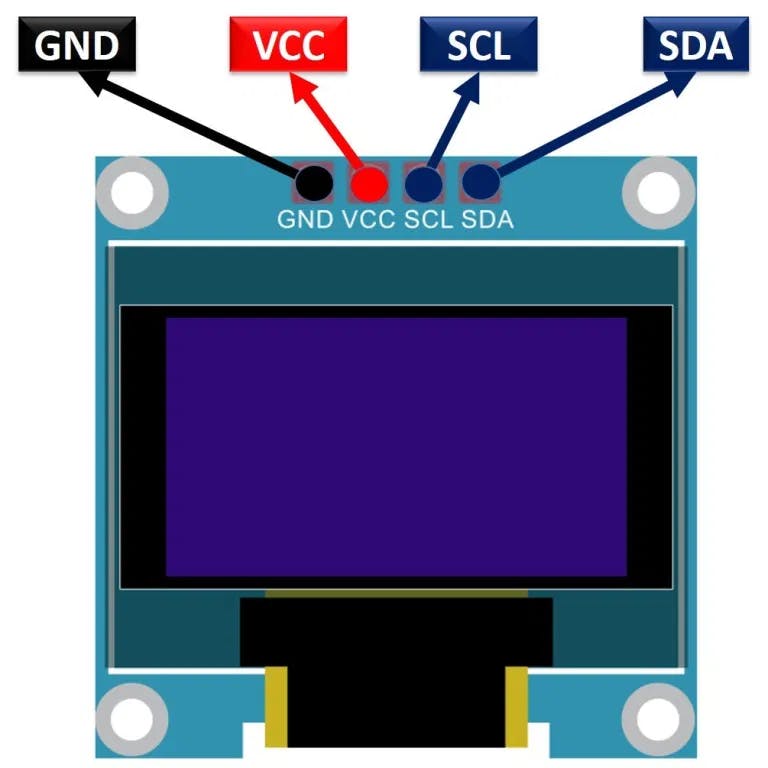
OLED代表有機發光二極管。它是一種自發光技術,由放置在陽極和陰極之間的微小多層有機薄膜組成。
與 LCD 技術不同,OLED 不需要背光。
OLED對于所有類型的顯示器都具有很高的應用潛力。OLED 也被認為是下一代平板顯示器的終極技術
第 4 步:連接 MAX30100 脈搏血氧儀與 ESP32。
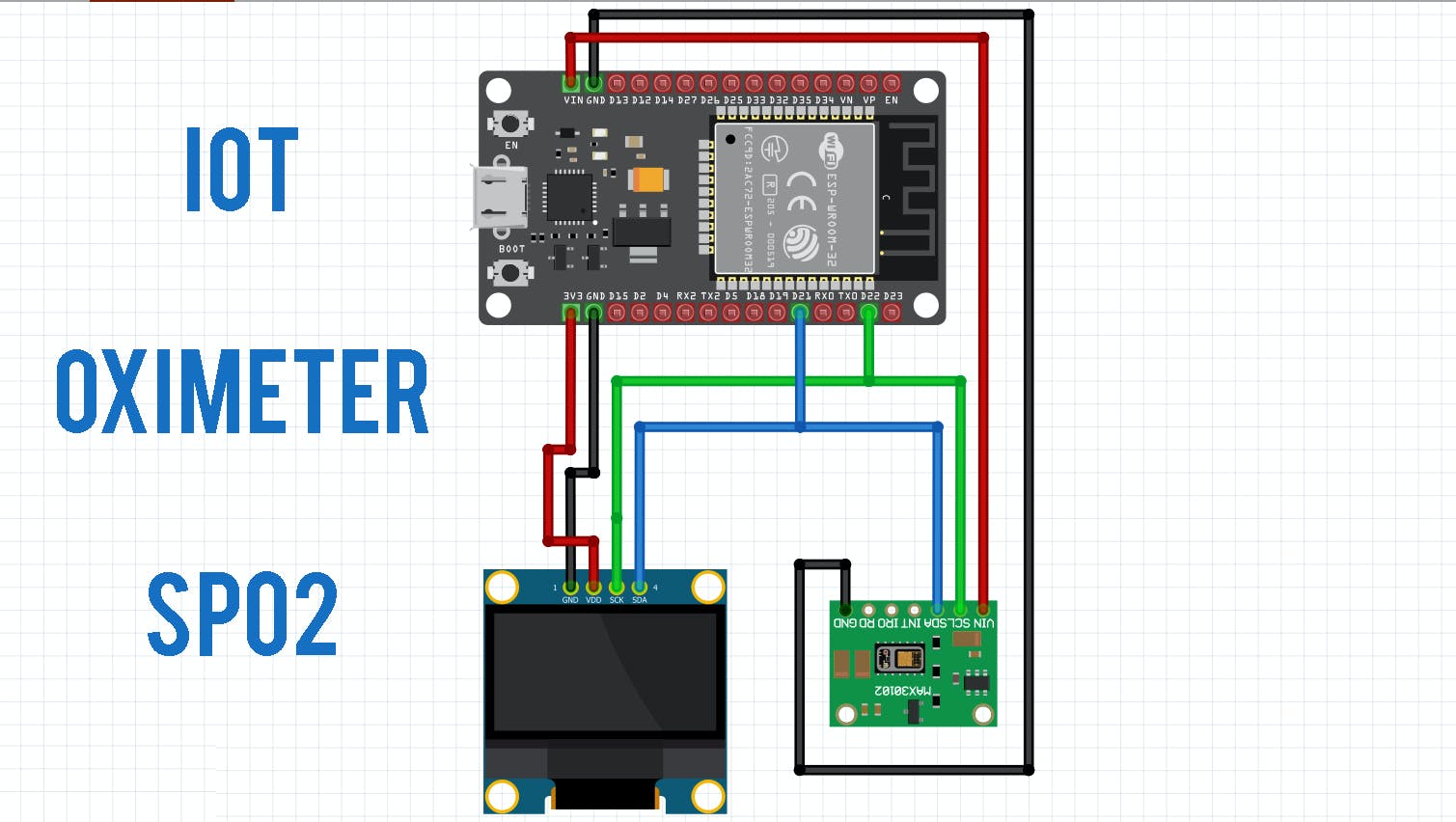
該物聯網脈搏血氧儀的電路組件非常簡單。
OLED 顯示屏和 MAX30100 血氧計傳感器均可與 I2C 配合使用。因此,將兩個模塊的 I2C 引腳(SCL 和 SDA)與 ESP32 的 D21 和 D22 引腳連接。
同樣,為 VCC 提供 3.3V 電源并將兩個傳感器的 GND 引腳接地。基本上,您可以按照電路圖進行連接。
我不會講太多細節,我已經在我們的博客上寫了一些信息。
5:為物聯網脈搏血氧儀設置 Blynk 應用程序
現在從適用于 Android 和 iOS 的 Play 商店/應用商店下載此 Blink 應用程序。
現在,單擊新項目為您的項目命名。我讓“血氧計”選擇 ESP32 開發板和連接類型為 Wi-Fi。然后點擊創建。
現在單擊“+”號以添加小部件。
我們需要讀取 BPM 和 SpO2 的值。因此,選擇一對名為 Value Display & Gauge 的小部件。
順便說一句,您訪問我們的網站并從中掃描代碼,您將獲得一個預制的小部件,這對您來說很容易
單擊此處(為 IoT 脈搏血氧計設置 Blynk 應用程序)
第 6 步:軟件和庫
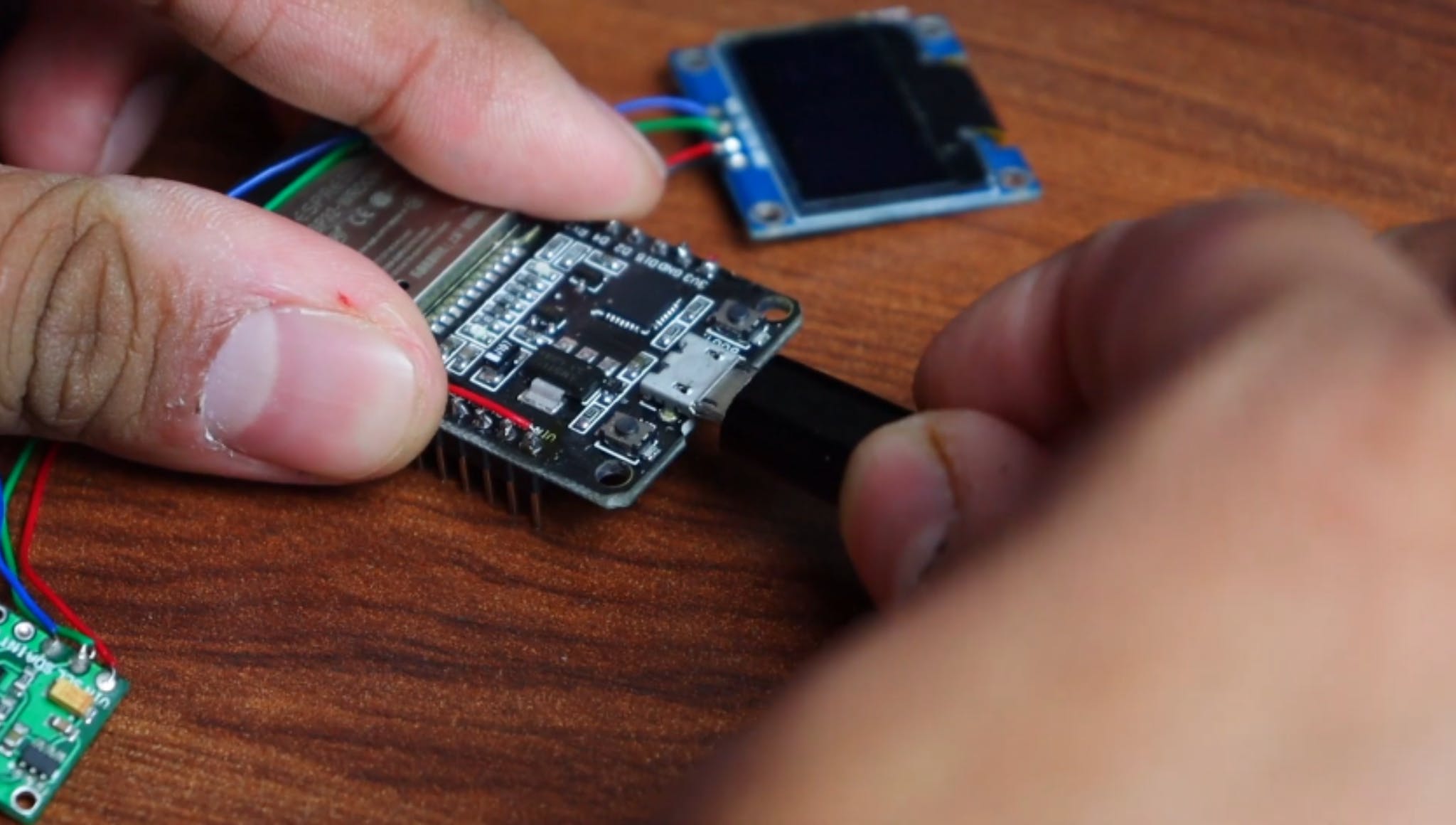
硬件設置完成,現在我們需要將代碼上傳到 NodeMCU ESP8266-12E Board。但在此之前,您需要安裝一些庫。
庫文件可以從這里下載:
2. OLED庫
4.簡單眨眼
第 7 步:編碼
/*
## Hardware Connections (ESP32 <- OLED <- MAX 30102):
-VIN = 3.3V
-GND = GND
-SDA = 21 (or SDA)
-SCL = 22 (or SCL)
*/
/*================================================================================================================================== */
char auth[] = "qjZaiBBH26yK40yj29wXwZ8LXOoeQmtR";
char ssid[] = "nextpcb"; // Your WiFi Name (SSID) (**case sensitive).
char pass[] = "111222444" // Your WiFi Password.
/*================================================================================================================================== */
//DiY Projects Lab
#define BLYNK_PRINT Serial
#include //OLED libraries
#include
第 8 步:從 MAX30100 ESP32 輸出 Blynk 上的觀察值和讀取值
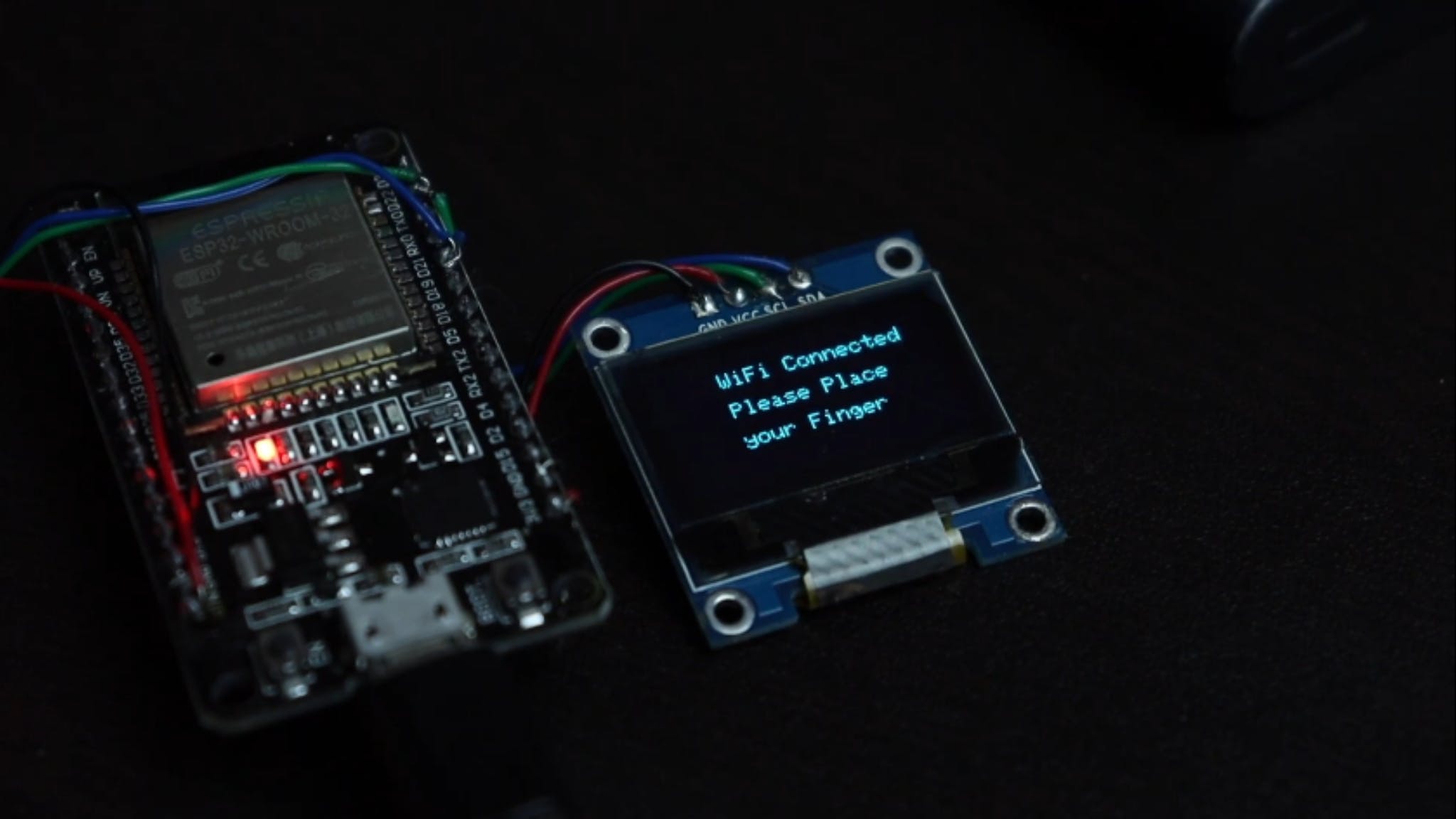
在 Android 應用程序上,BPM 和 SpO2 值會在一秒鐘后上傳,您可以看到儀表和顯示參數的變化。
訪問我的網站DiY Projects Lab擁有超過 25 個很棒的詳細項目
第 9 步:DIY 和購買
我將我的血氧儀與專業血氧儀進行了比較,它顯示出幾乎 99% 的準確度。
謝謝 NextPCB:這個項目之所以順利完成,是因為有 NextPCB 的幫助和支持。
伙計們,如果您有 PCB 項目,請訪問他們的網站并獲得令人興奮的折扣和優惠券。
1. PCB 訂單最高可享受 30% 的折扣
2. PCBA 訂單最高 20% 折扣
?
- CN243-緊湊型扁平結構脈搏血氧儀主系統
- 智能脈搏血氧儀(IoT)的構建
- CN243 - 緊湊型扁平結構脈搏血氧儀主系統
- WizFi360 EVB Mini脈搏血氧儀開源
- 用于健身和醫療應用脈搏血氧儀 8次下載
- 智能連接的脈搏血氧儀解決方案 6次下載
- DIY心率監測器和脈搏血氧儀
- ESP8266脈搏血氧儀Blynk BPM
- 如何快速設計脈搏血氧儀?德州儀器來支招!
- 基于藍牙技術的便攜式脈搏血氧儀 56次下載
- 指夾式脈搏血氧儀的拆解分析
- 關于單片便攜式脈搏血氧飽和度測量儀的研制 49次下載
- LabVIEW的脈搏血氧飽和度測量與分析系統設計詳析 48次下載
- ADI病人監護儀中的典型模塊 脈搏血氧儀解決方案 203次下載
- 脈搏血氧飽和度檢測儀的研制
- YXC揚興 有源石英晶體振蕩器,頻點24MHz,3225封裝,應用于血氧儀 421次閱讀
- ESP32能取代STM32嗎?哪個更好? 2373次閱讀
- 血氧儀怎么看數據正常值是多少 984次閱讀
- ESP32-H2一款極低功耗的物聯網通信芯片 1655次閱讀
- 如何將MAX30101WING脈搏血氧儀與MAX32630FTHR連接 1087次閱讀
- 什么是ESP32-CAM攝像頭? 2.1w次閱讀
- 如何使用MAX30102血氧心律脈搏傳感器量測心跳和血氧呢 6604次閱讀
- 使用ESP32實現UDP通信的方法 5723次閱讀
- ESP8266/ESP32自動下載原理 4249次閱讀
- esp32物聯網的應用實例 LoRa網關制作、觸屏DIY電視、Sygic導航HUD 5404次閱讀
- 采用MSP430FG437微控制器實現非侵入式可視脈搏血氧計的設計 3570次閱讀
- 采用ADuC7024精密模擬微控制器的ADI脈搏血氧儀解決方案 4946次閱讀
- 血氧飽和度檢測儀移動采集終端的設計與實現 3079次閱讀
- 便攜式脈動血氧計完整設計方案解析 3111次閱讀
- 血氧探頭的工作原理 2.8w次閱讀
下載排行
本周
- 1山景DSP芯片AP8248A2數據手冊
- 1.06 MB | 532次下載 | 免費
- 2RK3399完整板原理圖(支持平板,盒子VR)
- 3.28 MB | 339次下載 | 免費
- 3TC358743XBG評估板參考手冊
- 1.36 MB | 330次下載 | 免費
- 4DFM軟件使用教程
- 0.84 MB | 295次下載 | 免費
- 5元宇宙深度解析—未來的未來-風口還是泡沫
- 6.40 MB | 227次下載 | 免費
- 6迪文DGUS開發指南
- 31.67 MB | 194次下載 | 免費
- 7元宇宙底層硬件系列報告
- 13.42 MB | 182次下載 | 免費
- 8FP5207XR-G1中文應用手冊
- 1.09 MB | 178次下載 | 免費
本月
- 1OrCAD10.5下載OrCAD10.5中文版軟件
- 0.00 MB | 234315次下載 | 免費
- 2555集成電路應用800例(新編版)
- 0.00 MB | 33566次下載 | 免費
- 3接口電路圖大全
- 未知 | 30323次下載 | 免費
- 4開關電源設計實例指南
- 未知 | 21549次下載 | 免費
- 5電氣工程師手冊免費下載(新編第二版pdf電子書)
- 0.00 MB | 15349次下載 | 免費
- 6數字電路基礎pdf(下載)
- 未知 | 13750次下載 | 免費
- 7電子制作實例集錦 下載
- 未知 | 8113次下載 | 免費
- 8《LED驅動電路設計》 溫德爾著
- 0.00 MB | 6656次下載 | 免費
總榜
- 1matlab軟件下載入口
- 未知 | 935054次下載 | 免費
- 2protel99se軟件下載(可英文版轉中文版)
- 78.1 MB | 537798次下載 | 免費
- 3MATLAB 7.1 下載 (含軟件介紹)
- 未知 | 420027次下載 | 免費
- 4OrCAD10.5下載OrCAD10.5中文版軟件
- 0.00 MB | 234315次下載 | 免費
- 5Altium DXP2002下載入口
- 未知 | 233046次下載 | 免費
- 6電路仿真軟件multisim 10.0免費下載
- 340992 | 191187次下載 | 免費
- 7十天學會AVR單片機與C語言視頻教程 下載
- 158M | 183279次下載 | 免費
- 8proe5.0野火版下載(中文版免費下載)
- 未知 | 138040次下載 | 免費
 電子發燒友App
電子發燒友App

















 創作
創作 發文章
發文章 發帖
發帖  提問
提問  發資料
發資料 發視頻
發視頻 上傳資料賺積分
上傳資料賺積分









評論